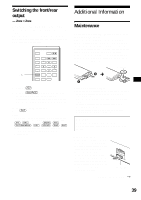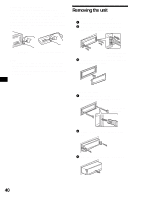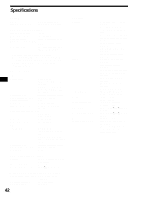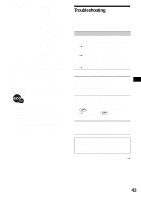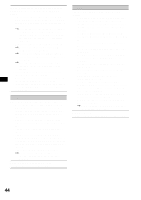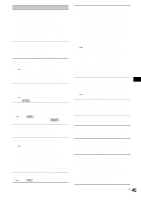Sony MEX-R1 Operating Instructions - Page 40
Removing the unit
 |
View all Sony MEX-R1 manuals
Add to My Manuals
Save this manual to your list of manuals |
Page 40 highlights
Cleaning the connectors The unit may not function properly if the connectors between the unit and the front panel are not clean. In order to prevent this, detach the front panel (page 8) and clean the connectors with a cotton swab dipped in alcohol. Do not apply too much force. Otherwise, the connectors may be damaged. Removing the unit 1 Remove the protection collar. 1 Detach the front panel (page 8). 2 Engage the release keys together with the protection collar. Main unit Back of the front panel Notes • For safety, turn off the ignition before cleaning the connectors, and remove the key from the ignition switch. • Never touch the connectors directly with your fingers or with any metal device. Orient the release keys as shown. 3 Pull out the release keys to remove the protection collar. 2 Remove the unit. 1 Insert both release keys simultaneously until they click. Hook facing inwards. 2 Pull the release keys to unseat the unit. 3 Slide the unit out of the mounting. 40