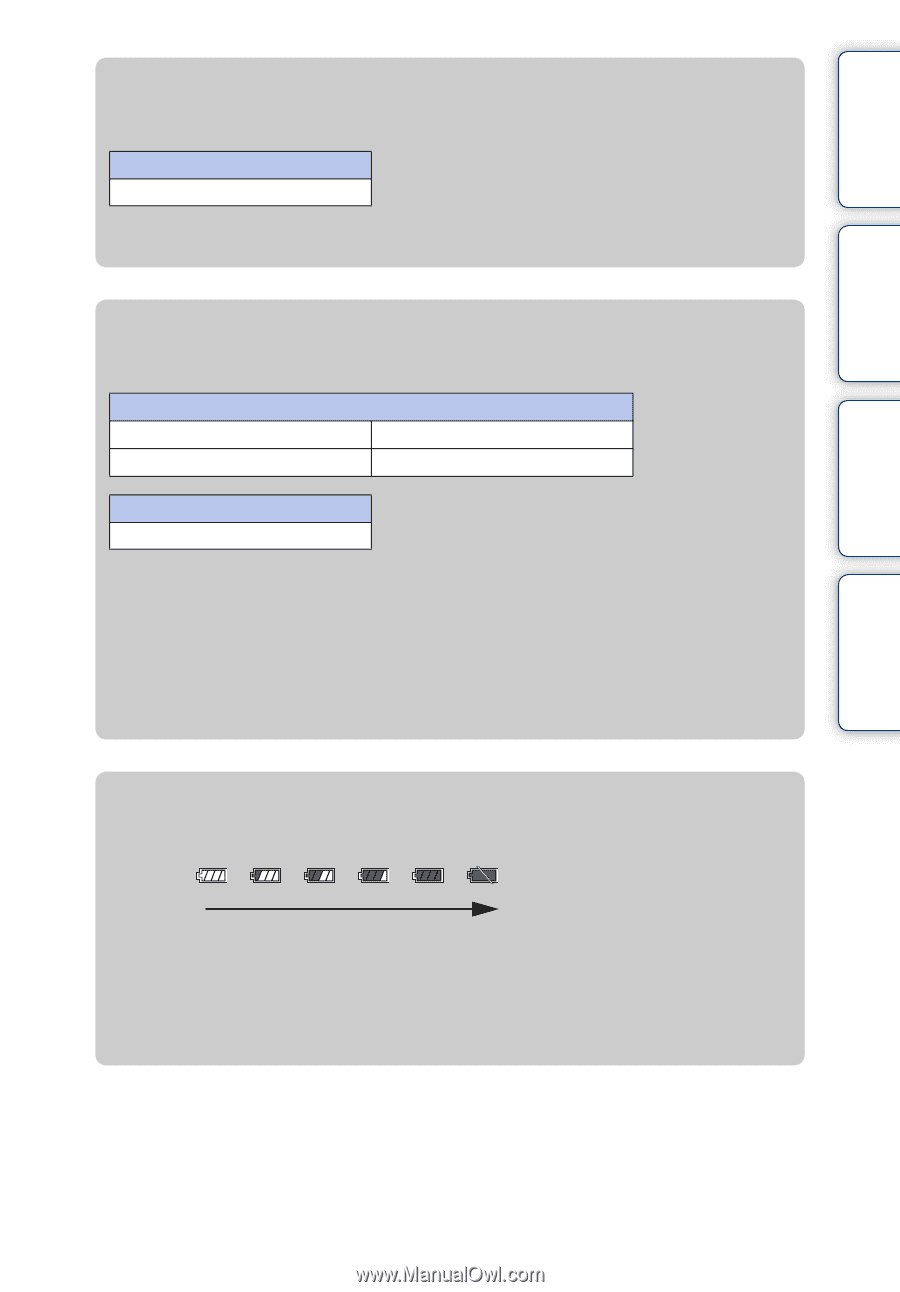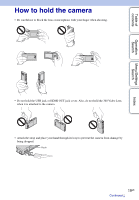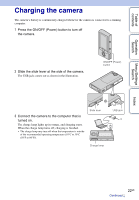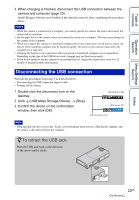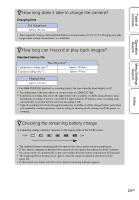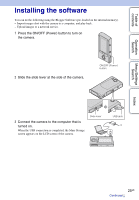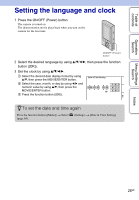Sony MHS-FS1 bloggie™ Handbook - Page 24
How long does it take to charge the camera?, How long can I record or play back images?, Checking
 |
UPC - 027242820241
View all Sony MHS-FS1 manuals
Add to My Manuals
Save this manual to your list of manuals |
Page 24 highlights
Table of contents Operation Search Menu/Settings Search zHow long does it take to charge the camera? Charging time Full charge time Approx. 200 min. • Time required to charge a fully depleted battery at a temperature of 25°C (77°F). Charging may take longer under certain circumstances or conditions. zHow long can I record or play back images? Standard battery life Recording time*1 Continuous recording time*2 Approx. 120 min. Typical recording time*3 Approx. 70 min. Playback time Approx. 150 min. • For MHS-FS2/FS2K, playback or recording time is the time when the Front display is off. *1 Recording time is the time when you set movie size to [1280×720 30p]. *2 Continuous recording time shows the approximate time available of a fully charged battery pack. Continuous recording of movies is possible for approximately 29 minutes. Also, recording stops automatically to prevent the file size from exceeding 2 GB. *3 Typical recording time shows the approximate time available of a fully charged battery pack when you repeatedly execute operations, such as setting to shooting mode, turning on/off the power, or zooming. zChecking the remaining battery charge A remaining charge indicator appears on the upper right of the LCD screen. High Low • The displayed battery remaining indicator may not be correct under certain circumstances. • If the camera is running on battery power and you do not operate the camera for about 5 minutes, the camera turns off automatically to prevent wearing down the battery (Auto power off function). • The Language/Clock Setting screen appears when the camera is turned on for the first time (page 28). • It takes about one minute until the correct battery remaining indicator appears. Index 24GB