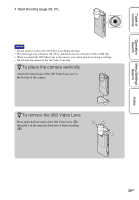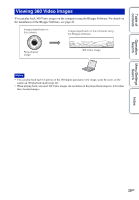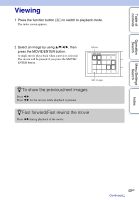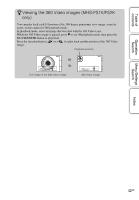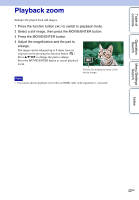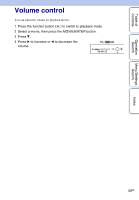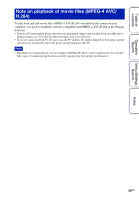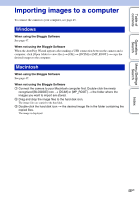Sony MHS-FS1 bloggie™ Handbook - Page 43
Playback zoom
 |
UPC - 027242820241
View all Sony MHS-FS1 manuals
Add to My Manuals
Save this manual to your list of manuals |
Page 43 highlights
Table of contents Operation Search Menu/Settings Search Index Playback zoom Enlarges the played back still images. 1 Press the function button ( ) to switch to playback mode. 2 Select a still image, then press the MOVIE/ENTER button. 3 Press the MOVIE/ENTER button. 4 Adjust the magnification and the part to enlarge. The image can be enlarged up to 8 times from its original size by pressing the function button ( ). Press v/V/b/B to change the part to enlarge. Press the MOVIE/ENTER button to cancel playback zoom. Shows the displayed area of the whole image Note • You cannot operate playback zoom when an HDMI cable (sold separately) is connected. 43GB
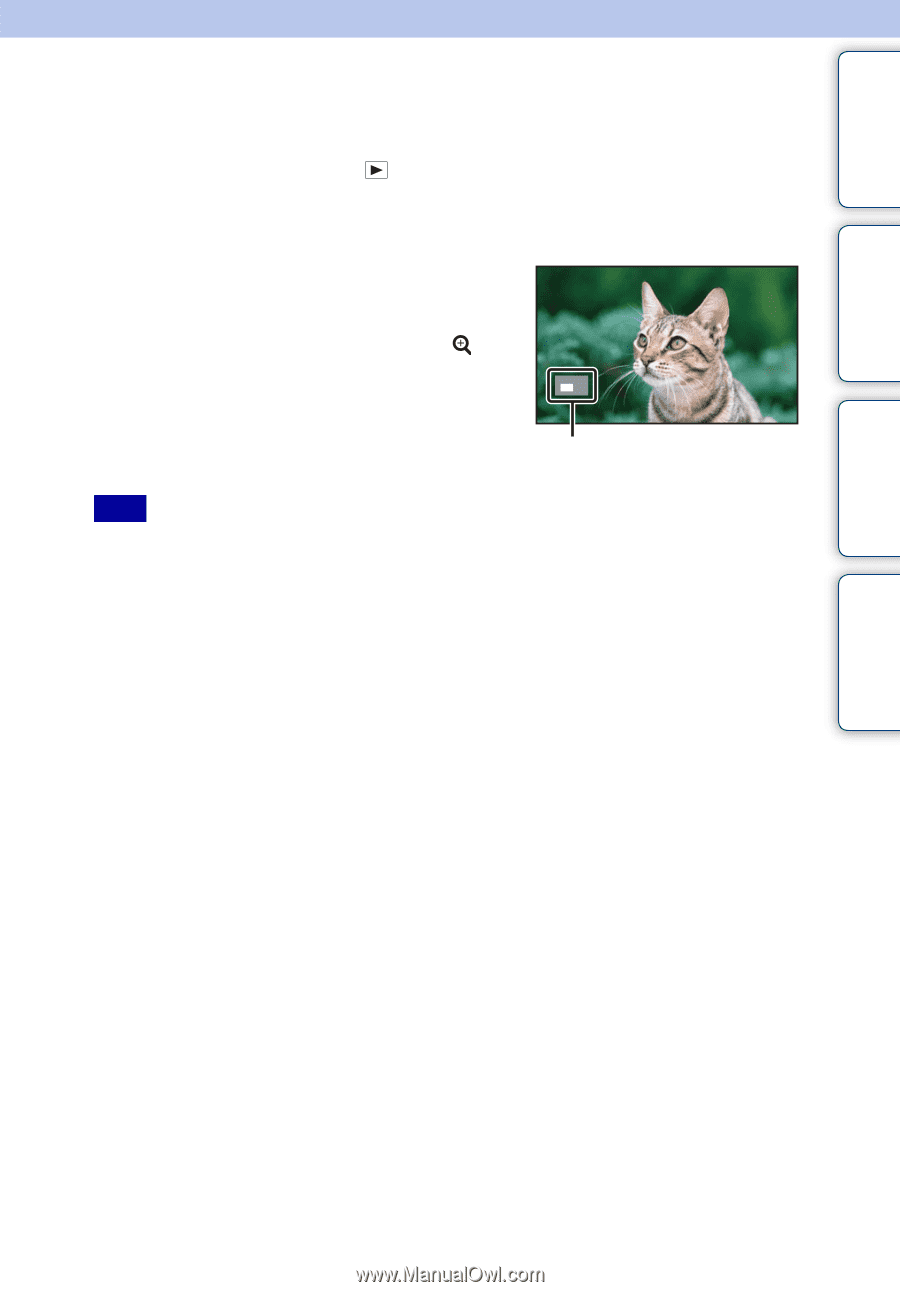
43
GB
Table of
contents
Operation
Search
Menu/Settings
Search
Index
Playback zoom
Enlarges the played back still images.
1
Press the function button (
) to switch to playback mode.
2
Select a still image, then press the MOVIE/ENTER button.
3
Press the MOVIE/ENTER button.
4
Adjust the magnification and the part to
enlarge.
The image can be enlarged up to 8 times from its
original size by pressing the function button (
).
Press
v
/
V
/
b
/
B
to change the part to enlarge.
Press the MOVIE/ENTER button to cancel playback
zoom.
•
You cannot operate playback zoom when an HDMI cable (sold separately) is connected.
Note
Shows the displayed area of the
whole image