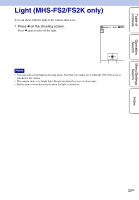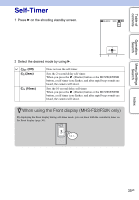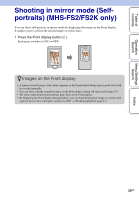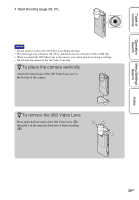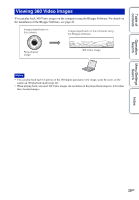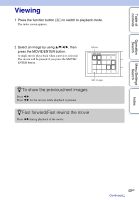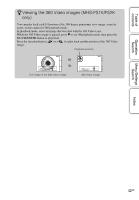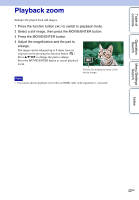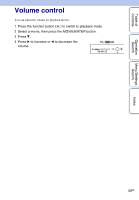Sony MHS-FS1 bloggie™ Handbook - Page 39
Viewing 360 Video images - bloggie video
 |
UPC - 027242820241
View all Sony MHS-FS1 manuals
Add to My Manuals
Save this manual to your list of manuals |
Page 39 highlights
Table of contents Operation Search Viewing 360 Video images You can play back 360 Video images on the computer using the Bloggie Software. For details on the installation of the Bloggie Software, see page 25. Image played back on this camera Image played back on the computer using the Bloggie Software Ring-shaped image 360 Video image Notes • You can play back each 1/4 portion of the 360-degree panoramic view image, scene by scene, on the camera in 360 playback mode (page 42). • When playing back converted 360 Video images, the resolution of the played back images is lower than that of normal images. Menu/Settings Search Index 39GB
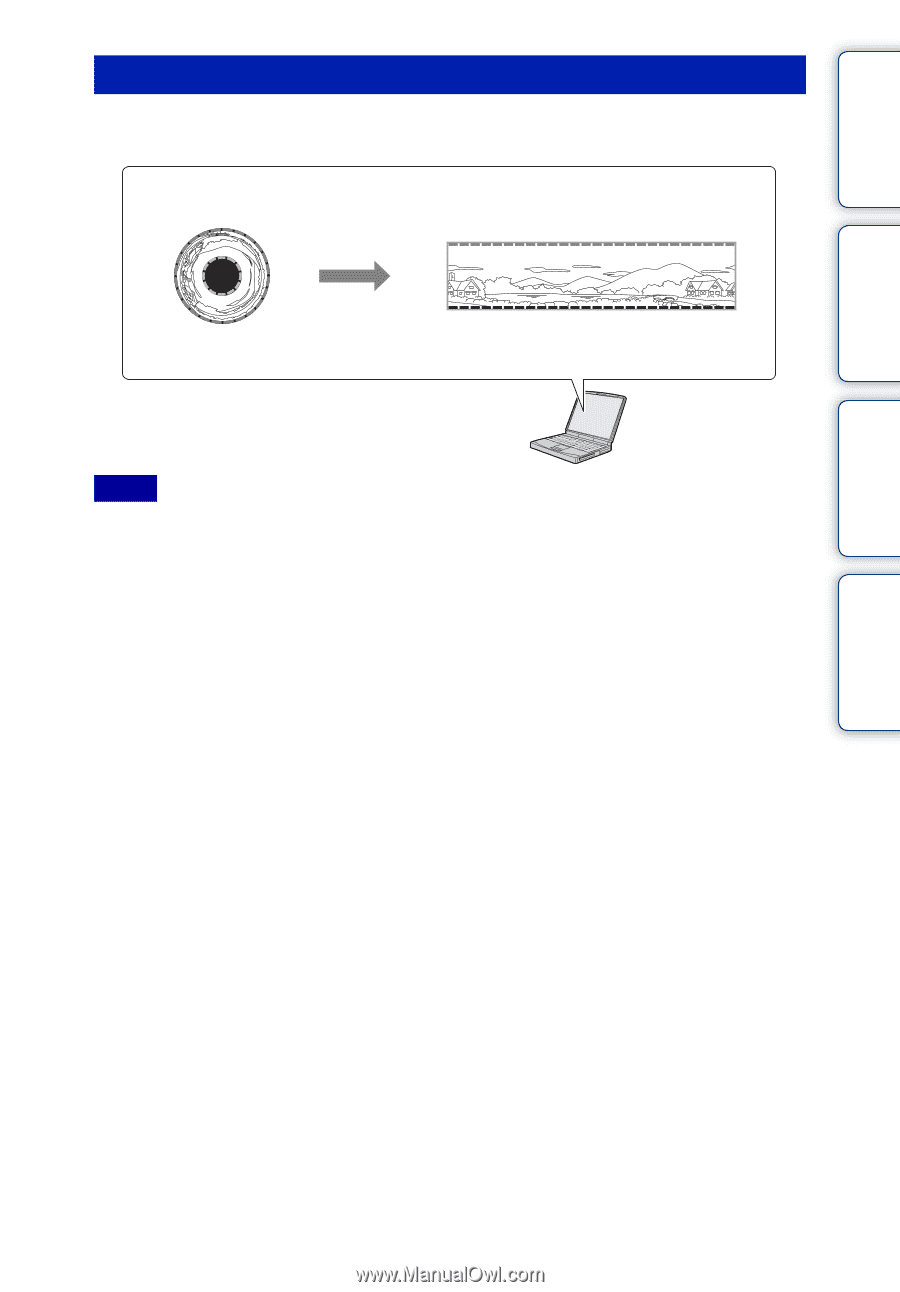
Table of
contents
Operation
Search
Menu/Settings
Search
Index
39
GB
You can play back 360 Video images on the computer using the Bloggie Software. For details on
the installation of the Bloggie Software, see page 25.
•
You can play back each 1/4 portion of the 360-degree panoramic view image, scene by scene, on the
camera in 360 playback mode (page 42).
•
When playing back converted 360 Video images, the resolution of the played back images is lower than
that of normal images.
Viewing 360 Video images
Notes
Image played back on
this camera
Ring-shaped
image
Image played back on the computer using
the Bloggie Software
360 Video image