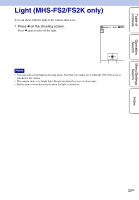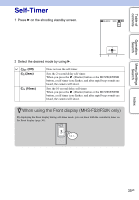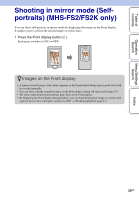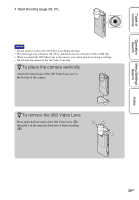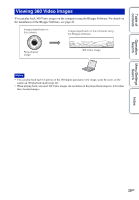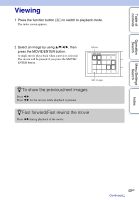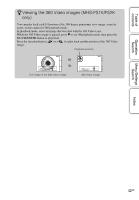Sony MHS-FS1 bloggie™ Handbook - Page 37
Shooting 360 Video images (MHS-FS1K/FS2K only - mhsfs1k b
 |
UPC - 027242820241
View all Sony MHS-FS1 manuals
Add to My Manuals
Save this manual to your list of manuals |
Page 37 highlights
Table of contents Operation Search Menu/Settings Search Shooting 360 Video images (MHSFS1K/FS2K only) By attaching the supplied 360 Video Lens to the camera, you can shoot 360-degree images of the area around the camera. 1 Take out the 360 Video Lens from its case. • Press and hold the f mark of the 360 Video Lens case to open it. 2 Press the ON/OFF (Power) button. 3 Press and hold both sides of the 360 Video Lens (1), then attach it to the camera in the direction (2). • Attach the hooks of the 360 Video Lens to the attaching parts of the camera, as shown in the illustration. • The camera shifts to the "360 Video" mode automatically, and the ring-shaped image appears on the LCD screen. ON/OFF (Power) button Index 37GB Continued r
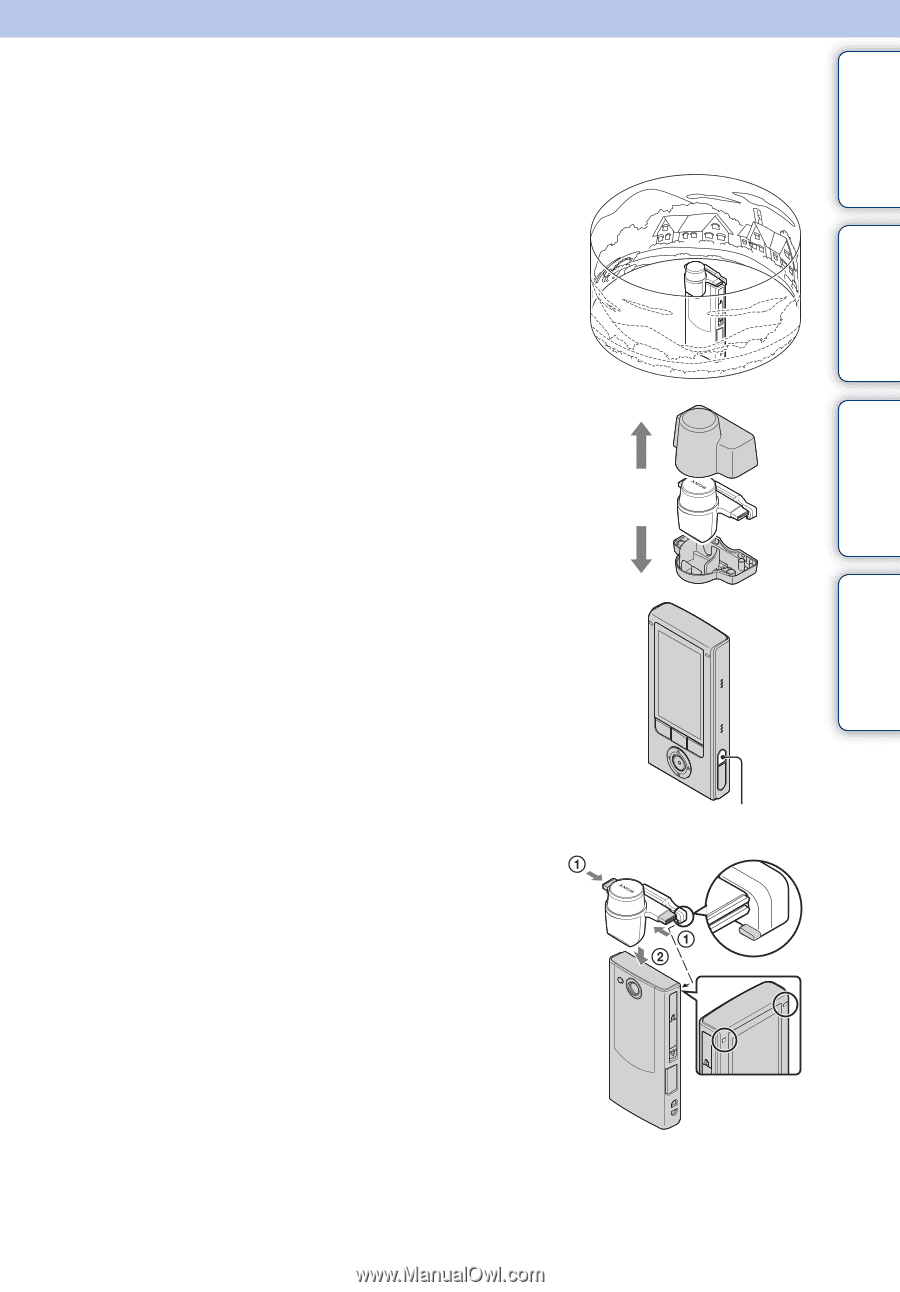
37
GB
Table of
contents
Operation
Search
Menu/Settings
Search
Index
Shooting 360 Video images (MHS-
FS1K/FS2K only)
By attaching the supplied 360 Video Lens to the camera, you can
shoot 360-degree images of the area around the camera.
1
Take out the 360 Video Lens from its case.
•
Press and hold the
f
mark of the 360 Video Lens case to open it.
2
Press the ON/OFF (Power) button.
3
Press and hold both sides of the 360 Video
Lens (
1
), then attach it to the camera in the
direction (
2
).
•
Attach the hooks of the 360 Video Lens to the attaching parts of
the camera, as shown in the illustration.
•
The camera shifts to the “360 Video” mode automatically, and
the ring-shaped image appears on the LCD screen.
ON/OFF (Power)
button
Continued
r