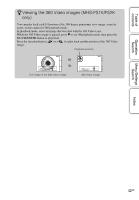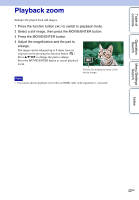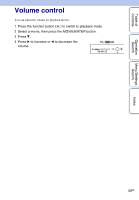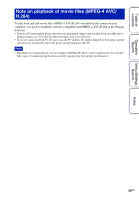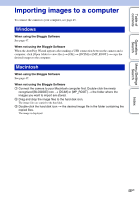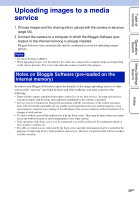Sony MHS-FS1 bloggie™ Handbook - Page 47
Using the Bloggie Software
 |
UPC - 027242820241
View all Sony MHS-FS1 manuals
Add to My Manuals
Save this manual to your list of manuals |
Page 47 highlights
Table of contents Operation Search Menu/Settings Search Index Using the Bloggie Software Activating 1 Double-click the Bloggie Software (preloaded on the internal memory) shortcut icon on the desktop. On-screen items A Sharing site: Drag and drop the thumbnail. B Displays the images in the "Bloggie." C Displays imported images in the computer. D Thumbnails: Double-click to play. (movie), (imported) • Press and hold the Ctrl key (for Windows)/command key (for Macintosh) for multiple selections. E Creates an album/Deletes images/Shares images F Imports images from the "Bloggie." G Switches the screen display. • The actual screen items or layout may differ depending on the software version. 47GB
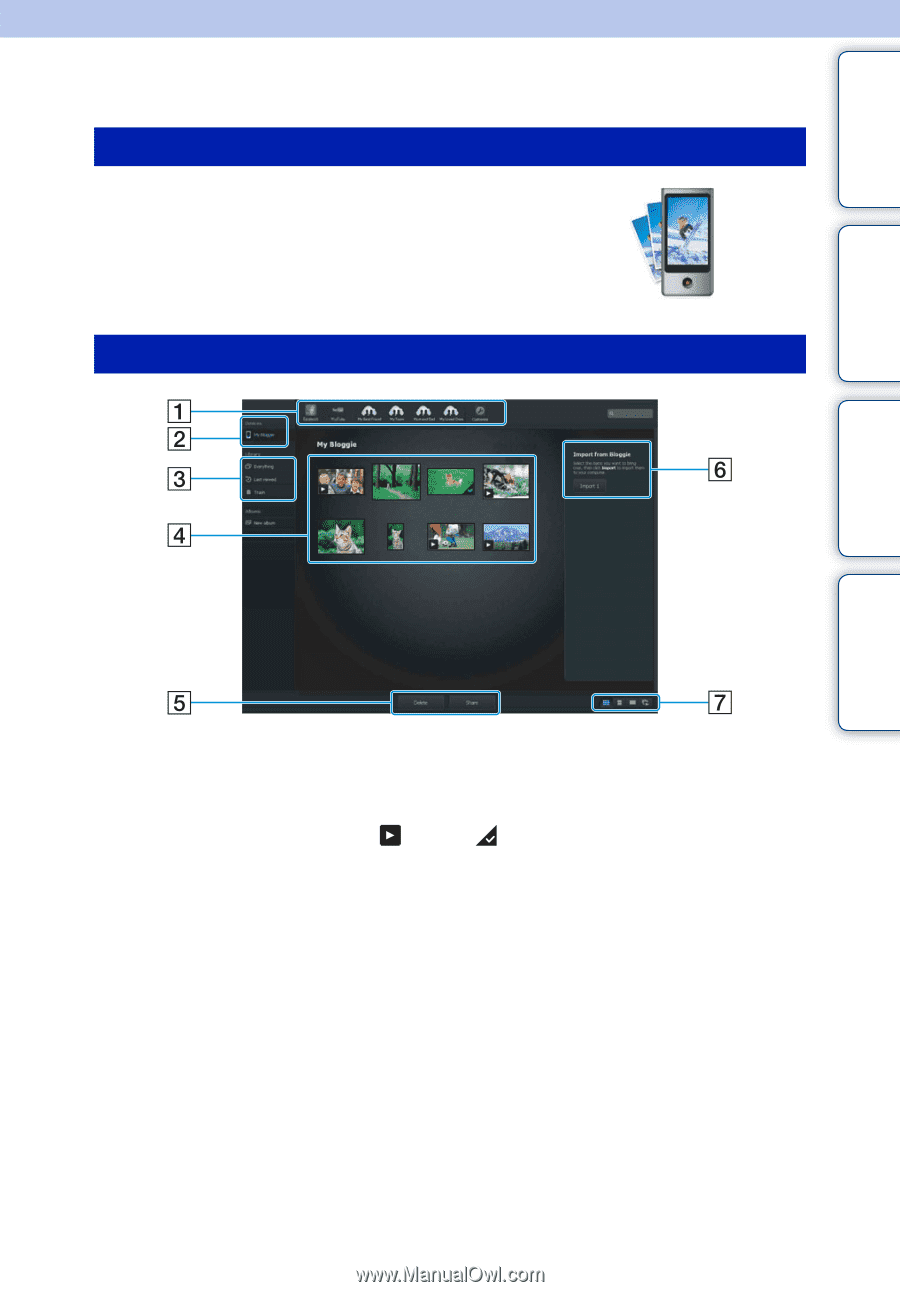
47
GB
Table of
contents
Operation
Search
Menu/Settings
Search
Index
Using the Bloggie Software
1
Double-click the Bloggie Software (pre-
loaded on the internal memory) shortcut icon
on the desktop.
A
Sharing site: Drag and drop the thumbnail.
B
Displays the images in the “Bloggie.”
C
Displays imported images in the computer.
D
Thumbnails: Double-click to play.
(movie),
(imported)
•
Press and hold the Ctrl key (for Windows)/command key (for Macintosh) for multiple selections.
E
Creates an album/Deletes images/Shares images
F
Imports images from the “Bloggie.”
G
Switches the screen display.
•
The actual screen items or layout may differ depending on the software version.
Activating
On-screen items