Sony MZ-R700 Operating Instructions - Page 35
Emphasizing bass (DIGITAL MEGA BASS)
 |
View all Sony MZ-R700 manuals
Add to My Manuals
Save this manual to your list of manuals |
Page 35 highlights
Emphasizing bass (DIGITAL MEGA BASS) The Mega Bass function intensifies low frequency sound for richer quality audio reproduction. It affects only the sound from the headphones/earphones. /. 1 Press ENTER (EDIT for 2 seconds or more), press or .) repeatedly until "BASS" flashes in the display, and then press ENTER (ENTER) again. 2 Press or .) to select the item, and then press ENTER (ENTER). Each time you press MENU, (flip the lever towards .), A and B change as follows. Display window A Bass 2 B continued 35
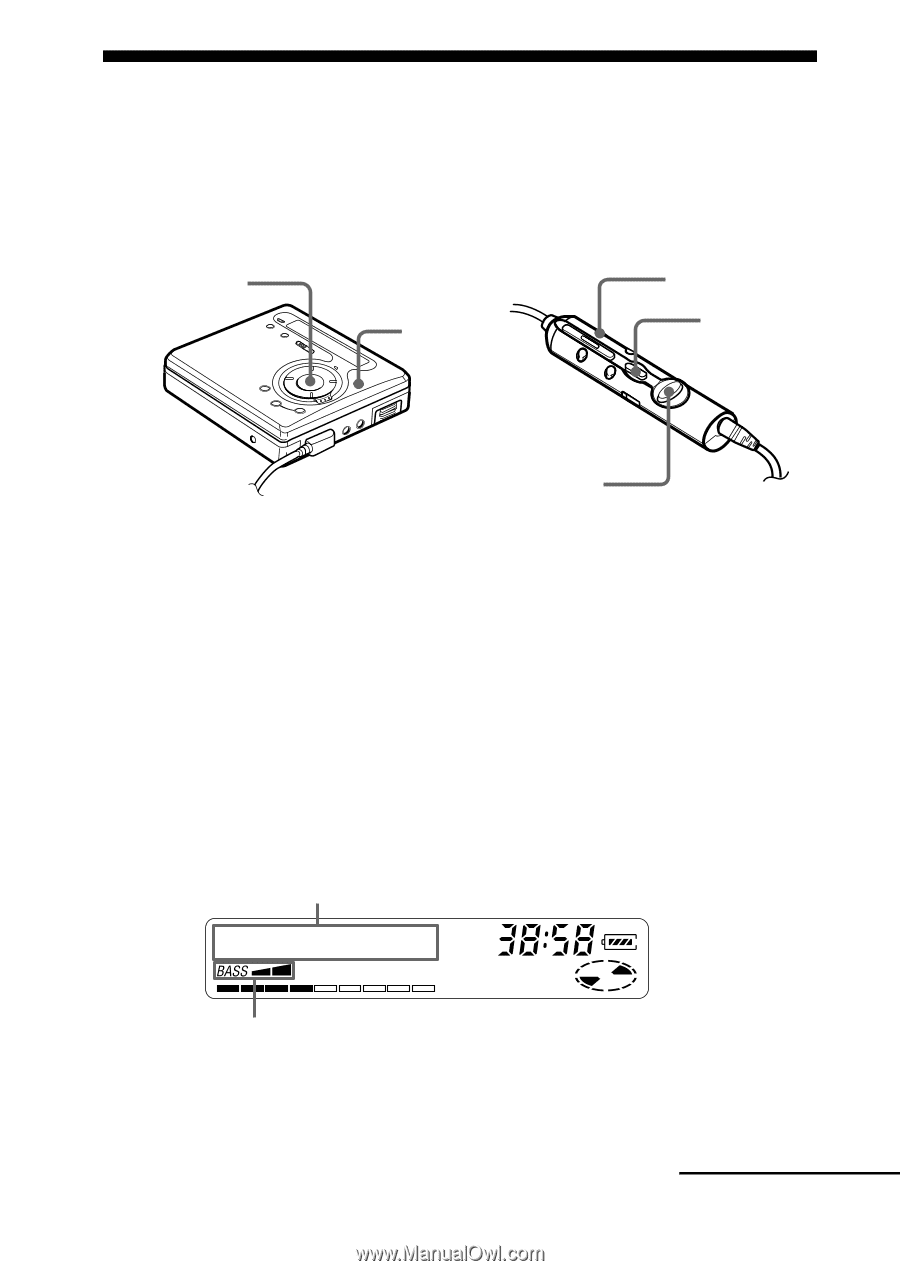
35
Emphasizing bass (DIGITAL MEGA
BASS)
The Mega Bass function intensifies low frequency sound for richer
quality audio reproduction. It affects only the sound from the
headphones/earphones.
1
Press ENTER (EDIT for 2 seconds or more), press
<
MENU
,
(flip the lever towards
>
or
.
) repeatedly until
“
BASS
”
flashes in the display, and then press ENTER (ENTER) again.
2
Press
<
MENU
,
(flip the lever towards
>
or
.
) to
select the item, and then press ENTER (ENTER).
Each time you press MENU
,
(flip the lever towards
.
),
A
and
B
change as follows.
Display window
ENTER
<
MENU
,
ENTER
EDIT
>
/
.
Bass 2
A
B
continued














