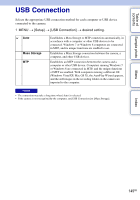Sony NEX-3N α Handbook - Page 147
HDMI Resolution
 |
View all Sony NEX-3N manuals
Add to My Manuals
Save this manual to your list of manuals |
Page 147 highlights
Table of contents Sample photo HDMI Resolution When you connect the camera to a High Definition (HD) TV with HDMI terminals using an HDMI cable (sold separately), you can select HDMI Resolution to output images to the TV. 1 MENU t [Setup] t [HDMI Resolution] t desired setting. Auto 1080p 1080i The camera automatically recognizes an HD TV and sets the output resolution. Outputs signals in HD picture quality (1080p). Outputs signals in HD picture quality (1080i). Notes • If you cannot display the screen properly with the [Auto] setting, select either [1080i] or [1080p] depending on the TV to be connected. Menu Index 147GB

147
GB
Table of
contents
Sample photo
Menu
Index
HDMI Resolution
When you connect the camera to a High Definition (HD) TV with HDMI terminals using
an HDMI cable (sold separately), you can select HDMI Resolution to output images to
the TV.
1
MENU
t
[Setup]
t
[HDMI Resolution]
t
desired setting.
•
If you cannot display the screen properly with the [Auto] setting, select either [1080i] or [1080p]
depending on the TV to be connected.
Auto
The camera automatically recognizes an HD TV and sets the
output resolution.
1080p
Outputs signals in HD picture quality (1080p).
1080i
Outputs signals in HD picture quality (1080i).
Notes