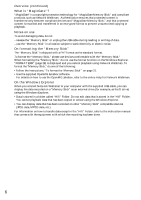Sony NW-MS11 Operating Instructions
Sony NW-MS11 - Network Walkman Digital Music Player Manual
 |
View all Sony NW-MS11 manuals
Add to My Manuals
Save this manual to your list of manuals |
Sony NW-MS11 manual content summary:
- Sony NW-MS11 | Operating Instructions - Page 1
Walkman Operating Instructions Owner's Record The model and serial numbers are located inside the "Memory Stick" slot cover of the player (see page 7). Record the serial number in the space provided below. Refer to them whenever you call your Sony dealer regarding this product. Model No. NW-MS11 - Sony NW-MS11 | Operating Instructions - Page 2
à propos du "Magic Gate Memory Stick" fourni Pour les clients au Canada Cet appareil numérique de la classe B est conforme à la norme NMB-003 du Canada. Declaration of Conformity Trade Name: Model No.: Responsible Party: Address: Telephone No.: SONY NW-MS11 Sony Electronics Inc. 680 Kinderkamack - Sony NW-MS11 | Operating Instructions - Page 3
the "Memory Stick" (CheckOut 9 Listening to music with Network Walkman 11 On other operations 12 On the display 12 Other Information Precautions 23 Notes on the rechargeable battery 24 Troubleshooting 25 To reset the player 25 What happened 25 Error messages 28 Specifications 30 Glossary - Sony NW-MS11 | Operating Instructions - Page 4
can do with your Network Walkman Network Walkman is a portable Memory Stick audio player. You can easily transfer digital audio files from your computer to the "MagicGate Memory Stick" using this product, and carry it anywhere to enjoy. 1 Store digital EMD Services Audio CDs MP3, WAV and Windows - Sony NW-MS11 | Operating Instructions - Page 5
" on page 31 for details.) Use a "MagicGate Memory Stick" with this player. A 128 MB "MagicGate Memory Stick" is supplied with this product. When you purchase a spare "Memory Stick" for your Network Walkman, be sure to ask for a "MagicGate Memory Stick," which is distinguished by the logo. Can be - Sony NW-MS11 | Operating Instructions - Page 6
ERR" (page 28) is displayed and you cannot playback using Network Walkman. To format the "Memory Stick," do one of the following: •Follow the instructions, "To format the 'Memory Stick'" on page 21. •Use the supplied OpenMG Jukebox software. For details on how to use the OpenMG Jukebox, refer to - Sony NW-MS11 | Operating Instructions - Page 7
Getting Started Step 1: Unpacking Your Memory Stick Audio Player comes with the following items. • Memory Stick Player (1) • Earphones (1) Getting Started • "MagicGate Memory Stick" (1) • USB cable (1) • Rechargeable battery (1) • Battery charger (1) • AC plug adaptor (1) (Except for U.S.A., - Sony NW-MS11 | Operating Instructions - Page 8
the rechargeable battery Please charge the battery before using the player. 1 Charge the battery. Charge lamp charger varies depending on your country. • Please charge the battery where the temperature is 0˚C to 35˚C. 2 Insert the fully charged battery in the battery compartment. Slide the battery - Sony NW-MS11 | Operating Instructions - Page 9
installed "OpenMG Jukebox" software, you also need to install NW-MS11 driver before connecting the player to your computer. 2 Connect Network Walkman to your computer. 1 Insert "MagicGate Memory Stick." Access lamp "MagicGate Memory Stick" Notes • When connecting Network Walkman to your computer - Sony NW-MS11 | Operating Instructions - Page 10
the arrow and insert the other stud into the opposite hole as shown. Connect this side first. Sets the cover beyond the center projection of Network b Walkman. Tip To transfer the song back to the computer (check-in), refer to the OpenMG Jukebox software instruction manual or the online help. 10 - Sony NW-MS11 | Operating Instructions - Page 11
to music with Network Walkman Please charge the battery before use (see page 8). Note When using Network Walkman, be sure to disconnect it from the computer. 1 Insert a recorded "MagicGate Memory Stick" into Network Walkman. "MagicGate Memory Stick" When the "Memory Stick" is inserted into - Sony NW-MS11 | Operating Instructions - Page 12
Listening to music with Network Walkman (continued) On other operations On the display Seesaw key Battery remain indication (page 8) The remaining battery power is displayed. To take out the "Memory Stick" Open the cover of the "Memory Stick" slot, then slightly push and release the "Memory Stick - Sony NW-MS11 | Operating Instructions - Page 13
MENU button. To cancel the REPEAT mode Select OFF in step 3. Notes • If there is no "Memory Stick" inserted, "REP : ---" appears in the display, and repeat mode cannot be selected. • Removing the "Memory Stick" from the slot, the setting of "REPEAT" returns to "REP : OFF." REP : OFF 2 Press (PUSH - Sony NW-MS11 | Operating Instructions - Page 14
Adjusting the sound Seesaw key MEGA BASS/ AVLS buttons Emphasizing the bass sound (MEGA BASS) Mega Bass function intensifies low frequency sound for richer quality audio reproduction. Press the MEGA BASS/AVLS button. Each time you press the MEGA BASS/AVLS button, the MEGA BASS indication changes - Sony NW-MS11 | Operating Instructions - Page 15
. While searching a point in a track: M or m is displayed. • Title mode Song title Artist name T I TLE / A RT Play status • MS title mode MS T I T L E "Memory Stick" title • Graphic mode Spectrum analyzer MS title mode MS T I TLE Graphic mode * If the files have no song titles or artist names - Sony NW-MS11 | Operating Instructions - Page 16
the controls from being accidentally operated when you carry the player, use this function. Changing the settings VOLUME +/- buttons volume (Volume preset functions) There are two modes of adjusting the volume. Manual mode: By pressing the "VOLUME +/-" button, you can change the setting from - Sony NW-MS11 | Operating Instructions - Page 17
Advanced Operations 5 Press (PUSH) of the Seesaw key. "VOL LO xx"* blinks. * xx is a numeric value. VOL L O x x 6 Press the "VOLUME +/-" button to set the settings of LO, MID, or HI. 1 Sets numeric of LO. 2 Press B to display "VOL MID xx," and set it using "+/-." 3 Do the same to set "VOL HI xx." 7 - Sony NW-MS11 | Operating Instructions - Page 18
Changing the settings (continued) To change the display backlight setting (LIGHT) Menu OFF ON Backlight mode always off turns on for three seconds after each operation (or until scrolling is complete) 1 Press the MENU button. The menu is displayed. REP : OFF 2 Press b or B of the Seesaw key to - Sony NW-MS11 | Operating Instructions - Page 19
Advanced Operations 7 Do the same to set the hour and minute, and press (PUSH) of the Seesaw key. 8 Press the MENU button. The display returns to normal. To switch between 24 hour display and 12 hour display Press the DISPLAY button during the setting in step 7. To exit from the Menu mode Select [ - Sony NW-MS11 | Operating Instructions - Page 20
(PUSH) of the Seesaw key. "ERASE 001?" appears. 8 Press (PUSH) of the Seesaw key. "ERASING" appears, and music data is erased from the "Memory Stick." After erasing is complete, "COMPLETE" appears, and returns to the display in step 2. 9 Press the MENU button. The display returns to normal. To exit - Sony NW-MS11 | Operating Instructions - Page 21
Advanced Operations To format the "Memory Stick" (FORMAT) You can use the Network Walkman player to format the "Memory Stick". If formatted, all data previously recorded on the "Memory Stick" will be erased. Be sure to check the data of the "Memory Stick" before formatting (data recorded using - Sony NW-MS11 | Operating Instructions - Page 22
If you cannot format or erase (while in play/pause mode, or there is no "Memory Stick" inserted), "FORMAT" or "ERASE" does not appear in the display. d h m function will be available in the future when the OpenMG Jukebox software is upgraded and you can use both English and Japanese for album - Sony NW-MS11 | Operating Instructions - Page 23
thoroughly wipe away battery fluid from the battery compartment before inserting new one. On installation Never use the player where it will be subjected to extremes of light, temperature, moisture or vibration. On handling the "Memory Stick" AB LOCK CD • When the "Memory Stick" erasure prevention - Sony NW-MS11 | Operating Instructions - Page 24
Metal Hydride batteries. If you have any questions or problems concerning your Network Walkman, please consult your nearest Sony dealer. (If trouble occurred when the "Memory Stick" was in the player, we recommend that the "Memory Stick" be left in the player when you consult your Sony dealer so - Sony NW-MS11 | Operating Instructions - Page 25
guide to help you remedy the problem. Should any problem persist, consult your nearest Sony dealer. For trouble concerning operations while connecting with your computer, please refer to the supplied software's online help "Troubleshooting" contents, too. To reset the player If Network Walkman - Sony NW-MS11 | Operating Instructions - Page 26
the "Memory Stick." c Make sure the "Memory Stick" is inserted and reconnect the player to your computer. Disconnect the USB cable and put in the battery, then check the display. If the error message is displayed, there may be a problem with the "Memory Stick." Follow the on-screen instructions to - Sony NW-MS11 | Operating Instructions - Page 27
c Make sure the "Memory Stick" is correctly inserted as shown on Network Walkman (page 9). c The battery is low and needs to be charged. Cannot use a "Memory Stick" used on other devices. c Only "MagicGate Memory Stick" can be used with this player. c If the "Memory Stick" has been formatted using - Sony NW-MS11 | Operating Instructions - Page 28
to your computer or formatting a "Memory Stick." You must charge the battery. First, remove and reinsert the battery. If you have any questions or problems concerning your Network Walkman, please consult your nearest Sony dealer. Check that "MagicGate Memory Stick" is inserted. If there is no - Sony NW-MS11 | Operating Instructions - Page 29
, bring both the player and the "Memory Stick" to your nearest Sony dealer. • Remove and reinsert the battery, then check the display on the screen. • First, check-in the Check-in data available to your computer, then format the "Memory Stick" with Network Walkman. Refer to the instructions in "To - Sony NW-MS11 | Operating Instructions - Page 30
Canada model) CD-ROM (OpenMG Jukebox installation disc) (1) NW-MS11 Operating Instructions (1) OpenMG Jukebox Operating Instructions (1) Optional accessories "MagicGate Memory Stick" MSG-32A (32MB) MSG-64A (64MB) MSG-128A (128MB) Design and specifications are subject to change without notice. 30 - Sony NW-MS11 | Operating Instructions - Page 31
Sony. It does not guarantee conversion among other media. "MagicGate Memory Stick" A compact IC recording media "Memory Stick Memory Stick" with "MagicGate" compatible equipment (e.g., Network Walkman). "MagicGate Memory Stick the same "Memory Stick." (Please refer to the instruction manuals that come - Sony NW-MS11 | Operating Instructions - Page 32
files and to promote legal music distribution services. The copyright protection technologies "OpenMG" computer to an external device/media (such as Network Walkman). Returning checked-out music files to the same for recording an audio CD or converting MP3 and WAV format audio files into ATRAC3 - Sony NW-MS11 | Operating Instructions - Page 33
Other Information Looking at the controls Network Walkman (front) 1 1 Access lamp (page 9) 2 Seesaw key (page 11-14, 16-22) 3 Display (page 12, 15) 4 Memory Stick slot (page 9, 11) 5 Battery compartment (page 8) (rear) 6 q; 7 qa 8 9 2 qs qd 3 6 i (Headphones/earphones) jack (page 11) 4 - Sony NW-MS11 | Operating Instructions - Page 34
Battery Battery charge lamp Battery remain indicator BEEP beginning of the track Bit rate 18 8 8 8 17 12 15, 32 C CD (compact disc) CD-ROM charging Check-in Check-out computer 4 7 8 32 9, 32 4, 9 D DATE-TIME display DISPLAY button display mode download 18 12, 15 15 15 4 E EMD services - Sony NW-MS11 | Operating Instructions - Page 35
Memory Stick" 4, 5, 7, 31 "Memory Stick" 5, 23, 31 insert 9 remove 12 Menu 22 MENU button 13, 16-22 O OpenMG 31 OpenMG Jukebox software 12 supplied accessories 7 T TITLE 15 transferring to the "Memory Stick" 9 troubleshooting 25 U USB cable 7, 9 V volume 11, 16 - Sony NW-MS11 | Operating Instructions - Page 36
Sony Corporation 36EN Printed in Japan
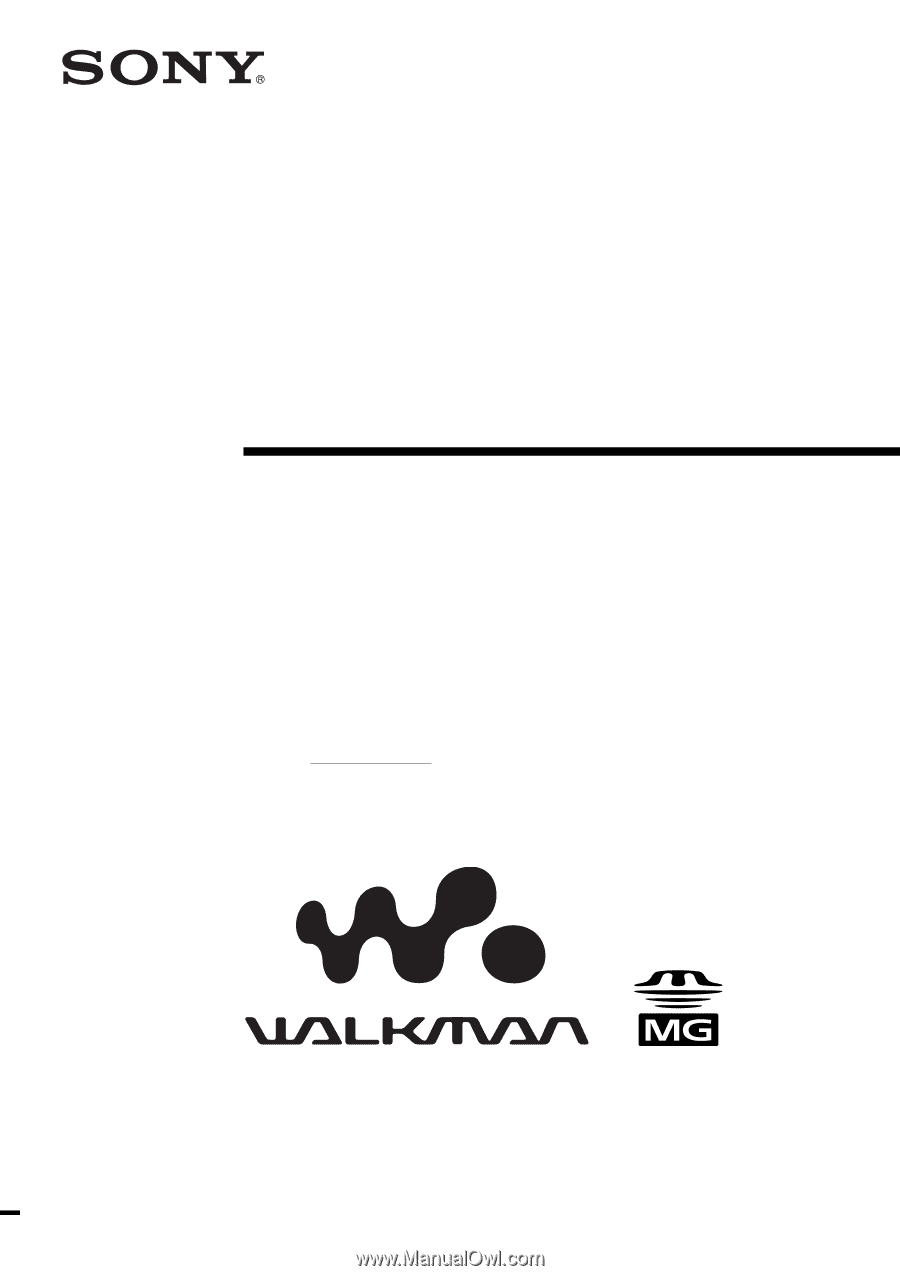
NW-MS11
Operating Instructions
3-236-896-
11
(1)
© 2002 Sony Corporation
Portable Memory Stick Audio Player
Network Walkman
Owner’s Record
The model and serial numbers are located inside the “Memory Stick” slot cover of
the player (see page 7). Record the serial number in the space provided below.
Refer to them whenever you call your Sony dealer regarding this product.
Model No. NW-MS11
Serial No.