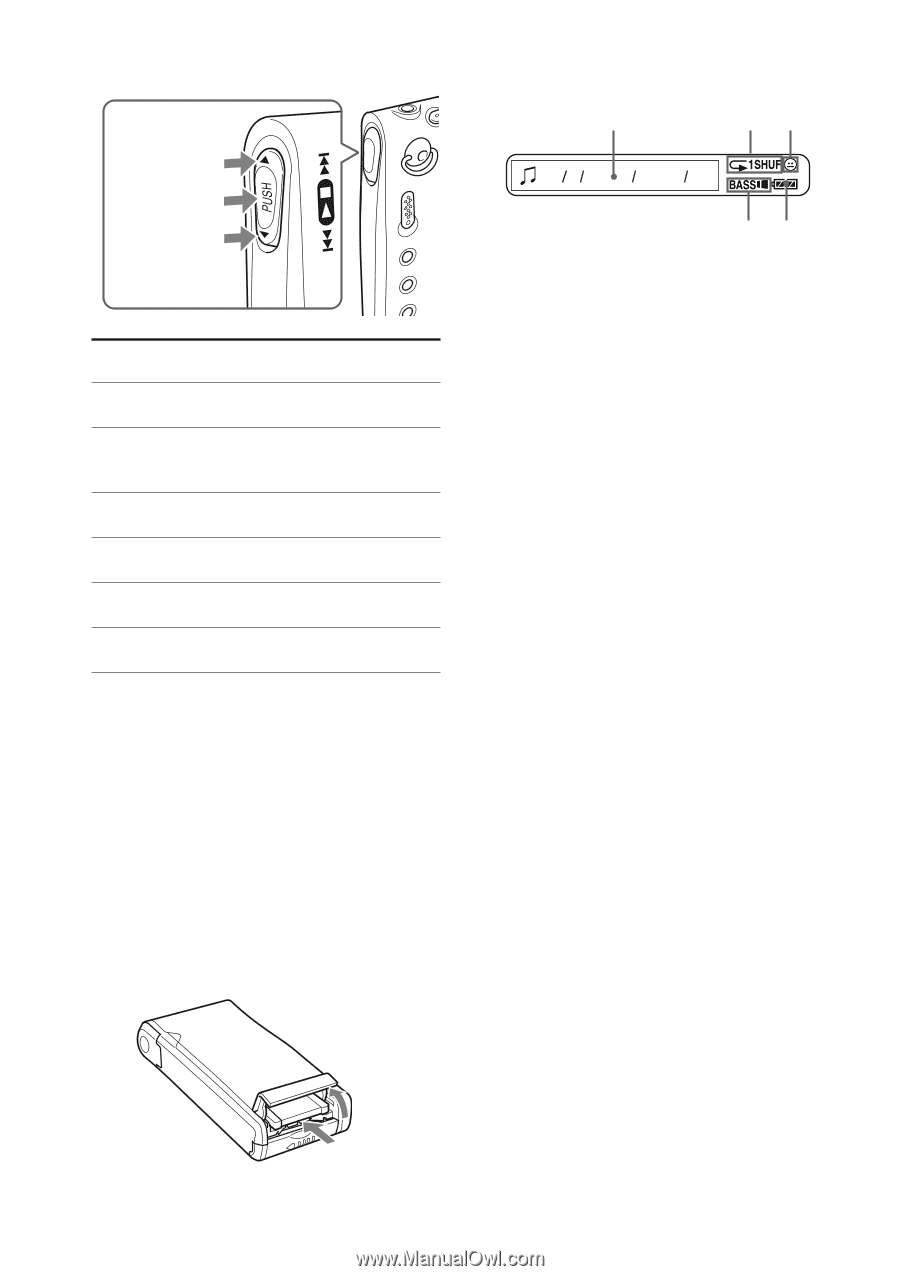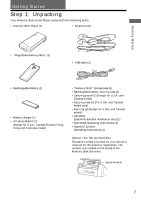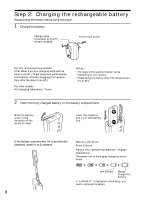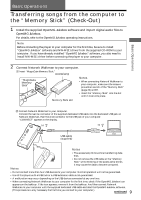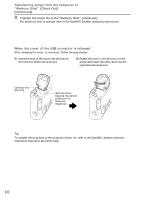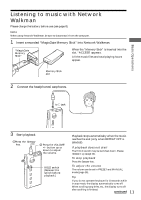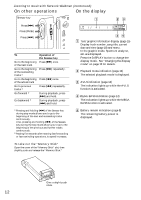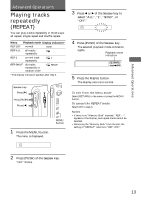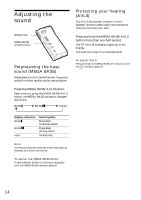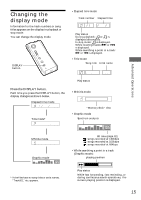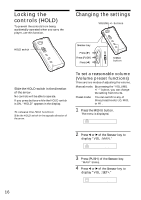Sony NW-MS11 Operating Instructions - Page 12
On other operations, On the display
 |
View all Sony NW-MS11 manuals
Add to My Manuals
Save this manual to your list of manuals |
Page 12 highlights
Listening to music with Network Walkman (continued) On other operations On the display Seesaw key 1 23 Press (>) Press (PUSH) Press (.) To Go to the beginning of the next track Go to the beginning of the succeeding tracks 1) Go to the beginning of the actual track Go to previous tracks 1) Go forward 2) Go backward 2) Operation of the Seesaw key Press (>) once. Press (>) repeatedly. Press (.) once. Press (.) repeatedly. During playback, press (>) and hold. During playback, press (.) and hold. 0 01 0 2 : 01 45 1 Text/graphic information display (page 15) Display truck number, song title, current date and time (page 18) and menu. In the graphic mode, Spectrum analyzer, etc. are displayed. Press the DISPLAY button to change the display mode. See "Changing the display mode" on page 15 for details. 2 Playback mode indication (page 13) The selected playback mode is displayed. 3 AVLS indication (page 14) The indication lights up while the AVLS function is activated. 4 MEGA BASS indication (page 14) The indication lights up while the MEGA BASS function is activated. 1) Pressing and holding (>) of the Seesaw key during stop mode allows you to go to the beginning of the next and succeeding tracks continuously. Also, pressing and holding (.) of the Seesaw key during the stop mode allows you to go to the beginning of the previous and further tracks continuously. 2) Passing five seconds after starting fast forwarding or fast rewinding operations, its speed increases. 5 Battery remain indication (page 8) The remaining battery power is displayed. To take out the "Memory Stick" Open the cover of the "Memory Stick" slot, then slightly push and release the "Memory Stick." Give a slight push once. 12