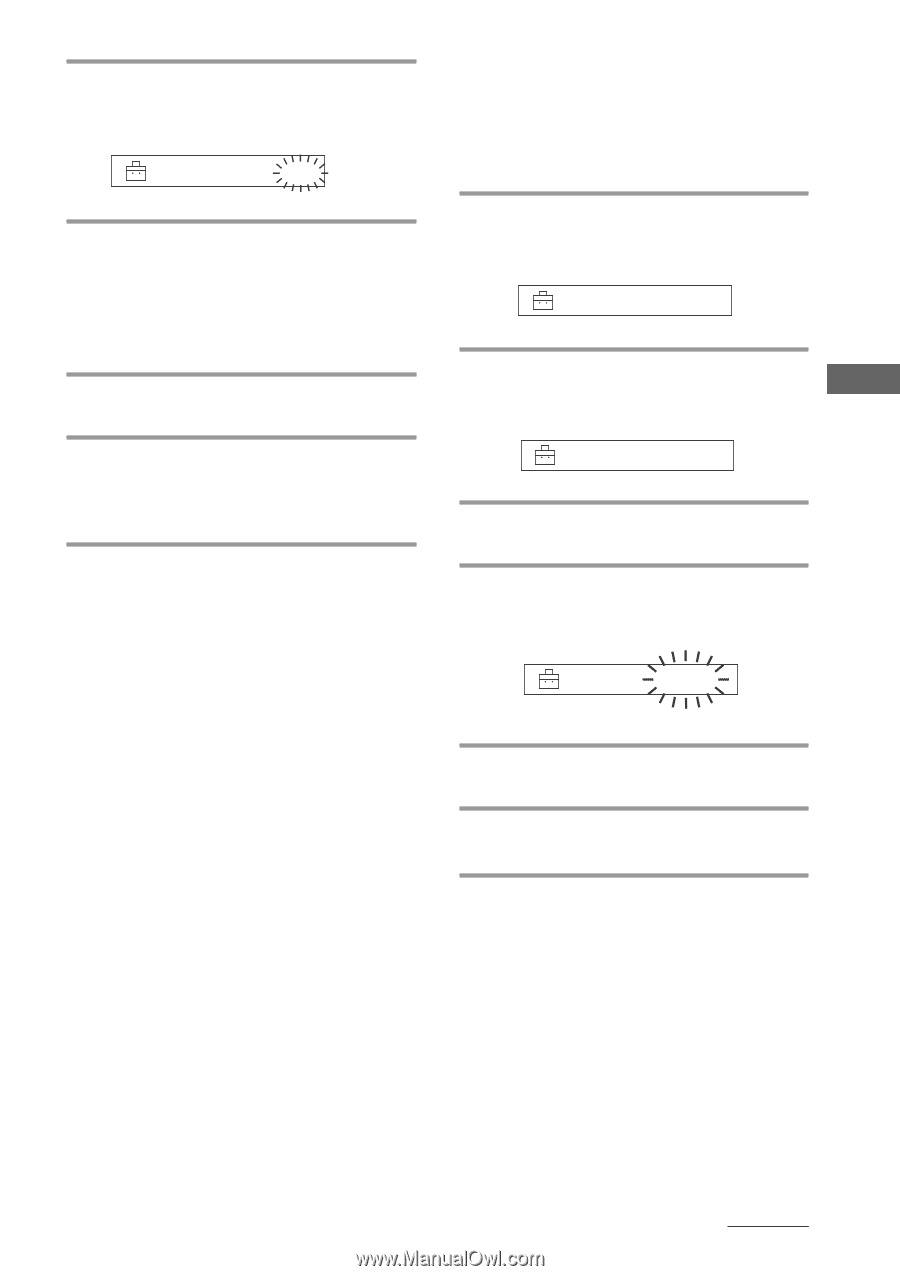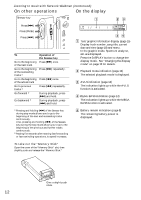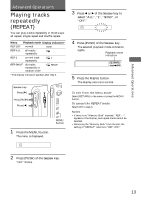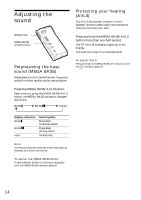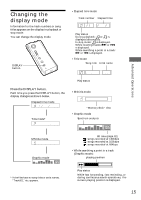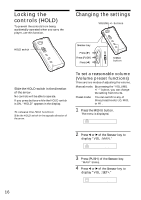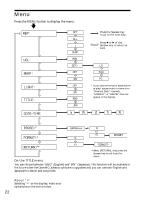Sony NW-MS11 Operating Instructions - Page 17
To turn off the beep sound (BEEP), REP :OFF
 |
View all Sony NW-MS11 manuals
Add to My Manuals
Save this manual to your list of manuals |
Page 17 highlights
Advanced Operations 5 Press (PUSH) of the Seesaw key. "VOL LO xx"* blinks. * xx is a numeric value. VOL L O x x 6 Press the "VOLUME +/-" button to set the settings of LO, MID, or HI. 1 Sets numeric of LO. 2 Press B to display "VOL MID xx," and set it using "+/-." 3 Do the same to set "VOL HI xx." 7 Press (PUSH) of the Seesaw key. 8 Press the MENU button. The display returns to normal. While the above settings, the volume can be adjusted to LO, MID, or HI. To exit from the Menu mode Select [RETURN] in the menu or press the MENU button. Note If AVLS is set (page 14), the volume may be lower than previous settings. To turn off the beep sound (BEEP) BEEP ON: a beep will sound to indicate that operation has been accepted. BEEP OFF: no beep sound will be heard. 1 Press the MENU button. The menu is displayed. REP : OFF 2 Press b or B of the Seesaw key to display "BEEP : ON." BEEP : ON 3 Press (PUSH) of the Seesaw key. "ON" blinks. 4 Press b or B of the Seesaw key to display "OFF." BEEP : OFF 5 Press (PUSH) of the Seesaw key. 6 Press the MENU button. The display returns to normal. To exit from the Menu mode Select [RETURN] in the menu or press the MENU button. To turn on the beep sound Select ON in step 4. continued 17