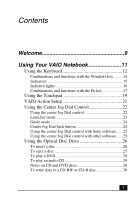Sony PCG-GRX550 VAIO User Guide - Page 3
Connecting Peripheral Devices, Connecting a PS/2 External Mouse or Keyboard
 |
UPC - 027242604711
View all Sony PCG-GRX550 manuals
Add to My Manuals
Save this manual to your list of manuals |
Page 3 highlights
Connecting Peripheral Devices 57 Connecting an External Floppy Disk Drive 58 To connect an external floppy disk drive 58 To insert a floppy disk into the external floppy disk drive 59 To remove a floppy disk from the external floppy disk drive 59 To disconnect an external floppy disk drive when the notebook is on 60 To carry an external floppy disk drive 60 Notes on handling floppy disks 60 Connecting a Port Replicator 61 To attach the notebook to the port replicator 61 To remove your notebook from the port replicator ...........63 Connecting a PS/2 External Mouse or Keyboard......65 To connect an external mouse or keyboard 65 Connecting an Audio Device 67 To connect a CD player, active speaker, or an amplifier...67 Connecting an Audio-Video Device 69 To change the display 72 Connecting a Parallel Port Printer 73 To connect a printer to the notebook 73 Connecting a USB Printer 74 To connect a USB printer to the notebook 74 Connecting an External Display 75 To connect a computer display to the notebook 75 To connect a multimedia computer display to the notebook . 76 To connect a projector to the notebook 77 To change the display when connecting an external computer display or projector 78 3