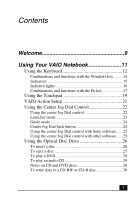Sony PCG-GRX550 VAIO User Guide - Page 5
Adding Memory, About the Software on Your Notebook .113, Troubleshooting, Application, Driver
 |
UPC - 027242604711
View all Sony PCG-GRX550 manuals
Add to My Manuals
Save this manual to your list of manuals |
Page 5 highlights
Adding Memory 105 Precautions and Procedures 106 Typical expansion memory configuration 107 Models with 256 MB Memory 107 Removing a memory module 108 Installing a memory module 110 Viewing the amount of memory 111 About the Software on Your Notebook .113 Software Overview 114 Application, Driver, and System Recovery CDs.....121 Using Your Recovery CDs 122 To use the Application Recovery CD(s 122 To use the Driver Recovery CD(s 123 To use the System Recovery CD(s 125 To recover Microsoft Word 127 Troubleshooting 129 Troubleshooting Your Notebook 130 My notebook does not start 130 My notebook starts but a BIOS error appears 130 My notebook starts, but the message "Operating system not found" appears and Windows does not start 131 My notebook stops responding or does not shut down....132 The power management setting is not responding...........132 The sound of my notebook's fan is too loud 133 Why does the System Properties dialog box display a slower CPU speed than advertised 133 5