Sony PEG-TG50 Picsel Viewer User Guide
Sony PEG-TG50 - Personal Entertainment Organizer Manual
 |
UPC - 027242623408
View all Sony PEG-TG50 manuals
Add to My Manuals
Save this manual to your list of manuals |
Sony PEG-TG50 manual content summary:
- Sony PEG-TG50 | Picsel Viewer User Guide - Page 1
Picsel Viewer for CLIÉ User Guide - Sony PEG-TG50 | Picsel Viewer User Guide - Page 2
Picsel Viewer for CLIÉ User Manual Copyright © Picsel 2002 Neither the whole nor any part of convey endorsement of or other affiliations with the document. This preliminary manual refers to Picsel Viewer for CLIÉ version 1.0 for Palm OS 5. It may be changed before the final product release. Document - Sony PEG-TG50 | Picsel Viewer User Guide - Page 3
Picsel Viewer for CLIÉ User Manual Contents Introduction 4 Getting Started 5 Panning and Zooming a document 6 Opening from My Documents 7 Using Picsel Viewer 8 Document View 8 Folder View 10 Document Format Restrictions 12 History - Sony PEG-TG50 | Picsel Viewer User Guide - Page 4
Picsel Viewer for CLIÉ User Manual Introduction Picsel Viewer is a revolutionary product for document attractive menu is available with a tap on the icon in the corner of the screen. Picsel Viewer supports HTML and all significant image formats (JPEG, GIF, PNG, BMP, etc.), as well as most popular - Sony PEG-TG50 | Picsel Viewer User Guide - Page 5
Viewer for CLIÉ User Manual Getting Started Now that you have a Sony CLIÉ handheld powered by Picsel Viewer the pictures shown here. Please consult the "Read This First" operating instructions for details of your model. Home icon CLIÉ application launcher showing later in this user guide. Page 5 - Sony PEG-TG50 | Picsel Viewer User Guide - Page 6
Pan (Scroll): 1. 2. Zoo m: 1. 2. 3. 4. Picsel Viewer for CLIÉ User Manual Panning and Zooming a document The document you wish to see is normally larger than the screen space available. There are two ways to see more - Sony PEG-TG50 | Picsel Viewer User Guide - Page 7
Picsel Viewer for CLIÉ User Manual the area that will be enlarged. Move your pen to make as HTML, PDF, Word, Excel and PowerPoint without any re-processing. To look at files on your "Memory Stick" media, tap the Picsel Viewer carousel icon and then tap the Folder View icon, from where you can - Sony PEG-TG50 | Picsel Viewer User Guide - Page 8
Picsel Viewer for CLIÉ User Manual Using Picsel Viewer The main place for controlling Viewer is the carousel, which you can open by tapping the Picsel logo in the bottom right - Sony PEG-TG50 | Picsel Viewer User Guide - Page 9
Picsel Viewer for CLIÉ User Manual For example, to see what is lower down, press and hold your pen near the middle of the screen and stroke it upwards. You can - Sony PEG-TG50 | Picsel Viewer User Guide - Page 10
Folder View icon Picsel Viewer for CLIÉ User Manual thumbnails for all of the pages of the current move around with your pen, should you wish to. Folder View You can look at documents stored on "Memory Stick" media using the 'Folder View'. To see it, click on the Folder View icon as shown. The - Sony PEG-TG50 | Picsel Viewer User Guide - Page 11
Picsel Viewer for CLIÉ User Manual Icon list Name list Sort by Type Sort by icon Name are supported: Document Type Icon HTML Adobe PDF Microsoft Word Microsoft PowerPoint Microsoft Excel Plain Text Pictures In the Folder View you can only access documents on the "Memory Stick" media - Sony PEG-TG50 | Picsel Viewer User Guide - Page 12
Picsel Viewer for CLIÉ User Manual Document Format Restrictions Picsel Viewer can display documents with a high level of accuracy, however, some features may not be displayed in certain document formats. Overall restrictions • Bold, italic font and font changes are not supported in Japanese text - Sony PEG-TG50 | Picsel Viewer User Guide - Page 13
for CLIÉ User Manual • Dashed lines, dotted lines and borders may not be displayed as specified. • Formulas are not supported. Microsoft PowerPoint restrictions • Documents created in PowerPoint 97/2000/2002 can normally be displayed. • Certain types of pictures are not supported (3-D Style, WordArt - Sony PEG-TG50 | Picsel Viewer User Guide - Page 14
Picsel Viewer for CLIÉ User Manual History View icon History View If you've looked at a lot of documents, you may want to return to one you saw earlier. The 'History - Sony PEG-TG50 | Picsel Viewer User Guide - Page 15
Bookmark View icon Add bookmark icon Picsel Viewer for CLIÉ User Manual The Jog Dial Navigator can also be used to select previous documents in the History View. Turn it up or down to highlight a thumbnail image, - Sony PEG-TG50 | Picsel Viewer User Guide - Page 16
Picsel Viewer for CLIÉ User Manual To exit from Picsel Viewer, tap on the Home icon at the bottom of your screen, which will return you to the Application Launcher. Home - Sony PEG-TG50 | Picsel Viewer User Guide - Page 17
Picsel Viewer for CLIÉ User Manual Configuring Picsel Viewer Screen orientation icon Preferences icon There you do this, the document and other views are rotated, but not dialogue boxes or any other software running on your CLIÉ. You can tap the orientation icon again to rotate the screen back to - Sony PEG-TG50 | Picsel Viewer User Guide - Page 18
Picsel Viewer for CLIÉ User Manual 'Preferences' dialogue box To select any of the ready to continue panning. If you find this disconcerting, you can disable it here. 'Show Pictures' saves memory in your CLIÉ by not displaying images in your document. This may be useful for very large documents. - Sony PEG-TG50 | Picsel Viewer User Guide - Page 19
User Manual documents will be removed from the history immediately if appropriate. The value must be between 0 and 28 days. The 'Clear History' button deletes all memory first start it from application launcher. The default, when you first install it, is to go to the help pages. You can also choose - Sony PEG-TG50 | Picsel Viewer User Guide - Page 20
Picsel Viewer for CLIÉ User Manual Picsel Viewer can attempt to 'Auto-select' the character (c) 2000-2002 Glenn Randers-Pehrson zlib: Copyright (C) 1995-2002 Jean-loup Gailly and Mark Adler. This software is provided 'as-is', without any express or implied warranty. In no event will the authors be - Sony PEG-TG50 | Picsel Viewer User Guide - Page 21
Picsel Viewer for CLIÉ User Manual Questions and Answers We hope that your experience with entitled 'Configuring Picsel Viewer' for instructions on restoring the icon. Picsel Viewer has run out of memory. What do I do? Picsel Viewer has to load each document into memory and process it, in order to - Sony PEG-TG50 | Picsel Viewer User Guide - Page 22
Picsel Viewer for CLIÉ User Manual Why can't I access any Internet Web sites? Picsel Viewer for CLIÉ has no you may use. Why do the fonts look different from my PC? Picsel Viewer includes a range of fonts, but not all of those you have on your PC, so it has to substitute them for the nearest it has.
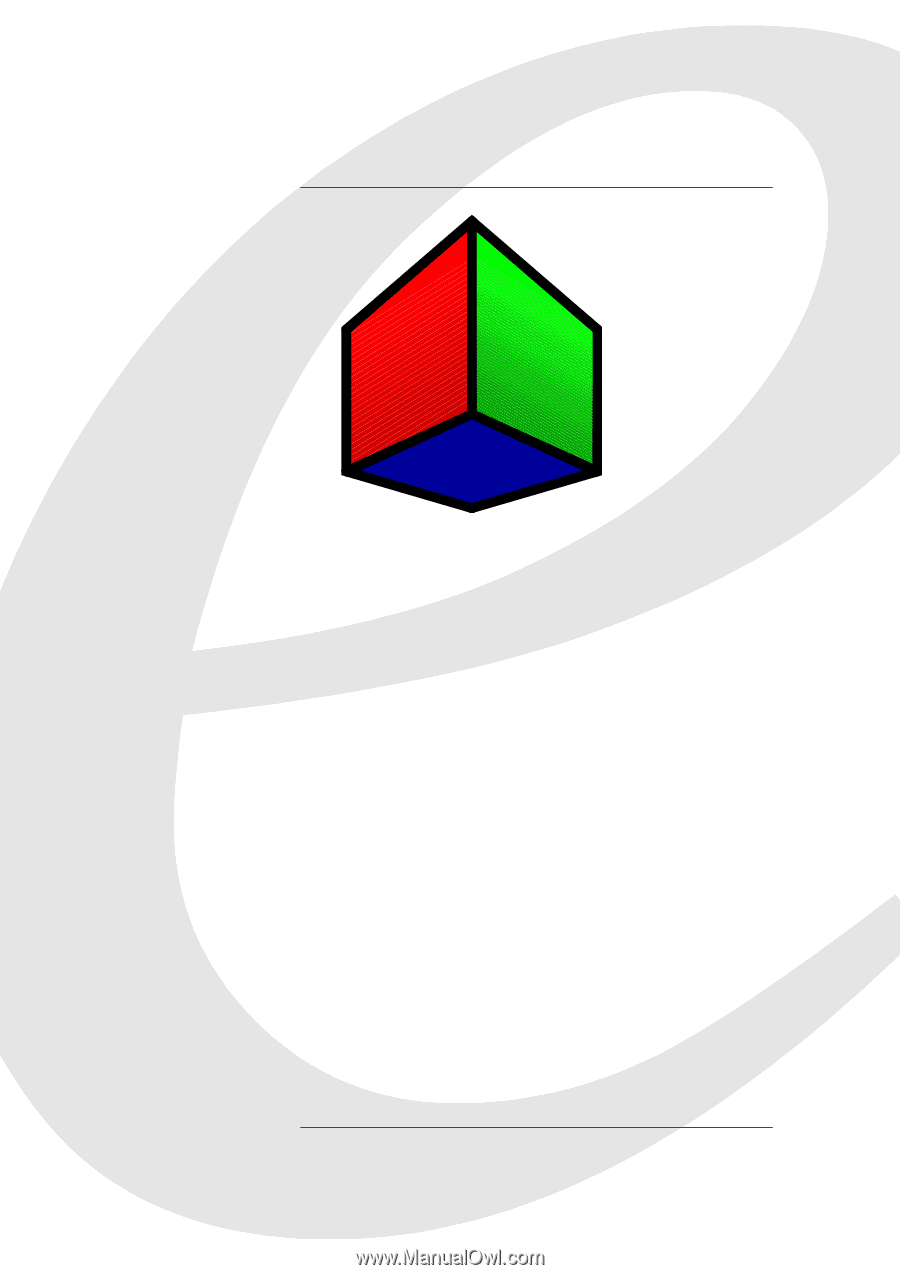
Picsel
Viewer
for CLIÉ
User
Guide









