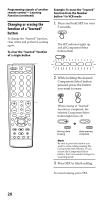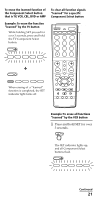Sony RM-VL710 Operating Instructions - Page 21
Press and hold SET for over, seconds., Continued
 |
UPC - 027242663817
View all Sony RM-VL710 manuals
Add to My Manuals
Save this manual to your list of manuals |
Page 21 highlights
To erase the learned function of the Component Select button that is TV, VCR, CBL, DVD or AMP Example: To erase the function "learned" by the TV button While holding SET pressed for over 3 seconds, press and hold the TV Component Select button. SET TV VCR CBL DVD AMP To clear all function signals "learned" for a specific Component Select button SET POWER TV VCR CBL DVD AMP 123 4 56 7 89 0 ENT 1,3 2 x SET TV VCR CBL DVD AMP When erasing of a "learned" function is completed, the SET indicator light turns off. Example: To erase all functions "learned" by the VCR button 1 Press and hold SET for over 3 seconds. SET The SET indicator lights up, and all Component Select buttons flash. SET TV VCR CBL DVD AMP Continued 21

21
SET
CBL
DVD
AMP
TV
VCR
To clear all function signals
“learned” for a specific
Component Select button
Example: To erase all functions
“learned” by the VCR button
1
Press and hold SET for over
3 seconds.
The SET indicator lights up,
and all Component Select
buttons flash.
SET
To erase the learned function of
the Component Select button
that is TV, VCR, CBL, DVD or AMP
Example: To erase the function
“learned” by the TV button
While holding SET pressed for
over 3 seconds, press and hold
the TV Component Select
button.
When erasing of
a “learned”
function is completed, the SET
indicator light turns off.
SET
CBL
DVD
AMP
TV
VCR
SET
CBL
DVD
AMP
TV
VCR
x
1
4
7
2
5
6
8
9
3
SET
1,3
2
0
CBL
DVD
AMP
TV
VCR
POWER
ENT
Continued