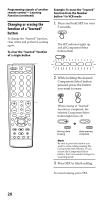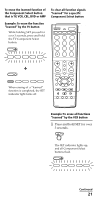Sony RM-VL710 Operating Instructions - Page 25
Adding an Extra Function to the Component Select Buttons - codes for
 |
UPC - 027242663817
View all Sony RM-VL710 manuals
Add to My Manuals
Save this manual to your list of manuals |
Page 25 highlights
Adding an Extra Function to the Component Select Buttons Programming the Power-On Command of the Selected Component just by pressing that Component Select button (for Sony Components only) When using Sony components, you can program the Power-On signal for each component on a Component Select button. You can select the desired component and power it on by just pressing that Component Select button. 1 SET POWER 2 TV VCR CBL DVD AMP 123 4 56 7 89 0 ENT 1 Example: To program the TV button 1 Press and while holding SET, press MENU. All Component Select buttons flash. 2 While holding POWER pressed, press the desired Component Select button. When you first press POWER, only the Component Select buttons that have already been set with the Power-On command light up. Example: If the Power-On command has been programmed on the VCR and DVD buttons, these buttons light up when you first press POWER. POWER TV VCR CBL DVD AMP POWER TV VCR CBL DVD AMP To cancel setting, press SET. To clear the Power-On command Repeat the same procedure, pressing the desired Component Select button that lights up when you press POWER. Notes • If the component code of a non-Sony brand has been set on a Component Select button, you cannot program the Power-On function on it. If you change the component code (page 8) after setting the Power-On function, the Power-On function is cleared. (The Component Select button flashes twice to indicate that you cannot set this function.) • Even if you used the Learning function (page 14) to program a signal on a Component Select button, you can program the Power-On function on that button but it cannot be used. If you clear the "learned" function on that button, you can use the Power-On function. TV VCR CBL DVD AMP 25