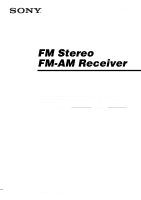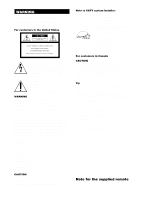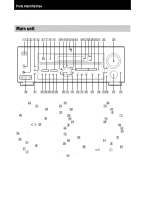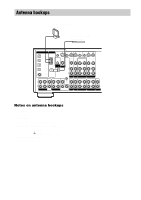Sony STR-DE1075 Primary User Manual
Sony STR-DE1075 - Fm Stereo/fm-am Receiver Manual
 |
View all Sony STR-DE1075 manuals
Add to My Manuals
Save this manual to your list of manuals |
Sony STR-DE1075 manual content summary:
- Sony STR-DE1075 | Primary User Manual - Page 1
FM Stereo FM-AM Receiver Operating Instructions Owner's Record The model and serial numbers are located on the rear panel. Record the serial number in the space provided below. Refer to them whenever you call upon your Sony dealer regarding this product. Model No. Serial No. STR-DE1075 © 2001 - Sony STR-DE1075 | Primary User Manual - Page 2
WITH AN EXTENSION CORD, RECEPTACLE OR OTHER OUTLET UNLESS THE BLADES CAN BE FULLY INSERTED TO PREVENT BLADE EXPOSURE. Tip The instructions in this manual describe the controls on the receiver. You can also use the controls on the supplied remote if they have the same or similar names as those on the - Sony STR-DE1075 | Primary User Manual - Page 3
A1 control system ......... 41 Additional Information Precautions 44 Troubleshooting 44 Specifications 47 Tables of settings using SURR, LEVEL, EQ, and SET UP buttons 49 Adjustable parameters for each sound field 52 Demonstration Mode The demonstration will activate the first time you turn - Sony STR-DE1075 | Primary User Manual - Page 4
) MULTI CHANNEL DECODING indicator qd MUTING ws (24) NAME qg (38) ON SCREEN ra (8) PHONES jack 3 (24) PRESET TUNING +/- 7 (37) SET UP qf (17, 40) SHIFT el (37) SOUND FIELD 2CH e; (28) SOUND FIELD A.F.D. es (28) SOUND FIELD MODE ea (26, 35) SPEAKERS switch 2 (24) SURR qa (31) TUNING +/- 9 (36) VIDEO - Sony STR-DE1075 | Primary User Manual - Page 5
White (L) Red (R) B Audio/video cord (not supplied) Yellow (video) White (L/audio) Red (R/audio) Yellow (video) White (L/audio) Red (R/audio) C Video cord (not supplied) You can use the video cord of the supplied audio/video/control S cord. Yellow (video) Yellow (video) D Optical digital cord - Sony STR-DE1075 | Primary User Manual - Page 6
OUT AUDIO IN AUDIO OUT AUDIO IN L DVD/LD COAXIAL IN R TV/SAT DVD/LD VIDEO 2 R VIDEO 1 FRONT SURROUND CENTER FRONT SURROUND CENTER IN U L SIGNAL GND IN OUT IN OUT IN OUT L R SUB SURROUND SUB MULTI CH IN 2 WOOFER MULTI CH IN 1 BACK WOOFER PHONO CD/SACD MD/DAT TAPE R 2ND ROOM - Sony STR-DE1075 | Primary User Manual - Page 7
OUT AUDIO IN AUDIO OUT AUDIO IN L DVD/LD COAXIAL IN R TV/SAT DVD/LD VIDEO 2 R VIDEO 1 FRONT SURROUND CENTER FRONT SURROUND CENTER IN U L SIGNAL GND IN OUT IN OUT IN OUT L R SUB SURROUND SUB MULTI CH IN 2 WOOFER MULTI CH IN 1 BACK WOOFER PHONO CD/SACD MD/DAT TAPE R 2ND ROOM - Sony STR-DE1075 | Primary User Manual - Page 8
OUT AUDIO IN AUDIO OUT AUDIO IN L DVD/LD COAXIAL IN R TV/SAT DVD/LD VIDEO 2 R VIDEO 1 FRONT SURROUND CENTER FRONT SURROUND CENTER IN U L SIGNAL GND IN OUT IN OUT IN OUT L R SUB SURROUND SUB MULTI CH IN 2 WOOFER MULTI CH IN 1 BACK WOOFER PHONO CD/SACD MD/DAT TAPE R 2ND ROOM - Sony STR-DE1075 | Primary User Manual - Page 9
L AUDIO IN AUDIO OUT AUDIO IN AUDIO OUT AUDIO IN L R TV/SAT DVD/LD VIDEO 2 R VIDEO 1 FRONT SURROUND CENTER FRONT SURROUND CENTER IN U L SIGNAL GND IN OUT IN OUT IN OUT L R SUB SURROUND SUB MULTI CH IN 2 WOOFER MULTI CH IN 1 BACK WOOFER PHONO CD/SACD MD/DAT TAPE R 2ND ROOM - Sony STR-DE1075 | Primary User Manual - Page 10
/LD VIDEO 2 R VIDEO 1 FRONT SURROUND CENTER FRONT SURROUND CENTER IN U L SIGNAL GND IN OUT IN OUT IN OUT L R SUB SURROUND SUB MULTI CH IN 2 WOOFER MULTI CH IN 1 BACK WOOFER PHONO CD/SACD MD/DAT TAPE R 2ND ROOM Notes • You cannot make a digital recording of digital multi channel - Sony STR-DE1075 | Primary User Manual - Page 11
OUT AUDIO IN AUDIO OUT AUDIO IN L DVD/LD COAXIAL IN R TV/SAT DVD/LD VIDEO 2 R VIDEO 1 FRONT SURROUND CENTER FRONT SURROUND CENTER IN U L SIGNAL GND IN OUT IN OUT IN OUT L R SUB SURROUND SUB MULTI CH IN 2 WOOFER MULTI CH IN 1 BACK WOOFER PHONO CD/SACD MD/DAT TAPE R 2ND ROOM - Sony STR-DE1075 | Primary User Manual - Page 12
AUDIO IN L DVD/LD COAXIAL IN R TV/SAT DVD/LD VIDEO 2 R VIDEO 1 FRONT SURROUND CENTER FRONT SURROUND CENTER IN U L SIGNAL GND IN OUT IN OUT IN OUT L R SUB SURROUND SUB MULTI CH IN 2 WOOFER MULTI CH IN 1 BACK WOOFER PHONO CD/SACD MD/DAT TAPE R 2ND ROOM 2ND ROOM OUT CONTROL - Sony STR-DE1075 | Primary User Manual - Page 13
the supplied audio/ video/control S cable. Note Refer to the operating instructions supplied with your TV for details regarding the operations you can control from your TV. 2ND ROOM hookup You can use the 2ND ROOM OUT jacks to output the audio signals of the selected component to a stereo amplifier - Sony STR-DE1075 | Primary User Manual - Page 14
AC power cord of this receiver to a wall outlet, connect the speaker system to the receiver (see page 17). Connect the AC power cord(s) of your audio/ video components to a wall outlet. If you connect other audio/video components to the AC OUTLET(s) on the receiver, the receiver will supply power to - Sony STR-DE1075 | Primary User Manual - Page 15
cord (not supplied) Black (+) (-) Black Front speaker (R) Front speaker (L) Active sub woofer INPUT AUDIO IN e Ee A A B E FRONT + R L - SURROUND CENTER SURROUND BACK + OUT R L SURROUND BACK R L L 2ND ROOM - R 2ND ROOM SPEAKERS IMPEDANCE USE 4-16Ω SUB WOOFER IMPEDANCE - Sony STR-DE1075 | Primary User Manual - Page 16
second active sub woofer. 2ND ROOM hookup You can use the center and surround back speakers as right and left speakers in the 2nd room (See page 25). Make sure to connect correctly as indicated on the rear panel. Speaker impedance To enjoy multi channel surround, connect front, center, surround, and - Sony STR-DE1075 | Primary User Manual - Page 17
41 for other settings. Multi channel surround setup For the best possible surround sound, all speakers should be the same distance from the listening position (A). However, the receiver lets you to place the center speaker up to 5 feet closer (B), the surround speakers up to 15 feet closer (C) and - Sony STR-DE1075 | Primary User Manual - Page 18
connect a center speaker, select "NO". The sound of the center channel will be output from the front speakers.*2 • If you use the center speaker in the 2nd room, select "2ND ROOM". When the center speaker is set to "2ND ROOM", the surround back speaker is also automatically set to "2ND ROOM" (unless - Sony STR-DE1075 | Primary User Manual - Page 19
"2ND ROOM", the center speaker is also automatically set to "2ND ROOM" (unless preciously set to "NO"). Tip Internally, the LARGE and SMALL settings for each speaker determine whether or not the internal sound processor will cut the bass signal from that channel. When the bass is cut from a channel - Sony STR-DE1075 | Primary User Manual - Page 20
from your listening position to the sub woofer. Tip The receiver allows you to input the speaker position in terms of distance. However, it is not possible to set the center speaker further than the front speakers. Also, the center speaker cannot be set more than 5 feet closer than the front - Sony STR-DE1075 | Primary User Manual - Page 21
fields. B B 60 A A 30 Tip The surround/surround back speaker position parameter is designed specifically for implementation of the Digital Cinema Sound modes in the "VIRTUAL" sound fields. With the Digital Cinema Sound modes, speaker position is not as critical as other modes. All of the - Sony STR-DE1075 | Primary User Manual - Page 22
better to change the cut off frequency. Adjusting the speaker level Use the remote while seated in your listening position to adjust the level of each speaker. Note The receiver incorporates a new test tone with a frequency centered at 800 Hz for easier speaker level adjustment. 1 Press ?/1 to - Sony STR-DE1075 | Primary User Manual - Page 23
input to the DIGITAL OPTICAL input jacks. ANALOG 2CH FIXED Specify the analog audio signals input to the AUDIO IN (L/R) jacks. When MULTI CH 1 or 2 is assigned to a specific function using SET UP menu (page 40), the followings are displayed instead of "AUTO 2CH" and "ANALOG 2CH FIXED". Select - Sony STR-DE1075 | Primary User Manual - Page 24
Selecting the component (continued) MULTI/2CH A. DIRECT Press MULTI/2CH A. DIRECT to enjoy the audio source connected to the MULTI CH IN 1 or 2 jacks or analog 2 channel input jacks. Only volume control and the front speaker balance can be adjusted when set to 2CH ANALOG DIRECT. When set to MULTI - Sony STR-DE1075 | Primary User Manual - Page 25
the sound using SPEAKER terminals Set 2nd room speaker parameter in the SET UP menu (see page 41). Use the remote to adjust the volume in the 2nd room. Set the mode of the supplied remote to the 3rd room mode. Refer to the operating instructions supplied with the remote. Note The 2nd room speaker - Sony STR-DE1075 | Primary User Manual - Page 26
the number and location of you speakers. See "Multi channel surround setup" starting from page 17 to set the speaker parameters before enjoying surround sound. Selecting a sound field You can enjoy surround sound simply by selecting one of the pre-programmed sound fields according to the program - Sony STR-DE1075 | Primary User Manual - Page 27
(without using actual rear speakers). • SEMI CINEMA STUDIO EX A reproduces the sound characteristics of Sony Pictures Entertainment's classic editing studio. • SEMI CINEMA STUDIO EX B reproduces the sound characteristics of Sony Pictures Entertainment's mixing studio which is one of the most up-to - Sony STR-DE1075 | Primary User Manual - Page 28
Obtains maximum audio impact from video game software. When headphones are connected, you can select the following sound fields only: x HEADPHONE (2CH) Outputs the sound in 2 channel (stereo). Standard 2 channel (stereo) sources completely bypass the sound field processing. Multi channel surround - Sony STR-DE1075 | Primary User Manual - Page 29
signals. A lot of movie theaters screen movies with matrix encoded 5.1 channel signals and this is not unnatural to the ears. However, when a matrix decoder is used to create surround back speaker signals it simulates the same 6.1 channel sound as Dolby Surround EX system in the movie theaters. This - Sony STR-DE1075 | Primary User Manual - Page 30
the audio signal is output from the SUB WOOFER jacks. 9 Playback channel indicators: The letters (L, C, R, etc.) indicate the channels being played back. The boxes around the letters vary to show how the receiver downmixes the source sound (based on the speakers settings). When using sound fields - Sony STR-DE1075 | Primary User Manual - Page 31
Enjoying Surround Sound 0 Tuner indicators: Lights up when using the receiver to tune in radio stations, etc. See pages 36, 37 for tuner operations. qa SLEEP: Lights up when sleep timer is activated. qs 2ND ROOM SP.: Lights up when the audio signal is output from the 2ND ROOM SPEAKERS. qd EQ: - Sony STR-DE1075 | Primary User Manual - Page 32
lets you create the same sensation in your listening room by shifting the sound of the front speakers "into" the screen. "DEEP" provides the greatest amount of screen depth. Virtual speakers (VIR. SPEAKERS) Allows you turn the virtual speakers created by "CINEMA STUDIO EX A, B, C" and "SEMI CINEMA - Sony STR-DE1075 | Primary User Manual - Page 33
the full LFE signal at the mix level determined by the recording engineer. • To mute the sound of the LFE channel from the sub woofer, select "OFF". However, the low frequency sounds of the front, center, or surround speakers are output from the sub woofer according to the settings made for each - Sony STR-DE1075 | Primary User Manual - Page 34
The EQ menu lets you adjust the equalization of the front, center, surround, and surround back speakers. The settings are stored individually for each sound field. 1 Start playing a program source encoded with multi channel surround sound. 2 Press EQ. The button lights up and the first parameter is - Sony STR-DE1075 | Primary User Manual - Page 35
bass adjustment (Gain/Frequency) Lets you adjust the gain and frequency of bass. Surround back speaker treble adjustment (Gain/Frequency) Lets you adjust the gain and frequency of treble. Resetting customized sound fields to the factory settings 1 If the power is on, press ?/1 to turn off the - Sony STR-DE1075 | Primary User Manual - Page 36
the station you want directly by using the numeric buttons on the supplied remote. For details on the buttons used in this section, see the operating instructions for the supplied remote. 1 Rotate FUNCTION to select TUNER. The last received station is tuned in. 2 Press FM or AM to select the FM or - Sony STR-DE1075 | Primary User Manual - Page 37
you want. Each time you press the button, the receiver tunes in one preset station at a time, in the corresponding order and direction as follows: nA1˜A2˜...˜A0˜B1˜B2˜...˜B0N nC0˜...C2˜C1N Using the preset codes Use the supplied remote to perform the following operations. For details on the buttons - Sony STR-DE1075 | Primary User Manual - Page 38
, "VHS") appear in the receiver's display when a station or program source is selected. Note that no more than one name can be entered for each Recording on an audio tape or MiniDisc You can record on a cassette tape or MiniDisc using the receiver. See the operating instructions of your cassette - Sony STR-DE1075 | Primary User Manual - Page 39
The digital circuitry power is cut off to ensure a superior sound quality. Recording on a video tape You can record from a VCR, a TV, or an LD player using the receiver. You can also add audio from a variety of audio sources when editing a video tape. See the operating instructions of your VCR or LD - Sony STR-DE1075 | Primary User Manual - Page 40
the center or surround back speaker is set to "2ND ROOM". x 6.1ch Matrix (6.1CH DECODING) According to the setting, the receiver decodes and downmixes the surround back signals to the surround speakers for 6.1 channel encoded sources. This parameter lets you enjoy the appropriate surround sound - Sony STR-DE1075 | Primary User Manual - Page 41
receiver to the Sony components connected via CONTROL A1 cords (see page 12) automatically when the connected component is set to play mode. x 2nd room speaker (2ND ROOM SP) Lets you set whether you would output the sound to the 2nd room or not. x Selecting the command mode of the remote (COMMAND - Sony STR-DE1075 | Primary User Manual - Page 42
receiver). (You may be able to connect more than one CD player or MD deck, depending on the model. Refer to the operating instructions supplied with the respective component for details.) Example Jacks and connection examples CONTROL A1 CONTROL the Sony RK-G69HG). Basic Functions The CONTROL A1 - Sony STR-DE1075 | Primary User Manual - Page 43
CONTROL A1 compatible Sony amplifier (or receiver) to other Sony components using monaural miniplug cords, the function selector on the amplifier (or receiver) automatically switches to the correct input when you press the play button on one the operating instructions supplied with the receiver. • - Sony STR-DE1075 | Primary User Manual - Page 44
from a specific component. • Check that the component is connected correctly to the audio input jacks for that component. • Check that the cord(s) used for the connection is (are) fully inserted into the jacks on both the receiver and the component. There is no sound from one of the front speakers - Sony STR-DE1075 | Primary User Manual - Page 45
). Dolby Digital or DTS multi channel sound is not reproduced. • Check that the playing DVD, etc. is recorded in Dolby Digital or DTS format. • When connecting the DVD player, etc. to the digital input jacks of this receiver, check the audio setting (settings for the audio output) of the connected - Sony STR-DE1075 | Primary User Manual - Page 46
audio components. The remote does not function. • The NIGHT MODE button on the remote is not available for this model. • Point the remote at the remote sensor on the receiver. • Remove any obstacles in the path between the remote and the receiver. • Replace both batteries in the remote with new ones - Sony STR-DE1075 | Primary User Manual - Page 47
Specifications AUDIO POWER SPECIFICATIONS POWER OUTPUT AND TOTAL HARMONIC DISTORTION: With 8 ohm loads, both channels driven, from 20 - 20,000 Hz; rated 100 watts per channel minimum RMS power, with no more than 0.09 % total harmonic distortion from 250 milliwatts to rated output (U.S.A. model - Sony STR-DE1075 | Primary User Manual - Page 48
W Models of area code CA: 375 VA AC outlets Dimensions Mass (Approx.) 2 switched, 120 W/1A 430 × 161 × 401 mm including projecting parts and controls 16.0 kg Supplied accessories FM wire antenna (1) AM loop antenna (1) Audio/video/control S connecting cord (1) Control S connecting cord (1) Remote - Sony STR-DE1075 | Primary User Manual - Page 49
S_I_L FRONT REVERB SCREEN DEPTH VIR. SPEAKERS FRONT L_I_R SURROUND L_I_R SUR.BACK L_I_R CENTER LEVEL XXX dB SURROUND LEVEL XXX dB SURR BACK LEVEL XXX dB S. WOOFER LEVEL XXX dB LFE MIX XXX dB D.RANGE COMP. Turn jog dial AUTO, ON, OFF depends on the sound - Sony STR-DE1075 | Primary User Manual - Page 50
BASS FREQUENCY FRONT MID GAIN FRONT MID FREQUENCY FRONT TREBLE GAIN FRONT TREBLE FREQUENCY CENTER BASS GAIN CENTER BASS FREQUENCY CENTER MID GAIN CENTER MID FREQUENCY CENTER TREBLE GAIN CENTER TREBLE FREQUENCY SURROUND BASS GAIN SURROUND BASS FREQUENCY SURROUND TREBLE GAIN SURROUND TREBLE FREQUENCY - Sony STR-DE1075 | Primary User Manual - Page 51
> XXX Hz1) CENTER SP > XXX Hz1) SURROUND SP > XXX Hz1) SURR BACK SP > XXX Hz1) LFE HIGH CUT > XXX Hz 6.1CH DECODING MULTI CH 1/2 S.FIELD LINK A1 AUTO POWER AUTO FUNCTION 2ND ROOM SP COMMAND MODE OSD , MONOCHROME 0 to 64 (1 steps) 0 to 32 (1 steps) 1) When the speakers are set to SMALL only. 51 - Sony STR-DE1075 | Primary User Manual - Page 52
sound fields. 2CH A.F.D. NORMAL SURROUND CINEMA STUDIO EX A CINEMA STUDIO EX B CINEMA STUDIO EX C SEMI CINEMA STUDIO EX A SEMI CINEMA STUDIO EX B SEMI CINEMA STUDIO EX C NIGHT THEATER MONO MOVIE STEREO SCREEN VIRTUAL TIME REVERB DEPTH SPEAKERS AUTO z z z z z z z z z z z z z z z z - Sony STR-DE1075 | Primary User Manual - Page 53
z NIGHT THEATER z MONO MOVIE z STEREO MOVIE z V. MULTI DIMENSION z VIRTUAL z PCM96K z LEVEL > SURR SURR BACK CENTER SURR SURR BACK S. WOOFER LFE D.RANGE sound fields are selected, there is no sound output from the sub woofer if the front speaker size is set to "LARGE". However, sound - Sony STR-DE1075 | Primary User Manual - Page 54
for each sound field (continued) < < BASS GAIN 2CH z A.F.D. z NORMAL SURROUND z CINEMA STUDIO EX A z CINEMA STUDIO EX B z CINEMA STUDIO EX C z SEMI CINEMA STUDIO EX A z SEMI CINEMA STUDIO EX B z SEMI CINEMA STUDIO EX C z NIGHT THEATER z MONO MOVIE z STEREO MOVIE z V. MULTI - Sony STR-DE1075 | Primary User Manual - Page 55
EX B z SEMI CINEMA STUDIO EX C z NIGHT THEATER z MONO MOVIE z STEREO MOVIE z V. MULTI DIMENSION z VIRTUAL MULTI REAR z V. SEMI M. DIMENSION DIRECT PCM96K BASS FREQ z z z z z z z z z z z z z z z z z z z z z z z z z z EQ CENTER MID MID GAIN FREQ TREBLE GAIN > > TREBLE FREQ - Sony STR-DE1075 | Primary User Manual - Page 56
sound field (continued) < 2CH A.F.D. NORMAL SURROUND CINEMA STUDIO EX A CINEMA STUDIO EX B CINEMA STUDIO EX C SEMI CINEMA STUDIO EX A SEMI CINEMA STUDIO EX B SEMI CINEMA STUDIO EX C NIGHT THEATER MONO MOVIE STEREO z z z z z z z z z z z z z z z 56 Sony Corporation Printed in Malaysia
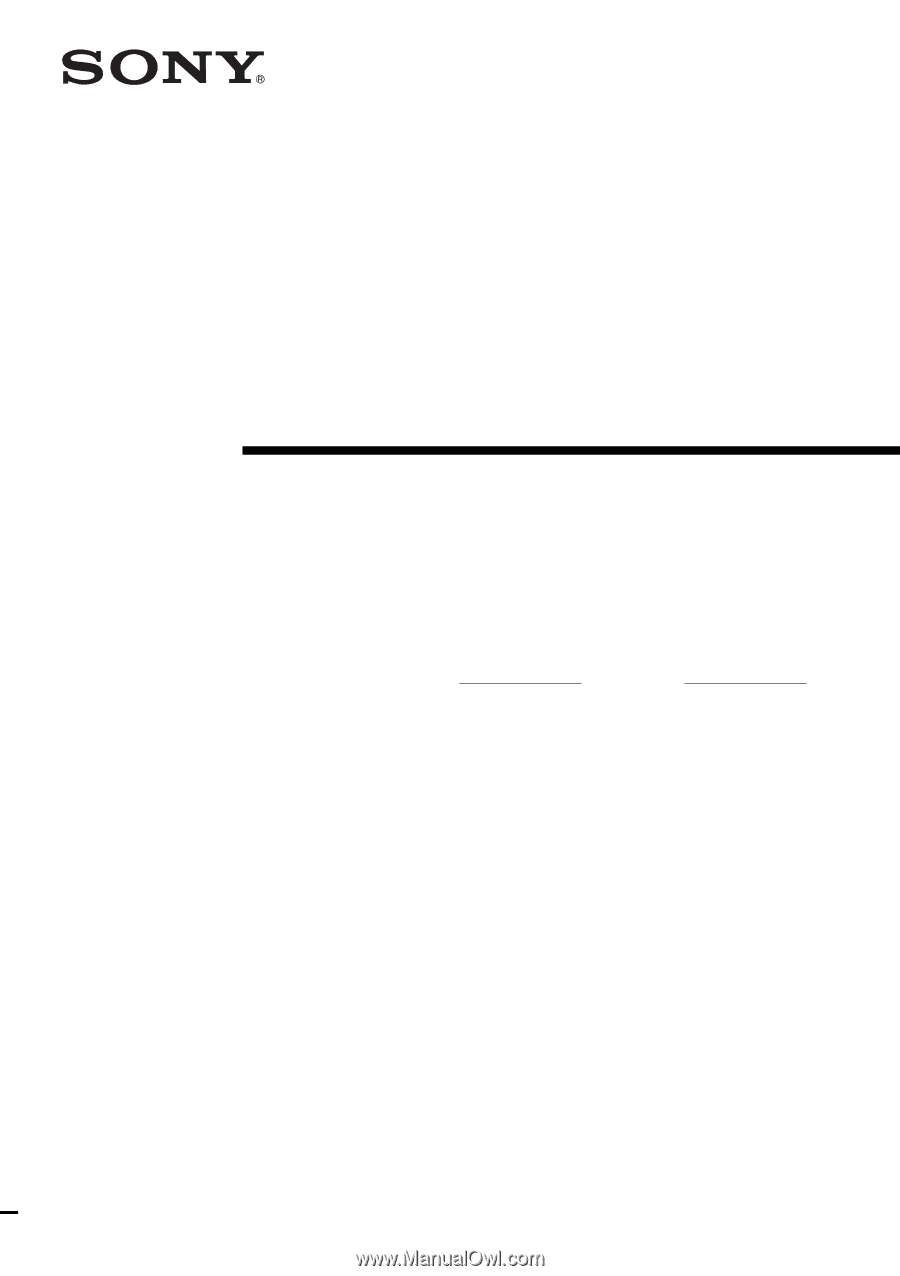
FM Stereo
FM-AM Receiver
Operating Instructions
4-235-988-
13
(1)
STR-DE1075
Owner’s Record
The model and serial numbers are located on the rear panel.
Record the serial number
in the space provided below. Refer to them whenever you call upon your Sony dealer
regarding this product.
Model No.
Serial No.
© 2001 Sony Corporation