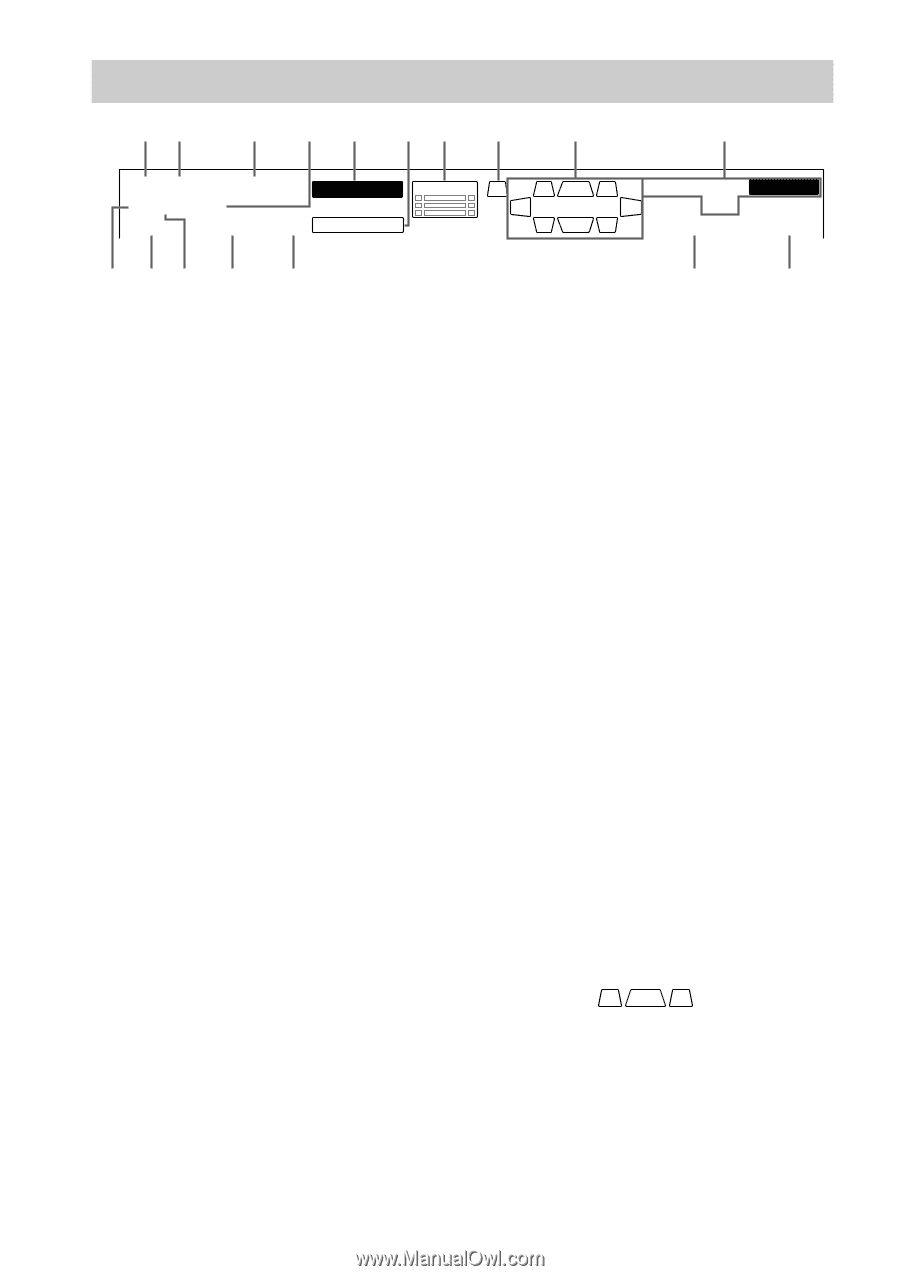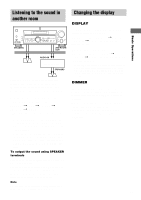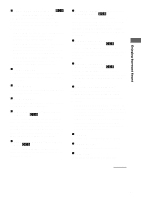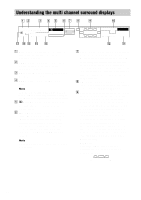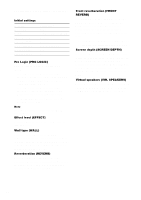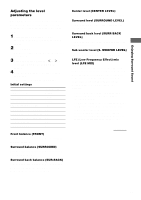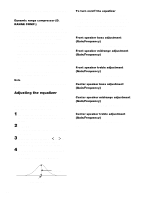Sony STR-DE1075 Primary User Manual - Page 30
Understanding the multi channel surround displays, MULTI CH IN 1/2, DIGITAL, PRO LOGIC, L.F.E. - parts
 |
View all Sony STR-DE1075 manuals
Add to My Manuals
Save this manual to your list of manuals |
Page 30 highlights
Understanding the multi channel surround displays 12 3 4 5 67 8 9 0 OPTCOAXMULTI CH IN 1 2 a DIGITAL ; DTS MPEG SP.OFF D.RANGE EQ PRO LOGIC L.F.E. SW L CR STEREO MONO MEMORY SL SR RDS SSB 2ND ROOM SP. SLEEP qj qh qg qf qd qs qa 1 OPT: Lights up when the source signal is a digital signal being input through the OPTICAL terminal. 2 COAX: Lights up when the source signal is a digital signal being input through the COAXIAL terminal. 3 MULTI CH IN 1/2: Lights up when MULTI CH IN 1 or 2 is selected. 4 MPEG: Lights up when MPEG signals are input. Note Only the front 2 channels are compatible with MPEG format. Multi channel surround sound is downmixed and output from the front 2 channels. 5 ; DIGITAL: Lights up when the receiver is decoding signals recorded in the Dolby Digital format. 6 PRO LOGIC: Lights up when the receiver applies Pro Logic processing to 2 channel signals in order to output the center and surround channel signals. However, this indicator does not light if the center and surround speakers are set to "NO", and "A.F.D." or "NORMAL SURROUND" is selected. Note Pro Logic decoding does not function for MPEG format signals. 7 L.F.E.: Lights up when the disc being played back contains the LFE (Low Frequency Effect) channel. When the sound of the LFE channel signal is actually being reproduced, the bars underneath the letters lights up to indicate the level. Since the LFE signal is not recorded in all parts of the input signal the bar indication will fluctuate (and may turn off) during playback. 8 SW: Lights up when sub woofer selection is set to "YES" (page 19) and the audio signal is output from the SUB WOOFER jacks. 9 Playback channel indicators: The letters (L, C, R, etc.) indicate the channels being played back. The boxes around the letters vary to show how the receiver downmixes the source sound (based on the speakers settings). When using sound fields like "DIGITAL CONCERT HALL", the receiver adds reverberation based on the source sound. L (Front Left), R (Front Right), C (Center (monaural)), SL (Surround Left), SR (Surround Right), S (Surround (monaural or the surround components obtained by Pro Logic processing)), SB (Surround Back (the surround back components obtained by 6.1 matrix decoding)) Example: Recording format (Front /Rear): 3/2 Output channel: Rear speakers absent Sound Field: A.F.D. L C R SL SR 30