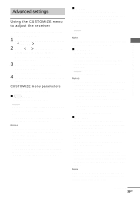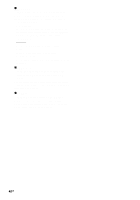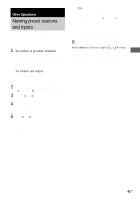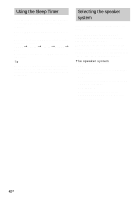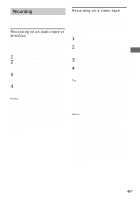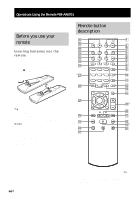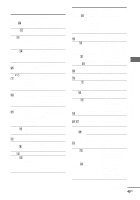Sony STR-DE598 Operating Instructions - Page 40
COMP. V. A., Component video input assignment
 |
View all Sony STR-DE598 manuals
Add to My Manuals
Save this manual to your list of manuals |
Page 40 highlights
x DUAL XXX (Digital broadcast language selection) Lets you select the language you want to listen to during digital broadcast. This feature only functions for Dolby Digital sources. • M/S (Main/Sub) Sound of the main language will be output through the front left speaker and sound of the sub language will be output through the front right speaker simultaneously. • M (Main) Sound of the main language will be output. • S (Sub) Sound of the sub language will be output. • M+S (Main + Sub) Mixed sound of both the main and sub languages will be output. x COMP. V. A. (Component video input assignment) (Except for models of area code CEL, CEK) Lets you assign the component video input to another visual input. For details, see "Assigning the component video input" on page 36. x NAME IN (Naming preset stations and inputs) Lets you set the name of preset stations and inputs selected with input buttons. For details, see "Naming preset stations and inputs" on page 41. 40GB