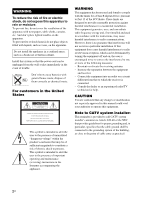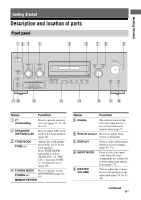Sony STR DG810 Instruction manual
Sony STR DG810 - 6.1 Channel Home Theater Receiver Manual
 |
UPC - 027242705647
View all Sony STR DG810 manuals
Add to My Manuals
Save this manual to your list of manuals |
Sony STR DG810 manual content summary:
- Sony STR DG810 | Instruction manual - Page 1
Multi Channel AV Receiver Operating Instructions Owner's Record The model and serial numbers are located on the rear of the unit. Record the serial number in the space provided below. Refer to them whenever you call upon your Sony dealer regarding this product. Model No. Serial No. STR-DG810 - Sony STR DG810 | Instruction manual - Page 2
event of trouble. Don't throw user to the presence of important operating and maintenance (servicing) instructions receiver is connected. - Consult the dealer or an experienced radio/TV technician for help. CAUTION You are cautioned that any changes or modification not expressly approved in this manual - Sony STR DG810 | Instruction manual - Page 3
otherwise. Any difference in operation is clearly indicated in the text, for example, "Models of area code CA only". • The instructions in this manual describe the controls on the supplied remote. You can also use the controls on the receiver if they have the same or similar names as those on the - Sony STR DG810 | Instruction manual - Page 4
the audio components.........17 3b: Connecting the video components ........18 4: Connecting the antennas 26 5: Preparing the receiver and the remote .....27 6: Selecting the speaker system 28 7: Calibrating the appropriate settings automatically (AUTO CALIBRATION 29 8: Adjusting the speaker - Sony STR DG810 | Instruction manual - Page 5
3 IN/PORTABLE AV IN VIDEO L AUDIO R DISPLAY INPUT MODE INPUT SELECTOR MASTER VOLUME MEMORY/ CATEGORY ENTER MODE CATEGORY 2CH A.F.D. MOVIE MUSIC AUTO CAL DIRECT qj qh qg qf qd qs qa q; Name Function A ?/1 (on/standby) Press to turn the receiver on or off (page 27, 37, 38 - Sony STR DG810 | Instruction manual - Page 6
a sound field (page 52, 54, 57). A.F.D. 2CH N CATEGORY +/- Used when listening to XM CATEGORY Radio (page 66). MODE O VIDEO 3 IN/ Connect to a camcorder or PORTABLE AV video game (page 25, 36). IN jacks P PHONES jack Connects to headphones (page 87). Q AUTO CAL MIC jack Connects to the - Sony STR DG810 | Instruction manual - Page 7
2 4 CAT HDMI COAX NEO:6 MEMORY audio signal is output from the SUB WOOFER jack. Lights up when the disc being played back contains an LFE (Low Frequency Effect) channel and the LFE channel receiver applies Pro Logic processing to 2 channel signals in order to output the center and surround channel - Sony STR DG810 | Instruction manual - Page 8
is set to "COAX IN" (page 71). Lights up when the receiver recognizes a component connected via an HDMI IN jack (page 19). Name P Playback channel indicators L R C SL SR S SB Function The letters (L, C, R, etc.) indicate the channels being played back. The boxes around the letters vary to show - Sony STR DG810 | Instruction manual - Page 9
HDMI SAT IN Y AM XM VIDEO 1 IN PB/CB COAXIAL DVD IN PR/CR VIDEO IN VIDEO IN VIDEO OUT VIDEO IN VIDEO OUT SAT IN DVD IN VIDEO 1 IN MONITOR OUT L MONITOR COMPONENT VIDEO R L DMPORT L L L L AUDIO OUT R R OUT IN IN SA-CD/CD/CD-R TV R R AUDIO IN AUDIO IN AUDIO OUT AUDIO - Sony STR DG810 | Instruction manual - Page 10
receiver and to control the Sony audio/video components that the remote is assigned to operate. You can also program the remote to control non-Sony audio/video components. For details, see "Programming the remote" (page 79). RM-AAP016 e; wl wk wj wh wg wf wd ws wa w; ql qk qj qh TV RM SET UP AV - Sony STR DG810 | Instruction manual - Page 11
standby) Function Press to turn on or off the audio/video components that the remote is programmed to operate. To turn the TV on or off, press TV (wl) and then press AV ?/1. If you press ?/1 (B) at the same time, it will turn off the receiver and other components (SYSTEM STANDBY). Note The function - Sony STR DG810 | Instruction manual - Page 12
deck or MD deck. Press 0/10 to select track number 10. - select channel numbers of the VCR, satellite tuner, Blu-ray disc recorder, PSX, DVD/VHS of Sony TV, press TV (wl) and then press OPTIONS TOOLS. Name L MENU M ./>b) m/Mb) Ha)b) Xb) Function Press to display the menus of the receiver, VCR - Sony STR DG810 | Instruction manual - Page 13
TV input or video input). Press to display the menu or on-screen guide of the DVD TV VOL +/- to adjust the TV volume level. MASTER VOL +/- Press to adjust the volume level of Sony TV, press TV (wl), and then press RETURN/ EXIT O. V V/v/B/b After pressing RECEIVER (D), press MENU (L) for receiver - Sony STR DG810 | Instruction manual - Page 14
VCR or satellite tuner. To select the channel entry mode of the TV, press TV Sony DIGITAL MEDIA PORT adapter operation. For details on the function of the button, see the operating instructions supplied with the DIGITAL MEDIA PORT adapter. Notes • The AUX on the remote is not available for receiver - Sony STR DG810 | Instruction manual - Page 15
Getting Started 1: Installing speakers This receiver allows you to use a 6.1 channel system (6 speakers and one sub woofer). Enjoying a 5.1/6.1 channel system To fully enjoy theater-like multi channel surround sound requires five speakers (two front speakers, a center speaker, and two surround - Sony STR DG810 | Instruction manual - Page 16
B SAT IN DVD IN VIDEO 2/BD IN OUT HDMI Y XM PB/CB PR/CR VIDEO IN VIDEO IN VIDEO OUT VIDEO IN VIDEO OUT SAT IN DVD IN VIDEO 1 IN MONITOR OUT L MONITOR COMPONENT VIDEO R L L L AUDIO OUT R R AUDIO IN AUDIO IN AUDIO OUT AUDIO IN SUB SAT DVD VIDEO 1 WOOFER FRONT B R FRONT A SPEAKERS - Sony STR DG810 | Instruction manual - Page 17
HDMI SAT IN Y AM XM VIDEO 1 IN PB/CB COAXIAL DVD IN PR/CR VIDEO IN VIDEO IN VIDEO OUT VIDEO IN VIDEO OUT SAT IN DVD IN VIDEO 1 IN MONITOR OUT L MONITOR COMPONENT VIDEO R L DMPORT L L L L AUDIO OUT R R OUT IN IN SA-CD/CD/CD-R TV R R AUDIO IN AUDIO IN AUDIO OUT AUDIO - Sony STR DG810 | Instruction manual - Page 18
. TV, etc. INPUT jack COMPONENT HDMI VIDEO VIDEO Receiver HDMI OUT, MONITOR OUT jack COMPONENT HDMI VIDEO VIDEO ?/1 SPEAKERS (OFF/A/B/A+B) TONE MODE TONE TUNING MODE TUNING AUTO CAL MIC PHONES VIDEO 3 IN/PORTABLE AV IN VIDEO L AUDIO R DISPLAY INPUT MODE INPUT SELECTOR MASTER - Sony STR DG810 | Instruction manual - Page 19
Audio/video signals DVD player Audio/video signals HDMI feature A digital audio signals transmitted by HDMI can be output from the speakers connected to the receiver. This signal supports Dolby Digital, DTS and linear PCM. Blu-ray disc player Audio/video signals TV, projector, etc. Audio/video - Sony STR DG810 | Instruction manual - Page 20
"Programming the remote" (page 79). • You can also rename the VIDEO 2 input so that it can be displayed on the receiver's display. For details, see "Naming inputs" (page 76). Notes on HDMI connections • Use a HDMI cable with the HDMI logo (made by Sony). • An audio signal input to the HDMI IN jack - Sony STR DG810 | Instruction manual - Page 21
jacks of this receiver. Audio signals TV monitor Video signals A B C SAT IN DVD IN VIDEO 2/BD IN OUT DIGITAL (ASSIGNABLE) OPTICAL ANTENNA HDMI SAT IN Y AM XM VIDEO 1 IN PB/CB COAXIAL DVD IN PR/CR VIDEO IN VIDEO IN VIDEO OUT VIDEO IN VIDEO OUT SAT IN DVD IN VIDEO 1 IN MONITOR OUT - Sony STR DG810 | Instruction manual - Page 22
necessary to connect all the cords. Connect audio and video cords according to the jacks of your components. Note To input multi channel digital audio from the DVD player, set the digital audio output setting on the DVD player. Refer to the operating instructions supplied with the DVD player. Tip - Sony STR DG810 | Instruction manual - Page 23
the factory setting of the VIDEO 1 input button on the remote so that you can use the button to control your DVD recorder. For details, see "Programming the remote" (page 79). • You can also rename the VIDEO 1 input so that it can be displayed on the receiver's display. For details, see "Naming - Sony STR DG810 | Instruction manual - Page 24
HDMI SAT IN Y AM XM VIDEO 1 IN PB/CB COAXIAL DVD IN PR/CR VIDEO IN VIDEO IN VIDEO OUT VIDEO IN VIDEO OUT SAT IN DVD IN VIDEO 1 IN MONITOR OUT L MONITOR COMPONENT VIDEO R L DMPORT L L L L AUDIO OUT R R OUT IN IN SA-CD/CD/CD-R TV R R AUDIO IN AUDIO IN AUDIO OUT AUDIO - Sony STR DG810 | Instruction manual - Page 25
SAT DVD VIDEO 1 WOOFER FRONT B R FRONT A SPEAKERS L SURROUND BACK R SURROUND CENTER VIDEO 3 IN/PORTABLE AV IN VIDEO L AUDIO R To the VIDEO 3 IN/PORTABLE AV IN jacks (Front panel) Camcorder/ video game C A Audio cord (not supplied) B Video cord (not supplied) C Audio/video cord (not - Sony STR DG810 | Instruction manual - Page 26
HDMI SAT IN Y AM XM VIDEO 1 IN PB/CB COAXIAL DVD IN PR/CR VIDEO IN VIDEO IN VIDEO OUT VIDEO IN VIDEO OUT SAT IN DVD IN VIDEO 1 IN MONITOR OUT L MONITOR COMPONENT VIDEO R L DMPORT L L L L AUDIO OUT R R OUT IN IN SA-CD/CD/CD-R TV R R AUDIO IN AUDIO IN AUDIO OUT AUDIO - Sony STR DG810 | Instruction manual - Page 27
to their factory defaults. Be sure to use the buttons on the receiver for this operation. 1,2 ?/1 SPEAKERS (OFF/A/B/A+B) TONE MODE TONE TUNING MODE TUNING AUTO CAL MIC PHONES VIDEO 3 IN/PORTABLE AV IN VIDEO L AUDIO R DISPLAY INPUT MODE INPUT SELECTOR MASTER VOLUME MEMORY/ CATEGORY ENTER - Sony STR DG810 | Instruction manual - Page 28
3 months. When the remote no longer operates the receiver, replace all the batteries with new ones. 6: Selecting the receiver for this operation. SPEAKERS (OFF/A/B/A+B) ?/1 SPEAKERS (OFF/A/B/A+B) TONE MODE TONE TUNING MODE TUNING AUTO CAL MIC PHONES VIDEO 3 IN/PORTABLE AV IN VIDEO L AUDIO - Sony STR DG810 | Instruction manual - Page 29
the "Quick Setup Guide" supplied with the receiver. You can also adjust the speaker levels and balance manually. For details, see "8: Adjusting the speaker levels TUNING MODE TUNING AUTO CAL MIC PHONES VIDEO 3 IN/PORTABLE AV IN VIDEO L AUDIO R DISPLAY INPUT MODE INPUT SELECTOR MASTER VOLUME - Sony STR DG810 | Instruction manual - Page 30
with a crossover frequency function, set setup received. Input buttons MUTING TV RM SET UP AV ?/1 ?/1 SYSTEM STANDBY VIDEO 1 VIDEO 2 VIDEO 3 DVD SAT TV SA-CD/CD TUNER AUX DMPORT RECEIVER 2CH A.F.D. MOVIE MUSIC CATEGORY SLEEP MODE D.TUNING AUTO CAL 123 456 7 - /- - CLEAR >10 GUIDE - Sony STR DG810 | Instruction manual - Page 31
Display Speaker existance Speaker gain, distance, frequency response Subwoofer gain and distance TONE T.S.P. WOOFER Note You cannot Press ?/1, input buttons or MUTING on the remote. - Press SPEAKERS (OFF/A/B/A+B) or turn the INPUT SELECTOR on the receiver. - Change the volume level. - Press AUTO - Sony STR DG810 | Instruction manual - Page 32
. Connect the surround speaker to the SPEAKERS SURROUND terminals. 32US • CODE 31 1 Press RECEIVER, then press , then follow the instructions from step 1 of "Performing Auto Calibration". • CODE 32, 33 1 Press RECEIVER, then press , "RETRY Y" appears on the display. 2 Press again. 3 Follow the - Sony STR DG810 | Instruction manual - Page 33
, there will be no problems even if you continue to use the receiver with that value. A. CAL menu parameters You can use the A. CAL menu to make settings for the Auto Calibration function to suit your preference. Select "8-A. CAL" in the amplifier menus. For details on adjusting the parameters, see - Sony STR DG810 | Instruction manual - Page 34
levels and balance (TEST TONE) You can adjust the speaker levels and balance while listening to the test tone from your listening position. Tip The receiver employs a test tone with a frequency centered at 800 Hz. TV RM SET UP AV ?/1 ?/1 SYSTEM STANDBY VIDEO 1 VIDEO 2 VIDEO 3 DVD SAT TV SA-CD/CD - Sony STR DG810 | Instruction manual - Page 35
problem. Note The test tone does not work when ANALOG DIRECT is selected. Playback Selecting a component SYSTEM STANDBY VIDEO 1 VIDEO 2 VIDEO 3 DVD 1 SAT TV SA-CD/CD TUNER AUX DMPORT RECEIVER 2CH A.F.D. MOVIE MUSIC CATEGORY SLEEP MODE D.TUNING AUTO CAL 123 456 7 - /- - CLEAR >10 GUIDE - Sony STR DG810 | Instruction manual - Page 36
jack * "VIDEO 2/BD", "VIDEO 3/PORTABLE AV" and "SA-CD/CD/CD-R" scroll across the display, then "VIDEO 2", "VIDEO 3" and "SA-CD/CD" appear respectively. 2 Turn on the component and start playback. 3 Press MASTER VOL +/- to adjust the volume. You can also use MASTER VOLUME on the receiver. To mute - Sony STR DG810 | Instruction manual - Page 37
/Watching a component Listening to a Super Audio CD/CD TV RM SET UP AV ?/1 ?/1 SYSTEM STANDBY VIDEO 1 VIDEO 2 VIDEO 3 DVD SAT TV SA-CD/CD TUNER AUX DMPORT RECEIVER 2CH A.F.D. MOVIE MUSIC CATEGORY SLEEP MODE D.TUNING AUTO CAL 123 456 7 - /- - CLEAR >10 GUIDE 89 0/10 ENTER MEMORY DISPLAY - Sony STR DG810 | Instruction manual - Page 38
select "DVD". 4 Switch the input of the TV so that an image of the DVD is displayed. 5 Set up the DVD player. Refer to "Quick Setup Guide" supplied with the receiver. 6 Playback the disc. 7 Adjust to a suitable volume. 8 After you have finished watching the DVD, eject the disc and turn off the - Sony STR DG810 | Instruction manual - Page 39
By using the amplifier menus, you can make various adjustments to customize the receiver. SAT TV SA-CD/CD TUNER AUX DMPORT RECEIVER 1 2CH A.F.D. MOVIE MUSIC CATEGORY SLEEP MODE D.TUNING AUTO CAL 123 456 7 - /- - CLEAR >10 GUIDE 89 0/10 ENTER MEMORY DISPLAY V B 3-7 v 2 RETURN/ EXIT - Sony STR DG810 | Instruction manual - Page 40
PL, A.F.D. AUTO PLII MV, PLII MS, PLII GM, PLIIX for: MV, PLIIX MS, PLIIX GM, NEO6 VIDEO 1, CIN, NEO6 MUS, NEURAL, MULTI VIDEO 2/BD, ST., C.ST.EX A, C.ST.EX B, C.ST.EX VIDEO 3/ C, PORTABLE, HALL, JAZZ, PORTABLE AV, CONCERT DVD, SAT; 2CH ST. for: TV, SA-CD/CD/ CD-R, FM or AM band, XM - Sony STR DG810 | Instruction manual - Page 41
Menu [Display] TUNER (46) [4-TUNER] AUDIO (46) [5-AUDIO] VIDEO (47) [6-VIDEO] Parameters [Display] Settings FM station receiving modea) FM AUTO, FM MONO [FM MODE] Naming preset stationsa) [NAME IN] Initial setting FM AUTO Digital audio input decoding DEC. PCM, DEC. AUTO prioritya) [DEC. PRI - Sony STR DG810 | Instruction manual - Page 42
positiona) [SUR POS.] Speaker crossover frequencya)d) [CRS. FREQ] Brightness in the parentheses. b)When you select this parameter, the "HDMI" indicator flashes in the display. c)When you set "CAL setting is displayed as "xx'xx" and you can adjust the setting in 1 inch increment. d)This parameter is - Sony STR DG810 | Instruction manual - Page 43
balance and level of each speaker. These settings are applied to all sound fields. Select "1-LEVEL" in the amplifier menus. For details on adjusting the parameters, see "Navigating through menus" (page 39) and "Overview of the menus" (page 40). LEVEL menu parameters x T. TONE (Test tone) Lets you - Sony STR DG810 | Instruction manual - Page 44
equalizer is turned off. x BASS LVL (Front speaker bass level)* x TRE LVL (Front speaker treble level)* * You can adjust the front speaker bass and treble level with TONE MODE and TONE +/- on the receiver. Settings for the surround sound (SUR menu) You can use the SUR menu to select the sound field - Sony STR DG810 | Instruction manual - Page 45
help you distinguish Surround EX films. c)Software encoded with a flag to denote it has both DTS-ES Matrix and 5.1 channel signals. d)Software encoded with both 5.1 channel to 6.1 discrete channels. Discrete 6.1 channel signals are DVD specific signals not used in movie theaters. Notes • There - Sony STR DG810 | Instruction manual - Page 46
receiver adjusting the parameters, see "Navigating through menus" (page 39) and "Overview of the menus" (page 40). AUDIO menu parameters x DEC. PRI. (Digital audio input decoding priority) Lets you specify the input mode for the digital signal input to the DIGITAL IN and HDMI IN jacks. • DEC. PCM PCM - Sony STR DG810 | Instruction manual - Page 47
the audio output and visual display is minimized. You can adjust from 0 (0 ms) to 20 (200 ms) in 1 (10 ms) steps. Notes • This parameter is useful when you use a large LCD or plasma monitor or a projector. • This parameter is not valid when - the multi-channel PCM signals are received via an HDMI IN - Sony STR DG810 | Instruction manual - Page 48
multi-channel software. • When you connect the receiver to a video component (projector, etc.), sound may not be output from the receiver. In this case, select "AMP". x CONTROL (HDMI CONTROL)* Lets you turn the HDMI CONTROL function on or off. For details, refer to the HDMI CONTROL Guide supplied - Sony STR DG810 | Instruction manual - Page 49
" and "SMALL" settings for each speaker determine whether the internal sound processor will cut the bass signal from that channel. When the bass is cut from a channel, the bass redirection circuitry sends the corresponding bass frequencies to the sub woofer or other "LARGE" speakers. However, since - Sony STR DG810 | Instruction manual - Page 50
so that the difference in the length of C in the following diagram is no more than 4.5 meters (15 feet) closer than the length of A. Example: Adjust the distance C to 1.5 meters (5 feet) or more when the distance A is 6 meters (20 feet). This is important because incorrect speaker placement is not - Sony STR DG810 | Instruction manual - Page 51
, we recommend that you playback multi channel surround encoded software and select the setting adjustments to obtain proper balance. x CRS. FREQ (Speaker crossover frequency) Lets you set the bass crossover frequency of the speakers that have been set to "SMALL" on the SYSTEM menu. This setup - Sony STR DG810 | Instruction manual - Page 52
mode allows you to listen to higher fidelity sound and select the decoding mode for listening to a 2 channel stereo sound as multi channel sound. A.F.D. AUX DMPORT RECEIVER 2CH A.F.D. MOVIE MUSIC CATEGORY SLEEP MODE D.TUNING AUTO CAL Press A.F.D. repeatedly to select the sound field you - Sony STR DG810 | Instruction manual - Page 53
mode can reproduce sound in 5.1 channel for watching videos of overdubbed or old movies. channel surround format when the receiver receives PCM signals of 2 channels or an XM Radio Surround broadcast. When the receiver receives a stereo broadcast, the stereo sound is emphasized. Outputs 2 channel - Sony STR DG810 | Instruction manual - Page 54
is more than 48 kHz are being received. - The multi-channel PCM signals are received via an HDMI IN jack. • Dolby Pro Logic IIx receiver's preprogrammed sound fields. They bring the exciting and powerful sound of movie theaters and concert halls into your home. 2CH A.F.D. AUX DMPORT RECEIVER - Sony STR DG810 | Instruction manual - Page 55
ST. EX A] Reproduces the sound characteristics of the Sony Pictures Entertainment "Cary Grant Theater" cinema production studio. This is a standard mode, in the soundtrack. Music PORTABLE AUDIO [PORTABLE] Reproduces a clearer sound image from your portable audio device. This mode is ideal - Sony STR DG810 | Instruction manual - Page 56
home theater developed by Sony, in cooperation with Sony Pictures Entertainment, for enjoying the exciting and powerful sound of movie theaters at home frequency is more than 48 kHz are being received. - The multi-channel PCM signals are received via an HDMI IN jack. • The surround back decoding mode - Sony STR DG810 | Instruction manual - Page 57
channel analog input. This function enables you to enjoy high quality analog sources. When using this function, only the volume and front speaker balance can be adjusted. ?/1 SPEAKERS (OFF/A/B/A+B) TONE MODE TONE TUNING MODE TUNING AUTO CAL MIC PHONES VIDEO 3 IN/PORTABLE AV IN VIDEO L AUDIO - Sony STR DG810 | Instruction manual - Page 58
the initial settings Be sure to use the buttons on the receiver for this operation. 1,2 ?/1 SPEAKERS (OFF/A/B/A+B) TONE MODE TONE TUNING MODE TUNING AUTO CAL MIC PHONES VIDEO 3 IN/PORTABLE AV IN VIDEO L AUDIO R DISPLAY INPUT MODE INPUT SELECTOR MASTER VOLUME MEMORY/ CATEGORY ENTER MODE - Sony STR DG810 | Instruction manual - Page 59
Tuner Operations Automatic tuning SYSTEM STANDBY VIDEO 1 VIDEO 2 VIDEO 3 DVD SAT TV SA-CD/CD TUNER 1 AUX DMPORT RECEIVER 2CH A.F.D. MOVIE MUSIC CATEGORY SLEEP MODE D.TUNING AUTO CAL 123 456 7 - /- - CLEAR >10 GUIDE 89 0/10 ENTER MEMORY DISPLAY V < B B v RETURN/ EXIT MENU OPTIONS - Sony STR DG810 | Instruction manual - Page 60
listen to. Presetting radio stations SYSTEM STANDBY VIDEO 1 VIDEO 2 VIDEO 3 DVD SAT TV SA-CD/CD TUNER 1 AUX DMPORT RECEIVER 2CH A.F.D. MOVIE MUSIC CATEGORY SLEEP MODE D.TUNING AUTO CAL 123 4 456 7 - /- - CLEAR >10 GUIDE 89 0/10 ENTER MEMORY DISPLAY V 3,5 < B B v RETURN/ EXIT - Sony STR DG810 | Instruction manual - Page 61
another station. Tuning to preset stations SYSTEM STANDBY VIDEO 1 VIDEO 2 VIDEO 3 DVD SAT TV SA-CD/CD TUNER AUX DMPORT RECEIVER 2CH A.F.D. MOVIE MUSIC CATEGORY SLEEP MODE D.TUNING AUTO CAL 123 456 7 - /- - CLEAR >10 GUIDE 89 0/10 ENTER MEMORY DISPLAY V < B B v RETURN/ EXIT MENU - Sony STR DG810 | Instruction manual - Page 62
Then, press ENTER to enter the selection. Using the controls on the receiver 1 Turn INPUT SELECTOR to select the FM or AM VIDEO 1 VIDEO 2 VIDEO 3 DVD SAT TV SA-CD/CD TUNER 1 AUX DMPORT RECEIVER 2CH A.F.D. MOVIE MUSIC 3 CATEGORY SLEEP MODE D.TUNING AUTO CAL 123 456 7 - /- - CLEAR >10 GUIDE - Sony STR DG810 | Instruction manual - Page 63
peak busy periods you may need to keep your XM Ready home audio system on for up to an hour. When you can access the full channel lineup on your XM Ready home audio system you are done. For more information or to subscribe in Canada, visit XM on the Web at www.xmradio.ca or - Sony STR DG810 | Instruction manual - Page 64
Before operating the receiver, connect the XM Connect-and-Play antenna to the XM jack. XM jack DIGITAL (ASSIGNABLE) OPTICAL SAT IN ANTENNA AM VIDEO 1 IN COAXIAL DVD IN DMPORT L L SAT IN DVD IN VIDEO 2/BD IN HDMI XM VIDEO IN VIDEO IN VIDEO OUT VIDEO IN VIDEO OUT MONITOR L L AUDIO OUT - Sony STR DG810 | Instruction manual - Page 65
) 5 (five) 6 (six) 8 (eight) 0 (zero) A B D G H K M Q Z Receiving XM Radio broadcasts SYSTEM STANDBY VIDEO 1 VIDEO 2 VIDEO 3 DVD SAT TV SA-CD/CD TUNER 1 AUX DMPORT RECEIVER 2CH A.F.D. MOVIE MUSIC CATEGORY SLEEP MODE D.TUNING AUTO CAL 123 456 7 - /- - CLEAR >10 GUIDE 89 0/10 ENTER MEMORY - Sony STR DG810 | Instruction manual - Page 66
can select a channel from one category or all the categories by changing the category mode. SYSTEM STANDBY VIDEO 1 VIDEO 2 VIDEO 3 DVD SAT TV SA-CD/CD TUNER 1 AUX DMPORT RECEIVER 2CH A.F.D. MOVIE MUSIC CATEGORY SLEEP MODE D.TUNING AUTO CAL 2 123 456 7 - /- - CLEAR >10 GUIDE 89 0/10 ENTER - Sony STR DG810 | Instruction manual - Page 67
use MEMORY/ENTER on the receiver. The selected channel is tune in. Displaying the XM-RADIO information on the front panel display DISPLAY ?/1 SPEAKERS (OFF/A/B/A+B) TONE MODE TONE TUNING MODE TUNING AUTO CAL MIC PHONES VIDEO 3 IN/PORTABLE AV IN VIDEO L AUDIO R DISPLAY INPUT MODE INPUT - Sony STR DG810 | Instruction manual - Page 68
. Presetting channels using the preset numbers SYSTEM STANDBY VIDEO 1 VIDEO 2 VIDEO 3 DVD SAT TV SA-CD/CD TUNER AUX DMPORT RECEIVER 2CH A.F.D. MOVIE MUSIC CATEGORY SLEEP MODE D.TUNING AUTO CAL 123 456 7 - /- - CLEAR >10 GUIDE 89 0/10 ENTER MEMORY DISPLAY V < B B v RETURN/ EXIT - Sony STR DG810 | Instruction manual - Page 69
Tuner Operations Selecting the channel by using the preset numbers SYSTEM STANDBY VIDEO 1 VIDEO 2 VIDEO 3 DVD SAT TV SA-CD/CD TUNER AUX DMPORT RECEIVER 2CH A.F.D. MOVIE MUSIC CATEGORY SLEEP MODE D.TUNING AUTO CAL 123 456 7 - /- - CLEAR >10 GUIDE 89 0/10 ENTER MEMORY DISPLAY V < B B - Sony STR DG810 | Instruction manual - Page 70
The XM antenna is not connected or transmission is not being received properly. Make sure that the antenna is securely connected. connected. Adjust the antenna so that the signal is as strong as possible. LOADING The audio channel or information Wait until the audio channel or information - Sony STR DG810 | Instruction manual - Page 71
You can also use the input buttons on the remote. 2 Press INPUT MODE repeatedly on the receiver to select the audio input mode. The selected audio input mode appears on the display. Audio input modes • AUTO IN Gives priority to digital audio signals when there are both digital and analog connections - Sony STR DG810 | Instruction manual - Page 72
enjoy sound from a network system such as a portable audio source or computer. By connecting a DIGITAL MEDIA PORT adapter (not supplied), you can enjoy sound from the connected component on the receiver. For details, see the operating instructions supplied with the DIGITAL MEDIA PORT adapter. Notes - Sony STR DG810 | Instruction manual - Page 73
DVD IN VIDEO 2/BD IN HDMI XM VIDEO IN VIDEO IN VIDEO OUT VIDEO IN VIDEO OUT MONITOR L L AUDIO OUT R R OUT IN IN SA-CD/CD/CD-R TV R R AUDIO IN AUDIO IN AUDIO OUT AUDIO IN SUB SAT DVD VIDEO 1 WOOFE A To one of the VIDEO IN jacks VIDEO 3 IN/PORTABLE AV IN VIDEO L AUDIO R Front - Sony STR DG810 | Instruction manual - Page 74
of the connected component. The sound is played back on the receiver. For details, see the operating instructions supplied with the DIGITAL MEDIA PORT adapter. Watching a connected component through DMPORT connection You need to assign composite video input to DMPORT input so that you can view the - Sony STR DG810 | Instruction manual - Page 75
VIDEO 1 IN jack of the receiver. • Assign "VD1" to "DVD" in the "D. ASSIGN" setting. SAT TV SA-CD/CD TUNER AUX DMPORT RECEIVER 1 2CH A.F.D. MOVIE MUSIC CATEGORY SLEEP MODE D.TUNING AUTO CAL 123 456 7 - /- - CLEAR >10 GUIDE repeatedly to select the digital audio input you want to reassign - Sony STR DG810 | Instruction manual - Page 76
to create an index name for. You can also use INPUT SELECTOR on the receiver. 2 Press RECEIVER and then press MENU. "1-LEVEL" appears on the display. 3 Press V/v repeatedly to select either "5-AUDIO" or "6-VIDEO". 4 Press menu. or b to enter the 5 Press V/v to select "NAME IN". 6 Press or - Sony STR DG810 | Instruction manual - Page 77
) t Frequency t Sound field currently applied XM Radio Channel name t Channel number t Category name t Artist name/Feature t Song timer is activated, the display dims. Note If you press any buttons on the remote or receiver after the display dims, the display brightens up. After a while, the display - Sony STR DG810 | Instruction manual - Page 78
playback on the playback component. Note Sound adjustments do not affect the signal output from the SA-CD/CD/CD-R OUT jacks. Recording onto a recording media You can record from a video component using the receiver. See the operating instructions supplied with your recording component. 1 Press one - Sony STR DG810 | Instruction manual - Page 79
remote for Sony components that the remote is unable to control. Note that the remote can only control components that accept infrared wireless control can only program the button to control a tuner (page 84). • In step 3, if an input button is pressed, the new input is selected and the programming - Sony STR DG810 | Instruction manual - Page 80
AV ?/1. The indicator flashes 3 times, then goes off. The numeric codes corresponding to the component and the maker of the component Use the numeric codes in the tables below to control non-Sony components and also Sony components that the remote is normally unable to control. Since the remote - Sony STR DG810 | Instruction manual - Page 81
SONY PIONEER Code(s) 601, 602, 603 606 To control a video CD player Maker SONY Code(s) 605 To control a DVD/VHS COMBO Maker SONY Code(s) 411 To control a DVD/HDD COMBO Maker SONY Code(s) 403 To control a VCR Maker SONY , enter the code for Sony instead. Using the Remote continued 81US - Sony STR DG810 | Instruction manual - Page 82
, 422 418, 420 406, 408, 425 407 409, 410 404, 421 405 424 416 415, 423 419 417 To control a DVD recorder Maker SONY Code(s) 403 82US To control a TV Maker SONY AIWA AKAI AOC CENTURION CORONADO CURTIS-MATHES DAYTRON DAEWOO FISHER FUNAI FUJITSU GOLDSTAR/LG GRUNDIG HITACHI ITT/NOKIA J.C.PENNY JVC - Sony STR DG810 | Instruction manual - Page 83
518, 567 503, 517, 566 566 503, 509, 510, 544 515, 534, 556 To control a satellite tuner Maker SONY AMSTRAD BskyB GENERAL ELECTRIC (GE) GRUNDIG HUMAX THOMSON PACE PANASONIC PHILIPS NOKIA RCA/PROSCAN BITA/HITACHI HUGHES 854, 864 866, 871 868 867 873 872 875 869, 870 Using the Remote continued 83US - Sony STR DG810 | Instruction manual - Page 84
developed by Dolby Laboratories, Inc. It consists of front (left/right), center, surround (left/right) and sub woofer channels. It is a designated audio standard for DVD-video and also known as 5.1ch surround. Since surround information is recorded and reproduced in stereo, more realistic sound with - Sony STR DG810 | Instruction manual - Page 85
standard to high definition video signals and multi channel audio signals to audio/video components, such as HDMI equipped TVs, in digital form without degradation. The HDMI specification supports HDCP (High-bandwidth Digital Contents Protection), a copy protection technology that incorporates - Sony STR DG810 | Instruction manual - Page 86
, panel, and controls with a soft cloth slightly moistened with a mild detergent solution. Do not use any type of abrasive pad, scouring powder, or solvent, such as alcohol or benzine. If you have any questions or problems concerning your receiver, please consult your nearest Sony dealer. 86US - Sony STR DG810 | Instruction manual - Page 87
the following difficulties while using the receiver, use this troubleshooting guide to help you remedy the problem. Audio There is no sound, no Use an audio cord (not supplied). There is no sound from analog 2 channel sources. • Check that the INPUT MODE is not set to "COAX IN", "OPT IN" or "HDMI IN" - Sony STR DG810 | Instruction manual - Page 88
receiver or TV speaker. • Check the setting of HDMI AUDIO in the VIDEO menu (page 41). • Check the HDMI connection. • You cannot listen to the Super Audio CD by connecting HDMI. • Depending on the playback component, you may need to set up the component. Refer to the operating instructions channel - Sony STR DG810 | Instruction manual - Page 89
MEDIA PORT adaptor, video output may not be possible. The source image input to the HDMI jack on the receiver is not output from the TV. • Check the HDMI connection. • Depending on the playback component, you may need to set up the component. Refer to the operating instructions supplied with each - Sony STR DG810 | Instruction manual - Page 90
using the troubleshooting guide Clearing the receiver's memory may remedy the problem (page 27). However, note that all memorized settings will be reset to their factory settings and you will have to readjust all settings on the receiver. If the problem persist Consult your nearest Sony dealer - Sony STR DG810 | Instruction manual - Page 91
AUDIO POWER SPECIFICATIONS POWER OUTPUT AND TOTAL HARMONIC DISTORTION: (Models of area code U only) With 8 ohm loads, both channels driven, from 20 - 20,000 Hz; rated 100 watts per channel . After tuning in any AM station, turn off the receiver. While holding down TUNING MODE, press ?/1. All preset - Sony STR DG810 | Instruction manual - Page 92
CA 340 VA Power consumption (during standby mode) 0.3 W (When "CONTROL" in VIDEO menu is set to "CTRL OFF") AC outlets: Area code AC projecting parts and controls Mass (Approx.) 8.1 kg (17 lb 14 oz) Supplied accessories FM wire antenna (1) AM loop antenna (1) Remote commander RM-AAP016 - Sony STR DG810 | Instruction manual - Page 93
DTS 85 DVD player connecting 22 playback 38 DVD recorder connecting 23 E Error messages 90 H HDMI connecting 19 I Initial setup 27 INPUT MODE 71 M Menu A. CAL 33 AUDIO 46 EQ 44 LEVEL 43 SUR 44 SYSTEM 48 TUNER 46 VIDEO 47 Muting 36 N Naming 62, 76 R Recording onto a CD-R 78 onto a recording media 78 - Sony STR DG810 | Instruction manual - Page 94
- Sony STR DG810 | Instruction manual - Page 95
- Sony STR DG810 | Instruction manual - Page 96
Sony Corporation Printed in Malaysia
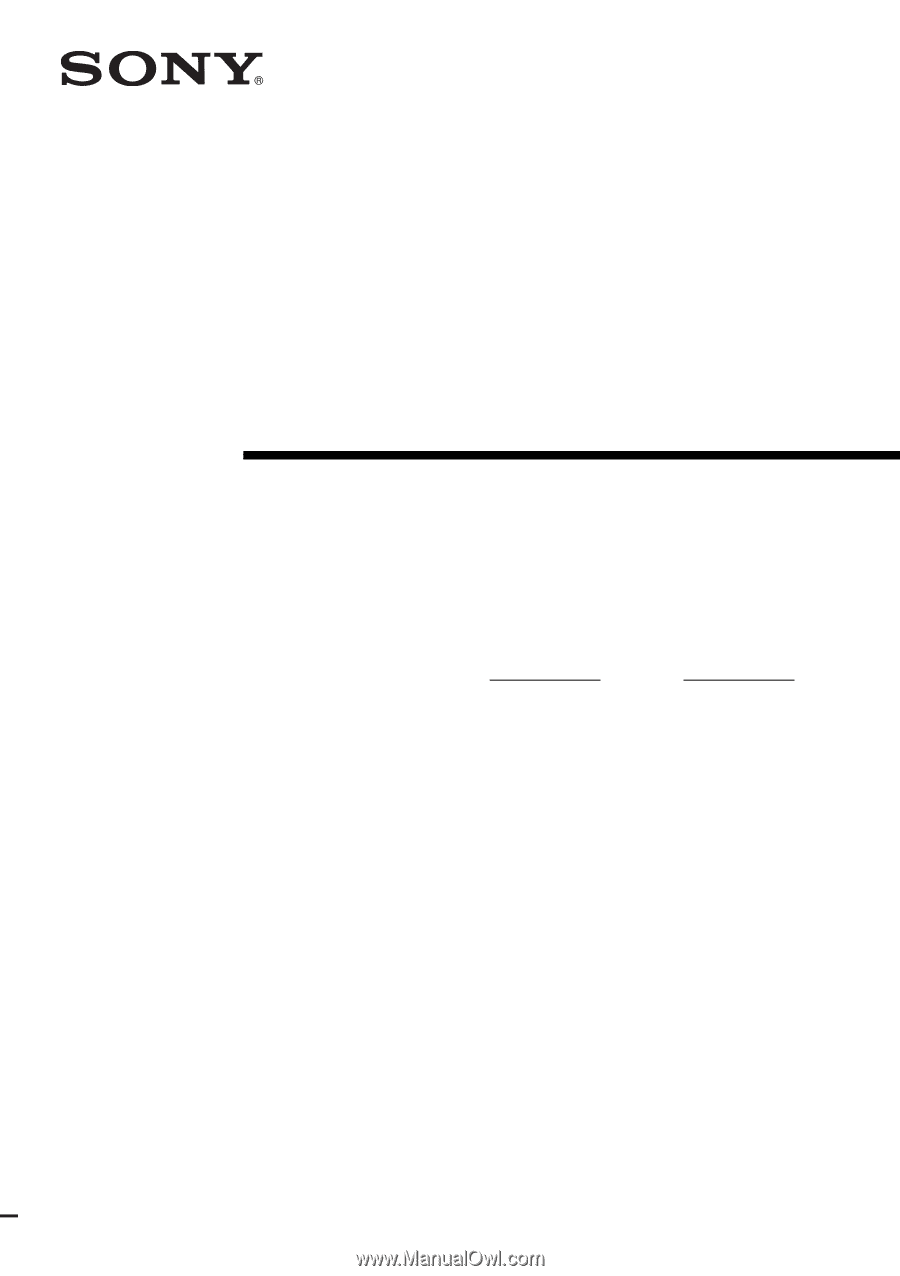
©2007 Sony Corporation
2-898-639-
11
(1)
Multi Channel AV
Receiver
Operating Instructions
Owner’s Record
The model and serial numbers are located on the rear of the unit. Record the
serial number in the space provided below. Refer to them whenever you call
upon your Sony dealer regarding this product.
Model No.
Serial No.
STR-DG810