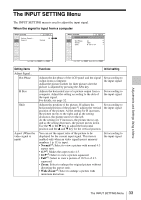Sony VPL EX5 User Manual - Page 37
The MENU SETTING Menu
 |
UPC - 027242737334
View all Sony VPL EX5 manuals
Add to My Manuals
Save this manual to your list of manuals |
Page 37 highlights
The MENU SETTING Menu The MENU SETTING menu is used for changing the menu displays. Setting items Status (on-screen display) Language Menu Position Start Up Image Functions Initial setting Sets up the on-screen display. On When set to "Off," turns off the on-screen displays except for the menus, a message when the power is turned off, and warning messages. Selects the language used in the menu and on-screen displays. The languages available are: English, Nederlands, Français, Italiano, Deutsch, Español, Português, , Svenska, Norsk, , , , , , and . English Selects the display position of the menu from "Top Left," "Bottom Left," "Center," "Top Right," and "Bottom Right." Center • On: Displays the Start Up Image in the window after On turning on the power. • Off: Does not displays the Start Up Image in the window after turning on the power. Adjustments and Settings Using a Menu The MENU SETTING Menu 37