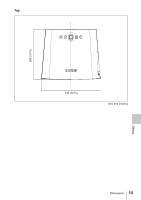60
Index
Index
A
Adjust Picture
..........................................
31
Air filter
...................................................
44
Aspect
...............................................
33, 34
Auto Input Search
...................................
35
B
Background
.............................................
38
Batteries
..................................................
16
Brightness
...............................................
31
C
Color
.......................................................
31
Color System
...........................................
35
Color Temp.
............................................
31
Connecting a computer
...........................
19
Connecting a VCR
..................................
21
Contrast
...................................................
31
D
DDE
........................................................
32
Digital Zoom function
.............................
27
Direct Power On
......................................
38
Direct power On/Off function
.................
27
Dot Phase
................................................
33
F
fH (Horizontal Frequency)
......................
40
fV (Vertical Frequency)
..........................
40
G
Gamma Mode
..........................................
31
H
H Size
......................................................
33
High Altitude Mode
................................
38
Hue
..........................................................
31
I
Image Flip
...............................................
38
Input-A Signal Sel.
..................................
35
Installation
...............................................
17
notes
......................................................
6
unsuitable conditions
.............................
7
unsuitable installation
............................
6
IR Receiver
..............................................
36
L
Lamp Mode
.............................................
38
Lamp replacement
...................................
42
Lamp Timer
.............................................
40
Lamp Timer Reset
...................................
36
Language
.................................................
37
selecting the menu language
................
25
Lens
.........................................................
11
Location and function of controls
connector panel
....................................
14
control panel
........................................
12
rear/bottom
...........................................
10
Remote Commander
............................
15
top/right side/front
...............................
10
M
Menu
clearing the menu display
....................
30
INFORMATION Menu
.......................
40
INPUT SETTING menu
......................
33
INSTALL SETTING menu
.................
38
MENU SETTING menu
......................
37
PICTURE SETTING menu
.................
31
SET SETTING menu
...........................
35
using a menu
........................................
29
Menu Position
..........................................
37
Message List
caution
..................................................
48
warning
................................................
47
O
Optional accessories
................................
51
P
Panel Key Lock
........................................
36
Picture Mode
...........................................
31
Pin assignment
.........................................
51
Power
turn on
..................................................
22
Power Saving
...........................................
36
Presentation
.............................................
27
Preset Memory No.
..................................
34
Projecting
.................................................
22
R
Remote Commander
................................
15
front remote control detector
.........
10, 36
location and function of controls
.........
15