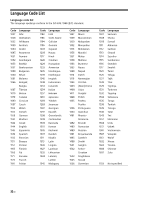Sony XAV-68BT Operating Instructions - Page 31
Licensing Error, Please launch Pandora application on mobile, device., Server Maintenance
 |
View all Sony XAV-68BT manuals
Add to My Manuals
Save this manual to your list of manuals |
Page 31 highlights
Licensing Error Use of the service is being attempted outside the US. Pandora® service license has been granted in the US only. Please launch Pandora application on mobile device. The Pandora® application has not been launched. Launch Pandora® on your mobile device, then touch [Reconnect]. Server Maintenance The Pandora® server may have a problem. Select a source other than [Pandora], then select the Pandora® source again. Station does not exist. The condition of the mobile device has changed between compiling the station list and selecting from the list. Wait until the station list refreshes. Thumbs Up/Down Error Thumbs Up/Down feedback failed. Try Thumbs Up/Down again. If these solutions do not help improve the situation, consult your nearest Sony dealer. If you take the unit to be repaired because of disc playback trouble, bring the disc that was used at the time the problem began. 31GB