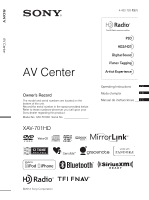Sony XAV-701HD Operating Instructions
Sony XAV-701HD Manual
 |
View all Sony XAV-701HD manuals
Add to My Manuals
Save this manual to your list of manuals |
Sony XAV-701HD manual content summary:
- Sony XAV-701HD | Operating Instructions - Page 1
located on the bottom of the unit. Record the serial number in the space provided below. Refer to these numbers whenever you call upon your Sony dealer regarding this product. Model No. XAV-701HD Serial No. XAV-701HD Operating Instructions GB Mode d'emploi FR Manual de instrucciones ES ©2012 - Sony XAV-701HD | Operating Instructions - Page 2
the car for safety. For installation and connections, refer to the supplied "Installation/Connections" guide. Warning To prevent fire or shock hazard, do not expose the unit to rain or moisture. To avoid electrical shock, do not open the cabinet. Refer servicing to qualified personnel only. CAUTION - Sony XAV-701HD | Operating Instructions - Page 3
low levels of RF energy that it deemed to comply without maximum permissive exposure evaluation (MPE). But it is desirable that it should be installed and operated keeping the radiator at least 20 cm or more away from person's body (excluding extremities: hands, wrists, feet and ankles). For the - Sony XAV-701HD | Operating Instructions - Page 4
and receiving stations 18 Storing automatically - BTM 18 Storing manually 18 Receiving stored stations 18 About FM Multicasting 18 songs from the library 26 Enjoying music according to your mood - SensMe 26 Installing "Media Go" to your computer 26 Transferring tracks to the USB device using - Sony XAV-701HD | Operating Instructions - Page 5
track passages - ZAPPIN 34 Controlling applications on your smartphone - MirrorLink 35 Controlling applications on your iPhone - Telenav® GPS App 35 of the Bluetooth function 37 Bluetooth status indications 37 Installing the microphone 37 Pairing 38 Searching from the Bluetooth device - Sony XAV-701HD | Operating Instructions - Page 6
Playback order of MP3/WMA/AAC/Xvid/ MPEG-4 files 61 About iPod 63 About Bluetooth function 63 Maintenance 64 Removing the unit 64 Specifications 65 Troubleshooting 66 Error displays/messages 69 Language code list 73 6 - Sony XAV-701HD | Operating Instructions - Page 7
installed by a qualified technician or service personnel. - If you try to install this unit by yourself, refer to the supplied "Installation/Connections" guide and install the unit properly. - Improper installation Sony Corporation is under license. Other trademarks and trade names are those of - Sony XAV-701HD | Operating Instructions - Page 8
Sony Corporation. "WALKMAN" and "WALKMAN" logo are registered trademarks of Sony Corporation. SensMe and the SensMe logo are trademarks or registered trademarks of Sony apply to this product and service. See the Gracenote website other countries. MirrorLink™ and the MirrorLink Logo are certification - Sony XAV-701HD | Operating Instructions - Page 9
modifications to this unit not expressly approved by Sony may void the user's authority to operate guide for detailed safety instructions. Radio frequency exposure RF signals may affect improperly installed handsfree must be switched on in a service area with adequate cellular signal strength. - Sony XAV-701HD | Operating Instructions - Page 10
on license This product contains software that Sony uses under a licensing agreement with the owner please access the following URL then select the model name "XAV-701HD." URL: http://www.sony.net/Products/Linux/ Please note that Sony cannot answer or respond to any inquiries regarding the content - Sony XAV-701HD | Operating Instructions - Page 11
if a disc is supported by this unit, as well as what functions are available for a given disc type. Disc symbol in manual Disc format DVD VIDEO these Operating Instructions as a general term for DVD VIDEOs, DVD-Rs/DVD-RWs, and DVD+Rs/DVD+RWs. The following chart shows the supported file types - Sony XAV-701HD | Operating Instructions - Page 12
hold to attenuate the sound. H SOURCE/OFF button Press to turn on the power/change the source: "Tuner" (HD Radio), "Telenav," "Pandora," "MirrorLink™," "SXM,*2" "iPod," "USB Music," "USB Video," "Disc," "BT Audio" (Bluetooth Audio), "AUX" (Auxiliary equipment). Press and hold for 1 second to exit - Sony XAV-701HD | Operating Instructions - Page 13
To return to the Home screen, touch . H Source select keys Touch to change the source: "Tuner" (HD Radio), "Telenav," "Pandora," "MirrorLink™," "SXM,*3" "Phone," "iPod", "USB Music," "USB Video," "USB Photo," "Disc," "BT Audio," "Navigation,*4" "Rear Camera," "AUX" (Auxiliary equipment), "Settings - Sony XAV-701HD | Operating Instructions - Page 14
cancel, press again. K u (Play/Pause) button L .m/M> buttons Tuner/SXM: Press to tune to stations automatically. Press and hold to find a station manually. Press to search the stored contents automatically (SXM). Disc*2/USB/iPod: Press to skip a chapter/track/scene/file. Press and hold momentarily - Sony XAV-701HD | Operating Instructions - Page 15
/SXM: Press to tune to stations automatically. Press and hold to find a station manually. Disc(DVD): Press to control the menu on a DVD. P SRC (SOURCE) to turn on/change the source: "Tuner" (HD Radio), "Telenav," "Pandora," "MirrorLink™," "SXM," "iPod," "USB Music," "USB Video," "Disc," "BT Audio" ( - Sony XAV-701HD | Operating Instructions - Page 16
touch "Clear." To return to the previous display, touch . Radio Program Service Data: Contributes to the superior user experience of HD Radio Technology. Presents song name, artist, station IDs, HD2/ HD3 Channel Guide, and other relevant data streams. Adjacent to traditional main - Sony XAV-701HD | Operating Instructions - Page 17
19). 7 / Touch to tune automatically. For operations during HD Radio reception, see "About FM Multicasting" (page 18). 8/ Touch to tune manually. Touch and hold to continuously skip frequencies. 9 "1" to "6" Touch to select stations. Touch and hold to store the currently displayed frequency - Sony XAV-701HD | Operating Instructions - Page 18
3 Touch "BTM." The unit stores the first six available stations in the preset list ("1" to "6"). To return to the playback screen, touch . Storing manually 1 While receiving the station that you want to store, touch , then touch a number in the list ("1" to "6"). To return to the playback screen - Sony XAV-701HD | Operating Instructions - Page 19
• Do not remove the iPod during the transfer. The unit cannot transfer song information if the iPod is removed. • If the connected iPod does not support for iTunes Tagging, song information will not be transferred, even after this unit saves the data, and the error message will appear in the display - Sony XAV-701HD | Operating Instructions - Page 20
, some operations may be different or restricted. Refer to the operating instructions supplied with your disc. 1 Press Z on the main unit. Press and hold (SOURCE/OFF) for 1 second. Note Discs in DTS format are not supported. The sound is not output if the DTS format is selected. To eject the disc - Sony XAV-701HD | Operating Instructions - Page 21
1 Touch to list up tracks/video files. (page 25) 2 Touch to change Visualizer, which contains the following items: Gate/Balloon/Glow/Animal/Graffiti/Ink/ Random/OFF 3 "Repeat" /"Shuffle" (page 23) 4 ./> Touch to skip a chapter/track/scene file. Touch and hold momentarily to reverse/ fast-forward - Sony XAV-701HD | Operating Instructions - Page 22
commander to select the desired item, then press (ENTER). 3 Follow the instructions in the menu for interactive operations. To return to the previous display, with PBC. Configuring audio settings Note Discs in DTS format are not supported. The sound is not output if the DTS format is selected. - Sony XAV-701HD | Operating Instructions - Page 23
Changing the audio channel Repeat and shuffle play When playing a VCD, you can listen to both the right and left channel, only the right channel, or only the left channel via both the right and left speakers. The options are indicated below. "Stereo": Standard stereo sound (default) "1/Left": Left - Sony XAV-701HD | Operating Instructions - Page 24
The shuffle options and switching order of each disc/format are indicated below. Disc/format Options "OFF": Returns to normal play *2 mode. "Title": Plays chapters in the current title in random order. *1 "OFF": Returns to normal play mode. "Disc": Plays tracks in the current disc in random - Sony XAV-701HD | Operating Instructions - Page 25
Listing up tracks/video files - List Selecting a track/video file MPEG-4 You can list up albums/folders/tracks/video files, and select a desired one to play. This function is convenient especially for the disc in MP3/WMA/AAC/Xvid/MPEG-4 format containing many albums/tracks, etc. 1 During playback, - Sony XAV-701HD | Operating Instructions - Page 26
15 sec.," "30 sec.." "Update database" Searches for music files Sony's unique "SensMe™ channels" feature automatically group tracks by channel or mood, and allow you to enjoy music intuitively. Installing support site on the back cover. 2 Follow the on-screen instructions to complete the installation - Sony XAV-701HD | Operating Instructions - Page 27
For USB devices other than "WALKMAN," connect via MSC mode. "Media Go" starts automatically. If a message appears, follow the on-screen instructions to proceed. 2 Drag and drop tracks from Windows Explorer or iTunes, etc., to "Media Go." The analysis and transfer of tracks starts. For details on - Sony XAV-701HD | Operating Instructions - Page 28
2 Touch . The options are indicated below. "ZAPPIN Time" Selects the playback on time for the ZAPPIN function: "6 sec.," "15 sec.," "30 sec.." "Update database" Searches for music files and adds them to the database. "About Music player" Displays the application version. To change the album display - Sony XAV-701HD | Operating Instructions - Page 29
1 Touch . The menu list appears. 2 Touch . The options are indicated below. "Zoom settings" Adjusts the video display: "Normal mode," "Full mode," "Off." "Update database" Searches for video files and adds them to the database. "About Video player" Displays the application version. To return to the - Sony XAV-701HD | Operating Instructions - Page 30
are indicated below. "Slideshow interval settings" Adjusts the time interval: "0.5 sec." "20.0 sec.." "Play continuously" Sets continuous playback (slideshow). "Update database" Searches for picture files and adds them to the database. "About Photo viewer" Displays the application version. To - Sony XAV-701HD | Operating Instructions - Page 31
are indicated below. "Slideshow interval settings" Adjusts the time interval: "0.5 sec." "20.0 sec.." "Play continuously" Sets continuous playback (slideshow). "Update database" Searches for picture files and adds them to the database. "About Photo viewer" Displays the application version. To return - Sony XAV-701HD | Operating Instructions - Page 32
"About iPod" on page 63 or visit the support site on the back cover. In these Operating Instructions, "iPod" is used as a general reference for iPod touch or iPhone is connected to this unit, a display recommending application installation may appear on this unit. • The signal of iPod video playback - Sony XAV-701HD | Operating Instructions - Page 33
About resuming mode When the iPod currently playing is connected to the dock connector, the mode of this unit changes to resuming mode and playback starts in the mode set by the iPod. In resuming mode, repeat/shuffle play are not available. Caution for iPhone When you connect an iPhone via USB, - Sony XAV-701HD | Operating Instructions - Page 34
For video playback "All": Repeats all video files in the iPod. "Track": Repeats the current video. "Group"*: Repeats the current item of the selected play mode. The shuffle options are as follows: For audio playback "OFF": Returns to normal play mode. "Album"/"Podcast"/"Artist"/"Playlist"/ "Genre"*: - Sony XAV-701HD | Operating Instructions - Page 35
with the bigger screen. Only a smartphone compatible with the MirrorLink™ function can be used. 1 Connect your smartphone and the unit via more convenient than ever before. Now you can use Telenav® GPS with your Sony® receiver. Simply connect your Telenav® GPS to the car and see directions on - Sony XAV-701HD | Operating Instructions - Page 36
3 Move the scrollbar up and down to select the desired preset color, then press it. Customizing the button color - Custom Color You can register a customized color for the buttons. 1 Press (HOME), then touch "Settings." 2 Touch , and move the scrollbar up and down, then touch "Key Illumination." 3 - Sony XAV-701HD | Operating Instructions - Page 37
the microphone To capture your voice during handsfree calling, you need to install the microphone (supplied). For details on how to connect the microphone, refer to the supplied "Installation/Connections" guide. 3 Handsfree calling/audio streaming You can make/receive a handsfree call, or listen - Sony XAV-701HD | Operating Instructions - Page 38
device. This unit is displayed as "Sony Automotive." DR-BT30Q Sony Automotive XXXXXXX 6 If passkey* input is unit cannot be connected to a device that supports only HSP (Head Set Profile). Connecting When This chapter explains how to connect manually to registered Bluetooth devices. Before starting - Sony XAV-701HD | Operating Instructions - Page 39
Handsfree calling Once the unit is connected to the cellular phone, you can make/receive handsfree calls by operating this unit. Making calls By dialing a phone number 1 Press (HOME), then touch "Phone." The Bluetooth Phone display appears. 2 Touch . The number input display appears. 3 Touch the - Sony XAV-701HD | Operating Instructions - Page 40
on the recognition specification of the cellular phone. For details, visit the support site on the back cover. To adjust the talker's voice volume Press the cellular phone, you can receive a call in any status (except for MirrorLink™ mode). To answer the call Touch . To adjust the ringtone volume - Sony XAV-701HD | Operating Instructions - Page 41
management You can store up to 500 contacts in the phonebook. Notes • Prior to disposal or changing ownership of your car with this unit still installed, be sure to erase all the phonebook data in this unit to prevent possible unauthorized access, by doing any of the following: - Delete the - Sony XAV-701HD | Operating Instructions - Page 42
Call data management Deleting call history You can delete the items in the call history. To delete all items in the call history 1 Press (HOME), then touch "Phone." The Bluetooth Phone display appears. 2 Touch . The call history list appears. 3 Touch . The confirmation display appears. 4 Touch "OK." - Sony XAV-701HD | Operating Instructions - Page 43
"Reconnect" to search for the last-connected Bluetooth device. If the problem is not solved, touch "BT Settings," then set the signal to 38. Operating a Bluetooth device with this unit If the other device supports AVRCP (Audio Video Remote Control Profile), you can control playback via manuals. 43 - Sony XAV-701HD | Operating Instructions - Page 44
For details on usable devices, visit the support site on the back cover. Notes • Certain Pandora® service functions may not be available. • device, touch "Reconnect" to search for the last-connected Bluetooth device. If the problem is not solved, touch "BT Settings," then set the signal to "ON." - Sony XAV-701HD | Operating Instructions - Page 45
Creating a Station A new station can be created based on the track or artist being played. It will be accessible from your Pandora® account immediately. 1 During playback, touch or in "Station." , then Note Pandora® limits the number of stations per account. Deleting a Station Stations can be - Sony XAV-701HD | Operating Instructions - Page 46
5 Touch "OK." The setting is complete. Tip Other equalizer types are also adjustable. Adjusting the sound characteristics The sound balance between left and right speakers ("Balance") and front and rear speakers ("Fader") can be adjusted to your preference. You can also adjust the volume level of - Sony XAV-701HD | Operating Instructions - Page 47
Calibrating the listening position - Intelligent Time Alignment Tune You can precisely calibrate your listening position from each speaker so that the sound delay reaches the listener more correctly. Before starting, measure the distance between your listening position and each speaker. 1 During - Sony XAV-701HD | Operating Instructions - Page 48
Adjusting the speaker volume You can adjust the volume level of each connected speaker. The adjustable speakers are "Front R" (Front Right), "Front L" (Front Left), "Surround L" (Rear Left), "Surround R" (Rear Right) and "Subwoofer*." * Adjustable only when a subwoofer is connected and "Subwoofer" - Sony XAV-701HD | Operating Instructions - Page 49
To return to the previous display, touch . Notes • This setting is available only when the parking brake is set. • This setting is not available for USB Video. Customizing the picture The options "Custom 1" and "Custom 2" of Picture EQ allow you to make your own picture setting by adjusting the - Sony XAV-701HD | Operating Instructions - Page 50
Settings The setting menu includes the following categories. • : General Settings (page 51) • : Sound Settings (page 53) • : Visual Settings (page 55) • : Source Settings (page 56) Basic setting operation You can set items in the menu via the following procedure. For example, when setting the Key - Sony XAV-701HD | Operating Instructions - Page 51
General Settings Touch "Settings" c c the desired item c the desired option. For details on this procedure, see "Basic setting operation" on page 50. For details, see the pages listed below. "z" indicates the default setting. Item Option Purpose Unit status Navigation Source Playback Control - Sony XAV-701HD | Operating Instructions - Page 52
(SECAM is not supported.) NTSC (z) PAL Bluetooth Connection ON (page 38) OFF (z) Bluetooth Initialize* - Firmware Version - Open not connect the Bluetooth device. To initialize the Bluetooth settings. To update the Firmware version. To display the software licenses. Unit status Any status - Sony XAV-701HD | Operating Instructions - Page 53
Sound Settings Touch "Settings" c c the desired item c the desired option. For details on this procedure, see "Basic setting operation" on page 50. For details, see the pages listed below. "z" indicates the default setting. Item Option Purpose EQ7 (page 45) OFF (z) To cancel the equalizer - Sony XAV-701HD | Operating Instructions - Page 54
Item Option Purpose Crossover Filter Selects the cut-off frequency of the front/rear speakers (HPF) and subwoofer (LPF). LPF: 50 Hz, 60 Hz, 80 Hz, 100 Hz (z), 120 Hz To select the cut-off frequency. (Available only when "Subwoofer" is set to "ON.") HPF: OFF (z) To not cut out the frequencies. - Sony XAV-701HD | Operating Instructions - Page 55
Visual Settings Touch "Settings" c c the desired item c the desired option. For details on this procedure, see "Basic setting operation" on page 50. For details, see the pages listed below. "z" indicates the default setting. Item Option Purpose Dimmer Changes the display brightness. OFF Auto - Sony XAV-701HD | Operating Instructions - Page 56
Source Settings Touch "Settings" c c the desired item c the desired option. For details on this procedure, see "Basic setting operation" on page 50. For details, see the pages listed below. "z" indicates the default setting. Item Option Purpose DVD Direct Search (page 24) Sets the search item - Sony XAV-701HD | Operating Instructions - Page 57
Item Option Purpose Monitor Type Selects an aspect ratio suitable for the connected monitor. (The screen aspect ratio of this unit also changes.) 16:9 (z) To display a wide picture. Suitable when connecting to a wide-screen monitor or a monitor with a wide mode function. Depending on the disc, - Sony XAV-701HD | Operating Instructions - Page 58
Connect Tuner, you can use the features and functions of the SiriusXM satellite radio (SiriusXM subscriptions sold separately). For more details on services, visit the following web site: http://www.siriusxm.com/ 1 Press (HOME), then touch "SXM." Selecting Channel List or Category List 1 Press . The - Sony XAV-701HD | Operating Instructions - Page 59
iTunes Tagging You can save the name of a song broadcast from a SiriusXM channel to this unit with a few easy steps. For details, see "iTunes Tagging" (page 18). Parental control Some SiriusXM channels contain content that is not suitable for children. You can enable a parental control passcode for - Sony XAV-701HD | Operating Instructions - Page 60
unit plays DVDs and VCDs according to the disc contents the software producers designed, some playback features may not be available. Also, refer to the instructions supplied with the DVDs or VCDs. Notes on DATA CDs and DATA DVDs • Some DATA CDs/DATA DVDs (depending on the equipment used for its - Sony XAV-701HD | Operating Instructions - Page 61
in VR mode - finalization not required. For details, refer to the manual supplied with the disc. Notes on Multi Session CDs/Multi Border DVDs Layer3) file format • File extension: .mp3 • Bit rate: 32 to 320 kbps (Supports variable bit rate (VBR)) *4 • Sampling frequency *2: 32, 44.1, 48 kHz About - Sony XAV-701HD | Operating Instructions - Page 62
About Linear PCM files Linear PCM files meeting the following requirements can be played. Playback is not be guaranteed for all Linear PCM files meeting the requirements. Codec for MSC • Media File format: Wave-Riff file format • File extension: .wav • Bit rate: 1,411 kbps • Sampling frequency *2: - Sony XAV-701HD | Operating Instructions - Page 63
• You can connect to the following iPod models. Update your iPod devices to the latest software before use. LAN device, turn off the wireless LAN device. - Install this unit and Bluetooth device as near to each or a fire alarm • This unit supports security capabilities that comply with the - Sony XAV-701HD | Operating Instructions - Page 64
problem persist, consult your nearest Sony dealer. If you have any questions or problems concerning your unit that are not covered in these Operating Instructions, consult your nearest Sony year. (The service life may be sure to observe the correct polarity when installing the battery. • Do not hold - Sony XAV-701HD | Operating Instructions - Page 65
Mounting dimensions: Approx. 182 × 111 × 160 mm (7 1/4 × 4 3/8 × 6 3/8 in) (w/h/d) Mass: Approx. 2.4 kg (5 lb 5 oz) Supplied accessories: Parts for installation and connections (1 set) Microphone Remote Commander: RM-X271 USB and Component Video connection cable for iPod/iPhone: RC-300IPCV - Sony XAV-701HD | Operating Instructions - Page 66
is prohibited by area restrictions. Troubleshooting The following checklist will help you remedy problems you may encounter with your unit checklist below, check the connection and operating procedures. If the problem is not solved, visit the support site on the back cover. General No power is being - Sony XAV-701HD | Operating Instructions - Page 67
weak. t Perform manual tuning. Sound skips unit. • The disc is defective or dirty. • Installation is not correct. t Install the unit at an angle of less than 45° in function is activated. • The format is not supported (such as DTS). t Check if the format is supported by this unit (page 11). Sound is - Sony XAV-701HD | Operating Instructions - Page 68
as stop, search, or repeat/shuffle play. For details, refer to the manual supplied with the disc. The soundtrack/subtitle language or angle cannot be changed. the connected Bluetooth device supports AVRCP. Some functions do not work. Check that the connecting device supports the functions in question - Sony XAV-701HD | Operating Instructions - Page 69
The unit cannot read the data due to some problem. • The data is damaged or corrupted. firmware not found. • There is no firmware update available in the USB memory. t Try to update to the latest version of firmware. • The firmware MirrorLink™. t Check the smartphone's compatibility with MirrorLink™ - Sony XAV-701HD | Operating Instructions - Page 70
error indication remains on the display, consult your nearest Sony dealer. Output connection failure. (Displays until any button is pressed.) The connection of speakers/amplifiers is incorrect. t See the supplied "Installation/Connections" guide to check the connection. Overcurrent caution on USB - Sony XAV-701HD | Operating Instructions - Page 71
iPhone is not launched. t Install the Telenav application (if not instaled), then launch the application. device while driving. If your mobile device has a problem, make sure your car is parked in a safe place . Use the service is being attempted outside the US. t Pandora® service license has been - Sony XAV-701HD | Operating Instructions - Page 72
t Check that the passcode has been entered correctly. No Signal The service is stopped due to a signal interruption. t Move to another area your nearest Sony dealer. If you take the unit to be repaired because of disc playback trouble, bring the disc that was used at the time the problem began. - Sony XAV-701HD | Operating Instructions - Page 73
Language code list Language code list The language spellings conform to the ISO 639: 1988 (E/F) standard. Code Language Code Language Code Language 1027 1028 1032 1039 1044 1045 1051 1052 1053 1057 1059 1060 1061 1066 1067 1070 1079 1093 1097 1103 1105 1109 1130 1142 1144 1145 1149 1150 1151 - Sony XAV-701HD | Operating Instructions - Page 74
cet appareil dans le tableau de bord de la voiture. Pour l'installation et les connexions, consultez le guide « Installation/ Raccordement » fourni. Avertissement Pour prévenir les risques d'incendie ou d'électrocution, tenir cet appareil à l'abri de la pluie ou de l'humidité. Ne pas ouvrir - Sony XAV-701HD | Operating Instructions - Page 75
des fichiers de musique 25 Sélection des chansons à partir de la bibliothèque 25 Profitez de la musique en fonction de votre humeur - SensMe 25 Installation de « Media Go » sur votre ordinateur 25 Transfert de plages vers le périphérique USB à l'aide de « Media Go 25 Lecture des plages dans les - Sony XAV-701HD | Operating Instructions - Page 76
- ZAPPIN 35 Contrôle des applications sur votre téléphone intelligent - MirrorLink 35 Contrôle des applications sur votre iPhone - Application Telenav® GPS de base de la fonction Bluetooth 38 Indications d'état Bluetooth 38 Installation du microphone 38 Pairage 39 Recherche à partir du périphé - Sony XAV-701HD | Operating Instructions - Page 77
Ajustement du moniteur Réglage de l'angle du moniteur 50 Calibration de l'écran tactile 50 Réglage de l'image - Picture EQ 50 Réglage personnalisé de l'image 50 Sélection du format de l'image 51 Réglages Configuration de base 51 Réglages généraux 52 Réglages du son 54 Réglages visuels 56 Ré - Sony XAV-701HD | Operating Instructions - Page 78
fonctionne pas correctement, vérifiez d'abord les connexions en consultant le guide « Installation/Raccordement » fourni. Si tout est en bon état, vérifiez et toute utilisation de ces marques est accordée sous licence à Sony Corporation. Les autres marques et noms de commerce appartiennent à leurs - Sony XAV-701HD | Operating Instructions - Page 79
marques de commerce déposées de Sony Ericsson Mobile Communications AB. Technologie de -Date actuelle Gracenote. Ce produit et ce service sont protégés par un ou plusieurs brevets appartenant États-Unis et dans d'autres pays. MirrorLink™ et le logo MirrorLink sont des marques de certification de Car - Sony XAV-701HD | Operating Instructions - Page 80
instructions de sécurité. Exposition aux fréquences radio Les signaux RF peuvent influer négativement sur les systèmes électroniques mal install activés dans une zone de service dans laquelle la puissance des signaux « XAV-701HD ». URL : http://www.sony.net/Products/Linux/ Veuillez noter que Sony n' - Sony XAV-701HD | Operating Instructions - Page 81
Disques et types de fichier pouvant être lus Cet appareil peut lire différents disques vidéo/audio. Le tableau suivant vous permet de vérifier si un disque est pris en charge par cet appareil, ainsi que les fonctions disponibles pour un type de disque donné. Symbole du disque dans le manuel - Sony XAV-701HD | Operating Instructions - Page 82
SOURCE/OFF Appuyez sur la touche pour mettre en marche/modifier la source : « Radio » (HD Radio), « Telenav », « Pandora », « MirrorLink™ », « SXM*2 », « iPod », « USB Musique », « USB Video », « Disque », « Audio BT » (Audio Bluetooth), « AUX » (Équipement auxiliaire). Maintenez la touche enfonc - Sony XAV-701HD | Operating Instructions - Page 83
, touchez à . H Touches de sélection de source Touchez pour modifier la source : « Radio » (HD Radio), « Telenav », « Pandora », « MirrorLink™ », « SXM*3 », « Téléphone », « iPod », « USB Musique », « USB Video », « Photo USB », « Disque », « Audio BT », « Navigation*4 », « Cam. recul », « AUX - Sony XAV-701HD | Operating Instructions - Page 84
*4 Si le module de navigation (non fourni) est connecté, l'icône de source Navigation s'active sur l'écran d'accueil. Conseil Touchez et maintenez votre doigt à n'importe quel endroit sur l'écran pour afficher la liste des éléments de menu. Télécommande RM-X271 • Vous pouvez utiliser la télécommande - Sony XAV-701HD | Operating Instructions - Page 85
DVD. P Touche SRC (SOURCE) Appuyez sur la touche pour activer/modifier la source : « Radio » (HD Radio), « Telenav », « Pandora », « MirrorLink™ », « SXM », « iPod », « USB Musique », « USB Video », « Disque », « Audio BT » (Audio Bluetooth), « AUX » (Équipement auxiliaire). Q Touche MODE Appuyez - Sony XAV-701HD | Operating Instructions - Page 86
Préparation Réinitialisation de l'appareil Avant la première mise en service de l'appareil ou après avoir remplacé la batterie du véhicule ou modifié les raccordements, vous devez réinitialiser l'appareil. Appuyez sur la touche de réinitialisation (page - Sony XAV-701HD | Operating Instructions - Page 87
Radio Données de service d'émission : Contribuent à l'expérience supérieure offerte par la technologie HD Radio Technology. Présentent le nom de chanson, l'artiste, les identifiants de station, le guide de canal HD2/ HD3 et d'autres données pertinentes. Canaux FM locaux supplémentaires adjacents aux - Sony XAV-701HD | Operating Instructions - Page 88
1 « Icône de bande actuelle » Touchez pour ouvrir la liste des bandes. 2 (Liste)* Touchez pour afficher la liste permettant de sélectionner l'émission principale/ complémentaire (uniquement pendant la réception d'une diffusion numérique) (page 17). 3 Touchez pour enregistrer l'élément présé - Sony XAV-701HD | Operating Instructions - Page 89
de détails sur l'achat d'une chanson à l'aide de l'information « Étiquetée », consultez le site Web iTunes à l'adresse : http://www.apple.com/support/itunes/ Collecte d'information de chanson « TAG » s'affiche lorsque des informations de chanson sont diffusées par une station HD Radio. 1 Appuyez sur - Sony XAV-701HD | Operating Instructions - Page 90
Remarques • Si l'information de chanson n'est pas incluse dans la diffusion de la station HD Radio, un message d'erreur s'affiche. • La collecte d'information de chanson prend jusqu'à 10 secondes. • Si vous touchez à « TAG » immédiatement après le début d'une chanson, il est possible que l'appareil - Sony XAV-701HD | Operating Instructions - Page 91
Disques Lecture de disques Suivant les disques, certaines opérations peuvent varier ou être limitées. Reportez-vous au mode d'emploi fourni avec votre disque. 1 Appuyez sur la touche Z sur l'appareil principal. La façade s'ouvre automatiquement. 2 Insérez le disque (côté imprimé vers le haut). La fa - Sony XAV-701HD | Operating Instructions - Page 92
1 Touchez pour afficher la liste des plages/ fichiers vidéo. (page 23) 2 Touchez pour changer le système de visualisation, qui contient les éléments suivants : Portail/Ballon/Brillant/Animal/Graffiti/ Encre/Aléatoire/DÉSACTIVÉ 3 « Répéter » /« Aléatoire » (page 22) 4 ./> Touchez pour sauter un - Sony XAV-701HD | Operating Instructions - Page 93
PBC s'affiche. 2 Appuyez sur les touches numériques de la télécommande pour sélectionner l'élément souhaité, puis appuyez sur (ENTER). 3 Suivez les instructions du menu concernant les opérations interactives. Pour revenir à l'écran précédent, appuyez sur la touche O de la télécommande. Lecture sans - Sony XAV-701HD | Operating Instructions - Page 94
Lorsque la même langue est affichée deux fois ou plus, le disque est enregistré en plusieurs formats audio. * Le nom du format et les numéros de canaux s'affichent de la manière suivante : Exemple : Dolby Digital 5.1 ch Canal arrière × 2 Dolby D 3 / 2 . 1 Canal avant × 2 + canal central × 1 Canal - Sony XAV-701HD | Operating Instructions - Page 95
MPEG-4 « DÉSACTIVÉ » : revient en mode de lecture normale. « Album » : lit les plages/ fichiers vidéo en ordre aléatoire dans l'album (le dossier) en cours. *1 Disponible uniquement lors de la lecture d'un VCD de version 1.0/1.1, ou d'un VCD de version 2.0 sans fonctions PBC. *2 Excluant un DVD-R/ - Sony XAV-701HD | Operating Instructions - Page 96
USB Musique Lecture de musique 1 Connectez le périphérique USB au port USB. 2 Appuyez sur (HOME), puis touchez à « USB Musique ». La lecture commence. Commandes de lecture 1 23 4 5 6 7 6 1 Touchez pour afficher la liste des fichiers de plage. 2 « ZAP » Touchez pour rechercher une plage en é - Sony XAV-701HD | Operating Instructions - Page 97
novatrice de Sony regroupe automatiquement des plages par canal ou humeur et vous permet d'apprécier la musique de façon intuitive. Installation de indiquée sur la couverture arrière. 2 Suivez les instructions à l'écran pour terminer l'installation. Transfert de plages vers le périphérique USB à - Sony XAV-701HD | Operating Instructions - Page 98
Lecture des plages dans les canaux - Station SensMe™ « Station SensMe™ » groupe automatiquement les plages en canaux en fonction de leurs chansons. Vous pouvez choisir et écouter un canal qui répond à votre humeur, activité, etc. 1 Raccordez un périphérique USB configuré pour la fonction SensMe™. 2 - Sony XAV-701HD | Operating Instructions - Page 99
« Mettre à jour base de données » Recherche les fichiers de musique et les ajoute à la base de données. « A propos du Lecteur de musique » Affiche la version de l'application. Pour modifier le format d'affichage de l'album (lors de la sélection de « Albums » à partir de la bibliothèque) 1 Touchez à - Sony XAV-701HD | Operating Instructions - Page 100
4 / Touchez et maintenez votre doigt momentanément pour faire avancer rapidement la vidéo, puis touchez plusieurs fois pour modifier la vitesse (× 1,5 t × 10 t × 30 t × 100)*. Touchez et maintenez votre doigt momentanément pour faire reculer la vidéo, puis touchez plusieurs fois pour modifier la - Sony XAV-701HD | Operating Instructions - Page 101
Options Pour changer l'ordre de tri de la liste des vidéos 1 Touchez à . La liste de menu s'affiche. 2 Touchez à , puis à « La plus ancienne en premier », « La plus récente en premier », « De A à Z » ou « De Z à A ». Pour modifier les réglages 1 Touchez à . La liste de menu s'affiche. 2 Touchez à . - Sony XAV-701HD | Operating Instructions - Page 102
Options Pour afficher un diaporama 1 Pendant la lecture, touchez à . La liste de menu s'affiche. 2 Touchez à . Le diaporama démarre. Pour définir comme arrière-plan 1 Pendant la lecture, touchez à . La liste de menu s'affiche. 2 Touchez à . 3 Touchez à « OK ». Pour retirer l'image 1 Pendant la - Sony XAV-701HD | Operating Instructions - Page 103
Pour changer l'ordre de tri de la liste des photos 1 Touchez à . La liste de menu s'affiche. 2 Touchez à , puis à « La plus ancienne en premier », « La plus récente en premier », « De A à Z » ou « De Z à A ». Pour modifier les réglages 1 Pendant que l'écran de liste apparaît, touchez à . La liste de - Sony XAV-701HD | Operating Instructions - Page 104
d'application passager. 3 Réglez le volume sur cet appareil. Remarques • Si un iPod touch ou iPhone est raccordé à cet appareil, un écran recommandant l'installation d'une application peut s'afficher sur cet appareil. • Le signal de lecture iPod vidéo n'est pas émis depuis la borne de sortie vid - Sony XAV-701HD | Operating Instructions - Page 105
Pour débrancher le iPod Arrêtez la lecture, puis débranchez-le. Ne débranchez pas le iPod au cours de la lecture car les données pourraient être endommagées. Pour aller en mode ZAPPIN Pour plus de détails sur cette procédure, reportezvous à la section « Recherche d'une plage en écoutant des passages - Sony XAV-701HD | Operating Instructions - Page 106
Lecture répétée et aléatoire 1 Pendant la lecture, touchez à « Répéter » ou « Aléatoire » plusieurs fois, jusqu'à ce que l'option souhaitée s'affiche. La lecture répétée ou aléatoire commence. Les options de lecture répétée sont les suivantes : Pour la lecture audio « Tous » : répète toutes les - Sony XAV-701HD | Operating Instructions - Page 107
» touché. Contrôle des applications sur votre téléphone intelligent - MirrorLink™ Cette fonction reproduit l'affichage du téléphone intelligent sur l'affichage dans la Vous pouvez maintenant utiliser Telenav® GPS avec votre récepteur Sony®. Raccordez simplement votre Telenav® GPS à la voiture et - Sony XAV-701HD | Operating Instructions - Page 108
Utilisation de sources différentes à l'avant et l'arrière - Zone × Zone Vous pouvez utiliser simultanément des sources différentes à l'avant et l'arrière de la voiture. Les sources sélectionnables pour cet appareil (avant) et le moniteur arrière (arrière) sont indiquées ci-dessous. Avant : N'importe - Sony XAV-701HD | Operating Instructions - Page 109
Utilisation des Commandes gestuelles Vous pouvez effectuer des opérations répétitives en dessinant le trait de commande suivant sur l'écran de réception/lecture. Faire ceci Pour Dessiner une ligne horizontale (gauche à droite) Réception radio : recherche des stations vers l'avant. (Semblable à - Sony XAV-701HD | Operating Instructions - Page 110
SMS non lu. Allumé : un ou plusieurs messages SMS non lus sont disponibles. Installation du microphone Vous devez installer un microphone (fourni) pour capter votre voix au cours des appels mainslibres. Consultez le guide « Installation/Raccordement » fourni pour avoir des détails sur la manière de - Sony XAV-701HD | Operating Instructions - Page 111
rechercher cet appareil. Une liste de périphériques apparaît sur la fenêtre d'affichage du périphérique. Cet appareil est nommé « Sony Automotive ». DR-BT30Q Sony Automotive XXXXXXX 6 Si la saisie d'un code d'authentification* est requise sur la fenêtre d'affichage du périphérique, entrez « 0000 - Sony XAV-701HD | Operating Instructions - Page 112
Appel en mains libres Lorsque l'appareil est connecté au téléphone cellulaire, vous pouvez effectuer et recevoir des appels en mains libres à l'aide de l'appareil. Appels En composant un numéro de téléphone 1 Appuyez sur (HOME), puis touchez à « Téléphone ». L'écran du téléphone Bluetooth s'affiche. - Sony XAV-701HD | Operating Instructions - Page 113
Réception d'appels Lorsque l'appareil est connecté à un téléphone cellulaire, vous pouvez recevoir des appels dans n'importe quel état (sauf en mode MirrorLink™). Pour répondre à un appel Touchez à . Réglage du volume de la sonnerie Appuyez sur (VOLUME) +/- pendant la réception d'un appel. Le niveau - Sony XAV-701HD | Operating Instructions - Page 114
Gestion du répertoire Vous pouvez stocker jusqu'à 500 contacts dans le répertoire. Remarques • Lorsque cet appareil est installé dans votre véhicule et que vous souhaitez vous défaire de ce dernier, assurez-vous d'effacer toutes les données du répertoire afin d'éviter un accès - Sony XAV-701HD | Operating Instructions - Page 115
Pour supprimer un contact dans le répertoire 1 Suivez les étapes 1 et 2 ci-dessus. 2 Sélectionnez le contact à supprimer. Dans la liste de noms, touchez au nom du contact. Pour rechercher le contact souhaité par ordre alphabétique, touchez à , puis sélectionnez l'alphabet. 3 Touchez à . L'écran de - Sony XAV-701HD | Operating Instructions - Page 116
« Réception du répertoire téléphonique » Envoie les données du répertoire à partir du téléphone cellulaire connecté. Lorsque la réception est terminée, le nom du périphérique Bluetooth s'affiche. « Visualiseur d'arrière-plan » Règle le visualiseur d'arrière-plan : « ACTIVÉ », « DÉSACTIVÉ ». *1 Ne - Sony XAV-701HD | Operating Instructions - Page 117
périphériques pouvant être utilisés, visitez le site d'assistance à l'adresse indiquée sur la couverture arrière. Remarques • Certaines fonctions du service Pandora® peuvent ne pas être disponibles. • Vous pouvez contrôler Pandora® via la fonction Bluetooth uniquement sur les téléphones Android et - Sony XAV-701HD | Operating Instructions - Page 118
Remarque Pendant la déconnexion du dernier périphérique connecté, touchez à « Reconnecter » pour rechercher le dernier périphérique Bluetooth connecté. Si le problème persiste, touchez à « Réglages BT », puis réglez le signal à « ACTIVÉ ». Touchez à « Pairage > » pour passer en mode de pairage. Pour - Sony XAV-701HD | Operating Instructions - Page 119
Réglage du son Sélection de la qualité du son - EQ7 Vous pouvez sélectionner une courbe d'égaliseur en fonction de 7 types de musique (« Xplod », « Vocal », « Extrême », « Balade », « Aéré », « Basses profondes », « Personnalisé » ou « DÉSACTIVÉ »). 1 Pendant la réception/lecture, appuyez sur (HOME - Sony XAV-701HD | Operating Instructions - Page 120
Optimisation du son pour la position d'écoute - Synchronisation intelligente L'appareil peut modifier la localisation du son en retardant la sortie sonore de chaque haut-parleur pour s'adapter à votre position et donner la sensation d'être au centre du champ sonore, où que vous soyez dans le vé - Sony XAV-701HD | Operating Instructions - Page 121
Configuration du haut-parleur et réglage du volume Création d'un haut-parleur central virtuel - CSO Pour profiter complètement du son ambiophonique, il est préférable d'avoir 5 hautparleurs (avant droit/gauche, arrière droit/gauche, centre) et 1 caisson de graves. Le CSO (Hautparleur central virtuel - Sony XAV-701HD | Operating Instructions - Page 122
Ajustement du moniteur Réglage de l'angle du moniteur Vous pouvez régler l'angle du moniteur pour améliorer le visionnement. 1 Maintenez enfoncée la touche Z sur l'appareil principal. 2 Touchez à / pour régler l'angle. Le réglage est enregistré. Le moniteur conserve l'angle même après l'ouverture et - Sony XAV-701HD | Operating Instructions - Page 123
Sélection du format de l'image Vous pouvez modifier le format de l'écran. Les options sont indiquées ci-dessous. « Normal » : images en format 4:3 (format d'écran normal). « Large » : images en format 4:3 agrandies vers les bords gauche et droit de l'écran, le surplus au haut et au bas de l'écran é - Sony XAV-701HD | Operating Instructions - Page 124
Réglages généraux Touchez à « Réglages » c c l'élément voulu c l'option voulue. Pour des détails sur cette procédure, voir « Configuration de base » à la page 51. Pour plus de détails, consultez les pages mentionnées ci-dessous. « z » indique le réglage par défaut. Élément Option Objet Contrôle - Sony XAV-701HD | Operating Instructions - Page 125
Élément Option Objet Sens de rotation de la molette Modifie le sens de fonctionnement des commandes rotatives. Par défaut (z) Permet de l'utiliser dans le sens par défaut. Inversé Permet de l'utiliser à droite de la colonne de direction. Éclairage des touches (page 36) Arc-en-ciel (z) Permet - Sony XAV-701HD | Operating Instructions - Page 126
Réglages du son Touchez à « Réglages » c c l'élément voulu c l'option voulue. Pour des détails sur cette procédure, voir « Configuration de base » à la page 51. Pour plus de détails, consultez les pages mentionnées ci-dessous. « z » indique le réglage par défaut. Élément Option Objet EQ7 (page - Sony XAV-701HD | Operating Instructions - Page 127
Élément Option Objet RBE (Optimiseur de DÉSACTIVÉ basses arrière) (page 49) (z), RBE1, Utilise les haut-parleurs arrière RBE2, RBE3 comme caissons de graves. Permet de sélectionner le mode. Filtre de réglage de la LPF : 50 Hz, fréquence de coupure 60 Hz, 80 Hz, Permet de sélectionner la - Sony XAV-701HD | Operating Instructions - Page 128
Réglages visuels Touchez à « Réglages » c c l'élément voulu c l'option voulue. Pour des détails sur cette procédure, voir « Configuration de base » à la page 51. Pour plus de détails, consultez les pages mentionnées ci-dessous. « z » indique le réglage par défaut. Élément Option Objet Réglages - Sony XAV-701HD | Operating Instructions - Page 129
Réglages de la source Touchez à « Réglages » c c l'élément voulu c l'option voulue. Pour des détails sur cette procédure, voir « Configuration de base » à la page 51. Pour plus de détails, consultez les pages mentionnées ci-dessous. « z » indique le réglage par défaut. Élément Recherche directe DVD - Sony XAV-701HD | Operating Instructions - Page 130
Élément Option Objet Audio DRC Cette fonction rend le son plus clair lorsque le volume est faible. Uniquement pour un DVD* se conformant à Audio DRC (Contrôle de la plage dynamique). Standard (z) Large * Excluant les DVD-R/DVD-R DL/ DVD-RW en mode VR. Permet de sélectionner le réglage standard - Sony XAV-701HD | Operating Instructions - Page 131
Élément Option Reprise de la lecture multi- ACTIVÉ (z) disques DÉSACTIVÉ Contrôle parental SXM (page 60) Sauter la source Verrouillé Déverrouillé (z) - Objet Permet d'enregistrer les réglages de reprise de la lecture dans la mémoire pour 5 disques vidéo* au maximum. * DVD VIDEO/VCD/Xvid/ MPEG - Sony XAV-701HD | Operating Instructions - Page 132
pouvez utiliser les fonctionnalités et fonctions de la radio satellite SiriusXM (abonnements SiriusXM vendus séparément). Pour plus de détails sur les services, visitez le site Web suivant : http://www.siriusxm.com/ 1 Appuyez sur (HOME), puis touchez à « SXM ». Sélection de la liste des canaux ou - Sony XAV-701HD | Operating Instructions - Page 133
et le bas, puis touchez à « Réglage caméra de recul ». Les paramètres de configuration apparaissent. Affichage des lignes guides Touchez à . Touchez à de nouveau pour masquer les lignes guides. Modification des lignes 1 Touchez à . Caméra arrière En raccordant la caméra arrière en option à la borne - Sony XAV-701HD | Operating Instructions - Page 134
VCD selon le contenu du disque conçu par les créateurs de logiciels, certaines fonctions de lecture peuvent ne pas être disponibles. Consultez aussi les instructions fournies avec les DVD ou les VCD. Remarques sur les DATA CD et DATA DVD • Il est possible que cet appareil ne puisse pas lire - Sony XAV-701HD | Operating Instructions - Page 135
• Nombre maximal de : - dossiers (albums) : 256 (y compris le répertoire racine et les dossiers vides). - fichiers (plages/vidéos) et dossiers contenus sur un disque : 2 000 (ou moins de 2 000 si des noms de fichier/dossier contiennent de nombreux caractères). - caractères affichables pour un nom de - Sony XAV-701HD | Operating Instructions - Page 136
À propos des fichiers AAC La lecture des fichiers AAC*3 se conformant aux exigences suivantes est possible. La lecture n'est pas garantie pour tous les fichiers AAC se conformant aux exigences. Codec pour disque • Format de fichier média : Format de fichier MP4 • Extension de fichier : .mp4, .m4a • - Sony XAV-701HD | Operating Instructions - Page 137
À propos des fichiers Windows Media La lecture des fichiers Windows Media se conformant aux exigences suivantes est possible. La lecture n'est pas garantie pour tous les fichiers Windows Media se conformant aux exigences. Codec pour MSC Vidéo 9 *1*6 • Format de fichier média : Format de fichier ASF - Sony XAV-701HD | Operating Instructions - Page 138
hôpital, un train, un avion ou une station service. - à proximité de portes automatiques ou d'alarmes dans ce Mode d'emploi, consultez votre détaillant Sony le plus proche. Entretien Remplacement de la . • Veillez à respecter la polarité lors de l'installation de la pile. • Ne tenez pas la pile avec - Sony XAV-701HD | Operating Instructions - Page 139
déclic. Crochet vers l'intérieur. 2 Tirez sur les clés de déblocage pour extraire l'appareil. 3 Faites glisser l'appareil en dehors de son support. Caractéristiques techniques Section du moniteur Type d'écran : Moniteur ACL couleur large Dimensions : 7,0 po Système : Matrice active TFT Nombre de - Sony XAV-701HD | Operating Instructions - Page 140
de montage : Environ 182 × 111 × 160 mm (7 1/4 × 4 3/8 × 6 3/8 po) (l/h/p) Poids : Environ 2,4 kg (5 lb 5 oz) Accessoires fournis : Composants destinés à l'installation et au raccordement (1 jeu) Microphone Télécommande : RM-X271 Câble de raccordement USB et vidéo composante pour iPod/iPhone : RC - Sony XAV-701HD | Operating Instructions - Page 141
l'équipement raccordé et réglez le sélecteur d'entrée de l'équipement à la source correspondant à cet appareil. • Le disque est défectueux ou sale. • L'installation est incorrecte. t Installez l'appareil à un angle de moins de 45° dans un endroit stable du véhicule. • Le cordon de frein à main (vert - Sony XAV-701HD | Operating Instructions - Page 142
quipement raccordé et réglez le sélecteur d'entrée de l'équipement à la source correspondant à cet appareil. • Le disque est défectueux ou sale. • L'installation est incorrecte. t Installez l'appareil à un angle de moins de 45° dans un endroit stable du véhicule. • La fréquence d'échantillonnage du - Sony XAV-701HD | Operating Instructions - Page 143
Le démarrage de la lecture est plus long avec un périphérique USB. Le périphérique USB contient des fichiers de grande taille ou comportant une hiérarchie de dossiers complexe. Le son est intermittent. • Le son peut être intermittent à un débit binaire de plus de 320 kbps. • Si la lecture en mode - Sony XAV-701HD | Operating Instructions - Page 144
compatibilité du smartphone. • Le réglage sonore du téléphone intelligent est incorrect. t Vérifiez le réglage sonore du téléphone intelligent. • Le téléphone intelligent n'est pas compatible avec MirrorLink™. t Vérifiez la compatibilité du téléphone intelligent avec - Sony XAV-701HD | Operating Instructions - Page 145
affichée, consultez votre détaillant Sony le plus proche. Erreur correctement. t Voir le guide « Installation/Raccordement » fourni pour fonction MirrorLink™ est utilisée pendant la conduite. t Certaines fonctions MirrorLink™ sont Le périphérique USB n'est pas supporté Pour plus de détails sur la - Sony XAV-701HD | Operating Instructions - Page 146
sur le iPhone. t Installez l'application Telenav (si elle n'est pas installée), puis démarrez l'application. • Le iPhone n'est pas raccordé à originale Pandora restreinte. L'utilisation du service est tentée à l'extérieur des États-Unis. t La licence du service Pandora® est accordée uniquement pour - Sony XAV-701HD | Operating Instructions - Page 147
t Essayez de laisser une évaluation à nouveau. Aucun signal Le service est interrompu en raison d'une interruption du signal. t Déplacez-vous solutions ne vous aident pas à améliorer la situation, consultez votre détaillant Sony le plus proche. Si vous apportez l'appareil à réparer en raison d'un - Sony XAV-701HD | Operating Instructions - Page 148
Liste des codes de langues Liste des codes de langues L'orthographe des langues est conforme à la norme ISO 639 : 1988 (E/F). Code Langue Code Langue Code Langue 1027 1028 1032 1039 1044 1045 1051 1052 1053 1057 1059 1060 1061 1066 1067 1070 1079 1093 1097 1103 1105 1109 1130 1142 1144 1145 - Sony XAV-701HD | Operating Instructions - Page 149
- Sony XAV-701HD | Operating Instructions - Page 150
esta unidad en el tablero del automóvil para mayor seguridad. Para obtener más información acerca de la instalación y conexiones, consulte el manual de "Instalación/Conexiones" suministrado. Advertencia Para evitar el riesgo de incendio o electrocución, no exponga la unidad a la lluvia ni a la - Sony XAV-701HD | Operating Instructions - Page 151
Controles de recepción 15 Indicaciones durante la recepción 16 Almacenamiento y recepción de emisoras . . . 16 Almacenamiento automático - BTM 16 Almacenamiento manual 16 Recepción de emisoras almacenadas . . . . . 16 Acerca de la multidifusión de FM 16 iTunes Tagging 17 Uso de iTunes Tagging - Sony XAV-701HD | Operating Instructions - Page 152
App para pasajeros 35 Funciones útiles Búsqueda de una pista escuchando pasajes de ésta - ZAPPIN 35 Control de aplicaciones en su smartphone - MirrorLink 36 Control de las aplicaciones en su iPhone - Aplicación Telenav® GPS 36 Disfrutar de fuentes diferentes en la parte delantera y trasera del - Sony XAV-701HD | Operating Instructions - Page 153
Ajuste del monitor Ajuste del ángulo del monitor 50 Ajuste del panel táctil 50 Ajuste de la imagen - Imagen EQ 50 Personalización de la imagen 51 Selección de la relación de aspecto 51 Ajustes Operación básica de ajustes 52 Ajustes generales 53 Ajustes de sonido 55 Ajustes visuales 57 - Sony XAV-701HD | Operating Instructions - Page 154
no funciona correctamente, compruebe primero las conexiones; para ello consulte el manual de "Instalación/Conexiones" suministrado. Si todo está en orden, compruebe de Bluetooth son propiedad de Bluetooth SIG, Inc. y Sony Corporation posee licencia para utilizar cualquiera de dichas marcas. Otras - Sony XAV-701HD | Operating Instructions - Page 155
de SensMe son marcas comerciales o marcas comerciales registradas de Sony Ericsson Mobile Communications AB. La tecnología de reconocimiento registradas en los Estados Unidos y en otros países. MirrorLink™ y el logo de MirrorLink son marcas de certificación del Car Connectivity Consortium LLC. - Sony XAV-701HD | Operating Instructions - Page 156
fuente del software mencionado anteriormente está disponible en la web. Para descargarlo, acceda a la siguiente URL y luego seleccione el modelo "XAV-701HD". URL: http://www.sony.net/Products/Linux/ Tenga en cuenta que Sony no puede contestar o responder dudas acerca del contenido del código fuente. - Sony XAV-701HD | Operating Instructions - Page 157
las funciones disponibles para cada tipo de disco. Símbolo del disco en el manual Formato del disco DVD VIDEO DVD-R*1/DVD-R DL*1/DVD-RW*1 (Modo video/VR . Los símbolos de formato a continuación se muestran en este Manual de instrucciones junto a una descripción de las funciones disponibles para - Sony XAV-701HD | Operating Instructions - Page 158
para atenuar el sonido. 10 H Botón SOURCE/OFF Presione para encender/cambiar la fuente: "Sintonizador" (HD Radio), "Telenav", "Pandora", "MirrorLink™", "SXM*2", "iPod", "Música USB", "Video USB", "Disco", "Audio BT" (Audio Bluetooth), "AUX" (Equipo auxiliar). Mantenga presionado durante 1 segundo - Sony XAV-701HD | Operating Instructions - Page 159
de inicio, presione . H Teclas de selección de fuente Toque para cambiar la fuente: "Sintonizador" (HD Radio), "Telenav", "Pandora", "MirrorLink™", "SXM*3", "Teléfono", "iPod", "Música USB", "Video USB", "Foto USB", "Disco", "Audio BT", "Navegación*4", "Cám. poster. (Cámara posterior)", "AUX - Sony XAV-701HD | Operating Instructions - Page 160
Sugerencia Mantenga presionada cualquier parte de la pantalla para visualizar la lista de elementos del menú. Control remoto RM-X271 • El control remoto puede utilizarse para operar los controles de audio. Para operaciones de menú, use el panel táctil. • Para obtener más información, consulte las pá - Sony XAV-701HD | Operating Instructions - Page 161
el menú en un DVD. P Botón SRC (SOURCE) Presiónelo para encenderlo o cambiar la fuente: "Sintonizador" (HD Radio), "Telenav", "Pandora", "MirrorLink™", "SXM", "iPod", "Música USB", "Video USB", "Disco", "Audio BT" (Bluetooth Audio), "AUX" (Equipo auxiliar). Q Botón MODE Presione para seleccionar la - Sony XAV-701HD | Operating Instructions - Page 162
Este ajuste puede configurarse aún más en el menú de ajuste. • Para obtener más información sobre el ajuste del estado de conexión del altavoz subgraves, consulte página 56. • Para más información sobre el ajuste de la posición para escuchar, consulte "Optimización del sonido para la posición para - Sony XAV-701HD | Operating Instructions - Page 163
deseada. Para operaciones durante la recepción de HD Radio, consulte "Acerca de la multidifusión de FM" (página 16). Sintonización manual Toque / reiteradamente hasta que se reciba la frecuencia deseada. Para omitir frecuencias continuamente, mantenga pulsado / . Controles de recepción Pantalla - Sony XAV-701HD | Operating Instructions - Page 164
almacena las primeras seis emisoras disponibles en la lista de presintonías (de "1" a "6"). Para volver a la pantalla de reproducción, toque . Almacenamiento manual 1 Mientras recibe la emisora que desea almacenar, toque ; luego toque un número de la lista ("1" a "6"). Para volver a la pantalla de - Sony XAV-701HD | Operating Instructions - Page 165
/ Para obtener detalles acerca de cómo comprar una canción utilizando información "Etiquetada", consulte el sitio web de iTunes en http://www.apple.com/support/itunes/ Recuperación de la información de la canción "TAG" se muestra cuando la información de la canción se transmite en una estación de - Sony XAV-701HD | Operating Instructions - Page 166
de eliminarla. Discos Reproducción de discos Dependiendo del disco, es posible que algunas operaciones sean diferentes o estén prohibidas. Consulte el manual de instrucciones suministrado con el disco. 1 Presione Z en la unidad principal. Se abre el panel frontal de manera automática. 2 Inserte - Sony XAV-701HD | Operating Instructions - Page 167
Controles de reproducción Toque la pantalla si no aparecen los controles de reproducción. 1 23 4 5 4 6 37 4 5 4 8 3 4 5 4 MPEG-4 1 3 4 5 4 1 Toque para listar pistas/archivos de videos. (página 23) 2 Toque para cambiar el Visualizador, el cual contiene los siguientes elementos - Sony XAV-701HD | Operating Instructions - Page 168
*2 La disponibilidad depende del disco. *3 Cuando aparezca la solicitud de introducción del código de 4 dígitos, introduzca el código de idioma (página 77) correspondiente al idioma deseado. Nota Si el disco contiene diferentes tipos de archivos, solamente puede reproducirse el tipo de archivo - Sony XAV-701HD | Operating Instructions - Page 169
• La opción de reanudar la reproducción no está disponible durante la reproducción con PBC. Cambio del canal de audio Configuración de los ajustes de audio Nota No se admiten discos en el formato DTS. El sonido no se reproduce si está seleccionado el formato DTS. Modificación del idioma o el - Sony XAV-701HD | Operating Instructions - Page 170
Reproducción repetida y aleatoria MPEG-4 1 Durante la reproducción, toque "Repetir" o "Mezclar" repetidamente hasta que aparezca la opción deseada. Se inicia la reproducción repetida o aleatoria. Las opciones de repetición y de modificación del orden de reproducción de cada disco o formato se - Sony XAV-701HD | Operating Instructions - Page 171
Reproducción mediante búsqueda directa Lista de pistas/archivos de video - Lista MPEG-4 Es posible localizar un punto de reproducción deseado mediante la especificación del número del título o del capítulo, etc. 1 Durante la reproducción, presione los botones numéricos en el control remoto para - Sony XAV-701HD | Operating Instructions - Page 172
Selección de un tipo de archivo MPEG-4 Si el disco contiene diferentes tipos de archivos, solamente puede reproducirse el tipo de archivo seleccionado (audio/video). El orden de prioridad de reproducción de los tipos de archivo se ajusta inicialmente en audio, video (es decir, si el disco contiene - Sony XAV-701HD | Operating Instructions - Page 173
Opciones Para cambiar el menú de ajustes (Pantalla de reproducción normal únicamente) 1 Toque . Aparece la lista del menú. 2 Toque . Las opciones disponibles se muestran debajo. "Tiempo para ZAPPIN" Selecciona la reproducción a tiempo para la función ZAPPIN: "6 s", "15 s", "30 s". "Actualizar base - Sony XAV-701HD | Operating Instructions - Page 174
Cómo disfrutar la música de acuerdo con su estado de ánimo - SensMe™ La característica única de Sony "Canales SensMe™" agrupa pistas de forma automática según su canal o ánimo, lo que le permite disfrutar de la música intuitivamente. Instalar "Media Go" en - Sony XAV-701HD | Operating Instructions - Page 175
"Relajante": reproduce música tranquila y relajante. "Suave": reproduce música suave y lenta. x Recomendado "Mañana", "Día", "Tarde", "Noche", "Medianoche" x Mezclar todo Reproduce todas las pistas analizadas en orden aleatorio. Controles e indicaciones de la reproducción de "Canales SensMe™" A - Sony XAV-701HD | Operating Instructions - Page 176
Video USB Reproducir video MPEG-4 1 Conecte el dispositivo USB al puerto USB. 2 Presione (HOME), luego, toque "Video USB". Se inicia la reproducción. Controles de reproducción Toque la pantalla si no aparecen los controles de reproducción. 1 2 34543 1 Toque para listar archivos de video. 2 - Sony XAV-701HD | Operating Instructions - Page 177
2 Toque . 3 Toque "OK". Para cambiar los ajustes 1 Durante la reproducción, toque . Aparece la lista del menú. 2 Toque . Las opciones disponibles se muestran debajo. "Configuración de zoom" Ajusta la visualización del video: "Modo normal", "Modo completo", "Desactivar". "Actualizar base de datos" - Sony XAV-701HD | Operating Instructions - Page 178
Foto USB Visualización de fotos 1 Conecte el dispositivo USB al puerto USB. 2 Presione (HOME), luego, toque "Foto USB". 3 Toque "Todas las fotos", o "Carpetas"; luego seleccione la imagen o la carpeta. Controles de reproducción Toque la pantalla si no aparecen los controles de reproducción. 1 2 - Sony XAV-701HD | Operating Instructions - Page 179
Selección de archivos de foto 1 Durante la reproducción, toque . Aparece la lista de categorías o archivos en el elemento actualmente reproducido. Para moverse al nivel superior, toque . Para retroceder o avanzar en la lista, mueva la barra de desplazamiento hacia arriba y hacia abajo. 2 Toque el - Sony XAV-701HD | Operating Instructions - Page 180
Notas sobre la reproducción de USB • Se puede utilizar MSC (Clase de almacenamiento masivo). • Los códecs compatibles son MP3 (.mp3), WMA (.wma), AAC/HE-AAC (.m4a), JPEG (.jpg), Xvid (.avi/.xvid), y MPEG-4 (.mp4). • Se recomienda respaldar los datos en un dispositivo USB. Notas • Durante la - Sony XAV-701HD | Operating Instructions - Page 181
compatibilidad del iPod, consulte "Acerca de iPod" en la página 66 o visite el sitio de soporte técnico que se encuentra en la contratapa. En este Manual de instrucciones, "iPod" se usa como una referencia general para las funciones del iPod en el iPod e iPhone, a menos que se especifique de otro - Sony XAV-701HD | Operating Instructions - Page 182
Para retroceder o avanzar en la lista, mueva la barra de desplazamiento hacia arriba y hacia abajo. Para buscar archivos por orden alfabético, toque . Para volver a la pantalla principal, presione . 2 Toque el elemento deseado. Se inicia la reproducción. Selección de un tipo de archivo Puede - Sony XAV-701HD | Operating Instructions - Page 183
Manejo de un iPod directamente - Modo de control de App para pasajeros Puede operar directamente un iPod conectado a esta unidad. 1 Durante la reproducción, toque . Desactivar el Modo de control de App para pasajeros Mientras el "Modo de control de App para pasajeros" esta activado, toque la - Sony XAV-701HD | Operating Instructions - Page 184
función de MirrorLink™. 1 Conecte su smartphone y la unidad con el cable USB. 2 Presione (HOME), luego, toque "MirrorLink™". Lo que rápido, fácil y conveniente que nunca. Ahora puede usar Telenav® GPS con su receptor Sony®. Basta con que conecte su Telenav® GPS al automóvil y vea las indicaciones en - Sony XAV-701HD | Operating Instructions - Page 185
x Colores predefinidos "Rojo", "Ámbar", "Ámbar medio", "Amarillo", "Blanco", "Verde claro", "Verde", "Azul claro", "Azul cielo", "Azul", "Púrpura", "Rosa". x Diseños predefinidos "Arco iris", "Océano", "Puesta de sol", "Bosque", "Aleatorio". 1 Presione (HOME), luego, toque "Ajustes". 2 Toque y luego - Sony XAV-701HD | Operating Instructions - Page 186
Recepción de radio: recibir emisoras almacenadas (ir hacia atrás). Dibuje una Reproducción de DVD/ línea vertical VCD/Xvid/MPEG-4: (hacia abajo) retroceder el video. Reproducción de audio: omitir un álbum (carpeta) anterior. Reproducción de Pandora®: Pulgares hacia abajo. (Lo mismo que .) Llamada - Sony XAV-701HD | Operating Instructions - Page 187
(teléfono celular, etc.).* Para obtener más información, consulte el manual del dispositivo Bluetooth. * Si elimina el registro del dispositivo de en la pantalla del dispositivo. Esta unidad se muestra como "Sony Automotive". DR-BT30Q Sony Automotive XXXXXXX 6 Si es necesario el ingreso de la clave - Sony XAV-701HD | Operating Instructions - Page 188
Esta unidad y el dispositivo Bluetooth memorizan la información del otro, y una vez hecho el emparejamiento, la unidad está lista para conectarse con el dispositivo. 7 Utilice el dispositivo Bluetooth para conectarse a la unidad. Aparece el nombre del dispositivo Bluetooth y se completa la conexión. - Sony XAV-701HD | Operating Instructions - Page 189
normal. Recepción de llamadas Con la unidad conectada al teléfono celular, puede recibir una llamada en cualquier estado (excepto en el modo MirrorLink™). Para contestar la llamada Toque . Para ajustar el volumen del tono de llamada Presione (VOLUME) +/- mientras recibe una llamada. El nivel de - Sony XAV-701HD | Operating Instructions - Page 190
Nota El tono de llamada y la voz de la persona que habla se reciben solamente desde los altavoces delanteros. Sugerencias • Puede ajustar para contestar automáticamente una llamada (página 44). • Puede ajustar para usar el tono de llamada del teléfono celular o de esta unidad (página 44). - Sony XAV-701HD | Operating Instructions - Page 191
3 Envíe los datos de la agenda telefónica utilizando el teléfono celular conectado. Una vez finalizada la recepción, aparece el nombre del dispositivo Bluetooth y los datos de la agenda telefónica se almacenan en esta unidad. Exploración de una agenda telefónica Puede explorar los datos de la agenda - Sony XAV-701HD | Operating Instructions - Page 192
1 En la lista de nombres, toque el nombre del contacto. 2 En la lista de números, toque el número de teléfono. Para buscar el contacto deseado por orden alfabético, toque y luego seleccione alfabeto. Aparece la pantalla de confirmación de contacto. 4 Toque "Predefinida" y luego el número predefinido - Sony XAV-701HD | Operating Instructions - Page 193
podrían no aparecer en esta unidad. Nota Para obtener más información sobre el ajuste de los otros dispositivos Bluetooth, consulte sus manuales respectivos. Ajustes generales de Bluetooth El ajuste de Bluetooth se puede configurar en "Ajustes generales". 1 Toque y mueva la barra de deslizamiento - Sony XAV-701HD | Operating Instructions - Page 194
Pandora® radio por Internet La radio de Internet de Pandora® está disponible para reproducir música a través de su Android, teléfonos BlackBerry y iPhone. Usted podrá controlar Pandora® en un dispositivo conectado a esta unidad. Descargue la última versión de la aplicación Pandora® y obtenga más - Sony XAV-701HD | Operating Instructions - Page 195
Selección de favoritos La pista o el artista que se esté reproduciendo en el momento puede ser seleccionado como favorito y almacenado en su cuenta Pandora®. 1 Durante la reproducción , toque , luego o en "Marcador". Creación de una emisora Puede crearse una nueva emisora en base a la pista o el - Sony XAV-701HD | Operating Instructions - Page 196
4 Toque +/- de cada frecuencia para ajustar sus niveles. El nivel se puede ajustar en pasos individuales entre -8 y +8. Para restaurar la curva de un ecualizador ajustada de fábrica, toque "Restablecer". 5 Toque "OK". Se completó la configuración. Sugerencia También es posible ajustar otros tipos de - Sony XAV-701HD | Operating Instructions - Page 197
Para personalizar la posición para escuchar, toque "Personal >". Si quiere restablecer los ajustes predeterminados, toque "Restablecer". Para cancelar la Alineación de tiempo inteligente, seleccione "DESACTIVAR". Para volver a la pantalla anterior, toque . Calibración de la posición para escuchar - - Sony XAV-701HD | Operating Instructions - Page 198
3 Mueva la barra de desplazamiento hacia arriba y hacia abajo; luego toque "RBE (Potenciador de graves posterior)". Se muestran las opciones. 4 Toque "RBE1", "RBE2" o "RBE3". Se completó la configuración. Para cancelar RBE, toque "DESACTIVAR" en el paso 4. Para volver a la pantalla anterior, toque . - Sony XAV-701HD | Operating Instructions - Page 199
3 Toque "Picture EQ". Se muestran las opciones. 4 Toque la opción deseada. Para volver a la pantalla anterior, toque . Notas • Este ajuste se encuentra disponible solamente cuando el freno de mano está accionado. • Este ajuste no está disponible para Video USB. Personalización de la imagen Las - Sony XAV-701HD | Operating Instructions - Page 200
Ajustes El menú de ajustes incluye las siguientes categorías. • : Ajustes generales (página 53) • : Ajustes de sonido (página 55) • : Ajustes visuales (página 57) • : Ajustes de fuente (página 58) Operación básica de ajustes Los elementos del menú se pueden ajustar mediante el procedimiento - Sony XAV-701HD | Operating Instructions - Page 201
Ajustes generales Toque "Ajustes" c c el elemento deseado c la opción deseada. Para obtener más información sobre este procedimiento, consulte "Operación básica de ajustes" en la página 52. Para obtener más información, consulte las páginas que se indican a continuación. "z" indica la configuración - Sony XAV-701HD | Operating Instructions - Page 202
Elemento Opción Utilidad Control giratorio Cambia el sentido de funcionamiento de los controles del control giratorio. Predeterminado Permite utilizar la posición (z) de fábrica. Reversa Permite configurar el mando para su uso en el lado derecho del volante. Iluminación de teclas (página 36 - Sony XAV-701HD | Operating Instructions - Page 203
Ajustes de sonido Toque "Ajustes" c c el elemento deseado c la opción deseada. Para obtener más información sobre este procedimiento, consulte "Operación básica de ajustes" en la página 52. Para obtener más información, consulte las páginas que se indican a continuación. "z" indica la configuración - Sony XAV-701HD | Operating Instructions - Page 204
Elemento Opción Utilidad RBE (Potenciador de graves posterior) (página 49) Utiliza altavoces posteriores como un altavoz subgraves. DESACTIVAR Permite seleccionar el (z), RBE1, modo. RBE2, RBE3 Filtro de cruce Permite seleccionar la frecuencia de corte de los altavoces frontal/posterior (HPF - Sony XAV-701HD | Operating Instructions - Page 205
Ajustes visuales Toque "Ajustes" c c el elemento deseado c la opción deseada. Para obtener más información sobre este procedimiento, consulte "Operación básica de ajustes" en la página 52. Para obtener más información, consulte las páginas que se indican a continuación. "z" indica la configuración - Sony XAV-701HD | Operating Instructions - Page 206
Ajustes de fuente Toque "Ajustes" c c el elemento deseado c la opción deseada. Para obtener más información sobre este procedimiento, consulte "Operación básica de ajustes" en la página 52. Para obtener más información, consulte las páginas que se indican a continuación. "z" indica la configuración - Sony XAV-701HD | Operating Instructions - Page 207
Elemento Opción Utilidad Salida múltiples canales Multi (z) Cambia el método de salida de las fuentes de múltiples canales. Estéreo Permite emitir en 4.1 canales. Para mezclar a 2 canales. Tipo de monitor 16:9 (z) Permite mostrar una Permite seleccionar la relación imagen panorámica. de - Sony XAV-701HD | Operating Instructions - Page 208
Elemento Control parental SXM (página 61) Saltar fuente Opción Utilidad Bloqueado Permite activar el control parental. Desbloqueado Permite desactivar el (z) control parental. - Para reducir la cantidad de veces que se debe presionar para cambiar las fuentes. Verifique las fuentes sin - Sony XAV-701HD | Operating Instructions - Page 209
Uso de equipo opcional Equipo auxiliar de audio/video Puede conectar hasta 2 dispositivos opcionales, como un reproductor de medios portátil, una consola de juegos, etc., en las terminales AUX1 IN y AUX2 IN de la unidad. Selección del dispositivo auxiliar 1 Presione (HOME), luego, toque "AUX". - Sony XAV-701HD | Operating Instructions - Page 210
iTunes Tagging Puede guardar el nombre de una canción transmitida en un canal SiriusXM en esta unidad siguiendo algunos pasos fáciles. Para obtener información detallada, consulte "iTunes Tagging" (página 17). Control parental Algunos de los canales SiriusXM poseen contenido no adecuado para niños. - Sony XAV-701HD | Operating Instructions - Page 211
Información complementaria Precauciones • Primero deje que la unidad se enfríe si el automóvil ha estado estacionado directamente bajo el sol. • La antena motorizada se extiende automáticamente. Condensación de humedad En caso de que se produzca condensación de humedad dentro de la unidad, quite el - Sony XAV-701HD | Operating Instructions - Page 212
de que se finalicen. • DVD+RW - finalizado automáticamente. • DVD-RW en modo VR - no requiere finalización. Para obtener más información, consulte el manual suministrado con el disco. Notas sobre los discos CD Multi Session y DVD Multi Border En esta unidad se pueden reproducir CD Multi Session - Sony XAV-701HD | Operating Instructions - Page 213
• Velocidad de bits: 32 a 320 kbps (soporta velocidad de bits variable (VBR)) *4 • Frecuencia de muestreo *2: 32, 44,1, 48 kHz Acerca de los archivos AAC Se pueden reproducir los archivos AAC*3 que cumplen con los siguientes requisitos. La reproducción no se garantiza para todos los archivos AAC que - Sony XAV-701HD | Operating Instructions - Page 214
Códec para disco • Formato de archivo multimedia: formato de archivo Xvid • Extensión de archivo: .avi, .xvid • Perfil: Perfil simple avanzado • Velocidad de bits: máx. 10 Mbps en DVD, 7Mbps en CD • Velocidad de transmisión de tramas: máx. 30 tramas por segundo (30p/60i) • Resolución: máx. 720 × 576 - Sony XAV-701HD | Operating Instructions - Page 215
de un dispositivo de LAN inalámbrica, apague el dispositivo de LAN inalámbrica. - Instale esta unidad y el dispositivo Bluetooth lo más cerca posible uno del otro. • Las problema persista, consulte con el distribuidor Sony más cercano. Si tiene dudas o problemas con respecto a la unidad que no se cubren - Sony XAV-701HD | Operating Instructions - Page 216
después de sustituirlo, es posible que exista alguna falla de funcionamiento interno. En tal caso, póngase en contacto con el distribuidor Sony más cercano. Fusible (10A) 68 Especificaciones Sección de monitor Tipo de pantalla: monitor color LCD ancho Dimensiones: 7,0 pulg. Sistema: matriz activa - Sony XAV-701HD | Operating Instructions - Page 217
Separación a 1 kHz: 50 dB (Transmisión convencional) 78 dB (Transmisión de HD Radio) Respuesta de frecuencia: De 20 Hz a 15 000 Hz (Transmisión convencional) De 20 Hz a 20 000 Hz (Transmisión de HD Radio) AM Rango de sintonización: de 530 a 1 710 kHz Terminal de la antena: Conector de la antena - Sony XAV-701HD | Operating Instructions - Page 218
emisión es demasiado débil. No es posible utilizar la sintonización automática. La señal de emisión es demasiado débil. t Use la sintonización manual. Omisiones de sonido o repeticiones. Esto puede suceder mientras la unidad cambia de señal analógica a señal digital, o viceversa, dado que la estaci - Sony XAV-701HD | Operating Instructions - Page 219
. • El disco está defectuoso o sucio. • La instalación no es correcta. t Instale la unidad en un ángulo inferior a 45° en una parte estable del automóvil. de manera repetida o aleatoria. Para obtener más información, consulte el manual suministrado con el disco. No puede modificar el idioma de la - Sony XAV-701HD | Operating Instructions - Page 220
a conectar seleccionándolo en la lista de dispositivos registrados. No es posible la conexión. Revise los procedimientos de asociación y conexión en el manual del otro dispositivo, etc., y vuelva a realizar la operación. El nombre del dispositivo detectado no aparece. Dependiendo del estado del otro - Sony XAV-701HD | Operating Instructions - Page 221
enchúfelo nuevamente. No se encontró el nuevo firmware. • No hay actualización de sistema (firmware) disponible en la memoria USB. t Intente actualizar a la última versión del sistema (firmware). • Se ha dañado o perdido el archivo de sistema (firmware). t Reescriba el archivo en la memoria USB. 73 - Sony XAV-701HD | Operating Instructions - Page 222
en pantalla, póngase en contacto con el distribuidor Sony más cercano. Falla de la conexión de salida. no es correcta. t Consulte el manual de "Instalación/Conexiones" suministrado para comprobar vehículo. MirrorLink™ está funcionando mientras conduce. t Algunas funciones de MirrorLink™ están - Sony XAV-701HD | Operating Instructions - Page 223
de forma segura. Favor de iniciar la aplicación de Telenav en el dispositivo móvil. • No se inició la aplicación Telenav en el iPhone. t Instale la aplicación Telenav (si no está instalada) e inicie la aplicación. • El iPhone no está conectado a la unidad con el cable de conexión. t Conecte - Sony XAV-701HD | Operating Instructions - Page 224
pulgares arriba/abajo. t Vuelva a intentar Pulgares arriba/abajo. Si estas soluciones no ayudan a mejorar la situación, póngase en contacto con el distribuidor Sony más cercano. Si entrega la unidad para su reparación a causa de problemas en la reproducción del disco, lleve el disco que se utiliz - Sony XAV-701HD | Operating Instructions - Page 225
Lista de códigos de idiomas Lista de códigos de idiomas La ortografía de los idiomas cumple con el estándar ISO 639: 1988 (E/F). Código Idioma Código Idioma Código Idioma 1027 1028 1032 1039 1044 1045 1051 1052 1053 1057 1059 1060 1061 1066 1067 1070 1079 1093 1097 1103 1105 1109 1130 1142 1144 - Sony XAV-701HD | Operating Instructions - Page 226
- Sony XAV-701HD | Operating Instructions - Page 227
- Sony XAV-701HD | Operating Instructions - Page 228
you have any questions or for the latest support information on this product, please visit the web : http://esupport.sony.com http://www.sony.com/caraudio If you have any questions/problems regarding this product, try the following: 1 Read Troubleshooting in these Operating Instructions. 2 Reset
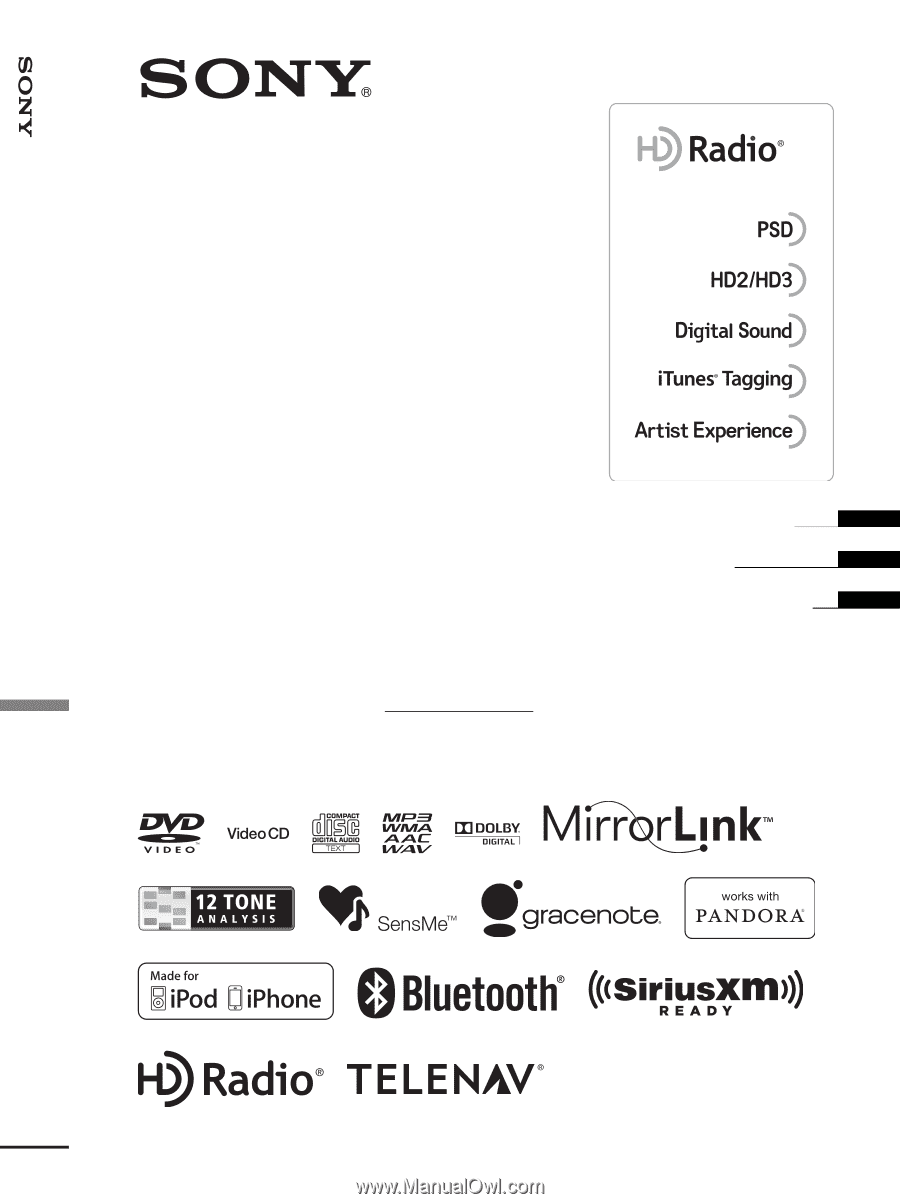
This HD Radio receiver enables:
AV Center
©2012 Sony Corporation
4-422-720-
12
(1)
XAV-701HD
Operating Instructions
Mode d’emploi
Manual de instrucciones
GB
FR
ES
Owner’s Record
The model and serial numbers are located on the
bottom of the unit.
Record the serial number in the space provided below.
Refer to these numbers whenever you call upon your
Sony dealer regarding this product.
Model No. XAV-701HD
Serial No.
AV Center