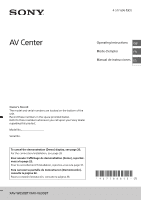Sony XAV-W650BT Operating Instructions 1
Sony XAV-W650BT Manual
 |
View all Sony XAV-W650BT manuals
Add to My Manuals
Save this manual to your list of manuals |
Sony XAV-W650BT manual content summary:
- Sony XAV-W650BT | Operating Instructions 1 - Page 1
Instructions GB Mode d'emploi FR Manual de instrucciones ES Owner's Record The model and serial numbers are located on the bottom of the unit. Record these numbers in the space provided below. Refer to these numbers whenever you call upon your Sony ón, consulte la página 36. XAV-W650BT/XAV-V630BT - Sony XAV-W650BT | Operating Instructions 1 - Page 2
/Installation" (page 33). This manual contains instructions for XAVW650BT and XAV-V630BT. XAV-W650BT is the model representatively used for or moisture. To avoid electrical shock, do not open the cabinet. Refer servicing to qualified personnel only. FOR THE CUSTOMERS IN THE USA. NOT APPLICABLE IN - Sony XAV-W650BT | Operating Instructions 1 - Page 3
SOFTWARE. Dear customer, this product includes a radio transmitter. Please check your vehicle operation manual a fire alarm This unit supports security capabilities that comply with the problems concerning your unit that are not covered in this manual, consult your nearest Sony dealer. 3GB - Sony XAV-W650BT | Operating Instructions 1 - Page 4
Setting Operation 19 General Settings 19 Sound Settings 20 Screen Settings 20 Visual Settings 20 Additional Information Precautions 21 Maintenance (XAV-W650BT 24 Specifications 25 Troubleshooting 27 Language Code List (XAV-W650BT 32 Connection/Installation Cautions 33 Parts List for - Sony XAV-W650BT | Operating Instructions 1 - Page 5
Guide to XAVW650BT). ATT (attenuate) Press and hold for a second, but less than 2 seconds, then rotate the volume control dial to attenuate the sound. Receptor for the remote commander Disc slot (XAV-W650BT) (disc eject) (XAV-W650BT) USB port AUX input jack Reset button Display/touch - Sony XAV-W650BT | Operating Instructions 1 - Page 6
is not supported. (return) Return to the previous display. Return to the menu on a Video CD (VCD) (XAVW650BT). EQ (equalizer) Select an equalizer curve. Number buttons (0 - 9) CLEAR (play/pause) previous/next) / (fast-reverse/fast-forward) DVD playback setting buttons (XAV-W650BT - Sony XAV-W650BT | Operating Instructions 1 - Page 7
(Mega Bass) Touch to select the Mega not displayed. Application specific area Display playback controls/ screen) Switch from the HOME screen to the playback screen. / Move to the next/previous page (This does not necessarily appear on the screen to the operating instructions supplied with - Sony XAV-W650BT | Operating Instructions 1 - Page 8
the smartphone. For details, refer to the operating instructions supplied with the smartphone. 2 Touch the N-Mark part of the unit with the N- 5 Touch [Pairing]. flashes while the unit is in pairing standby mode. 6 Perform pairing on the BLUETOOTH device so it detects this unit. 7 Select [XAV-xxxx] - Sony XAV-W650BT | Operating Instructions 1 - Page 9
automatically. If it does not work, touch [Reconnect] to search for the last-paired device again. If the problem is not solved, follow the the unit: Touch , then set [Input Level] between -10 and +15. To set to the device type manually Touch , then set [AUX Input] to [Audio], [Video], or [Auto - Sony XAV-W650BT | Operating Instructions 1 - Page 10
, press HOME then touch [Tuner]. Reception controls/indications Current band Opens the band list. Current frequency, program service name*, RDS indication / Tunes in manually. Touch and hold to continuously skip frequencies. Preset numbers (1 to 6) Selects a preset station. Touch and hold to - Sony XAV-W650BT | Operating Instructions 1 - Page 11
(XAV-W650BT) touching the screen anywhere except the DVD menu items. Touch to move the cursor, then touch [ENTER] to confirm. If the menu control panel does not appear by touching the display, use the remote commander. Example of playback indications (DVD) Current source icon, format - Sony XAV-W650BT | Operating Instructions 1 - Page 12
language/format When playing a DVD video, the audio language can be changed if the disc is recorded with multilingual tracks. You can also change the audio format when playing a disc recorded in multiple audio formats (e.g., Dolby Digital). During playback, touch the screen, then . Touch repeatedly - Sony XAV-W650BT | Operating Instructions 1 - Page 13
a VCD without PBC functions. Searching for a file from the list screen 1 During disc (XAV-W650BT) or USB playback, touch . The list screen from the currently played item appears. Furthermore, touch (audio), (video), or (photo) to list up by file type. 2 Touch the desired item. Playback starts. 13GB - Sony XAV-W650BT | Operating Instructions 1 - Page 14
of the screen. DVD Audio Level (XAV-W650BT) Adjust the audio output level between -10 and +10 for a DVD recorded in Dolby Digital format to balance iPhone, connect via USB (page 9). In the case of Android phone, connect via the BLUETOOTH function (page 7). 3 Press HOME, then touch [Pandora]. If the - Sony XAV-W650BT | Operating Instructions 1 - Page 15
phone call starts. Note The ringtone and talker's voice are output only from the front speakers. To reject/end a call Touch . Making a Call 1 Press HOME, then touch [Phone]. 2 Touch one of the call icons on the BLUETOOTH phone display. (call history)*1 Select a contact from the call history list - Sony XAV-W650BT | Operating Instructions 1 - Page 16
on the cellular phone while it is connected to this unit. *3 Voice command may not work depending on the recognition specification of the cellular phone. For details, visit the support site on the back cover. 3 Touch . The phone call starts. Presetting phone numbers You can store up to 6 contacts in - Sony XAV-W650BT | Operating Instructions 1 - Page 17
For further details on "SongPal," visit the following URL: http://rd1.sony.net/help/speaker/songpal/ Establishing the SongPal connection 1 Make the BLUETOOTH operating instructions supplied with the Android phone. 2 Touch the desired source. Announcement of various information by voice guide When - Sony XAV-W650BT | Operating Instructions 1 - Page 18
cases. Voice recognition may not work properly depending on the performance of For details, refer to the operating instructions supplied with the iPhone. 2 Press starts responding. To deactivate Siri Eyes Free Touch [Close]. Notes The iPhone may not to the USB port, Siri Eyes Free may not function - Sony XAV-W650BT | Operating Instructions 1 - Page 19
switch to the playback screen Touch . General Settings Language Selects the display language: [English], [Español Time Format Changes the time format: [12-hour], [24-hour]. Clock Time Sets the clock time by the RDS data: [OFF], [ON]. Clock Adjust Sets the clock time manually. (Available only when - Sony XAV-W650BT | Operating Instructions 1 - Page 20
bands on the upper and lower positions of the screen. Suitable when connecting to a 4:3 screen monitor. Pan Scan Displays a wide picture on the entire screen and automatically cuts off the portions that do not fit. Video CD PBC (XAV-W650BT) Activates PBC functions when playing back a VCD: [OFF], [ON - Sony XAV-W650BT | Operating Instructions 1 - Page 21
may be damaged). Do not touch the panel with objects other than XAV-W650BT) DVD* VCD CD DVD VIDEO DVD-R/DVD-R DL/DVD-RW (Video mode) DVD+R/DVD+R DL/DVD+RW Video CD (Ver. 1.0/1.1/2.0) Audio CD CD-ROM/CD-R/CD-RW * "DVD" may be used in these Operating Instructions as a general term for DVD VIDEOs - Sony XAV-W650BT | Operating Instructions 1 - Page 22
formats, see page 22. Audio MP3 file, WMA file, AAC file, FLAC file, WAV file Video Photo Xvid file, MPEG-4 file jpeg file (.jpg) Note To play back those types of files, it is recommended to store them on DVD discs or USB devices that are supported by this unit. Notes on discs (XAV-W650BT - Sony XAV-W650BT | Operating Instructions 1 - Page 23
File extension: .wav Bit rate: 16 kbps to 1.536 Mbps (Supports variable bit rate (VBR)/constant bit rate (CBR))*2 Sampling frequency*3: 8 -4 files meeting the requirements. Codec Media File format: MP4 file format File extension: .mp4 Video codec: MPEG-4 Simple Profile Audio codec: AAC - Sony XAV-W650BT | Operating Instructions 1 - Page 24
questions or problems concerning your unit that are not covered in this Operating Instructions, consult your nearest Sony dealer. Maintenance (XAV-W650BT) Replacing the lithium battery of the remote commander Under normal conditions, the battery will last approximately 1 year. (The service life may - Sony XAV-W650BT | Operating Instructions 1 - Page 25
, Y COMPRIS LA PROVINCE DE QUÉBEC. AUDIO POWER SPECIFICATIONS CEA2006 Standard Power Output: 17 Watts RMS × 4 at 44 μV DVD/CD Player section (XAV-W650BT) Signal-to-noise ratio: 80 dB Profile) 1.2 AVRCP (Audio Video Remote Control Profile) 1.4 HFP ( software Audio/Video input terminal (Rear) USB port - Sony XAV-W650BT | Operating Instructions 1 - Page 26
(1): RM-X170 (XAV-W650BT) Microphone (1) Optional accessories/equipment: Mounting bracket: GMD-D100 Cable for steering wheel remote input: RC-SR1 Your dealer may not handle some of the above listed accessories. Please ask the dealer for detailed information. Design and specifications are subject to - Sony XAV-W650BT | Operating Instructions 1 - Page 27
Sony owned by Monotype Imaging Inc. Such font data shall be used solely in connection with this product. All other trademarks are trademarks of their respective owners. Troubleshooting The following checklist will help you remedy problems the problem is not solved, visit the support XAV-W650BT). 27GB - Sony XAV-W650BT | Operating Instructions 1 - Page 28
picture does not fit in the screen. The aspect ratio is XAV- W650BT). The volume is too low. The ATT function is activated. The format is not supported. Check if the format is supported For details, refer to the manual supplied with the disc. The button on the remote commander (page 11 - Sony XAV-W650BT | Operating Instructions 1 - Page 29
formatted with file systems other than FAT16, FAT32, or exFAT are unsupported.* * This unit supports FAT16, FAT32, and exFAT, but some USB device may not support all of these. For details, refer to the operating instructions of each USB device or contact the manufacturer. NFC function One touch - Sony XAV-W650BT | Operating Instructions 1 - Page 30
Hubs not supported. USB hubs are not supported on this unit. No Playable Data The disc does not contain playable data (XAV- W650BT). The cellular phone (page 8). For disc operation (XAV-W650BT) Disc Error The unit cannot read the data due to some problem. The data is damaged or corrupted - Sony XAV-W650BT | Operating Instructions 1 - Page 31
Error Thumbs Up/Down feedback failed. Try Thumbs Up/Down again. If these solutions do not help improve the situation, consult your nearest Sony dealer. If you take the unit to be repaired due to disc playback trouble, bring the disc that was used at the time the problem began (XAV-W650BT). 31GB - Sony XAV-W650BT | Operating Instructions 1 - Page 32
Language Code List (XAV-W650BT) Language code list The language spellings conform to the ISO 639: 1988 (E/F) standard. Code 1027 1028 1032 1039 1044 1045 1051 1052 1053 1057 1059 - Sony XAV-W650BT | Operating Instructions 1 - Page 33
Connection/Installation Cautions Run all ground (earth) leads to a common ground (earth) point. Do not get the leads trapped under a screw or caught in moving parts (e.g., seat railing). Before making connections, turn the car ignition off to avoid short circuits. Connect the yellow and red - Sony XAV-W650BT | Operating Instructions 1 - Page 34
striped Light green Purple/white striped 34GB Subwoofer*1 *3 *3 *3 Power amplifier*1 *3 Portable audio/ video device*1*7 *3 Rear view camera*1 *3 Monitor*1 *5*6 from a wired remote control (not supplied)*4 Front speaker*1*2 Rear speaker*1*2 For details, see "Making connections" (page 35 - Sony XAV-W650BT | Operating Instructions 1 - Page 35
is not necessary to connect this lead if there is no power antenna (aerial) or antenna (aerial) booster, or with a manually-operated telescopic antenna (aerial). To AMP REMOTE IN of an optional power amplifier This connection is only for amplifiers and a power antenna (aerial). Connecting any other - Sony XAV-W650BT | Operating Instructions 1 - Page 36
steering wheel remote control becomes available. Notes on installing the connection cable RC-SR1 (not supplied) Refer to the support sites on the R (reverse) position). you press HOME, then touch [Rear Camera]. you press and hold DSPL then touch [Rear Camera] if [SOURCE Key Func.] is set to - Sony XAV-W650BT | Operating Instructions 1 - Page 37
Mounting the unit in a Japanese car You may not be able to install this unit in some Japanese cars. In such a case, consult your Sony dealer. To the dashboard/center console Bracket Parts supplied with your car Bracket When mounting this unit to the preinstalled brackets of your car, use - Sony XAV-W650BT | Operating Instructions 1 - Page 38
instructions pour les modèles XAV-W650BT et XAV-V630BT. Le modèle XAV-W650BT , assurez-vous de maintenir enfoncée la touche HOME de l'appareil jusqu'à ce que services proposés par des tiers Les services proposés par des tiers peuvent être modifiés, suspendus ou clôturés sans avis préalable. Sony - Sony XAV-W650BT | Operating Instructions 1 - Page 39
endroits où du gaz inflammable est présent, dans un hôpital, un train, un avion ou une station-service à proximité de portes automatiques ou d'un avertisseur d'incendie Cet appareil prend en charge les capacit pas abordés dans ce mode d'emploi, contactez votre détaillant Sony le plus proche. 3FR - Sony XAV-W650BT | Operating Instructions 1 - Page 40
de données 12 Lecture Lecture d'un disque (XAV-W650BT 12 Lecture d'un périphérique USB 13 Lecture d'un périphérique BLUETOOTH 14 Recherche Screen Settings (Réglages de l'écran 22 Visual Settings (Réglages visuels 22 Informations complémentaires Précautions 23 Entretien (XAV-W650BT - Sony XAV-W650BT | Operating Instructions 1 - Page 41
d'ouvrir le menu HOME. Appuyez pour suspendre la lecture lorsque la source Disc (XAV-W650BT), iPod/USB, BT Audio ou Pandora est sélectionnée. Pour reprendre la lecture, touchez à . Maintenez la touche enfoncée pendant plus de 2 secondes pour éteindre l'appareil. Lorsque l'appareil est éteint, le - Sony XAV-W650BT | Operating Instructions 1 - Page 42
audio. Utilisez l'écran tactile pour les opérations du menu. précédent/suivant) / (retour rapide/avance rapide) Touches de réglage de la lecture des DVD (XAV-W650BT) ZAP (ZAPPIN™) (page 11 Permet de sélectionner un élément de configuration, etc. ENTER Permet d'entrer l'élément sélectionn - Sony XAV-W650BT | Operating Instructions 1 - Page 43
de passer de l'écran HOME à l'écran de lecture. / Permet d'accéder à la page suivante/ précédente (ne s'affiche pas nécessairement sur l'écran). Touches de sélection de sources et réglages Permet de changer la source ou d'effectuer divers réglages. Indication d'état S'allume lorsque le son - Sony XAV-W650BT | Operating Instructions 1 - Page 44
ère utilisation de l'appareil ou après avoir remplacé la batterie du véhicule ou modifié les raccordements. Remarque Une pression sur la touche de réinitialisation efface le réglage de l'heure et certaines informations mémorisées. Réglage de l'horloge 1 Appuyez sur HOME, puis touchez à [Settings - Sony XAV-W650BT | Operating Instructions 1 - Page 45
que l'appareil est en mode de veille de pairage. 6 Procédez au pairage sur le périphérique BLUETOOTH afin qu'il détecte cet appareil. 7 Sélectionnez [XAV-xxxx] (le nom de votre modèle) sur l'affichage du périphérique BLUETOOTH. Si le nom de votre modèle n'apparaît pas, recommencez la proc - Sony XAV-W650BT | Operating Instructions 1 - Page 46
manuellement le type d'appareil Touchez à , puis réglez [AUX Input] à [Audio], [Video] ou [Auto]. Raccordement de la caméra arrière En raccordant la caméra arri 37). Raccordement d'un périphérique USB 1 Réduisez le volume de l'appareil. 2 Raccordez le périphérique USB à l'appareil. Pour raccorder un - Sony XAV-W650BT | Operating Instructions 1 - Page 47
sur HOME, puis touchez à [Tuner]. Commandes/indications de réception Bande actuelle Permet d'ouvrir la liste des bandes. Fréquence actuelle, nom du service de l'émission*, indication RDS* * Pendant la réception RDS. PTY (types d'émission) (FM uniquement) Permet d'ouvrir la liste PTY (page 12 - Sony XAV-W650BT | Operating Instructions 1 - Page 48
à [ON] dans [General Settings] (page 20). Lecture Lecture d'un disque (XAVW650BT) Selon le type de disque, certaines opérations peuvent varier ou être limitées. ône de source courante, format État de la lecture, temps de lecture écoulé Numéro de chapitre/titre, format audio Touchez l'écran si - Sony XAV-W650BT | Operating Instructions 1 - Page 49
touches numériques pour sélectionner l'option souhaitée, puis touchez à [ENTER]. 4 Suivez les instructions du menu concernant les opérations interactives. Pour retourner à l'écran précédent Touchez à . Pour désactiver les fonctions PBC Réglez [Video format audio riphérique USB Dans ce - Sony XAV-W650BT | Operating Instructions 1 - Page 50
et la lecture aléatoire ne sont pas disponibles pour les VCD de version 2.0 avec fonction PBC. Recherche directe (XAV-W650BT) 1 Pendant la lecture d'un disque ou USB, appuyez sur les touches numériques de la télécommande pour entrer le numéro d'un élément (par exemple, une plage), puis appuyez sur - Sony XAV-W650BT | Operating Instructions 1 - Page 51
iPod/USB, Disc (XAV-W650BT) ou AUX est sélectionnée.) Normal Affiche les images en format 4:3 (format d'écran normal). Wide Affiche les images en format sur un iPhone raccordé via USB ou un téléphone Android connecté via BLUETOOTH à partir de cet appareil. Le service Pandora® n'est pas disponible - Sony XAV-W650BT | Operating Instructions 1 - Page 52
Opérations disponibles dans Pandora® Appréciation positive ou négative L'appréciation positive ou négative vous permet de personnaliser les stations. 1 Pendant la lecture, touchez à (appréciation positive) ou (appréciation négative). Utilisation de la liste des stations La liste des stations vous - Sony XAV-W650BT | Operating Instructions 1 - Page 53
Faire un appel 1 Appuyez sur HOME, puis touchez à [Phone]. 2 Touchez à l'une des icônes d'appel sur l'affichage de téléphone BLUETOOTH. Préréglage des numéros de téléphone Vous pouvez mémoriser un maximum de 6 contacts dans la liste de présélection. 1 Dans l'écran de téléphone, sélectionnez un numé - Sony XAV-W650BT | Operating Instructions 1 - Page 54
votre téléphone Android peuvent être différents. Pour plus de détails sur « SongPal », visitez l'adresse URL suivante : http://rd1.sony.net/help/speaker/songpal/ Établissement de la connexion SongPal 1 Établissez la connexion BLUETOOTH avec le téléphone Android (page 9). 2 Démarrez l'application - Sony XAV-W650BT | Operating Instructions 1 - Page 55
en enregistrant des applications. Pour plus de détails, consultez la section d'aide de l'application. Activation de la reconnaissance vocale 1 Maintenez la touche VOICE enfoncée pour activer la reconnaissance vocale. 2 À l'affichage de [Say Source or App] à l'écran du téléphone Android, énoncez la - Sony XAV-W650BT | Operating Instructions 1 - Page 56
fourni avec le iPhone. 2 Appuyez sur la touche SOURCE et maintenez-la enfoncée. L'affichage de du iPhone à l'appareil via USB, n'activez pas Siri avec Settings (Réglages sonores) Screen Settings (Réglages de : [English], [Español Time Format Permet de modifier le format de l'heure : [12-hour], - Sony XAV-W650BT | Operating Instructions 1 - Page 57
Key Func. Permet d'assigner la fonction de commande vocale ou le menu d'affichage à la touche SOURCE : [Voice], [DSPL]. Rear View Camera (XAV-W650BT) Permet de régler la longueur et/ou la position des lignes guides sur l'image provenant de la caméra arrière en touchant à [Line Edit]. Sound Settings - Sony XAV-W650BT | Operating Instructions 1 - Page 58
Screen Settings (Réglages de l'écran) Demo Permet d'activer le mode de démonstration : [OFF], [ON]. Wallpaper Permet de changer la couleur de base de l'arrière-plan en touchant à la couleur souhaitée. DVD Subtitle Language (XAV-W650BT qui dépassent. Video CD PBC (XAV-W650BT) Permet d'activer - Sony XAV-W650BT | Operating Instructions 1 - Page 59
haute qualité Ne renversez pas de liquide sur l'appareil ou sur les disques (XAV-W650BT). Remarques sur la sécurité Respectez les règles, lois et règlements de la vidéo est désactivé. [Video blocked for your safety.] Le moniteur raccordé à la prise REAR VIDEO OUT est actif lorsque le véhicule roule - Sony XAV-W650BT | Operating Instructions 1 - Page 60
être lus Disques (XAV-W650BT) DVD* VCD CD DVD VIDEO DVD-R/DVD-R DL/DVD ou des périphériques USB pris en charge par cet appareil. Remarques sur les disques (XAVW650BT) N'exposez pas instructions fournies avec les DVD ou les VCD. Remarques sur la lecture des DATA CD, DATA DVD et périphériques USB - Sony XAV-W650BT | Operating Instructions 1 - Page 61
AAC se conformant aux exigences suivantes est possible. La lecture n'est pas garantie pour tous les fichiers AAC se conformant aux exigences. Codec Format de fichier média : AAC-LC prenant en charge ADTS/RAW/ADIF Extension de fichier : .m4a Débit binaire : 40 à 320 kbit/s (Prise en charge - Sony XAV-W650BT | Operating Instructions 1 - Page 62
être lus, selon leur format de fichier. À propos USB iPhone 6 Plus iPhone 6 iPhone 5s iPhone 5c iPhone 5 iPhone 4s iPhone 4 iPhone 3GS iPod touch (5ème génération) iPod touch (4ème génération) iPod touch Sony le plus proche. 26FR - Sony XAV-W650BT | Operating Instructions 1 - Page 63
: 44 μV Lecteur DVD/CD (XAV-W650BT) Rapport signal/bruit : 80 dB Ré ponse en fréquence : 20 à 20 000 Hz Pleurage et scintillement : En dessous du seuil mesurable Distorsion harmonique : 0,05 % Code de région : Indiqué sous l'appareil Lecteur USB Interface : USB - Sony XAV-W650BT | Operating Instructions 1 - Page 64
1.2 AVRCP (Audio Video Remote Control Profile) 1.4 HFP ée audio/vidéo AUX (Arrière) Port USB Borne d'entrée externe Alimentation requise : Batterie de (XAV-W650BT) 28FR Microphone (1) Accessoires/appareils en option : Support de es sous licence uniquement par Sony Corporation. Les autres marques de - Sony XAV-W650BT | Operating Instructions 1 - Page 65
VIDEO », « DVD-R », « DVD-RW », « DVD+R » et « DVD+RW » sont des marques de commerce. iPhone, iPod, iPod classic, iPod nano, iPod touch et Siri sont des marques de Apple Inc., déposées aux États-Unis et dans d'autres pays/régions. App Store est une marque de service octroyée à Sony par Monotype - Sony XAV-W650BT | Operating Instructions 1 - Page 66
sactivé si vous maintenez la touche HOME enfoncée. Maintenez enfoncée la touche HOME de l'appareil jusqu'à Le disque est défectueux ou sale (XAV-W650BT). L'installation est incorrecte. Installez l' L'image ne cadre pas dans l'écran. Le format d'image est fixe sur la source en cours de - Sony XAV-W650BT | Operating Instructions 1 - Page 67
des sorties sont incorrects. Le niveau de sortie DVD est trop faible (page 15) (XAV-W650BT). Le volume est trop faible. La fonction ATT est activée. Le format n'est pas pris en charge. Assurez-vous que le format est pris en charge par cet appareil (page 25). Le son comporte des parasites - Sony XAV-W650BT | Operating Instructions 1 - Page 68
Fonction NFC Impossible d'établir la connexion par simple contact (NFC). Si le téléphone intelligent ne répond pas au contact. Vérifiez que la fonction NFC du téléphone intelligent est activée. Rapprochez le symbole N du téléphone intelligent du symbole N de cet appareil. Si le téléphone - Sony XAV-W650BT | Operating Instructions 1 - Page 69
inopérante. Quittez la source en maintenant enfoncée la touche SOURCE pendant 1 seconde, puis allumez l'appareil. Aucun son Hubs not supported. Les concentrateurs USB ne sont pas pris en charge par cet appareil. No Playable Data Le disque ne contient pas de données lisibles (XAV-W650BT). Le - Sony XAV-W650BT | Operating Instructions 1 - Page 70
XAV-W650BT format DTS est sélectionné. Les disques en format DTS ne peuvent pas être lus sur cet appareil. Utilisez un format . (Dans le cas d'un périphérique USB, débranchez et rebranchez le périphérique. Dans du service est tentée à l'extérieur des États-Unis. La licence du service Pandora® - Sony XAV-W650BT | Operating Instructions 1 - Page 71
/ négative à nouveau. Si ces solutions ne permettent pas d'améliorer la situation, contactez votre détaillant Sony le plus proche. Si vous devez faire réparer l'appareil en raison d'un problème de lecture de disque, apportez le disque utilisé au moment où le problème s'est produit (XAV-W650BT). 35FR - Sony XAV-W650BT | Operating Instructions 1 - Page 72
Liste des codes de langues (XAV-W650BT) Liste des codes de langues L'orthographe des langues est conforme à la norme ISO 639 : 1988 (E/F). Code 1027 1028 1032 1039 1044 1045 1051 1052 1053 - Sony XAV-W650BT | Operating Instructions 1 - Page 73
Raccordement/Installation Mises en garde Rassemblez tous les câbles de mise à la masse en un point de masse commun. Évitez de fixer des vis sur les câbles ou de coincer ceux-ci dans les pièces mobiles (par exemple, le rail du siège). Avant d'effectuer les raccordements, coupez le contact du vé - Sony XAV-W650BT | Operating Instructions 1 - Page 74
Raccordement Blanc Rayé blanc/noir Gris Rayé gris/noir Vert Rayé vert/noir Violet Rayé violet/noir Noir Jaune Rouge Rayé bleu/blanc Rayé orange/blanc Vert clair Rayé violet/blanc 38FR Caisson de graves*1 *3 *3 *3 Amplificateur de puissance*1 Appareil *3 audio/vidéo portatif*1*7 *3 Caméra - Sony XAV-W650BT | Operating Instructions 1 - Page 75
raccorder ce câble s'il n'y a pas d'antenne électrique ni d'amplificateur d'antenne ou avec une antenne télescopique manuelle. Au niveau de AMP REMOTE IN de l'amplificateur de puissance en option Ce raccordement s'applique uniquement aux amplificateurs et à une antenne électrique. Le raccordement de - Sony XAV-W650BT | Operating Instructions 1 - Page 76
de votre véhicule s'allument (ou le levier de vitesse est mis en position R (recul)). vous appuyez sur HOME, puis touchez à [Rear Camera]. vous maintenez la touche DSPL enfoncée, puis touchez à [Rear Camera] si [SOURCE Key Func.] est réglé à [DSPL] (page 21). 40FR - Sony XAV-W650BT | Operating Instructions 1 - Page 77
é dans certaines voitures japonaises. Dans ce cas, consultez votre détaillant Sony. Vers le tableau de bord/la console centrale Support Pièces fournies avec la voiture Support Si vous installez cet appareil sur les supports préinstallés de votre véhicule, faites passer les vis fournies - Sony XAV-W650BT | Operating Instructions 1 - Page 78
información, consulte "Conexión/instalación" (página 36). Este manual contiene instrucciones para XAVW650BT y XAV-V630BT. XAV-W650BT es el modelo que se utiliza a modo representativo cambios, anulaciones o interrupciones sin previo aviso. Sony no asume responsabilidad alguna en estas situaciones. 2ES - Sony XAV-W650BT | Operating Instructions 1 - Page 79
ESTE PRODUCTO, SU HARDWARE Y SU SOFTWARE, O QUE RESULTEN DE DICHA UTILIZACIÓN. Estimado cliente, este producto incluye un radio transmisor. Corrobore el manual de operación de su automóvil a la unidad que no se traten en este manual, póngase en contacto con el distribuidor Sony más cercano. 3ES - Sony XAV-W650BT | Operating Instructions 1 - Page 80
de audio/video portátil 10 Conexión con una cámara de visión trasera . . . . . 10 Escuchar la radio Escuchar la radio 11 Uso del Radio Data System (sistema de datos de radio) (RDS 12 Reproducción Reproducción de un disco (XAV-W650BT 12 Reproducción de un dispositivo USB 13 Reproducci - Sony XAV-W650BT | Operating Instructions 1 - Page 81
Android™. HOME Para encender la unidad. Para abrir el menú HOME. Presione para pausar la reproducción cuando el medio Disco (XAV-W650BT), iPod/USB, Audio BT o Pandora está seleccionado. Para continuar la reproducción, toque . Manténgalo presionado durante más de 2 segundos para apagar la unidad - Sony XAV-W650BT | Operating Instructions 1 - Page 82
táctil. Botones de configuración de reproducción de DVD (XAV-W650BT) ZAP (ZAPPIN™) (página 12 Para seleccionar un elemento de (volver) Vuelve a la pantalla anterior. Vuelve al menú en un Video CD (VCD) (XAVW650BT). EQ (ecualizador) Selecciona una curva del ecualizador. Botones numéricos - Sony XAV-W650BT | Operating Instructions 1 - Page 83
Pantalla de inicio: Área específica de la aplicación Muestra los controles/las indicaciones de reproducción o muestra el estado de la unidad. Los elementos que se muestran difieren según la fuente. (volver a la pantalla de reproducción) Cambia de la pantalla HOME a la pantalla de reproducci - Sony XAV-W650BT | Operating Instructions 1 - Page 84
conectar el dispositivo, apague el volumen de esta unidad; si no lo hace, puede oír un sonido fuerte. Conexión con un smartphone a través de One touch (NFC) Al tocar la marca N de la unidad con un smartphone compatible con NFC*, la unidad se empareja y se conecta automáticamente con el smartphone - Sony XAV-W650BT | Operating Instructions 1 - Page 85
mientras la unidad se está emparejando en modo de espera. 6 Realice el emparejamiento en el dispositivo BLUETOOTH para que detecte esta unidad. 7 Seleccione [XAV-xxxx] (el nombre de su modelo) que se muestra en la pantalla del dispositivo BLUETOOTH. Si el nombre de su modelo no aparece, repita - Sony XAV-W650BT | Operating Instructions 1 - Page 86
Baje el volumen de la unidad. 2 Conecte el dispositivo USB con la unidad. Para conectar un iPod/iPhone, utilice el cable de conexión USB para iPod (no suministrado). Conexión de otro dispositivo de audio/video portátil 1 Apague el dispositivo de audio/video portátil. 2 Baje el volumen de la unidad - Sony XAV-W650BT | Operating Instructions 1 - Page 87
y mantenga presionado / para ubicar la frecuencia aproximada, y luego toque / repetidamente para ajustar finamente la frecuencia deseada. Almacenamiento manual 1 Mientras recibe la emisora que desea almacenar, mantenga presionado el número preestablecido deseado (1 a 6). Recepción de emisoras - Sony XAV-W650BT | Operating Instructions 1 - Page 88
se reciben en secuencia las emisoras subsiguientes. 2 Toque [ZAP] nuevamente cuando se reciba la emisora deseada. Reproducción Reproducción de un disco (XAVW650BT) En función del tipo de disco, algunas operaciones pueden ser diferentes o estar restringidas. 1 Inserte el disco (etiqueta hacia arriba - Sony XAV-W650BT | Operating Instructions 1 - Page 89
los ajustes de audio Cambio del idioma/formato de audio Cuando reproduce un video DVD, el idioma del audio se puede cambiar si el disco est ]: sonido del canal derecho (monoaural) Reproducción de un dispositivo USB En este Manual de instrucciones, "iPod" se utiliza como referencia general para las - Sony XAV-W650BT | Operating Instructions 1 - Page 90
y la reproducción aleatoria no están disponibles para los VCD versión 2.0 con la función PBC. Reproducción de búsqueda directa (XAV-W650BT) 1 Durante la reproducción de disco o USB, presione los botones numéricos en el comando remoto para ingresar un elemento numérico (por ejemplo, pista), y luego - Sony XAV-W650BT | Operating Instructions 1 - Page 91
squeda de un archivo desde la pantalla de lista 1 Durante la reproducción de disco (XAV- W650BT) o USB, toque . Aparece la pantalla de lista desde el elemento actualmente en reproducción. Además, toque (audio), (video) o (foto) para listar por tipo de archivo. 2 Toque el elemento deseado. Se inicia - Sony XAV-W650BT | Operating Instructions 1 - Page 92
Pandora® 1 Abra la aplicación Pandora® en su dispositivo móvil. 2 Conecte el dispositivo móvil a esta unidad. En el caso de un iPhone conéctelo vía USB (página 10). En el caso de un teléfono Android, conéctelo vía la función BLUETOOTH (página 8). 3 Presione HOME, y luego toque [Pandora]. Si aparece - Sony XAV-W650BT | Operating Instructions 1 - Page 93
Llamada con manos libres (solo a través de BLUETOOTH) Para usar un teléfono celular, conéctelo a esta unidad. Para obtener más información, consulte "Preparación de un dispositivo BLUETOOTH" (página 8). Recepción de llamadas 1 Toque cuando reciba una llamada. Comienza la llamada telefónica. Nota El - Sony XAV-W650BT | Operating Instructions 1 - Page 94
Medio] o [Alto]. Para cambiar entre el modo manos libres y el modo manual Durante una llamada, toque para cambiar el audio de la llamada telefónica entre más detalles sobre "SongPal", visite la siguiente URL: http://rd1.sony.net/help/speaker/songpal/ Establecimiento de la conexión SongPal 1 - Sony XAV-W650BT | Operating Instructions 1 - Page 95
Selección de la fuente o aplicación Puede seleccionar una fuente o aplicación no solo en su teléfono Android sino también en esta unidad operando el teléfono Android. 1 Muestre la lista de fuentes de esta unidad en su teléfono Android. Para conocer más detalles, consulte las instrucciones de - Sony XAV-W650BT | Operating Instructions 1 - Page 96
dejar de hacerlo. Cuando conecte el iPhone a la unidad mediante USB, no active Siri con el iPhone. Siri Eyes Free puede no funcionar : [DESAC.], [ACTIV.]. Ajuste del reloj Ajusta la hora del reloj en forma manual. (Disponible solo cuando [Clock Time] está configurado en [DESAC.].) Pitido Activa - Sony XAV-W650BT | Operating Instructions 1 - Page 97
]. SOURCE Tecla Fun. Asigna la función de comando de voz o el menú de la pantalla al botón SOURCE: [Voice], [DSPL]. Cámara de vista posterior (XAV-W650BT) Ajusta la longitud o posición de las líneas de marcador en la imagen desde la cámara de visión trasera tocando [Edicion de linea]. Ajustes Sonido - Sony XAV-W650BT | Operating Instructions 1 - Page 98
a un monitor 4:3. Pan Scan Muestra una imagen ancha en la pantalla completa y recorta automáticamente las partes que no calzan. PBC CD video (XAV-W650BT) Activa las funciones PBC cuando se reproduce un VCD: [DESAC.], [ACTIV.]. Ajustes Visuales Solamente está disponible cuando no hay ninguna fuente - Sony XAV-W650BT | Operating Instructions 1 - Page 99
No derrame ningún tipo de líquido sobre la unidad o los discos (XAV-W650BT). Notas sobre la seguridad Cumpla con las normas, leyes y regulaciones de de video, se muestra la siguiente advertencia y no podrá ver el video. [Video bloqueado para su seguridad.] El monitor conectado a la REAR VIDEO OUT - Sony XAV-W650BT | Operating Instructions 1 - Page 100
de archivos reproducibles Discos (XAV-W650BT) DVD* VCD CD DVD VIDEO DVD-R/DVD-R DL/DVD-RW (Modo de video) DVD+R/DVD+R DL/DVD+RW Video CD (Ver. 1.0/1.1/2.0) Audio CD CD-ROM/CD-R/CD-RW * "DVD" se puede utilizar en estos manuales de instrucciones como término general para DVD VIDEO, DVD-R/DVD-RW - Sony XAV-W650BT | Operating Instructions 1 - Page 101
los archivos Xvid que cumplan con los requisitos. Códec Formato de archivo de medios: formato de archivo Xvid Extensión del archivo: .avi Códec de video: MPEG-4 Advanced Simple Profile Códec de audio: MP3 (MPEG-1 Layer3) Tasa de bits: 8 Mbps máximo Tasa de cuadros: 30 fps máximo (30p/60i - Sony XAV-W650BT | Operating Instructions 1 - Page 102
números indican la resolución máxima de los videos reproducibles y no indican la resolución de la pantalla versión de software antes de utilizarlos. Modelos de iPhone/iPod compatibles Modelo compatible Bluetooth® USB iPhone 6 Plus manual de instrucciones, póngase en contacto con el distribuidor - Sony XAV-W650BT | Operating Instructions 1 - Page 103
de DVD/CD (XAV-W650BT) Relación señal -ruido: 80 dB Respuesta de frecuencia: 20 - 20 000 Hz Fluctuación y trémolo: inferior al límite mensurable Distorsión armónica: 0,05 % Código de región: etiquetado en la parte inferior de la unidad Sección del reproductor USB Interfaz: USB - Sony XAV-W650BT | Operating Instructions 1 - Page 104
USB Terminal de entrada externa Requisitos de alimentación: batería de automóvil de CC 12 V (masa negativa [tierra]) Tasa de consumo actual: 10 A Dimensiones: aprox. 178 mm × 101,5 mm × 176 mm (an/al/prf) Dimensiones de montaje: aprox. 170 mm × 100 mm × 162 mm (an/al/prf) Masa: XAV-W650BT software. - Sony XAV-W650BT | Operating Instructions 1 - Page 105
Microsoft. "DVD VIDEO", "DVD-R", "DVD-RW", "DVD+R" y "DVD+RW" son marcas registradas. iPhone, iPod, iPod classic, iPod nano, iPod touch y Siri son ESTE SOFTWARE, AÚN SI HA SIDO ADVERTIDO DE LA POSIBILIDAD DE TAL DAÑO. Este producto utiliza datos de fuentes que licenciados por Sony y pertenecen - Sony XAV-W650BT | Operating Instructions 1 - Page 106
esta unidad y otro equipo y ajuste el selector de entrada del equipamiento en la fuente correspondiente a esta unidad. El disco está defectuoso o sucio (XAV-W650BT). La instalación no es correcta. Instale la unidad en un ángulo inferior a 45° en una parte estable del automóvil. El cable - Sony XAV-W650BT | Operating Instructions 1 - Page 107
de salida del DVD es demasiado bajo (página 15) (XAV-W650BT). El volumen está demasiado bajo. Está repetida/aleatoria. Para conocer más detalles, consulte el manual que se suministra con el disco. No se cada dispositivo USB o comuníquese con el fabricante. Función NFC La conexión One touch (NFC) - Sony XAV-W650BT | Operating Instructions 1 - Page 108
un estuche, quítelo. La sensibilidad de recepción NFC depende del dispositivo. Si la conexión One touch con el smartphone falla varias veces, haga la conexión a BLUETOOTH en forma manual. Función BLUETOOTH El otro dispositivo BLUETOOTH no puede detectar esta unidad. Ajuste [Conexión BT] a [ACTIV - Sony XAV-W650BT | Operating Instructions 1 - Page 109
/indicaciones de error Los concentradores no son compatibles. Esta unidad no es compatible con los concentradores USB. No hay datos reproducibles. El disco no contiene datos reproducibles (XAV-W650BT). El iPod no tiene datos reproducibles. Cargue archivos/datos de música en el iPod. El - Sony XAV-W650BT | Operating Instructions 1 - Page 110
el dispositivo móvil a esta unidad. (Para un dispositivo USB, desenchufe y vuelva a enchufar el dispositivo. Para un Sony más cercano. Si entrega la unidad para su reparación a causa de problemas en la reproducción de discos, lleve el disco que se utilizó cuando se produjo el problema (XAV-W650BT - Sony XAV-W650BT | Operating Instructions 1 - Page 111
Lista de códigos de idiomas (XAV-W650BT) Lista de códigos de idiomas La ortografía de los idiomas cumple con el estándar ISO 639:1988 (E/F). Código Idioma 1027 Afar 1028 Abkhazian 1032 - Sony XAV-W650BT | Operating Instructions 1 - Page 112
Conexión/instalación Advertencias Conecte todos los cables hacia un punto a tierra en común. No deje que los cables queden atrapados debajo de un tornillo ni que se enganchen en piezas móviles (p. ej., los rieles de los asientos). Antes de hacer conexiones, apague el auto para evitar - Sony XAV-W650BT | Operating Instructions 1 - Page 113
a rayas Verde claro Púrpura/blanco a rayas Altavoz potenciador de graves*1 *3 *3 *3 Amplificador de potencia*1 Dispositivo de *3 audio/video portátil*1*7 *3 Cámara de visión trasera*1 *3 Monitor*1 *5*6 desde un control remoto conectado (no suministrado)*4 Altavoz delantero*1*2 Altavoz - Sony XAV-W650BT | Operating Instructions 1 - Page 114
*1 No suministrado *2 Impedancia del altavoz: 4 - 8 Ω × 4 *3 Cable con clavija RCA (no suministrado) *4 Según el tipo de automóvil, utilice un adaptador para un control remoto conectado (no suministrado). Para conocer más detalles sobre cómo utilizar el control remoto conectado, consulte "Uso del - Sony XAV-W650BT | Operating Instructions 1 - Page 115
Instalación del micrófono Para capturar su voz durante una llamada con manos libres, necesita instalar el micrófono . Clip (no suministrado) Cuando use el control remoto conectado 1 Para habilitar el control remoto conectado, ajuste [Ctrl. en el volante] del [Ajustes generales] en [ - Sony XAV-W650BT | Operating Instructions 1 - Page 116
en un automóvil japonés Tal vez no pueda instalar esta unidad en algunos automóviles japoneses. En dicho caso, consulte con su distribuidor Sony. Al panel o la consola central Soporte Partes suministradas con su automóvil Soporte Al montar esta unidad en los soportes preinstalados de su - Sony XAV-W650BT | Operating Instructions 1 - Page 117
- Sony XAV-W650BT | Operating Instructions 1 - Page 118
- Sony XAV-W650BT | Operating Instructions 1 - Page 119
- Sony XAV-W650BT | Operating Instructions 1 - Page 120
http://esupport.sony.com If you have any questions/problems regarding this product, try the following: 1 Read Troubleshooting in these Operating Instructions. 2 Please contact (U.S.A. only); Call 1-800-222-7669 URL http://www.SONY.com http://www.sony.net/ ©2015 Sony Corporation Printed in China
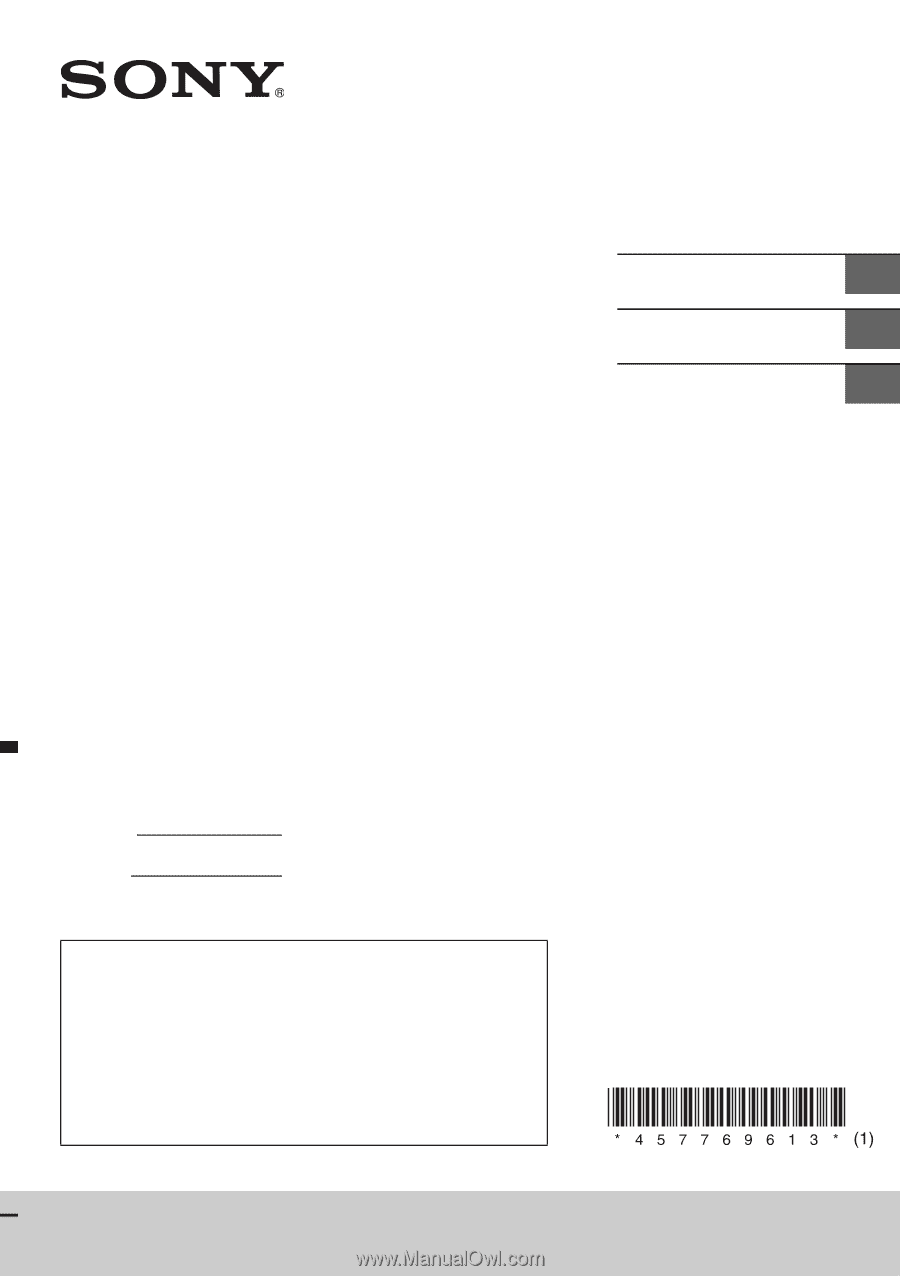
XAV-W650BT/XAV-V630BT
4-577-696-
13
(1)
AV Center
Owner’s Record
The model and serial numbers are located on the bottom of the
unit.
Record these numbers in the space provided below.
Refer to these numbers whenever you call upon your Sony dealer
regarding this product.
Model No.
Serial No.
To cancel the demonstration (Demo) display, see page 20.
For the connection/installation, see page 33.
Pour annuler l’affichage de demonstration (Demo), reportez-
vous a la page 22.
Pour le raccordement/l’installation, reportez-vous à la page 37.
Para cancelar la pantalla de demostracion (Demostración),
consulte la página 22.
Para la conexión/instalación, consulte la página 36.
Operating Instructions
GB
Mode d’emploi
FR
Manual de instrucciones
ES