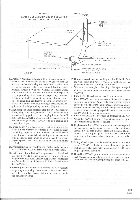Symphonic TVCR19G1 Owner's Manual - Page 8
Ieject
 |
View all Symphonic TVCR19G1 manuals
Add to My Manuals
Save this manual to your list of manuals |
Page 8 highlights
OPERATING CONTROLS AND FUNCTIONS - FRONT VIEW - V 00 VOE0 (WO ACC TIVE AEC WAVER SIOWS.CT PEW FIAT FSViD "Ear VOW. • • CKVIM1e.• 1, MO /a IP 1 2 3 4 5 6 78 91011 12 13 14 - REMOTE CONTROL VIEW - POWER EJECT 25 SLEEP 5 6 SEA CD CD 24 15 CD CD CD CHANNEL 12 CD CD CD c CIED A DISPLAY MUTE ( VOLUME I 11 16 23 17 7 PLAY r 8 11 REW F.FWD 6 • (STOP 9 10 18 RECORD SPEED PAUSESTILL CD T•PROG. CLEAR CHANNEL RET T (--) CD RESET MEMORY COUNTER 22 21 19 20 1 AUDIO input jack- Connect to audio output jack of your audio equipment or another VCR. 2 VIDEO input jack- Connect to video output jack of your video camera or another VCR. 3 REC indicator- Flashes during recording. TIMER REC indicator-Lights up in the Stand-by mode for Timer Recording. 4 Remote Sensor- Receives the infrared control signals from the handheld remote control unit. 5 POWER button- Press to turn TV/VCR on and off. Press to activate the automatic timer recording. 6 STOP button -Press to stop the tape motion. EJECT button- Press in the Stop mode to remove a tape from the TV/VCR. V button- • Press to select setting modes from on screen menu. • Press to enter digits when setting program (for exam- ple: setting clock or timer program). 7 REW button- Press to rewind the tape, or to view the picture rapidly in reverse during the Play mode. (Rewind Search) -1 button- • Press to select a mode from a particular menu (for example: LANGUAGE or USER'S SET UP) 8 PLAY button- Press to begin playback of a tape. A button- • Press to select setting modes from on screen menu. • Press to enter digits when setting program (for exam- ple: setting clock or timer program). - 8 - EN 6L24