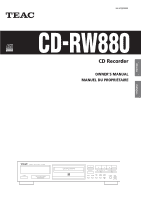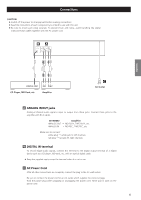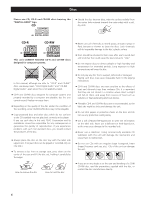TEAC CD-RW880 Owners Manual
TEAC CD-RW880 Manual
 |
View all TEAC CD-RW880 manuals
Add to My Manuals
Save this manual to your list of manuals |
TEAC CD-RW880 manual content summary:
- TEAC CD-RW880 | Owners Manual - Page 1
Z 9A10350000 CD-RW880 CD Recorder OWNER'S MANUAL MANUEL DU PROPRIÉTAIRE ENGLISH FRANÇAIS - TEAC CD-RW880 | Owners Manual - Page 2
IMPORTANT SAFETY INSTRUCTIONS 1) Read these instructions. CAUTION: TO REDUCE THE RISK OF ELECTRIC SHOCK, DO NOT REMOVE COVER (OR BACK). NO USERSERVICEABLE PARTS INSIDE. REFER SERVICING TO QUALIFIED SERVICE PERSONNEL. The lightning flash with arrowhead symbol, within an equilateral triangle, is - TEAC CD-RW880 | Owners Manual - Page 3
SERVICEABLE PARTS ARE WITHIN! < IF YOU ARE EXPERIENCING PROBLEMS WITH THIS PRODUCT, CONTACT TEAC FOR A SERVICE the instructions, warranty. Optical pickup : Type : SF-W36FR Manufacturer : SANYO ELECTRIC CO., LTD. Laser output : Less than 1 mW (Play) on the objective lens Less than 5 mW (Record - TEAC CD-RW880 | Owners Manual - Page 4
the unit Thank you for choosing TEAC. Read this manual carefully to get the best performance from this unit. Important Safety Instructions 2 Before using the unit 4 Connections 5 Discs 6 Remote Control Unit 7 Unit Functions and Remote Control 8 Read this before attempting any operations - TEAC CD-RW880 | Owners Manual - Page 5
connections. < Read the instructions of each component you intend to use with this unit. < Be sure to insert each plug securely. To prevent hum and noise, avoid bundling the signal interconnection cables together with the AC power cord. BA ENGLISH DIGITAL OUT RL RL REC PLAY CD Player, MD Deck - TEAC CD-RW880 | Owners Manual - Page 6
and/or the condition of the recording, some CD-R/CD-RW discs may not be playable. < Copy-protected discs and other discs which do not conform to the CD standard may not play back correctly in this player. If you use such discs in this unit, TEAC Corporation and its subsidiaries cannot be responsible - TEAC CD-RW880 | Owners Manual - Page 7
be re- used for other recordings. However, you should note that an audio CD created using a CD-RW disc may not play back satisfactorily on every audio CD player. CD-R, by contrast, may be played satisfactorily on the majority of audio CD players. The provided Remote Control Unit allows the unit to - TEAC CD-RW880 | Owners Manual - Page 8
Unit Functions and Remote Control A B C D E FGH I QP O N M L K J A E B F G H C I I J D J H F G 8 - TEAC CD-RW880 | Owners Manual - Page 9
. Associated controls on the remote control will also operate similarly. M AUTO/MANUAL Use this button to select the mode of track number assignment. N SYNC 1/ALL Use this button for digital synchronized recording. O FINALIZE Use this button to finalize a CD-R/CD-RW disc. P ERASE Use this button - TEAC CD-RW880 | Owners Manual - Page 10
, STOP 3 Press the OPEN/CLOSE button (L). < The disc type indicator shows the type of disc currently loaded. CD: A commercial pre-recorded CD CD-R: A finalized CD-R CD-RW: A finalized CD-RW CD-R NO TOC : A CD-R which has yet to be finalized CD-RW NO TOC : A CD-RW which has yet to be finalized blank - TEAC CD-RW880 | Owners Manual - Page 11
to the beginning of the previous track, press the . button twice. Search for a part of a track Press the PAUSE button (J) during playback. Playback stops at the current position or the SEARCH button (m or ,) of the remote control unit) and release it when the part you want to listen to is found. 11 - TEAC CD-RW880 | Owners Manual - Page 12
use the numeric buttons of the remote control unit to select a track. time of the disc time remaining for the disc Unfinalized CD-R/CD-RW, stopped The discs only. 12 total play time of the disc total number of the tracks remaining recording time of the disc During recording elapsed recording - TEAC CD-RW880 | Owners Manual - Page 13
is pressed, repeat mode will be cancelled: OPEN/CLOSE, STANDBY/ON, POWER < Repeat playback works with finalized discs only. To repeat a designated section Please note that CD-R/CD-RW discs that haven't been finalized cannot be used for A-B repeat. 1. Start playback and designate the point at which - TEAC CD-RW880 | Owners Manual - Page 14
before beginning programming. < Shuffle playback does not work during programmed playback. < Programmed playback works with finalized discs only. 3 When the selection of track numbers has been finished, press the PLAY button (y) to start program playback. 1 Press the PROGRAM button in the stop - TEAC CD-RW880 | Owners Manual - Page 15
be changed appears on the display. Press the PROGRAM button, and select new track number by pressing the numeric buttons to overwrite the program. To Digital Audio CD-R or CD-RW media for recording. Computer CD-R or CD-RW discs do not work with this unit. < Once you have recorded on a CD-R disc, the - TEAC CD-RW880 | Owners Manual - Page 16
briefly appears after "WAITING". < "DIN UNLOCK" appears when the unit cannot perceive the digital signal. In that case, connect a digital device to the DIGITAL IN terminal, switch it on, and wait a few seconds until the unit enters record pause mode. < You cannot record if "MONITOR" appears on the - TEAC CD-RW880 | Owners Manual - Page 17
stop recording. < The STANDBY/ON button doesn't work during recording. To stop recording < Manual track division is possible regardless of the AUTO/MANUAL recordable disc in the unit, press the RECORD button (when there is a recordable disc in the unit, pressing the RECORD button will enter record - TEAC CD-RW880 | Owners Manual - Page 18
or a track division. "-60dB" is suitable for recording a noiseless source such as a CD. MANUAL The unit doesn't divide tracks. Use the RECORD button to divide tracks. MANUAL is recommended for recording an analog source such as a record. < AUTO TRACK may not work properly with analog sources - TEAC CD-RW880 | Owners Manual - Page 19
mode. 3 Start playing the source. The unit will start synchronous recording. < During digital synchronous recording, if the input signal stops for 5 seconds, recording will stop automatically. < Press the STOP button to stop the recording manually. < If you press the STOP button or the PAUSE button - TEAC CD-RW880 | Owners Manual - Page 20
turn the power off nor unplug the power cord. < Although finalized CD-R discs may be played on ordinary CD players, remember that finalized CD-RW discs may not play on ordinary CD players. 1 Load an unfinalized (recordable) disc. 2 Press the FINALIZE button in the stop mode. "FINALIZE" appears on - TEAC CD-RW880 | Owners Manual - Page 21
that it is not possible to perform any erase or unfinalize procedures on a CD-R disc. 1 Load a recorded CD-RW. "UNFINALIZE" appears when a finalized disc is loaded. "ERASE" and the last track number appear when the disc hasn't been finalized. Each time the ERASE button is pressed, the display - TEAC CD-RW880 | Owners Manual - Page 22
Troubleshooting If you experience any problems with the unit, please take a moment to look through this chart and see if you can solve the problem yourself before you call your dealer or a TEAC service center. No power e Check the connection to the AC power source. Check and make sure the AC source - TEAC CD-RW880 | Owners Manual - Page 23
2 Optical digital cable x 1 Remote control unit x 1 Battery (AA, R6, SUM-3) x 2 Owner's manual x 1 Warranty card x 1 Error Messages DIN UNLOCK A digital input source has been selected, but the source is not connected or is not switched on. READ ERROR Something is wrong with the disc. Press the OPNE - TEAC CD-RW880 | Owners Manual - Page 24
controles 28 Lecture Écoute de CD 30 Lecture aléatoire 32 lecteur de disques compacts est plus sensible aux températures extrêmes que les lecteurs de disques compacts ordinaires. < object pénètre l'appareil consultez votre dépositaire Teac ou agence de service. < Quand vous débranchez l'appareil, - TEAC CD-RW880 | Owners Manual - Page 25
les appareils avant d'effectuer les raccordements. < Lisez les instructions qui accompagnent chaque appareil que vous avez l'intention d'utiliser bles de liaison aux enceintes. FRANÇAIS DIGITAL OUT RL RL REC PLAY Lecteur CD, platine MD, etc. Amplificateur Prise de courant A Prises d'entrée et - TEAC CD-RW880 | Owners Manual - Page 26
disque. < Les disques CD-R et CD-RW sont plus sensibles aux effets de la chaleur et aux rayons ultraviolets que les disques compacts ordinaires. Il est donc doute quant à la manipulation des CD-R ou CDRW, lire les instructions fournies avec le disque ou contacter directement le fabricant du disque. - TEAC CD-RW880 | Owners Manual - Page 27
, les autres apaareils peuvent ne pas bien fonctionner. Finalisation Bien qu'il soit possible d'enregistrer des données audio sur un CD-R ou un CD-RW, un lecteur de disque compact standard ne pourra pas lire ce type de disque tant que vous n'aurez pas créé une table des matières finalisée au - TEAC CD-RW880 | Owners Manual - Page 28
Nomenclatures des controles A B C D E FGH I QP O N M L K J A E B F G H C I I J D J H F G 28 - TEAC CD-RW880 | Owners Manual - Page 29
CD-RW, utiliser cette touche. Q Capteur de télécommande Quand on utlise la télécommande, l'orienter vers le capteur REMOTE êter la lecture ou l'enregistrement. I RECORD Utiliser cette touche pour passer au mode pause pour sauter des morceaux. M AUTO/MANUAL Utiliser cette touche pour sélectionner le - TEAC CD-RW880 | Owners Manual - Page 30
, l'unité se met aussi en service: OPEN/CLOSE, PLAY, STOP 3 Appuyez sur la touche OPEN/CLOSE (L). < "Type de disque" indique le type de disque chargé. CD: Un CD commercial pré-enregistré CD-R: Un CD-R finalisé CD-RW: Un CD-RW finalisé CD-R NO TOC : Un CD-R qui n'a pas été finalisé CD-RW NO TOC : Un - TEAC CD-RW880 | Owners Manual - Page 31
permet de mettre l'appareil sous tension ou en veille. Si un des boutons suivants est pressé en mode de veille, l'unité se met aussi en service: OPEN/CLOSE, PLAY, STOP Pour suspendre la lecture momentanément (mode pause) En lecture, pressez la touche MUSIC SKIP (.ou/) plusieurs fois jusqu'à ce que - TEAC CD-RW880 | Owners Manual - Page 32
pas durant la lecture aléatoire et la lecture programmée. Chaque fois que la touche TIME est pressé en lecture, l'affichage change comme suit: Lecture CD/CD-R/CD-RW Temps écoulé de la plage en cours Temps restant de la plage en cours Lecture aléatoire Temps écoulé total (disque) Temps restant - TEAC CD-RW880 | Owners Manual - Page 33
CD-RW qui ne sont pas finalisés ne peuvent pas être utilisés pour la répétition A-B. 1. Démarrez la lecture et choisissez le point de départ de la boucle (point A) en appuyant sur la touche A-B. "REPEAT A-" clignote. 2. Quand l'endroit où la lecture répétée se termine est atteint (point B), appuyez - TEAC CD-RW880 | Owners Manual - Page 34
Lecture Programmée On peut programmer la lecture d'un maximum de 32 morceaux dans l'ordre souhaité. < Mettre un disque compact en place avant de commencer la programmation. < Pendant la lecture programmées, la lecture aléatoire est impossible. < La lecture programmée fonctionne seulement avec les - TEAC CD-RW880 | Owners Manual - Page 35
Règle 1 Il est possible de réaliser un enregistrement numérique à partir d'une source numérique telle qu'un CD, un support DAT ou un MD sur un support enregistrable de type CD-R, CD-RW, MD ou DAT en raccordant l'appareil via l'entrée numérique. Cependant l'enregistrement depuis une source numérique - TEAC CD-RW880 | Owners Manual - Page 36
"FS 32K") s'affiche brièvement après "WAITING". < "DIN UNLOCK" s'affiche quand l'unité ne peut pas détecter le signal "CD-R" (ou "CDRW") s'allument dans l'écran, et pressez à nouveau le bouton RECORD 3 Si nécessaire, appuyer sur la touche AUTO/MANUAL pour sélectionner le mode d'affectation de numéro - TEAC CD-RW880 | Owners Manual - Page 37
. Pour arrêter l'enregistrement < La séparation manuelle des morceaux est possible quel que soit le réglage AUTO/MANUAL. < Un morceau ne peut pas durer moins de quatre secondes. Le bouton RECORD ne fonctionnera pas s'il est pressé dans les quatre secondes qui suivent le début du morceau. Contrôle - TEAC CD-RW880 | Owners Manual - Page 38
ou une séparation de morceaux. "-60 dB" convient à l'enregistrement d'une source sans bruit de fond telle qu'un CD. MANUAL L'appareil ne divise pas les morceaux. Pour diviser les morceaux, utiliser la touche RECORD. Pour l'enregistrement d'une source analogique telle qu'un disque vinyle, le mode - TEAC CD-RW880 | Owners Manual - Page 39
sont les suivantes: en enregistrement numérique de CD, un signal de démarrage numérique est détect est sélectionné. 2 Appuyer sur la touche RECORD. L'appareil passe au mode pause d'enregistrement. l'aide du bouton AUTO/MANUAL. < Si le bouton AUTO/MANUAL est réglé sur MANUAL, AUTO TRACK (-60 dB - TEAC CD-RW880 | Owners Manual - Page 40
y a de l'espace, du matériel additionnel peut être enregistrer. Finalisation Tel qu'expliquer précédemment, pour qu'un disque devient un disque CD normal, il doit avoir une table de contenu (TOC) écrite. Ce processus s'appelle finalisation. 1 Déposer un disque non-finalisé (enregistrable). "TOC" et - TEAC CD-RW880 | Owners Manual - Page 41
apparaît pas quand un seul morceau est enregistré sur le disque. ERASE DISC Sélectionner cet élément pour effacer tous les morceaux. REFRESH Sélectionnez cette option pour rafraîchir le disque. Cela prend plus de 40 minutes. < Si un CD-RW a été altéré à un moment quelconque (par exemple, suite à une - TEAC CD-RW880 | Owners Manual - Page 42
se pose à vous avant de faire appel au revendeur ou au service d'entretien de TEAC. N'allume pas e Assurez-vous que l'appareil est branché. Assurez de l'appareil. Attendez que la surface est sèche avant l'utilisation. Lecteur CD Ne joue pas e Chargez un disque avec le coté de lecture vers le - TEAC CD-RW880 | Owners Manual - Page 43
érique x 1 Télécommande x 1 Pile (AA, R6, SUM-3) x 2 Guide de l'utilisateur x 1 Carte de garantie x 1 Affichage des erreurs DIN UNLOCK L'entrée numérique est sélectionnée mais la source numérique n'est pas branchée ou n'est pas alimentée. Allumer la source. READ ERROR Le disque présente un défaut - TEAC CD-RW880 | Owners Manual - Page 44
Japan Phone: (0422) 52-5081 TEAC AMERICA, INC. TEAC CANADA LTD. TEAC MEXICO, S.A. De C.V TEAC UK LIMITED TEAC EUROPE GmbH TEAC ITALIANA S.p.A. TEAC AUSTRALIA PTY., LTD. A.B.N. 80 has a serial number located on the rear panel. Please record the model number and serial number and retain them for your

9A10350000
CD Recorder
OWNER’S MANUAL
MANUEL DU PROPRIÉTAIRE
Z
CD
-
RW880
ENGLISH
FRANÇAIS