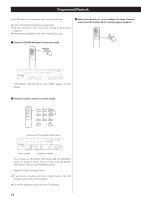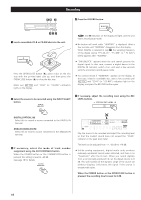TEAC CD-RW880 Owners Manual - Page 18
Automatic Track Division, Use the RECORD button to divide tracks. - - cd recorder
 |
View all TEAC CD-RW880 manuals
Add to My Manuals
Save this manual to your list of manuals |
Page 18 highlights
Automatic Track Division When the AUTO/MANUAL button is pressed once, the current mode is displayed. Press the AUTO/MANUAL button repeatedly to select any other mode. A.TRACK (-60 dB) A.TRACK (-50 dB) A.TRACK (-40 dB) MANUAL A.TRACK (-30 dB) < The "A . TRACK" indicator lights when -60dB, -50dB, -40dB or -30dB is selected. A.TRACK (-60, -50, -40 or -30 dB) When recording digitally, the unit will automatically insert a track division in the recorded material when an increment signal is detected. When the digital source doesn't contain increment signals, or when recording analogically, the unit will automatically insert a track division in the recorded material when sound level has dropped below the increment level (-60, -50, -40 or -30dB) for more than 3 seconds and then sound has re-started. You can add track numbers by pressing the RECORD button during recording. The increment level is also used to trigger analog synchronous recording (see next page). "-30dB" takes a louder signal to trigger the start of the analog synchronous recording or a track division. "-60dB" means that a relatively quiet signal will trigger the start of the analog synchronous recording or a track division. "-60dB" is suitable for recording a noiseless source such as a CD. MANUAL The unit doesn't divide tracks. Use the RECORD button to divide tracks. MANUAL is recommended for recording an analog source such as a record. < AUTO TRACK may not work properly with analog sources that contain low-level noises. < The default setting is -60. When the POWER button or the STANDBY/ON button is pressed, the setting is automatically reset to -60. (In case the INPUT SELECT is set to ANALOG, the default setting is -50.) < The AUTO/MANUAL button doesn't work during recording or in the record pause mode. 18