TEAC CR-H101 Owner s Mamual English
TEAC CR-H101 Manual
 |
View all TEAC CR-H101 manuals
Add to My Manuals
Save this manual to your list of manuals |
TEAC CR-H101 manual content summary:
- TEAC CR-H101 | Owner s Mamual English - Page 1
Z CR-H101 CD Receiver REFERENCE MANUAL - TEAC CR-H101 | Owner s Mamual English - Page 2
instructions in the literature accompanying the appliance. CAUTION oo DO NOT REMOVE THE EXTERNAL CASES OR CABINETS TO EXPOSE THE ELECTRONICS. NO USER SERVICEABLE PARTS ARE INSIDE. oo IF YOU ARE EXPERIENCING PROBLEMS WITH THIS PRODUCT, CONTACT THE STORE WHERE YOU PURCHASED THE UNIT FOR A SERVICE TEAC - TEAC CR-H101 | Owner s Mamual English - Page 3
any ventilation openings. Install in accor- dance with the manufacturer's instructions. 8) Do not install near any heat sources such as radiators, unused for long periods of time. 14) Refer all servicing to qualified service personnel. Servicing is required when the apparatus has been damaged in any - TEAC CR-H101 | Owner s Mamual English - Page 4
INSTRUCTIONS (Cd) as defined in the Battery Directive (2006/66/ Pb, Hg, Cd EC service or the shop where you purchased the equipment. DECLARATION OF CONFORMITY We, TEAC AUDIO EUROPE, Gutenbergstr. 3, 82178 Puchheim, Germany declare in own responsibility, the TEAC product described in this manual - TEAC CR-H101 | Owner s Mamual English - Page 5
Conformity Responsible party: TEAC AMERICA, INC. Address received, including interference that may cause undesired operation. Labeling of authorization FCC ID: XEGCR-H101 FCC requirements) This equipment has been tested and found to comply with the accordance with the instructions, may cause harmful - TEAC CR-H101 | Owner s Mamual English - Page 6
contents Included accessories Thank you for choosing TEAC product. Read this manual carefully to get the best performance from this unit. After reading it, keep it in a safe place for future reference. IMPORTANT SAFETY INSTRUCTIONS 2 Wireless equipment precautions 5 Included accessories 6 Using - TEAC CR-H101 | Owner s Mamual English - Page 7
Before use Setting the clock VV Placement of the unit oo Avoid placing it in high temperature environments such as in direct sunlight or close to a source of heat. Moreover, do not place the unit on an amplifier or any other device that generates heat. Doing so could cause discoloration, - TEAC CR-H101 | Owner s Mamual English - Page 8
(WMA Lossless) formats are not supported. oo Depending on the quality of trouble, contact the seller of the disc. 8 CD-R/CD-RW discs This unit can play CD-R/CD-RW discs that are in audio CD format (CD manual for the device you are using. oo If you have any questions about how to handle a CD-R or CD - TEAC CR-H101 | Owner s Mamual English - Page 9
humid or hot. Doing so could cause discs to become deformed or degraded, making them unplayable. oo CD-R and CD-RW discs are more susceptible to the impacts of heat and ultraviolet rays than ordinary CDs. For this reason, do not leave them for long times in places that are exposed to direct - TEAC CR-H101 | Owner s Mamual English - Page 10
Connections VV After all connections are complete, connect the power cord's plug to the AC wall outlet. oo Read the instructions of each device that you intend to use with this unit. oo Do not bundle connecting cables with power cords. Doing so could cause noise. - TEAC CR-H101 | Owner s Mamual English - Page 11
When receiving an . Use a commercially-available USB cable. ATTENTION Install the dedicated TEAC driver software on the computer before connecting the unit (page 31 to make the connection. oo Sampling frequencies up to 192 kHz are supported. E SUBWOOFER OUT connector If you want to use a subwoofer, - TEAC CR-H101 | Owner s Mamual English - Page 12
VV Precautions when making connections oo After all connections are complete, connect the power cord's plug to the AC wall outlet. oo Read the instructions of each device that you intend to use with this unit. CAUTION oo When not connecting LS-101HR speakers, use speakers with 4-8Ω nominal impedance - TEAC CR-H101 | Owner s Mamual English - Page 13
oo Keep the caps tightened when in use. oo Carefully read the instructions for the banana plugs that you are using. Notice about the European 3 carefully. oo When using the remote control, point it toward the remote control signal receiver on the main unit from a distance of 5 m (16 ft) or less. Do - TEAC CR-H101 | Owner s Mamual English - Page 14
and the remote control have buttons with the same functions, the instructions in this manual refer only to one, but the other can be used in the Use to set the sleep timer. i Skip (.//) buttons When the playback source is CD, use to skip to the previous or next track. When the playback source is - TEAC CR-H101 | Owner s Mamual English - Page 15
/forward. When the playback source is FM, use to lower/raise the frequency received. Press and hold for at least two seconds to begin automatically selecting stations. t MODE button When the playback source is CD, use to switch between repeat playback and shuffle playback. When the playback source - TEAC CR-H101 | Owner s Mamual English - Page 16
automatically draw it in. C Skip (.//) buttons When the playback source is CD, use to skip to the previous or next track. During playback, press knob Turn to select the playback source. H Remote control signal receiver Receives signals from the remote control. When operating the remote control, point - TEAC CR-H101 | Owner s Mamual English - Page 17
to change the playback source in the following order. USB w Bluetooth w LINE w CD w FM w OPTICAL oo If a digital audio format other than PCM is input, digital output format setting that would enable playback. Refer to the operation manual for that device to make this setting. oo To use this unit - TEAC CR-H101 | Owner s Mamual English - Page 18
use the upconversion function with digital input (USB, Bluetooth, CD, OPTICAL). Press the UPCONVERT button on the remote control to on the remote control. "MUTING" appears on the display when muted. Display example CD PLAY MUTING Press the MUTE button on the remote control again to return to the - TEAC CR-H101 | Owner s Mamual English - Page 19
Select the playback source. Use the direction (k/j) buttons to select the play- back source (CD or TUNER) and press the SELECT button. Display example Select source CD oo If you select CD, load a CD before putting the unit in standby. 6 Set that playback volume. Use the direction (k/j) buttons - TEAC CR-H101 | Owner s Mamual English - Page 20
to show the current time and then the timer setting. Display example CD Timer ON Using the sleep timer This function puts the unit in OFF When the sleep timer is enabled, the display becomes dim. Display example CD PLAY SLEEP 25 When the sleep timer is enabled, press the SLEEP button once - TEAC CR-H101 | Owner s Mamual English - Page 21
Display information Press the DISPLAY button to change the information shown on the display. oo The display contents shown below are examples. External input Press the DISPLAY button to change the information shown on the display for about two seconds. FM Playback source FM P03 87.5MHz Preset - TEAC CR-H101 | Owner s Mamual English - Page 22
00:01 Number of track being played Elapsed time of track being played (minutes/seconds)/ Disc with audio files Stopped Playback source Status CD STOP 012 126 --:-- Total number of files Total number of folders Playing back When playback starts, the data format appears followed by the - TEAC CR-H101 | Owner s Mamual English - Page 23
button again. When paused, PAUSE appears at the top of the display. Stopping playback Press the stop/eject (8/-) button to stop playback. Ejecting a disc When CD playback is stopped, press the stop/eject (8/-) button. Press to partially eject the disc. Hold the disc by its edges and pull it out. oo - TEAC CR-H101 | Owner s Mamual English - Page 24
Listening to CDs (continued) Searching for part of a track Press and hold a skip (.//) oo During program playback, only repeating all tracks is possible. *"RP-FOLDER" does not appear during music CD playback. Repeat one track (RP-ONE) Repeat one folder (RP-FOLDER)* Repeat all tracks (RP-ALL) - TEAC CR-H101 | Owner s Mamual English - Page 25
as desired. oo You can also press the PROGRAM button to add a track. 3 Press the play/pause (y/9) button to start program playback. Example display CD MEM STOP 01 P-01 Track number Playback order number Checking and changing the program 1 Press the PROGRAM button. MEM and the playback order - TEAC CR-H101 | Owner s Mamual English - Page 26
Listening to CDs (continued) 3 Press the play/pause (y/9) button to start program playback. NOTE To start clear?" appears, press the SELECT but- ton to remove all tracks from the program. Display example CD STOP Program clear? To cancel the operation, press the stop (8) or CLEAR button. 26 - TEAC CR-H101 | Owner s Mamual English - Page 27
the direction (l) button to decrease the received frequency one step. Press and hold the direction (l) button to search for a station in the lower-frequency direction. Broadcast station presets This unit can have up to 20 FM station presets. Setting presets manually 1 Tune in the station that you - TEAC CR-H101 | Owner s Mamual English - Page 28
and assign them to preset numbers. Press and hold the PROGRAM button. The unit will search for stations from the lowest receivable frequency to the highest and assign them to preset numbers. oo After 20 presets have been assigned, "Full" will blink on the display and automatic - TEAC CR-H101 | Owner s Mamual English - Page 29
for stations by program type. This function is available only through the RDS services of FM frequency stations in Europe. 1 Press the PTY button. "PTY clock adjustment is enabled, the unit adjusts its clock in response to received CT data no matter which RDS mode is selected. If you tune in - TEAC CR-H101 | Owner s Mamual English - Page 30
Useful and reference information, such as weather forecasts, consumer guides and medical advice. SPORT: Sports-related programs. EDUCATE: . TEST: Broadcast when testing emergency broadcast equipment or receivers. Not intended for searching or dynamic switching for consumer receivers. ALARM - TEAC CR-H101 | Owner s Mamual English - Page 31
. You can download it from TEAC Global Site. TEAC Global Site http://teac-global.com/ oo This unit does not support the playback of DSD files. . oo For instructions about driver installation procedures, please access the Downloads page from the TEAC Global site (http://teac-global.com/). oo - TEAC CR-H101 | Owner s Mamual English - Page 32
to its maximum level and use this unit's VOLUME knob to adjust the level for the best audio quality. oo If you are using the TEAC HR Audio Player Application, the vol- ume cannot be adjusted from the computer. Turn this unit's VOLUME knob to MIN before starting playback. Then, gradually - TEAC CR-H101 | Owner s Mamual English - Page 33
Bluetooth wireless technology is not guaranteed. To determine the compatibility between this unit and another device that supports Bluetooth wireless technology, refer to that device's operation manual or contact the shop where you purchased it. 1 Turn the SOURCE knob to select Bluetooth. Display - TEAC CR-H101 | Owner s Mamual English - Page 34
able to adjust the volume. For details, refer to the operation manual of that Bluetooth device. Warning about Bluetooth device operation You can use Press the ; button to cycle through the following items. 1.Set clock 2.CD setting 3.APS setting 4.FA. Reset Press the l button to cycle through - TEAC CR-H101 | Owner s Mamual English - Page 35
OK? When "OK?" appears, press the SELECT button to restore settings to their factory default values. The unit will enter standby after settings are restored. CD setting CD Auto Start oo This is set to OFF when shipped new from the factory. OFF - TEAC CR-H101 | Owner s Mamual English - Page 36
No Signal Connected Fs: *** kHz AUTO POWER SAVE The USB/OPTICAL input is not receiving an input signal. The USB input is connected to a computer. This shows the function puts the unit into standby. Error messages Disc Error Not Support OVER LOAD The loaded disc has a scratch or other defect or - TEAC CR-H101 | Owner s Mamual English - Page 37
Troubleshooting ovens and other devices that have strong magnetism. Radio A station cannot be received. The reception is poor. ee Select a broadcast station. ee If and recording conditions of the disc, some CD-R/CD-RW discs cannot be played back. ee CD-R/CD-RW discs that have not been finalized - TEAC CR-H101 | Owner s Mamual English - Page 38
CD Player Playback media CD-DA, CD 22.05 kHz, 24 kHz, 32 kHz, 44.1 kHz, 48 kHz Supported standards MPEG-1/2 Audio Layer-3 WMA Extension wma", ".WMA" Bit rate 32 Batteries for remote control (AAA) × 2 Basic FM antenna × 1 Owner's manual × 1 Warranty card × 1 (for users in the USA and Canada only - TEAC CR-H101 | Owner s Mamual English - Page 39
GARANTIE/GARANTI Europe/Europa This product is subject to the legal warranty regulations of the country of purchase. In case of a defect or a problem, please contact the dealer where you bought the product. Ce produit est sujet aux réglementations concernant la garantie légale dans le pays d'achat - TEAC CR-H101 | Owner s Mamual English - Page 40
Z TEAC CORPORATION TEAC AMERICA, INC. TEAC AUDIO EUROPE 1-47 Ochiai, Tama-shi, Tokyo 206-8530, Japan Phone: +81-42-356-9156 1834 Gage Road, Montebello, located on its back panel. Please record the serial number and retain it for your records. Model name: CR-H101 Serial number 0116 MA-2239B
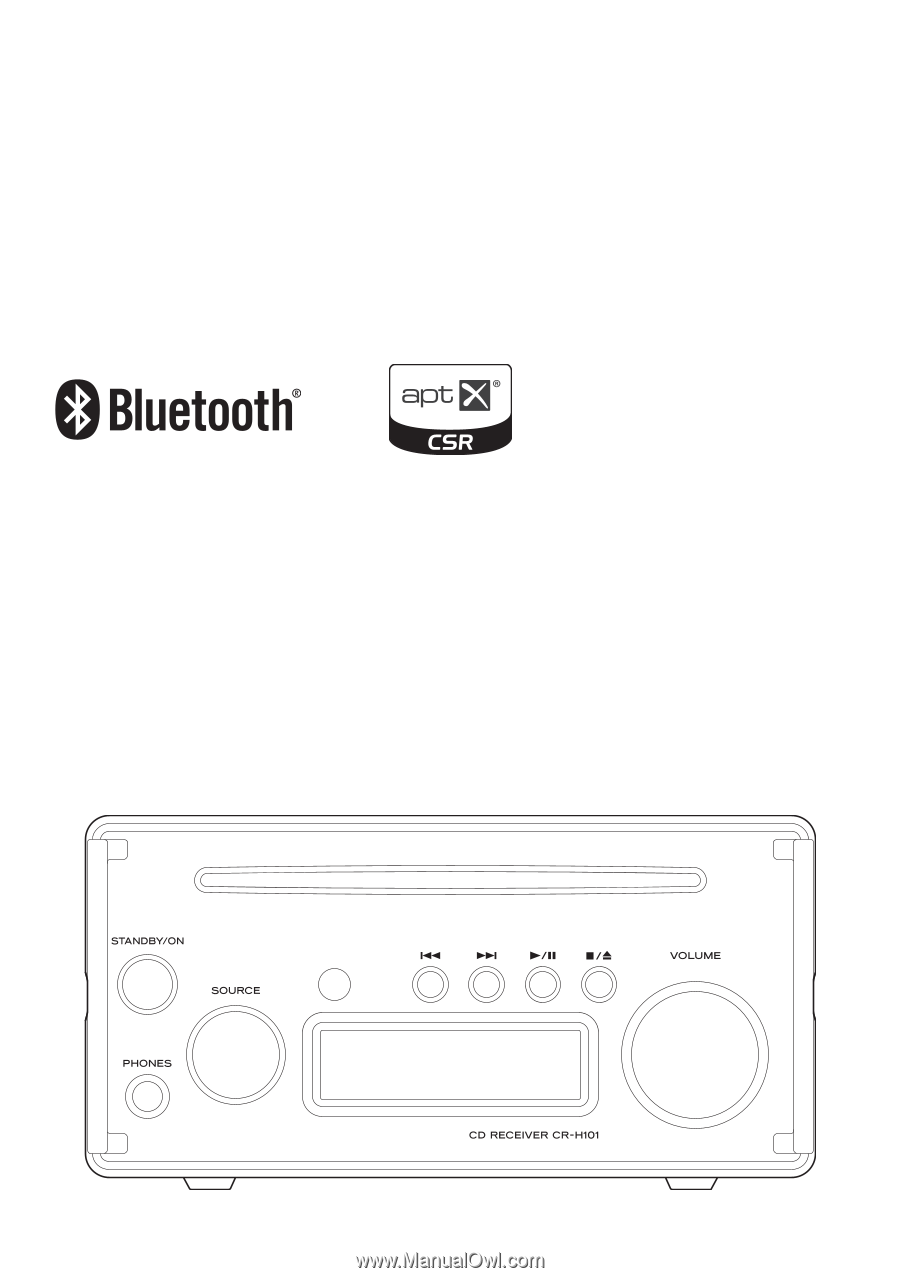
Z
CR-H101
CD Receiver
REFERENCE MANUAL









