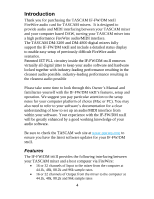TEAC IF-FW/DMmkII IF-FW:DMmkII Owner's Manual - Page 9
Configuring the Computer
 |
View all TEAC IF-FW/DMmkII manuals
Add to My Manuals
Save this manual to your list of manuals |
Page 9 highlights
• Please note that the IF-FW/DM MKII must be connected by itself on a FireWire bus. More than one FireWire connector on a computer does not mean each connector has its own bus. More often, all connectors go to the same bus on the computer. If you require additional FireWire devices, it is necessary to add a FireWire card, thus adding a separate bus, for those devices. Configuring the Computer Macintosh TASCAM driver software is required in order for Mac OSX to recognize the IF-FW/DM MKII. On the CD-ROM that came with your card there is an installer disk image. Double click this to mount and open the contents. Double click on IFFWDMmkII_Installer.pkg 9

9
•
Please note that the IF-FW/DM
MK
II must be connected by
itself on a FireWire bus.
More than one FireWire
connector on a computer does not mean each connector has
its own bus.
More often, all connectors go to the same bus
on the computer.
If you require additional FireWire
devices, it is necessary to add a FireWire card, thus adding
a separate bus, for those devices.
Configuring the Computer
Macintosh
TASCAM driver software is required in order for Mac OSX to
recognize the IF-FW/DM
MK
II. On the CD-ROM that came with
your card there is an installer disk image. Double click this to
mount and open the contents.
Double click on IFFWDMmkII_Installer.pkg