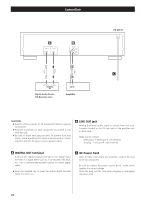TEAC PD-D2610mkII PD-D2610MKII Owner s Manual EFS - Page 15
Intro Check, To delete a track/file from the program, To clear the program
 |
View all TEAC PD-D2610mkII manuals
Add to My Manuals
Save this manual to your list of manuals |
Page 15 highlights
To add a track/file to the program Intro Check ENGLISH If you want to add a track/file to the end of the program, press the PROGRAM CHECK button repeatedly until "A" appears after the end of the program. Then select a track/file number using the numeric buttons and press the PROGRAM button. The track/file is added to the program. < If you want to rewrite a track/file, press the PROGRAM CHECK button repeatedly until the program number which you want to rewrite appears on the display. Then select a new track/file. Intro check mode turns on/off by pressing the INTRO CHECK button In intro check mode, INTRO indicator lights. During playback the first 10seconds of the tracks/files are played. When all tracks/files have been played once, the unit will stop playback. To delete a track/file from the program In the stop mode, press the PROGRAM CHECK button repeatedly until the program number to be deleted appears on the display, then press the CLEAR button. The selected track/file is deleted from the program. To clear the program When stopped, press the stop (H) button twice to clear the program completely. < If the power is turned off, the programed contents will be erased. 15