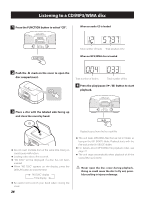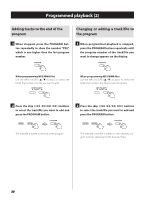TEAC SL-D930 Owner's Mamual (English, Française, Español) - Page 25
Playback, Skipping tracks/files, Searching forward/backward, Pausing playback
 |
View all TEAC SL-D930 manuals
Add to My Manuals
Save this manual to your list of manuals |
Page 25 highlights
ENGLISH Playback (1) When the function is CD or Bluetooth, the following operations are possible. oo The connected device must support AVRCP (Audio/ Video Remote Control Profile). oo Depending on the Bluetooth device being used, remote control operation might not be supported or actual operations might differ. Skipping tracks/files Pausing playback During playback, press the play/pause (y/9) button to pause playback. When paused, press the play/pause (y/9) button to restart playback. During playback and when paused, press a skip (.m/,/) button to skip to the previous or next track/file. Keep pressing until you reach the track/file you want. Playback will start from the beginning of the selected track/file. When stopped, press a skip (.m / ,/) button repeatedly until the desired track/file is found and press the play/pause (y/9) button to start playback. oo During playback and when paused, press the skip (.m) button once to return to the beginning of the track/file being played. To play an even earlier track/ file, continue pressing the skip (.m) button. oo During programmed playback (page 28), the next or previous track/file in the program will be played. Stopping playback Searching forward/backward During playback, press and hold a search (.m/,/) button to search backward/forward. At the point where you want to listen, press the play/pause (y/9) button. Press the stop (8) button. Press and hold Continued on the next page 25