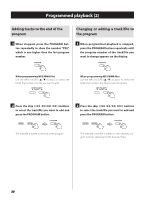TEAC SL-D930 Owner's Mamual (English, Française, Español) - Page 35
Pairing with another Bluetooth device, Disconnecting a device, Pairing
 |
View all TEAC SL-D930 manuals
Add to My Manuals
Save this manual to your list of manuals |
Page 35 highlights
ENGLISH Pairing with another Bluetooth device Pairing is necessary before using the Bluetooth function of this unit for the first time and when you want to connect a new Bluetooth device. Follow these procedures to pair the unit with the other device. Pairing 1 Press the FUNCTION button to select "BLUETOOTH". oo "BLUETOOTH" appears scrolling on the display. 2 Press the PAIRING button to put this unit into pairing mode. 3 Enable the Bluetooth communication func- tion on the other Bluetooth device. 4 From the Bluetooth device select "SL-D930" (this unit). oo If a passkey is required during pairing, input "0000". When connection succeeds, two short beeps will sound and "CONNECTED" will appear on the display. After five seconds, the name of the connected Bluetooth device scrolls across the display of this unit once and then the time appears. Name of connected device scrolled once, followed by time display Time display You can press the DISPLAY button to scroll the name of the connected Bluetooth device again. oo If this unit cannot connect with a Bluetooth device for two minutes, "NO DEVICE CONNECTED" will scroll across this unit's display and pairing mode will end. After pairing succeeds, pairing again should not be necessary. oo After pairing, the unit will search for the paired Bluetooth device and connect to it. oo This unit can retain pairing data for up to 8 devices. After 8 devices have been paired, if a new device is paired, the oldest pairing will be overwritten. oo "PAIRING" blinks on the display. Disconnecting a device To disconnect with a connected Bluetooth device, press the PAIRING button. Doing so will put the unit into pairing mode. oo If you later want to connect that Bluetooth device to this unit again, use that device to conduct the procedures it requires to connect with this unit. oo If you press the FUNCTION button to change the function when connected, the device will be disconnected. 35