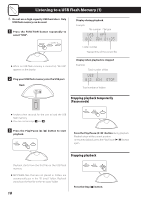TEAC SR-80i SR-80i Manual - Page 20
Listening to a USB Flash Memory 2, Activating the repeat mode
 |
View all TEAC SR-80i manuals
Add to My Manuals
Save this manual to your list of manuals |
Page 20 highlights
Listening to a USB Flash Memory (2) Activating the repeat mode Activating the random mode Press the Repeat ( ) button to change the repeat mode. Each time the Repeat ( ) button is pressed, the repeat setting is changed as follows: RP-1 RP-FLD RP-ALL (repeat off ) RP-1 (Repeat one file) "RP-1" lights on the display. The file being played will be played repeatedly. RP-FLD (Repeat folder) "RP-FLD" lights on the display. All the files in the folder will be played repeatedly. RP-ALL (Repeat all) "RP-ALL" lights on the display. All the files will be played repeatedly. o If any of the following buttons are pressed, repeat mode will be canceled: STANDBY/ON (¤), Stop (8), FUNCTION, BAND Press the Shuffle ( ) button to turn the random mode on and off. When the random mode is on, "Random" lights on the display and the files will be played randomly. < If the / button is pressed during random playback, the next file will be randomly selected and played. If the . button is pressed during random playback, the currently played file will be played from the beginning. If the . button is pressed twice or more, another file will be randomly selected and played. < Repeat playback is not available during random playback. < Random playback does not work during programmed playback. o If any of the following buttons are pressed, random mode will be canceled: STANDBY/ON (¤), Stop (8), FUNCTION, BAND 20