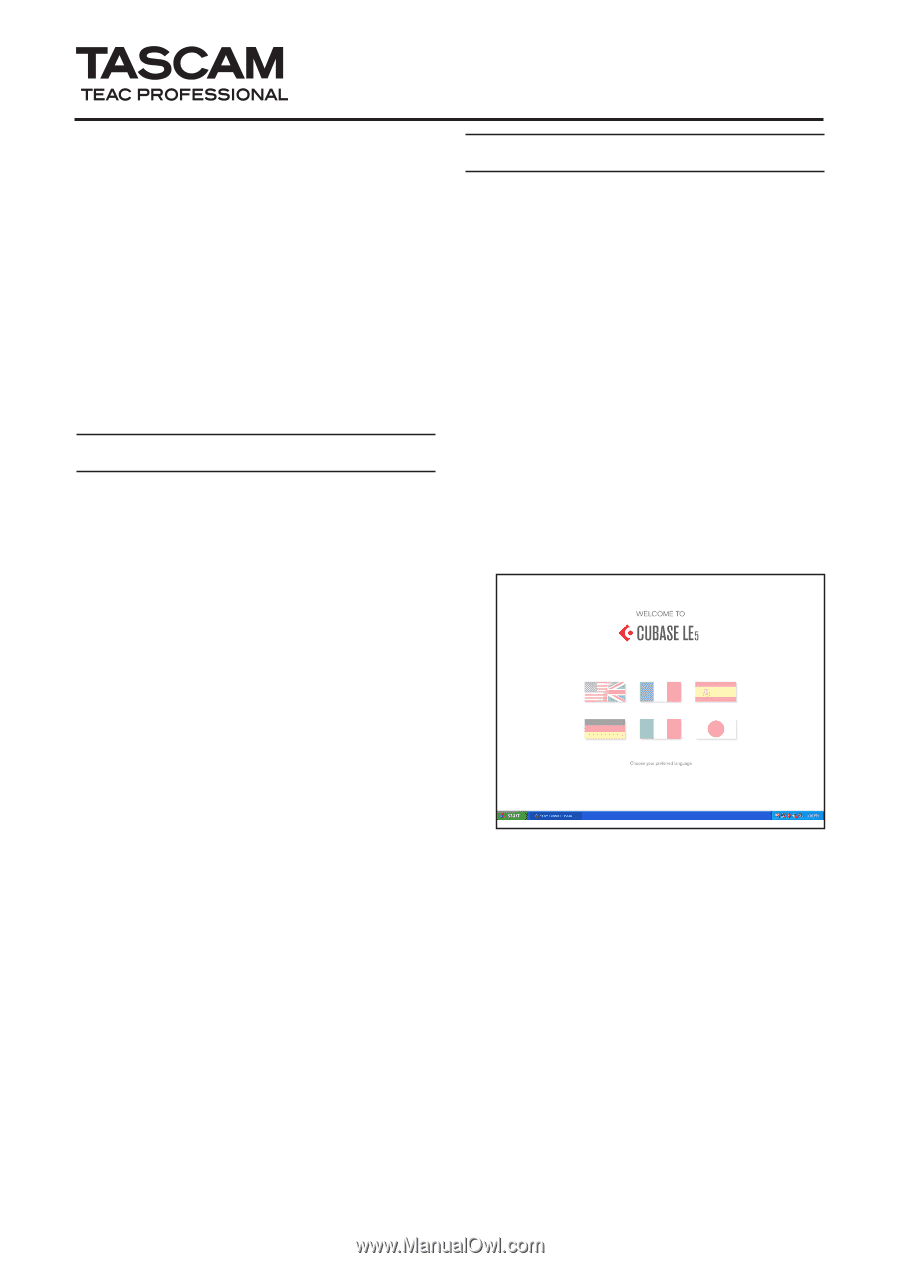TEAC US-2000 Cubase LE5 Quick Start Guide - Page 1
TEAC US-2000 Manual
 |
View all TEAC US-2000 manuals
Add to My Manuals
Save this manual to your list of manuals |
Page 1 highlights
Cubase LE 5 Quick Start Guide This chapter explains basic operations for using the unit with Cubase LE 5. This explanation is not intended to replace the user's manual for Cubase LE 5. Also, since Cubase LE 5 is a product provided by Steinberg Media Technologies GmbH, it is not supported by TASCAM. Please use the Cubase LE 5 Help menu (and access the PDF manuals) for information about how to use this software. Trademarks •• TASCAM is a trademark of TEAC Corporation, registered in the U.S. and other countries. •• Microsoft, Windows, Windows XP, Windows Vista, and Windows 7 are either registered trademarks or trademarks of Microsoft Corporation in the United States and/or other countries. •• Macintosh, Mac OS and Mac OS X are trademarks of Apple Inc., registered in the U.S. and other countries. •• Cubase and VST are registered trademarks of Steinberg Media Technologies GmbH. ASIO is a trademark of Steinberg Media Technologies GmbH. •• Other company names, product names and logos in this document are the trademarks or registered trademarks of their respective owners. Installing Cubase LE 5 1 Insert the Cubase LE 5 DVD-ROM into the DVD-ROM drive on your computer. The system displays the language selection screen (below). Select the language you prefer. If this language screen does not appear automatically, do the following: Windows: Run the Cubase_LE_5_Start_Center.exe on the DVD-ROM. Mac: Run the Cubase LE 5 Start Center program on the DVD-ROM. TASCAM Cubase LE 5 1