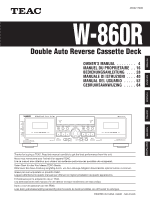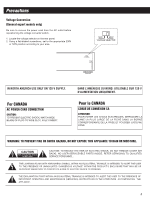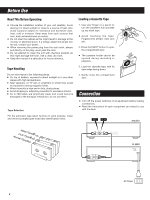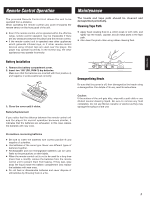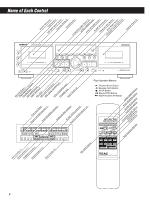TEAC W-860R Owners Manual
TEAC W-860R Manual
 |
View all TEAC W-860R manuals
Add to My Manuals
Save this manual to your list of manuals |
TEAC W-860R manual content summary:
- TEAC W-860R | Owners Manual - Page 1
DEUTSCH 3D0021700D W-860R Double Auto Reverse Cassette Deck OWNER'S MANUAL 4 MANUEL DU PROPRIETAIRE . . 16 BEDIENUNGSANLEITUNG . . . . 28 MANUALE DI ISTRUZIONI . . . . 40 MANUAL DEL USUARIO . . . . . 52 GEBRUIKSAANWIJZING . . . . . 64 Thanks for buying a TEAC. Read this manual carefully to get - TEAC W-860R | Owners Manual - Page 2
unless proper ventilation is provided or the manufacturer's instructions have been adhered to. 11) Power Sources proper grounding of the mast and supporting structure, grounding of the leadin wire Upon completion of any service or repairs to this product, ask the service technician to perform safety - TEAC W-860R | Owners Manual - Page 3
ELECTRIC SHOCK TO PERSONS. Ÿ THE EXCLAMATION POINT WITHIN AN EQUILATERAL TRIANGLE IS INTENDED TO ALERT THE USER TO THE PRESENCE OF IMPORTANT OPERATING AND MAINTENANCE (SERVICING) INSTRUCTIONS IN THE LITERATURE ACCOMPANYING THE APPLIANCE. 3 - TEAC W-860R | Owners Manual - Page 4
or playback. 3. Load the cassette tape with its open edge facing down. 4. Gently close the compartment door. Connection ... Turn off the power switches of all equipment before making connections. ... Read the instructions of each component you intend to use with the deck. REC PLAY Amplifier - TEAC W-860R | Owners Manual - Page 5
cloth, and lightly rub the heads, capstan and all metal parts in the tape path. ... Also clean the pinch roller using rubber cleaning fluid. Battery its instructions. 3. Close the cover until it clicks. Battery Replacement If you notice that the distance between the remote control unit - TEAC W-860R | Owners Manual - Page 6
NI)KCBRuEtVtoEnRSBELBAuNtKtoSnCPAARNABLuLtEtoLnRCEDOCUUBBNuTStEtToRAnRCTLEBAuRttoBnutton (II) Cassette Holder (II) RECOR ( II ) SYNC REV BLANK SCAN REC PARALLEL REC HIGH DUB PLAY NORM DUB PLAY *Tape Operation Buttons Á :Forward PLAY Button Ó :Reverse PLAY Button ª :STOP Button Ô:Rewind/CPS - TEAC W-860R | Owners Manual - Page 7
not be reproduced properly. Continuous Playback 1. Load pre-recorded cassette tapes in TAPE I and TAPE ll 2. Select the appropriate DOLBY NR system. 3. Set before the tapes are played back 5 times, press the STOP button of either deck. Continuous Playback Operation Tape I Side A Start Tape II - TEAC W-860R | Owners Manual - Page 8
tape counter, counting up when the tape is moving forward and down when the tape is being rewound. The display can be cleared by pressing the CLEAR button, which resets the counter index to "0000". Blank Scan This function is provided so that the deck If there are sections of tape recorded at a low - TEAC W-860R | Owners Manual - Page 9
in intervals. -Long low level sections (in classical music, etc.) This problem can be corrected by using the REC MUTE function. Note: To simplify theÔ button is pressed, the current track is counted as "1 ". The tape is fast-wound to detect blanks between tracks until the required track is reached. - TEAC W-860R | Owners Manual - Page 10
single side of the tape. 3. Load a recordable cassette tape in TAPE I or II. ... If the safety tabs of the cassette tape have been broken off, block the holes with adhesive tape press the PAUSE button before 4 seconds has elapsed. The deck will stop and enter the record-pause mode. To restart - TEAC W-860R | Owners Manual - Page 11
single program source can be recorded onto the two cassette tapes simultaneously. 1. Follow the steps 1 to 6 described in "Recording with TAPE I and TAPE Il" except that in step 3, load cassette tapes into both TAPE I and TAPE the RECORD button. The deck enters the record-pause mode 860R MIC 11 - TEAC W-860R | Owners Manual - Page 12
the entire recorded section of a pre-recorded cassette 1. Load the pre-recorded cassette tape into TAPE I and a recordable cassette tape into TAPE Il. Manual Editing with PAUSE (TAPE Il only) During normal-speed dubbing, you can edit the dubbed tape as required using the PAUSE button. For example - TEAC W-860R | Owners Manual - Page 13
at exactly the same time during dubbing. This function is convenient when the lengths of tapes are different. 1. Set the tape running direction of both decks to the Á (forward) direction, and set the REV MODE switch to the Ë position. ï Ë ä 2. Press the SYNC REV button (the indicator will light - TEAC W-860R | Owners Manual - Page 14
priority. ... When cassette tapes are loaded in both decks with the REV MODE switch in the ä position, continuous playback is possible. See page 7. ... Be sure to set the TIMER switch to the OFF position after timer operation is completed. Connection Audio Timer AC Power 14 W-860R Amplifier Tuner - TEAC W-860R | Owners Manual - Page 15
Basic troubleshooting of a cassette tape deck is similar to troubleshooting of any other electrical or electronic equipment. Always check the most obvious possible causes first. To give you a few ideas of what to look for, check the following: No power ® Is the power cord connected? The deck starts - TEAC W-860R | Owners Manual - Page 16
manuel d'instructions pour une référence ultérieure. Manipulation des cassettes Ne pas ranger les cassettes dans instructions de l'amplificateur stéréo et couper l'alimentation de l'amplificateur stéréo et du lecteur. REC PLAY Amplificateur stéréo NormaClerOM(T2éytp(Taely%p(T)ey#pe) %^) W-860R - TEAC W-860R | Owners Manual - Page 17
que l'alimentation est coupée, puis démagnétiser les têtes avec le démagnétiseur. Pour plus de détails sur son utilisation, lire son manuel d'instructions. Attention Si la surface de l'appareil devient sale, nettoyer celle-ci à l'aide d'un chiffon doux ou utiliser un liquide de nettoyage neutre. La - TEAC W-860R | Owners Manual - Page 18
Nom de chaque commande Commutateur de réduction de bruitCS(éoDlmeOcmLtBeaYunrdNdeRed)me imnuotPdeoeriredte'i-ncvaesrsseiIonttnteer(rPuplatteTinuoerudIc')haelimdeenretTamotiuioscnehàe zdéerovédruificcTaootmuiocpnhteedu'dirn'(tinrIov)deTuroscuiotcionhnessydnTecohburacolhaneyisadége' - TEAC W-860R | Owners Manual - Page 19
est lue, le son peut ne pas étre reproduit correctement. Lecture continue 1. Mettre une cassette préenregistrée dans la Platine I et dans la Platine Il. 2. Sélectionner le système les deux faces de la bande sont lues. ... TAPE I et Il sont lues un total de 5 fois, puis cette fonction s'arrête. 19 - TEAC W-860R | Owners Manual - Page 20
Lecture Dispositif de vérification d'introduction (Intro Check) Ce dispositif facilite la recherche d'un morceau donné en détectant continuellement le début de chaque morceau. Presser la touche INTRO CHECK. La platine avancera a bande jusqu'au début d'un morceau, la lira pendant les 15 premières - TEAC W-860R | Owners Manual - Page 21
FRANÇAIS CPS (recherche informatisée de programme) La CPS permet la lecture de 20 morceaux en amont ou en aval de celui qui est lu. Cette fonction est effectuée en détectant des espaces vierges d'au moins 4 secondes entre les morceaux. Ces blancs peuvent être créés en utilisant la fonction REC MUTE - TEAC W-860R | Owners Manual - Page 22
un enregistrement bidirectionnel, mettre la commande REV ï Ë MODE sur la position Ë. ä 3. Mettre une cassette enregistrable dans la Platine I ou Platine Il. ... Vérifier que les languettes de protection de la cassette n'ont pas été cassées. Si elles sont cassées, boucher le trou avec un morceau - TEAC W-860R | Owners Manual - Page 23
enregistrée simultanément sur les deux cassettes. 1. Effectuer les étapes 1 à 6 décrites dans "Enregistrement avec la Platine I et Platine II" sauf dans l'étape 3, charger des cassettes dans les deux Platines I et Il deuxième fois sur la touche PAUSE pour lancer l'enregistrement. W-860R MIC 23 - TEAC W-860R | Owners Manual - Page 24
de la partie préenregistrée d'une cassette 1. Mettre la cassette préenregistrée dans la Platine I et la cassette enregistrable dans la Platine Il. Montage de copie. ... Si un récepteur de TV se trouve à proximité du W-860R, il est possible que la fréquence de balayage horizontal de TV soit enregistr - TEAC W-860R | Owners Manual - Page 25
FRANÇAIS Copie avec inversion synchronisée Utiliser la touche SYNC REV pour que l'inversion de bande se fasse simultanément sur les deux platines. Cette fonction est pratique lorsque les bandes n'ont pas la même longueur ou lorsque l'on souhaite obtenir une copie qui soit absolument identique à l' - TEAC W-860R | Owners Manual - Page 26
sur le schéma. 2. Mettre tous les appareils sous tension. 3. Mettre une cassette préenregistrée dans la Platine I ou Il (ou dans les deux platines pour la TIMER sur la position OFF après la fin du fonctionnement par minuterie. Raccordements Minuterie audio Alimentation CA 26 W-860R Amplificateur - TEAC W-860R | Owners Manual - Page 27
. HX Pro est d'origine Bang & Olufsen. DOLBY, le symbole double-D ∂ et HX PRO sont des marques de Dolby Laboratories Licensing Corporation II; 1 tête d'effacement et 1 tête d'enregistrement/lecture(rotative) Type de bande: Cassettes C-60 ou C-90 (type Philips) Réglage de l'acuité du son: ±10% - TEAC W-860R | Owners Manual - Page 28
und Chromband (Kobaltband)) arbeitet nur einwandfrei, wenn Kassetten entsprechende Identifikationsöffnungen vorweisen. REC PLAY Stereo-Verstärker NormalbänMdeetCrar(lTObyä2pne(dT%ey)rpe(T#yp) e%^) W-860R Netzsteckdose 28 - TEAC W-860R | Owners Manual - Page 29
DEUTSCH Fernbedienung Pflege und Wartung Betrieb mit der Fernbedienung Die mitgelieferte Fernbedienungseinheit ermöglicht die Bedienung des CD-Spielers bequem vom Sitzplatz aus. Die Fernbedienung auf den Fern-bedienungs-Empfangssensor am CD-Spieler richten. ... Innerhalb des zulässigen - TEAC W-860R | Owners Manual - Page 30
Bezeichnungen der Bedienungselemente Dolby-RauschunterdrückungsschTaimlBteearrn-dSlcahuaf-lWterahlKsacshsaeltteter nhalter ( I ) Netzschalter RückTsatsetleltafSüsytrenAncnh(srIpo)ine-lfBuannkdtiuoLmneekreshtertllaesntseprPuanrga-llTealasutefnaÜhmbeertsapsiteRelüstcakrstttaeslltteasten ( II ) - TEAC W-860R | Owners Manual - Page 31
. Am Bandende wird die Bandrichtung umgekehrt und die Wiedergabe der zweiten Seite erfolgt. 3. Am Bandende der zweiten Seite wird wieder auf Deck I geschaltet, das dann beide Kassettenseiten wiedergibt usw. ... TAPE I und TAPE II werden insgesamt 5 mal gespielt, wonach die Funktion stoppt. 31 - TEAC W-860R | Owners Manual - Page 32
die BLANK SCAN-Taste drücken (deren Anzeige leuchtet auf). Wenn eine Leerstelle von mehr als 10 Sekunden entdeckt wird, schaltet das Deck auf Schnellvorlauf bis zum Anfang der nächsten Aufnahme, wo dann wieder auf Wiedergabe geschaltet wird. 2. Um den Leerstellensprung auszuschalten, die BLANK SCAN - TEAC W-860R | Owners Manual - Page 33
DEUTSCH Computergesteuerter Titelsuchlauf (CPS : Computomatic Program Search) Die CPS-Funktion erlaubt Suchlauf bis zum 20. Titelanfang vor bzw. nach dem spielenden Titel. Die Funktion richtet sich hierbei nach mindestens 4 Sekunden langen Leerstellen zwischen Titeln, die mit der REC MUTE-Taste bei - TEAC W-860R | Owners Manual - Page 34
kurz auf-leuchtet. Bei Reineisenbändern den Aufnahmepegel auf einen maximalen Spitzenwert von "+3 dB" einstellen. Normal/CrO2 Tape Metal Tape Stummaufnahme (Deck I/Deck II) Automatische 4 Sekunden Leerstelleneinfügung während Aufnahme 1. Die REC MUTE-Taste während der Aufnahme drücken. Der - TEAC W-860R | Owners Manual - Page 35
bei Tonwiedergabe über die Lautsprecherboxen auftreten können. 3. Vor der eigentlichen Aufnahme das verwendete Deck zunächst auf Aufnahmepause stellen und die relativen Pegel zwischen dem MIC und dem LINE ösen der Aufnahme die PAUSE-Taste erneut drücken. MIC/LINE-Mischaufnahme LINE W-860R MIC 35 - TEAC W-860R | Owners Manual - Page 36
Taste von Deck II. Bei Überspielen in hoher Geschwindigkeit arbeitet nur die STOP-Taste. ... Die Qualität des überspielten Materials ist etwas beeinträchtigt. Deshalb ist von Mehrfachkopien abzuraten. ... Falls sich beim HIGH-Überspielbetrieb ein Fernseher in der Nähe des W-860R befindet, wird - TEAC W-860R | Owners Manual - Page 37
. Diese Funktion ist praktisch, wenn verschieden lange Bänder verwendet werden, oder das neue Band genau wie das Original bespielt werden soll. 1. Beide Decks mit den Taste Á auf Bandvorlauf schalten und den REV MODE-Schalter auf Ë stellen. ï Ë ä 2. Die SYNC REV-Taste drücken (die entsprechende - TEAC W-860R | Owners Manual - Page 38
Deck II eine Kassette eingelegt und der REV MODE-Schalter auf ä gestellt ist, werden beide Kassetten im Folgewiedergabe-Betrieb nacheinander gespielt. Siehe auch Seite 31. ... Nach dem timergesteuerten Betrieb nicht vergessen, den TIMER-Schalter wieder auf 0FF zu stellen. Anschlüsse W-860R Audio - TEAC W-860R | Owners Manual - Page 39
. Aufnahme ist nicht möglich. ® Die Aufnahmezungen der Cassette sind entfernt. Die Löschschutzöffnungen mit Klebeband abdecken. . Spursystem: 4-Spur, 2-Kanal-Stereo Köpfe: 4 Deck I: 1 Löschkopf und 1 Aufnahme/Wiedergabekopf (Drehkopf) Deck II: 1 Löschkopf und 1 Aufnahme/Wiedergabekopf (Drehkopf) - TEAC W-860R | Owners Manual - Page 40
Fare semplicemente uso di un panno pulito ed asciuto. ... Tenere questo manuale in un luogo di facile accesso, per ogni eventuale futuro riferimento. Uso usare. REC PLAY Amplificatore stereo NormCraOleM2 (Te(Ttipiapolloo%#) ()Tipo%^) W-860R Ad una presa di corrente alternata di rete 40 - TEAC W-860R | Owners Manual - Page 41
Uso del telecomando Manutenzione L'unità di telecomando in dotazione pemette di comandare a distanza l'apparecchio. Quando si utilizza l'unità di telecomando, puntarla verso il sensore sul pannello anteriore dell'apparecchio. ... Anche se l'unità di telecomando viene utilizzata entro il campo - TEAC W-860R | Owners Manual - Page 42
Nome dei comandi Selettore del sistema per IlantreidruruzitotnoIernedteedrlerruullmtatoomrreeoddaellittàimdeiVrinavneorspioorntIeanctearsrsuetttotare(I)di accensione Tasti COUNTTaEsRtoCdTLiaEvsAetorRifpi(cTeI)arals'ditneodgipvlieidirnuilaz'iziniovneersdioengeli - TEAC W-860R | Owners Manual - Page 43
Ë: LatoA ∑ LatoB ∑ Arresto Ë ä: ∑ LatoA ∑ LatoB ä Il nastro si arresta dopo 5 cicli. Riproduzione continua 1. Inserire nei deck I e II le cassette che si vogliono ascoltare. 3. Inserire nel deck I o lI la cassetta che si intende ascoltare. 4. Selezionare il tipo di sistema DOLBY NR desiderato - TEAC W-860R | Owners Manual - Page 44
indicazione si accende). Se nel corso della riproduzione viene individuata una sezione non registrata di durata superiore ai 10 secondi, il deck avanza rapidamente sino all'inizio della successiva sezione registrata, da dove la riproduzione riprende normalmente. 2. Per disattivare la funzione di - TEAC W-860R | Owners Manual - Page 45
CPS (ricerca computerizzata di brani) La funzione CPS permette la selezione e la riproduzione in qualsiasi momento di sino a 20 brani più oltre o prima di quello riprodotto. Questa funzione opera rilevando gli spazi non registrati da almeno 4 secondi fra un brano e l'altro. Questi spazi non - TEAC W-860R | Owners Manual - Page 46
al cromo) o "+3 dB" (per i nastri di metallo). Normal/CrO2 Tape Metal Tape 7. Per avviare la registrazione premere di nuovo il tasto π PAUSE. ... Per , premere poi il tasto PAUSE prima dello scadere dei 4 secondi. II deck si ferma ed entra in modalità di pausa della registrazione al punto in - TEAC W-860R | Owners Manual - Page 47
contemporaneamente su due cassette. 1. Eseguire le fasi da i a 6 della sezione "Registrazione con deck I e deck II" caricando, nella fase 3, cassette in entrambe le piastre deck I e deck II. 2. Premere di nuovo il tasto π PAUSE. Registrazione con missaggio MIC/LINE LINE W-860R MIC ITALIANO 47 - TEAC W-860R | Owners Manual - Page 48
duplicare nel deck I e quella sulla quale si vuole effettuare la registrazione nel deck II. Montaggio manuale con PAUSE (solo deck Il) Nel duplicazione alla velocità NORMAL, il solo tasto STOP di deck I ed i tasti STOP e PAUSE di TAPE II funzionano. Durante la duplicazione alla velocità HIGH, solo - TEAC W-860R | Owners Manual - Page 49
di lunghezze diverse, o quando si vuole duplicare un nastro in modo assolutamente identico all'originale. 1. Disporre la direzione di movimento di entrambi i deck su Á(in avanti), ed il selettore REV MODE su Ë. ï Ë ä 2. Premere il tasto SYNC REV (la relativa indicazione si accende). 3. Premere il - TEAC W-860R | Owners Manual - Page 50
prima. ... Se le cassette sono caricate in ambedue le piastre ed il comando REV MODE si trova nella posizione ä, la riproduzione continua è possibile. Consultate pag. 43. ... Dopo aver usato il timer, portate sempre il comando TIMER su 0FF. Collegamenti W-860R Timer audio Amplificatore Presa di - TEAC W-860R | Owners Manual - Page 51
sono marchi della Dolby Laboratories Licensing Corporation. Formato piste: 4 piste, 2 canali stereo Testine: 4 Deck I:1 di cancellazione ed 1 di registrazione/riproduzione (rotante) Deck Il:1 di cancellazione ed 1 di registrazione/riproduzione (rotante) Tipo nastro: Nastri a cassetta C-60 e C-90 - TEAC W-860R | Owners Manual - Page 52
ar el acabado. Use un paño seco y limpio. ... Guarde este manual en un lugar seguro para usarlo como referencia en el futuro. Manipulación , no las use. Carga de un cassette 1. Utilice el dedo o un lápiz para girar el carrete del cassette si la cinta está floja. ... 860R Tomacorriente de CA 52 - TEAC W-860R | Owners Manual - Page 53
Operación de control remoto Mantenimiento La unidad de control remoto suministrada le permite controlar el aparato a distancia. Cuando opere con el control remoto, diríjalo hacia el sensor remoto en el panel frontal del aparato. ... Aunque se utilice la unidad dentro del margen de funcionamiento - TEAC W-860R | Owners Manual - Page 54
(eindIbve)úecsrasqniucóienodnsaeisndcerosneciBzcaoiodtnóaensdBseoinBtgoógrnatroaebbnsaacddrieeóncreoppmaorisaeilncezilóaonddeecl ocopniatadPoorrt(aIcI a) ssette ( TAPE II ) Botón d*BeogtroanbBeasoctidóóennBodpoeetópranacudióseBanosdtilóeennlacdieacmiJenaxtieacpnkutlopsiadórCenaog(mnrItai)rcboral - TEAC W-860R | Owners Manual - Page 55
el sistema Dolby. Si se reproduce una cinta codificada con Dolby, es posible que el sonido no sea bueno. Reproducción continua 1. Coloque cassettes pregrabados en TAPE I y TAPE II. 2. Seleccione el sistema reductor de ruido DOLBY deseado. 3. Coloquel el selector REV MODE en la posición CONT PLAY - TEAC W-860R | Owners Manual - Page 56
hasta el comienzo de la siguiente canción iniciándose nuevamente el ciclo desde ese punto. ... Cuando se presiona el botón de reproducción de TAPE I durante el modo de verificación de comienzos de canciones, se reanuda la reproducción normal. ... Si no se presione el botón STOP, esta funci - TEAC W-860R | Owners Manual - Page 57
Función CPS (Búsqueda automática de programa por computadora) La función CPS permite la selección y reproducción de cualquier canción dentro de un máximo de 20 canciones posteriores o previas a la reproducida. Esta función opera detectando los espacios en blanco de 4 segundos como mínimo entre - TEAC W-860R | Owners Manual - Page 58
en ON. 2. Si desea realizar una grabación bidireccional, coloque el selector REV ï MODE en la posición Ë. Ë ä 3. Coloque un cassette apto para grabar en TAPE l o II. ... Verifique que el cassette tenga sus lengúetas de seguridad. Si han sido extraídas, cubra los orificios con cinta adhesiva - TEAC W-860R | Owners Manual - Page 59
TAPE I y los botones STOP, REC MUTE y PAUSE de TAPE II. ... Si se presiona el botón STOP, se detendrán TAPE I y TAPE II, finalizando la grabación. Grabación continua (TAPE I a TAPE II) 1. Coloque dos cassettes grabables en TAPE I y TAPE Grabación de mezcla MIC/LINE LINE W-860R MIC ESPAÑOL 59 - TEAC W-860R | Owners Manual - Page 60
de cintas Copia de cintas (de TAPE I a TAPE II) Para copiar una sección completa de un cassette pregrabado 1. Coloque el cassette pregrabado en TAPE I y el cassette en el cual desea realizar la copia en TAPE II. Edición manual con PAUSE (Unicamente TAPE II) Durante la copia a velocidad normal - TEAC W-860R | Owners Manual - Page 61
establece en el modo de pausa de grabación para el lado inverso, mientras TAPE I continúa la reproducción. ➁ Cuando TAPE I llega al final, TAPE I y II inician simultáneamente la reproducción y grabación inversa. ➂ Cuando TAPE II llega al final del lado inverso, ambos magnetófonos se detienen simult - TEAC W-860R | Owners Manual - Page 62
automáticamente la grabación. ... Es posible la grabación continua con cassettes colocados en ambas TAPE I y II y el selector REV MODE en la posición ä, colocar el selector TIMER en la posición 0FF luego de finalizar la reproducción o grabación programada. Conexiones W-860R Temporizador de audio - TEAC W-860R | Owners Manual - Page 63
Tape I:1 de borrado y 1 de grabación/reproducción (giratoria) Tape II:1 de borrado y 1 de grabación/reproducción (giratoria) Tipo de cassette: 16" x 11-1/2") Peso neto: 4.0 kg (8-13/16 Ibs.) Accesorios de serie: Control remote inalámbrico (RC-615) Pila (tipo SUM-3,"AA","R6") x 2 Cables de conexión - TEAC W-860R | Owners Manual - Page 64
hun eigen karakteristieke bandsoort-openingen. NormCraOleM2 (Te(Ttyyappaeel%#()T)ype%^) Plaatsen van een cassette 1. Trek eventuele lussen in de band strak met uw vinger of een van elk komponent door voordat u het deck gaat gebruiken. REC PLAY Stereo versterker W-860R naar een stopkontakt 64 - TEAC W-860R | Owners Manual - Page 65
Bediening op afstand Onderhoud Richt de bijgeleverde afstandsbediening tijdens het bedienen op de signaalontvanger op het voorpaneel van het toestel. De afstandsbediening kan binnen het in de afbeelding getoonde bereik worden gebruikt. ... Zelfs bij bediening binnen het effektieve berek kan - TEAC W-860R | Owners Manual - Page 66
) sschakelBaaarndTteoleletsrnvuolosrtegIeltnsotyrenotcswheernoen(rigsIea)evredteobeatsndloopoBmlaknekeor -aPftaarsatltloeel tospnBaamnedDttoeuelbltesbrninuglstoteelttsoeeCntassesne(ttIeI h) ouder ( TAPE II ) Opnam*eBtoanetdsPtraaunzseptooOertptsbnaemdieeUndiietgwmsetporipenttgosseeMtntosiker(tosIf - TEAC W-860R | Owners Manual - Page 67
u het eerst wilt spelen. ... Druk op de STOP toets van een van de decks om de doorlopende weergavefunktie te stoppen voordat de cassettes vijf keer zijn weergegeven. NEDERLANDS Doorlopende weergave TAPE I Kant A Begin TAPE II Kant A Begin Kanto B Begin Kanto B Begin 1. Weergave gestart in de - TEAC W-860R | Owners Manual - Page 68
geven. Druk op de INTRO CHECK toets. Het deck spoelt nu automatisch door naar het begin van de 15 sekonden weer. ... Druk op de weergavetoets van TAPE I zodra u het gewenste fragment gevonden heeft. waargenomen. ... Om te kontroIeren of de gehele cassette blanko is, start u het blanko-aftasten met - TEAC W-860R | Owners Manual - Page 69
van blanko passages van meer dan 4 sekonden en neemt daarbij aan dat deze tussen muziekfragmenten liggen. Hierdoor zal bij de navolgende cassettes het CPS systeem mogelijk niet naar behoren funktioneren. ... Als de intervallen tussen fragmenten niet waarneembaar zijn: - Intervallen van minder dan - TEAC W-860R | Owners Manual - Page 70
een opname op beide cassettekanten wilt maken. ï Ë ä 3. Plaats een cassette geschikt voor opname in TAPE l of II. 7. Druk op de π pauzetoets wanneer u met opnemen om zijn, op de PAUSE toets. De band zal stoppen en het deck schakelt in op opnamepauze op het punt waar de PAUSE toets werd ingedrukt. - TEAC W-860R | Owners Manual - Page 71
TAPE I als TAPE II stoppen met de opname. Doorlopende opname (TAPE I naar TAPE II) 1. Plaats voor opname geschikte cassettes in TAPE I en TAPE maken van de werkelijke opname, schakel het te gebruiken deck in de opnamepauzefunktie en regel vervolgens de relatieve niveau's W-860R MIC NEDERLANDS 71 - TEAC W-860R | Owners Manual - Page 72
Dubben Dubben (Kopiëren van TAPE I of TAPE II) Dubben van al het opgenomen materiaal van een cassette 1. Plaats de bespeelde cassette in TAPE I en de cassette waarop opgenomen gaat worden in TAPE II. Handbediend monteren met de PAUSE toets (alleen TAPE II) Tijdens dubben op normale snelheid kunt u - TEAC W-860R | Owners Manual - Page 73
Signaalloze opname Opname 1 Omgekeerde bandloop 2 Opname 3 ➀ Zodra TAPE I het einde van kant 1 bereikt, zal TAPE I stoppen en TAPE II een opname zonder signaal maken. ➁ Zodra TAPE II het eind bereikt, zullen de TAPE I en TAPE II cassettes gelijktijdig worden omgekeerd en vervolgens aan de andere - TEAC W-860R | Owners Manual - Page 74
de afbeelding aangegeven wijze. 2. Schakel alle komponenten aan. 3. Plaats de cassette(s) waarop u gaat opnemen in TAPE I of II (of beide decks in geval van een doorlopende opname). 4. Zet de REV MODE schakelaar in de gewenste stand. 5. Zet de TIMER schakelaar op "REC. 6. Stem af op de op te nemen - TEAC W-860R | Owners Manual - Page 75
van: Dolby Laboratories Licensing Corporation. Sporingssysteem: 4 sporen, 2 kanalen stereo Koppen: 4 Tape I: 1 wis en 1 opname/weergave(roterend) Tape II: 1 wis en 1 opname/weergave(roterend) Cassettetype: C-60 en C-90 cassettes (Philips type) Bandsnelheid: 4,76 cm/sek. 9,5 cm/sek. bij Hi-Speed - TEAC W-860R | Owners Manual - Page 76
Z W-860R/W-790R Notes regarding timer recording When using the timer recording function, recording always starts using side A of the cassette. If you have previously used the cassette, and the tape is stopped part of the way through side B of the cassette, timer recording will then start part of
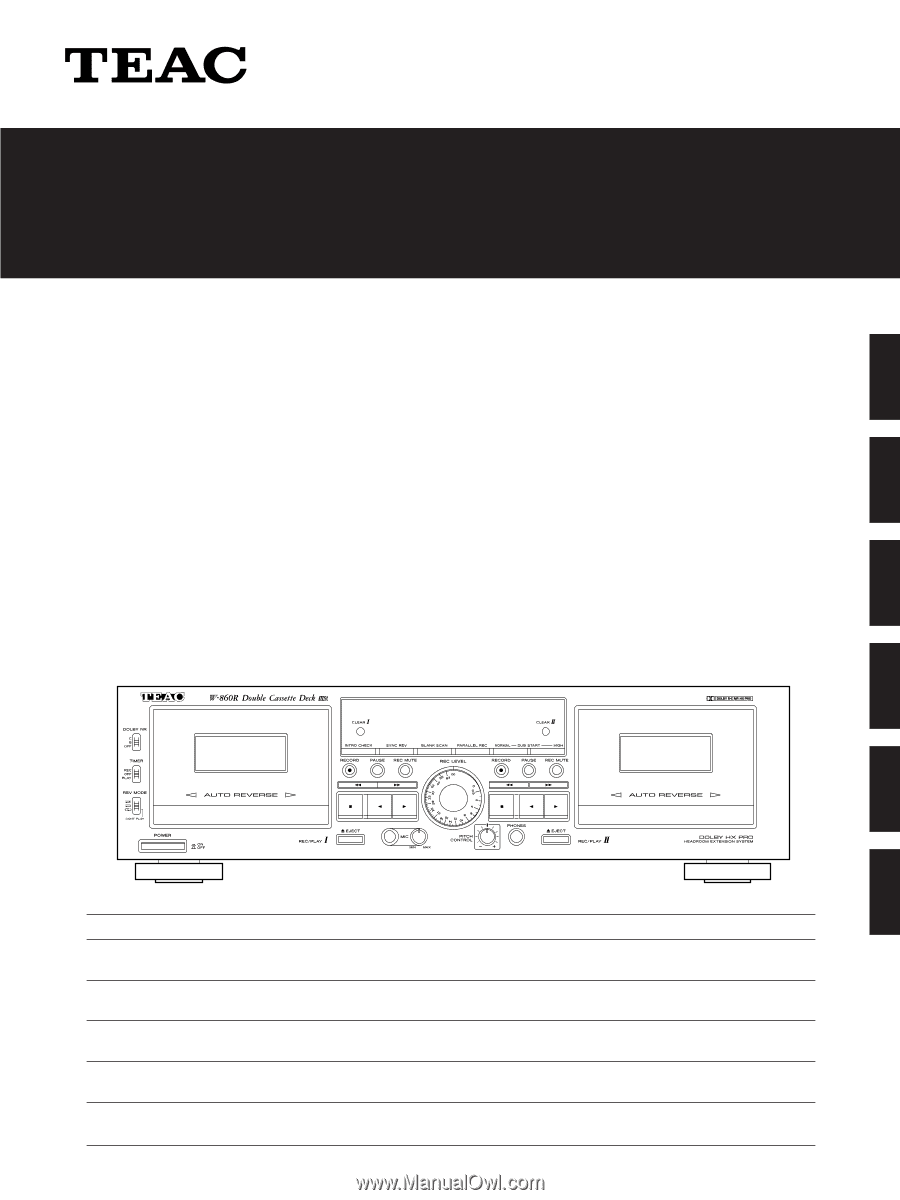
W-860R
3D0021700D
Double Auto Reverse Cassette Deck
OWNER’S MANUAL . . . . . . . .
4
MANUEL DU PROPRIETAIRE . .
16
BEDIENUNGSANLEITUNG . . . .
28
MANUALE DI ISTRUZIONI . . . .
40
MANUAL DEL USUARIO . . . . .
52
GEBRUIKSAANWIJZING . . . . .
64
ENGLISH
FRANÇAIS
DEUTSCH
ITALIANO
ESPAÑOL
NEDERLANDS
Thanks for buying a TEAC. Read this manual carefully to get the best performance from this unit.
Nous vous remercions pour l’achat d’un appareil TEAC.
Lire ce manuel avec attention pour obtenir les meilleures performances possibles de cet appareil.
Vielen Dank für den Kauf dieses TEAC-Geräts.
Bitte lesen Sie diese Anleitung sorgfältig durch, um die Leistungs-fähigkeit dieses Geräts optimal nutzen zu können.
Grazie per aver acquistato un prodotto TEAC.
Leggere attentamente questo manuale per ottenere le migliori prestazioni da questo apparecchio.
Enhorabuena por la adquisición de un TEAC.
Lea detenidamente este manual a fin de obtener el mejor rendimiento de esta unidad.
Dank u voor de aanschaf van een TEAC.
Lees deze gebruiksaanwijzing aandachtig door teneinde de beste prestaties van dit toestel te verkrijgen.
PRINTED IN CHINA
0599D
≠
MA-0183D