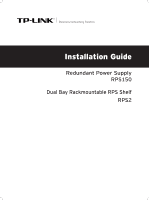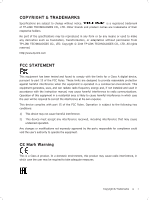TP-Link RPS150 RPS150 V1 IG - Page 5
Contents
 |
View all TP-Link RPS150 manuals
Add to My Manuals
Save this manual to your list of manuals |
Page 5 highlights
Contents Chapter 1 1.1 1.2 1.3 Introduction 01 Product Overview 01 Features 01 Appearance 01 Chapter 2 2.1 2.2 2.3 2.4 Installation 04 Package Contents 04 Safety Precautions 04 Installation Tools 07 Product Installation 07 Chapter 3 3.1 3.2 3.3 3.4 Connection 09 Connect to Ground 09 Connect to the Powered Device 10 Power On 11 Verify Installation 11 Appendix A Specifications ---------- 12 Appendix B Technical Support --------- 13 Contents III

III
Contents
Contents
Chapter 1
Introduction
———————————
01
1.1
Product Overview
...................................................................
01
1.2
Features
......................................................................................
01
1.3
Appearance
...............................................................................
01
Chapter 2
Installation
————————————
04
2.1
Package Contents
...................................................................
04
2.2
Safety Precautions
..................................................................
04
2.3
Installation Tools
......................................................................
07
2.4
Product Installation
................................................................
07
Chapter 3
Connection
———————————
09
3.1
Connect to Ground
.................................................................
09
3.2
Connect to the Powered Device
........................................
10
3.3
Power On
....................................................................................
11
3.4
Verify Installation
....................................................................
11
Appendix A
Specifications
——————————
12
Appendix B
Technical Support
—————————
13