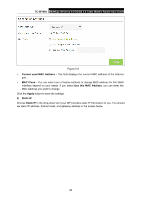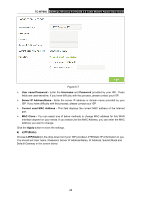TP-Link TC-W7960 TC-W7960EU V1 User Guide - Page 32
TC-W7960, Connection Status, IP/MAC Address, Duration, Expires, Disconnect, Dynamic IP
 |
View all TP-Link TC-W7960 manuals
Add to My Manuals
Save this manual to your list of manuals |
Page 32 highlights
TC-W7960 300Mbps Wireless N DOCSIS 3.0 Cable Modem Router User Guide Figure 5-4 Connection Status: Connection Type - Display the connection type for WAN. IP/MAC Address - This field displays the current IP/MAC address of the Internet port. Duration - Display the total connection time. Expires - Display the expiration time of the DHCP servers leases an IP address to a new device. Disconnect - Click the Disconnect button to release WAN lease. Reconnect -Click the Reconnect button to renew WAN lease. Connection settings: There are four different connection types, Dynamic IP, Static IP, L2TP(Dynamic IP) and L2TP(Static). You can select the corresponding type according to your needs. 1) Dynamic IP Choose Dynamic IP in the drop-down list, the modem router will be able to obtain IP network information dynamically from a DHCP server provided by your ISP. 25