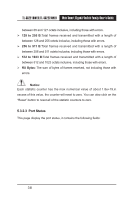TP-Link TL-SG2224WEB User Guide - Page 50
Search, Index, State, Operation, Return
 |
UPC - 845973020460
View all TP-Link TL-SG2224WEB manuals
Add to My Manuals
Save this manual to your list of manuals |
Page 50 highlights
TL-SG2216WEB/TL-SG2224WEB Web Smart Gigabit Switch Family User's Guide A MAC address and its corresponding switch port should be provided when adding a static MAC address entry. Search: Input the MAC address in "Mac Address" field and click "Search" button. If that MAC address exists, the following page will display: Figure 5-25 A Successful Searching Index: Stands for entry index of the MAC address in the table. Port: Stands for the switch port number. State: Indicates the entry in enabled state or disabled state. Operation: Provides the function of enabling, disabling or deleting an entry. Return: Return to the "Static MAC Address" page. A search can also be executed in this page. If the static MAC address isn't found in searching, then the following page will display: Figure 5-26 A Failed Search 43