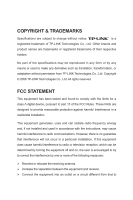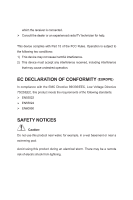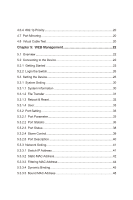TP-Link TL-SG2224WEB User Guide - Page 6
WEB Management - test
 |
UPC - 845973020460
View all TP-Link TL-SG2224WEB manuals
Add to My Manuals
Save this manual to your list of manuals |
Page 6 highlights
4.6.4 802.1p Priority 20 4.7 Port Mirroring 20 4.8 Virtual Cable Test 20 Chapter 5: WEB Management 22 5.1 Overview 22 5.2 Connecting to the Device 22 5.2.1 Getting Started 22 5.2.2 Login the Switch 26 5.3 Setting the Device 26 5.3.1 System Setting 30 5.3.1.1 System Information 30 5.3.1.2 File Transfer 31 5.3.1.3 Reboot & Reset 32 5.3.1.4 User 33 5.3.2 Port Setting 33 5.3.2.1 Port Parameter 33 5.3.2.2 Port Statistic 36 5.3.2.3 Port Status 38 5.3.2.4 Storm Control 39 5.3.2.5 Port Description 40 5.3.3 Network Setting 41 5.3.3.1 Switch IP Address 41 5.3.3.2 Static MAC Address 42 5.3.3.3 Filtering MAC Address 44 5.3.3.4 Dynamic Binding 45 5.3.3.5 Bound MAC Address 48

4.6.4
802.1p Priority
....................................................................................
20
4.7
Port Mirroring
........................................................................................
20
4.8
Virtual Cable Test
..................................................................................
20
Chapter 5:
WEB Management
..........................................................
22
5.1
Overview
...............................................................................................
22
5.2
Connecting to the Device
......................................................................
22
5.2.1
Getting Started
..................................................................................
22
5.2.2
Login the Switch
.................................................................................
26
5.3
Setting the Device
.................................................................................
26
5.3.1
System Setting
..................................................................................
30
5.3.1.1
System Information
........................................................................
30
5.3.1.2
File Transfer
...................................................................................
31
5.3.1.3
Reboot & Reset
...............................................................................
32
5.3.1.4
User
.................................................................................................
33
5.3.2
Port Setting
........................................................................................
33
5.3.2.1
Port Parameter
................................................................................
33
5.3.2.2
Port Statistic
....................................................................................
36
5.3.2.3
Port Status
......................................................................................
38
5.3.2.4
Storm Control
..................................................................................
39
5.3.2.5
Port Description
..............................................................................
40
5.3.3
Network Setting
..................................................................................
41
5.3.3.1
Switch IP Address
...........................................................................
41
5.3.3.2
Static MAC Address
........................................................................
42
5.3.3.3
Filtering MAC Address
....................................................................
44
5.3.3.4
Dynamic Binding
.............................................................................
45
5.3.3.5
Bound MAC Address
......................................................................
48