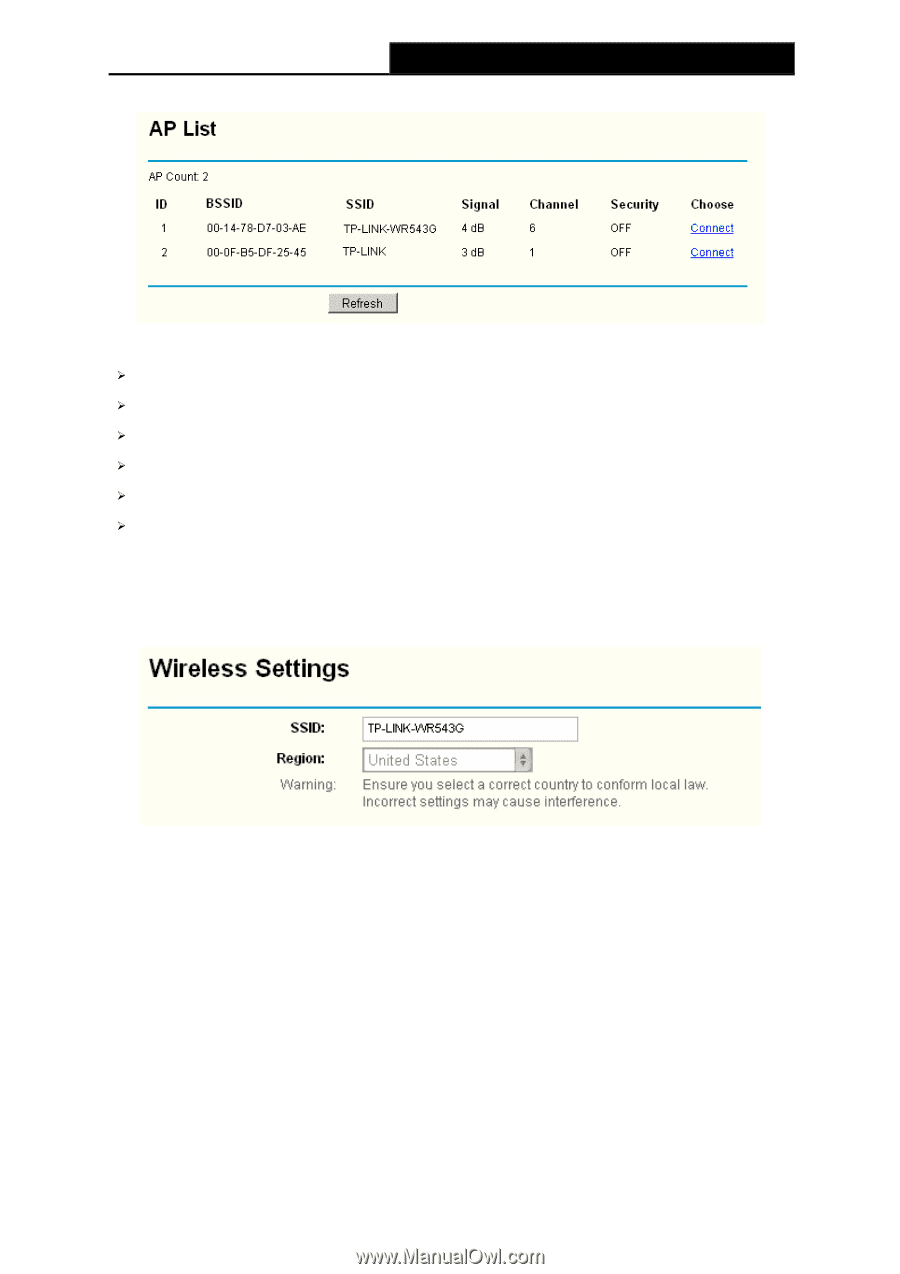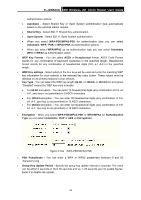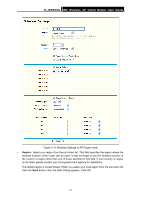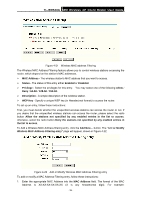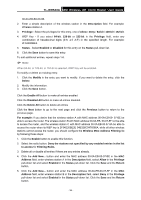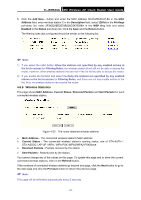TP-Link TL-WR543G User Guide - Page 42
MAC Filtering, BSSID, Signal, Channel, Security, Choose, Connect, TP-LINK- WR543G
 |
UPC - 845973051204
View all TP-Link TL-WR543G manuals
Add to My Manuals
Save this manual to your list of manuals |
Page 42 highlights
TL-WR543G 54M Wireless AP Client Router User Guide Figure 4-19 AP List ¾ BSSID -The BSSID of the AP, usually also the MAC address of the AP. ¾ SSID -The SSID of the AP. ¾ Signal -The signal received from the AP. ¾ Channel -The channel the AP works in. ¾ Security -The AP communicates in privacy. ¾ Choose - Choose one AP from list to connect to. If you click the Connect, the Figure 4-16 will be shown. And the SSID has been configured. E.g. If you see the page as Figure 4-19 and you want to connect to the TP-LINK- WR543G site, you can click Connect. The Figure 4-16 will display and the SSID is TP-LINK-WR543G. Shown in Figure 4-20: Figure 4-20 the SSID of Wireless Settings 4.6.4 MAC Filtering The Wireless MAC Filtering for wireless networks are set on this page. Figure 4-21: - 34 -