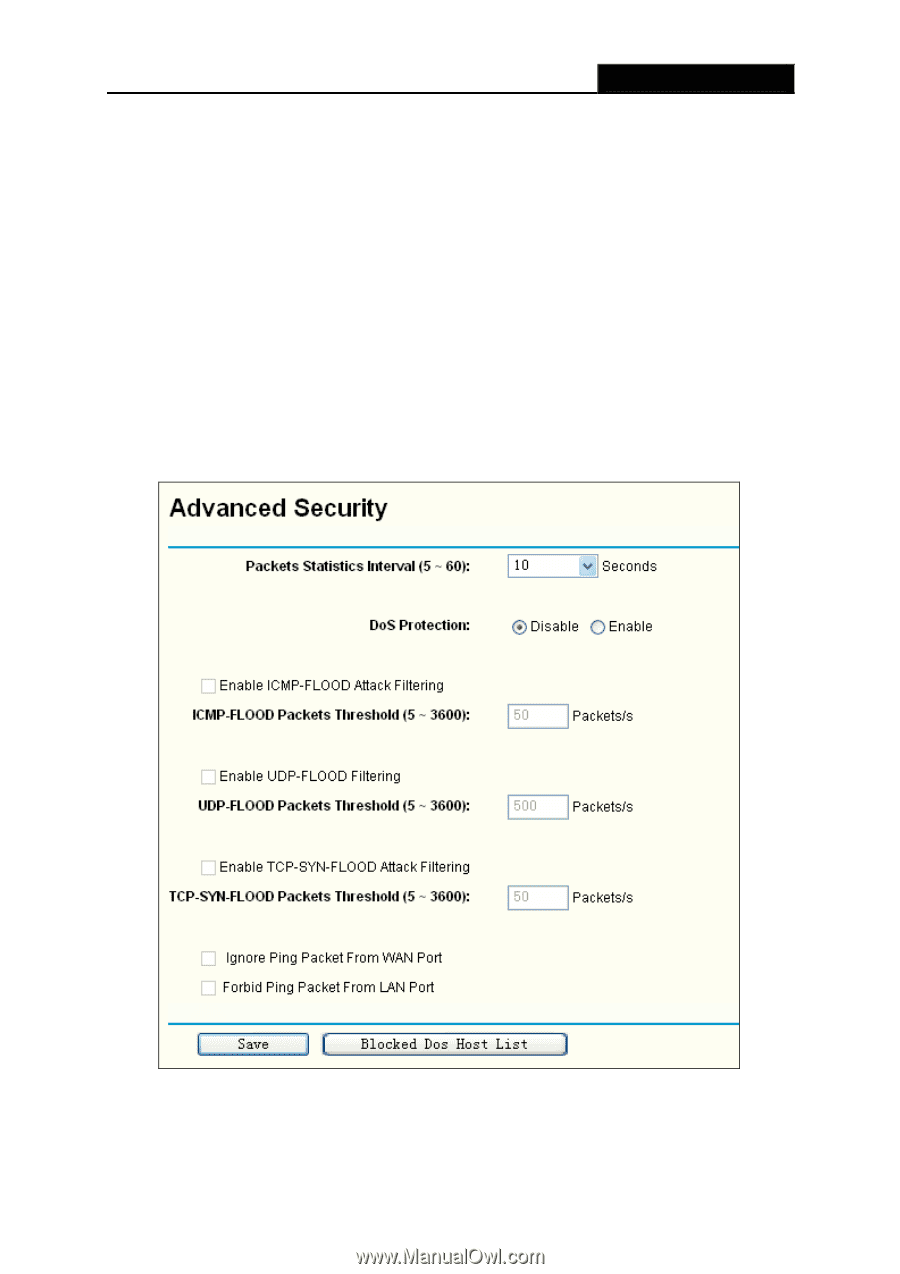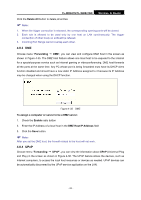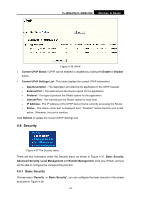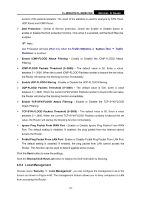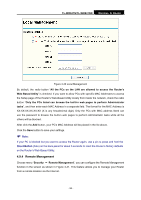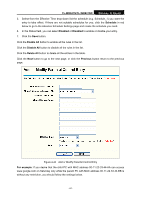TP-Link TL-WR841ND User Guide - Page 63
Advanced Security, TL-WR841N/TL-WR841ND, FTP ALG, Enable, H323 ALG, Security
 |
UPC - 813120012903
View all TP-Link TL-WR841ND manuals
Add to My Manuals
Save this manual to your list of manuals |
Page 63 highlights
TL-WR841N/TL-WR841ND Wireless N Router gateway to support address and port translation for certain application layer "control/data" protocols such as FTP, TFTP, H323 etc. z FTP ALG - To allow FTP clients and servers to transfer data across NAT, keep the default Enable. z TFTP ALG - To allow TFTP clients and servers to transfer data across NAT, keep the default Enable. z H323 ALG - To allow Microsoft NetMeeting clients to communicate across NAT, keep the default Enable. Click the Save button to save your settings. 4.9.2 Advanced Security Choose menu "Security → Advanced Security", you can protect the Router from being attacked by TCP-SYN Flood, UDP Flood and ICMP-Flood in the screen as shown in Figure 4-39. Figure 4-39 Advanced Security ¾ Packets Statistics Interval (5~60) - The default value is 10. Select a value between 5 and 60 seconds from the drop-down list. The Packets Statistics Interval value indicates the time - 56 -