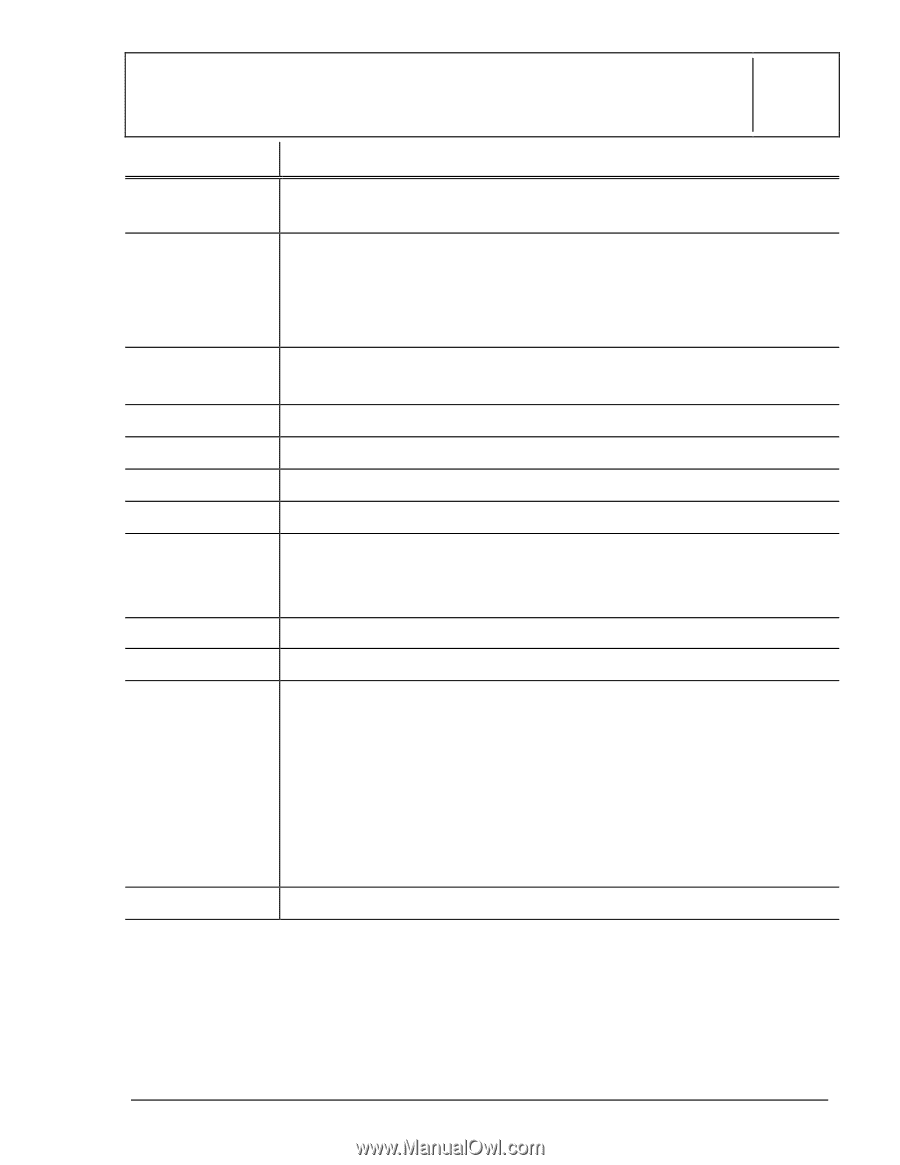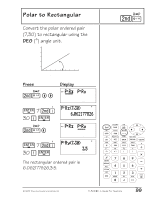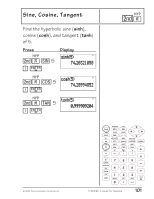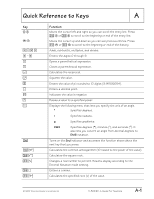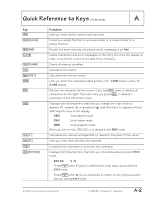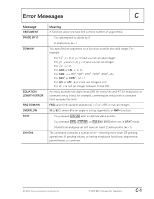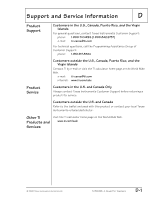Texas Instruments TI-30X Teachers Guide - Page 108
Turns off the calculator and clears the display.
 |
UPC - 033317198726
View all Texas Instruments TI-30X manuals
Add to My Manuals
Save this manual to your list of manuals |
Page 108 highlights
Quick Reference to Keys (Continued) A Key % j % , % Y % f % l B A z % ' & H % h Function Converts a fraction to its decimal equivalent or converts a decimal to its fractional equivalent, if possible. Displays the following menu that lets you set the number of decimal places. F 0 1 2 3 4 5 6 7 8 9 F Sets floating decimal (standard) notation. 0-9 Sets number of decimal places. Accesses the hyperbolic (sinh, cosh, tanh) function of the next trig key that you press. Lets you insert a character at the cursor. Turns on the constant mode and lets you define a constant. Calculates the natural logarithm (base e, where e = 2.718281828459). Calculates the common logarithm (base 10). Displays the following menu of variables. A B C D E Lets you view the stored value before pasting it to the display. Turns off the calculator and clears the display. Turns on the calculator. Displays the following menu of functions. nPr Calculates the number of possible permutations. nCr Calculates the number of possible combinations. ! Calculates the factorial. RAND Generates a random 10-digit real number between 0 and 1. RANDI Generates a random integer between 2 numbers that you specify. Separate the 2 numbers with a comma. Recalls the stored values to the display. © 1999 TEXAS INSTRUMENTS INCORPORATED TI-30X ÙS: A Guide For Teachers A-3