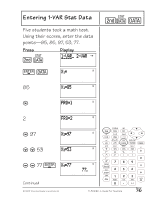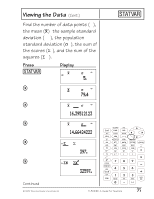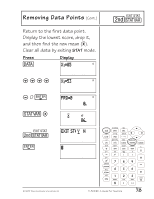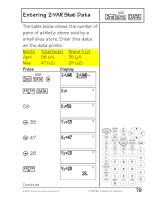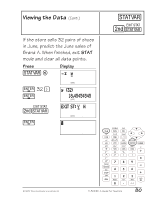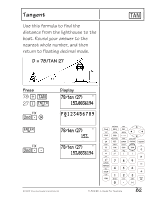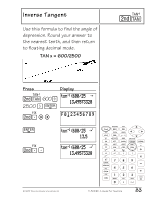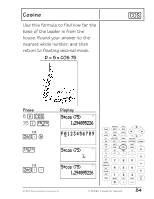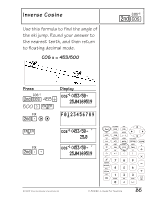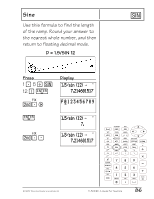Texas Instruments TI-30X Teachers Guide - Page 85
Trigonometry - radian mode
 |
UPC - 033317198726
View all Texas Instruments TI-30X manuals
Add to My Manuals
Save this manual to your list of manuals |
Page 85 highlights
Trigonometry 13 Keys 1. @ calculates the tangent. 2. % \ calculates the inverse tangent. 3. ? calculates the cosine. 4. % [ calculates the inverse cosine. 5. > calculates the sine. 6. % Z calculates the inverse sine. Notes • The examples on the transparency masters assume all default settings. • Before starting a trigonometric calculation, be sure to select the appropriate angle mode setting (degree, radian, or gradient-See Chapter 16, Angle Settings and Conversions). The calculator interprets values according to the current angle-unit mode setting. • E ends a trig function. 6 2 5 1 4 3 © 1999 TEXAS INSTRUMENTS INCORPORATED TI-30X ÙS: A Guide For Teachers 81
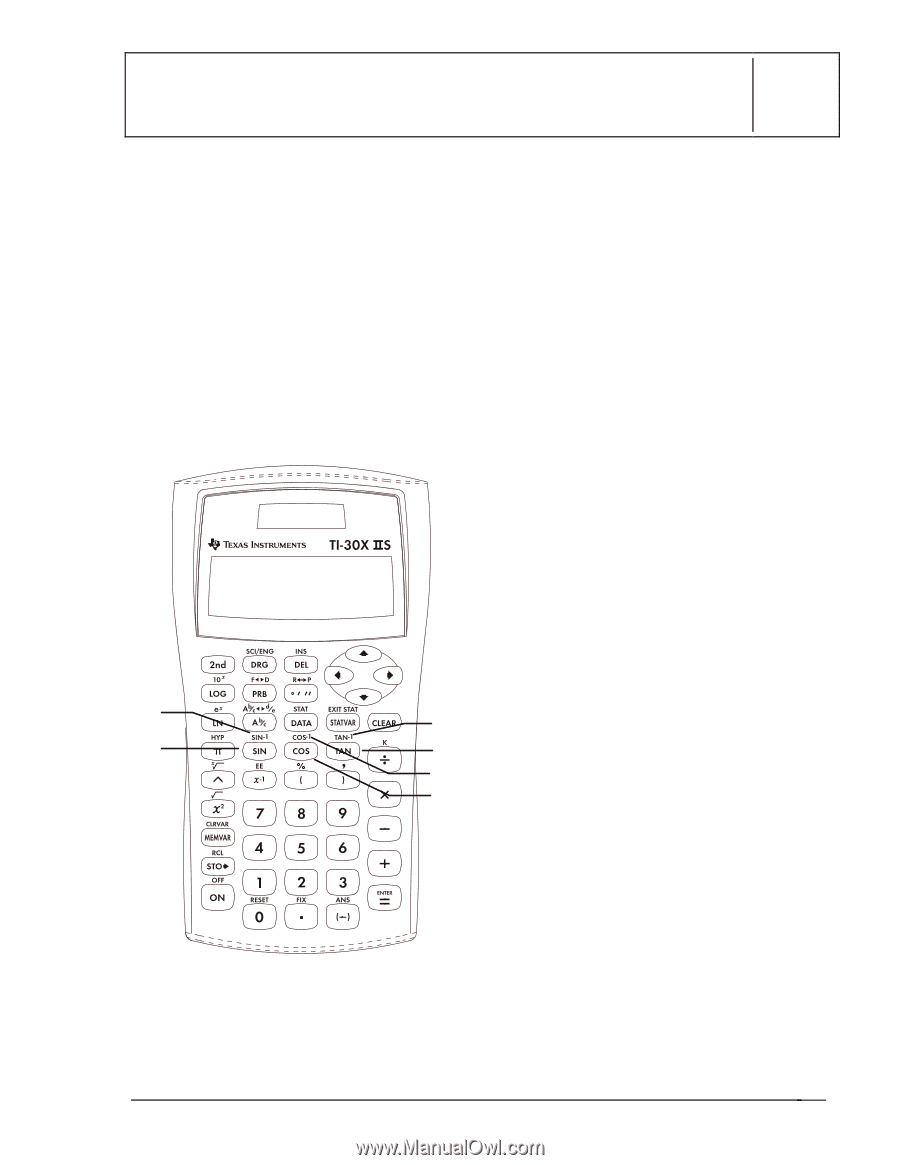
© 1999 T
EXAS
I
NSTRUMENTS
I
NCORPORATED
TI-30X
Ù
S: A Guide For Teachers
81
Trigonometry
13
Keys
1.
@
calculates the tangent.
2.
%
\
calculates the inverse tangent.
3.
?
calculates the cosine.
4.
%
[
calculates the inverse cosine.
5.
>
calculates the sine.
6.
%
Z
calculates the inverse sine.
Notes
•
The examples on the transparency masters
assume all default settings.
•
Before starting a trigonometric
calculation, be sure to select the
appropriate angle mode setting (
degree,
radian,
or
gradient
—See Chapter 16,
Angle Settings and Conversions). The
calculator interprets values according to
the current angle-unit mode setting.
•
E
ends a trig function.
1
2
3
4
5
6