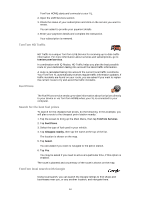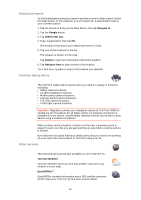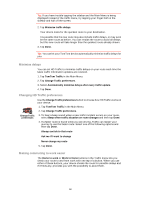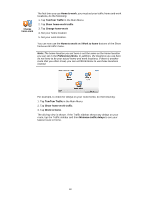TomTom XL 340S User Guide - Page 56
My Services, for renewal. You can use your XL to inform TomTom that you wish to renew
 |
UPC - 636926026918
View all TomTom XL 340S manuals
Add to My Manuals
Save this manual to your list of manuals |
Page 56 highlights
My Services To check your subscription, tap TomTom Services in the Main Menu and then tap My Services. Note: When LIVE Services are unavailable, this image is shown in the Driving View. Your TomTom XL informs you when your LIVE Services subscription is due for renewal. You can use your XL to inform TomTom that you wish to renew your current subscription. For more information about LIVE Services subscription and payment terms, go to tomtom.com/services. 56

56
My Services
To check your subscription, tap
TomTom Services
in the Main
Menu and then tap
My Services
.
Note
: When LIVE Services are unavailable, this image is shown in the
Driving View.
Your TomTom XL informs you when your LIVE Services subscription is due
for renewal. You can use your XL to inform TomTom that you wish to renew
your current subscription.
For more information about LIVE Services subscription and payment terms,
go to
tomtom.com/services
.