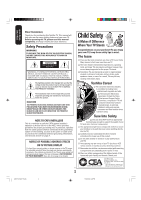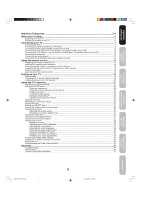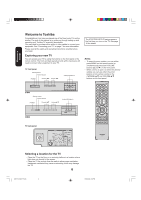Toshiba 27D46 Owner's Manual - English
Toshiba 27D46 - 27" CRT TV Manual
 |
UPC - 022265213377
View all Toshiba 27D46 manuals
Add to My Manuals
Save this manual to your list of manuals |
Toshiba 27D46 manual content summary:
- Toshiba 27D46 | Owner's Manual - English - Page 1
Important Safeguards Welcome to Toshiba Connecting your TV Using the Remote Control Setting up your TV Using the TV's Features Appendix 27D46 32D46 2006 J3W41121A(E)_COVER 1 14/03/2006, 3:28 PM - Toshiba 27D46 | Owner's Manual - English - Page 2
wall (but never screw anything directly into the TV.) Carefully read and understand the other enclosed instructions for proper use of this product. Do not allow children to climb on or play with furniture and TVs. Avoid placing any item on top of your TV (such as a VCR, remote control, or toy) that - Toshiba 27D46 | Owner's Manual - English - Page 3
Important Safeguards Welcome to Toshiba Connecting your TV Using the Remote Control Important Safety Instructions 1) Read these instructions. 2) Keep these instructions. 3) Heed all warnings. 4) Follow all instructions. 5) Do not use this apparatus near water. 6) Clean only with a dry cloth. 7) - Toshiba 27D46 | Owner's Manual - English - Page 4
. This is normal, especially when the unit is being turned on or off. If these sounds become frequent or continuous, unplug the power cord and contact a Toshiba Authorized Service Center. 33) Possible Adverse Effects on TV Picture Display: If a fixed (non-moving) pattern or image remains on the - Toshiba 27D46 | Owner's Manual - English - Page 5
the remote control for use ...14 Installing the remote control batteries ...14 Using the remote control to operate your other devices 14 Programming the remote control to operate your other devices 15 Device code tables ...16 Learning about the remote control ...18 Setting up your TV ...19 - Toshiba 27D46 | Owner's Manual - English - Page 6
equipment to your TV. TV front panel Remote sensor Power indicator POWER Channel L/M Volume L/M Audio(L/R)/Video In The STARTING SETUP feature appears the first time you turn on the TV. See page 19 for details. Notes: • To open the menu system, you can either press MENU on the remote control or - Toshiba 27D46 | Owner's Manual - English - Page 7
Safeguards Welcome to Toshiba Connecting your TV Using the Remote Control Connecting your TV • A coaxial cable is the standard cable that comes in from your antenna or cable converter box. Coaxial cables use "F" connectors. • Standard A/V (audio/video) cables are usually color coded according to - Toshiba 27D46 | Owner's Manual - English - Page 8
directly to the Antenna Jack on the back of the television. Option 2 : For Subscribers to Scrambled Cable TV Service If you subscribe to a cable service you use a converter box with your TV, there may be features that you cannot program using the remote control, such as labeling channels, blocking - Toshiba 27D46 | Owner's Manual - English - Page 9
revision of television programs, videotapes, DVDs, and other materials is prohibited under the Copyright Laws of the United States and other countries, and may subject you to civil and criminal liability. TV Connecting your TV Using the Remote Control Setting up your TV Using the TV's Features - Toshiba 27D46 | Owner's Manual - English - Page 10
while watching a program from another source. Your TV is capable of using ColorStream (component video.) Connecting your TV to a component video compatible DVD player, such as a Toshiba DVD player with ColorStream®, can greatly enhance picture quality and performance. DVD player with Component - Toshiba 27D46 | Owner's Manual - English - Page 11
the same time or the picture performance will be unacceptable. The unauthorized recording, use, distribution, or revision of television programs, videotapes, DVDs, with Component video Using the Remote Control Setting up your TV Using the TV's Features Appendix J3W41121A(E)_P07-13 11 11 14/ - Toshiba 27D46 | Owner's Manual - English - Page 12
standard video cable • one pair of standard audio cables Note: For better picture quality, if your camcorder has S-video, you can use an S-video picture performance will be unacceptable. Front Panel of TV S-VHS Camcorder Back panel of TV S-VIDEO VIDEO AUDIO L R OUT Connecting your TV - Toshiba 27D46 | Owner's Manual - English - Page 13
TV You will need: • one set of standard audio cables Amplifier LINE IN LR Welcome to Toshiba Connecting your TV Using the Remote Control Setting up your TV owner's manual. Front Speaker (Left) TV Subwoofer the receiver's inputs. Consult the owner's manual for your receiver to determine the - Toshiba 27D46 | Owner's Manual - English - Page 14
the remote control until the lock snaps. Note: The TV remote control may not operate your VCR, DVD player, or cable TV converter. Refer to the owner's manual supplied with your other devices to see which features may be available. Additionally, the remote control for this TV may not support certain - Toshiba 27D46 | Owner's Manual - English - Page 15
. Press "DVD" first. Power Input (TV) Recall Mute (TV) Number buttons Volume +/- (TV) DVD Pic Size (TV) DVD MENU LM ENTER DVD controls M DVD Skip/Search / TOP Menu DVD Clear M Connecting your TV Using the Remote Control Setting up your TV Programming the remote control to operate your other - Toshiba 27D46 | Owner's Manual - English - Page 16
Using the Remote Control Device code tables [For CBL/SAT Mode] CABLE Box Brand Code Brand ABC 061, 062, 063, 082, 022, 023, 030 008, 009, 013, 016 Brand Realistic Samsung Sony Star Choice Star Trak STS Toshiba Uniden Zenith Code 030 059 014, 055 057 025, 026, 037, 054 024 000, 001, 002, 003, - Toshiba 27D46 | Owner's Manual - English - Page 17
to Toshiba Connecting your TV Using the Remote Control VCR (Continued) Brand Code Portland 051, 053, 073, 079 007 Brand Code Tashiko Tatung Teac Technics Teknika Toshiba Totevision Unitec Unitech Vector Research Video Concepts Wards White Westinghouse XR-1000 Yamaha Zenith 010 037 018 - Toshiba 27D46 | Owner's Manual - English - Page 18
(page 20) TV selects TV mode CBL/SAT selects CBL/SAT mode (page 14) SLEEP programs the TV to turn off at a set time (page 30) TV/Video Recall POWER turns the TV on and off MUTE turns off the sound (page 24) Channel Numbers CH RTN (Channel Return) returns to the last viewed channel (page 21 - Toshiba 27D46 | Owner's Manual - English - Page 19
to Toshiba Connecting your TV Using the Remote Control Setting up your TV After you have installed the batteries and programmed the remote control, you need to set some preferences on the TV using the menu system. You can access the menu system with the buttons on the remote control. • When - Toshiba 27D46 | Owner's Manual - English - Page 20
channels To change to the next programmed channel: Press Channel L / M on the TV or CH 3 / 4 on the remote control. To change to a specific analog channel: Press the Channel Number buttons (0-9) on the remote control. For example, to select channel 125, press 1, 2, 5. To change to a specific digital - Toshiba 27D46 | Owner's Manual - English - Page 21
:SELECT :ADJUST viewing. 7. Repeat steps 1-6 for up to 12 channels. FAVORITE CH:CH SET / CLEAR TV 0 0 0 0 OPTION MENU :SELECT ENTER:SET 2 CABLE 0 0 0 0 0 0 0 0 :ADJUST E X I T: E N D To select your favorite channels: Press the FAV L M buttons on the remote control to select your - Toshiba 27D46 | Owner's Manual - English - Page 22
may now set up the LOCKS menu. See "Using the V-Chip (parental control) feature" (page 23), " menu. 5. Use the Channel Number buttons (0-9) to enter a new code. Press ENTER. 6. Enter the password again to confirm it, and then press ENTER. 7. Press EXIT to return to normal viewing. Using the TV - Toshiba 27D46 | Owner's Manual - English - Page 23
Welcome to Toshiba Connecting your TV Using the V-Chip (parental control) feature The Motion Picture Association of America (MPAA) uses a rating system to qualify motion picture content. Television broadcasters also employ a rating system to qualify the content of television programs. The TV and - Toshiba 27D46 | Owner's Manual - English - Page 24
to normal viewing. Channel Numbers Channel 34 Menu/ Enter Exit Notes: • After programming CH LOCK, change channels before turning off the television. • To return to the LOCKS menu from the CH LOCK menu, press L or M to highlight LOCKS MENU, then press or . Using the TV's Features J3W41121A - Toshiba 27D46 | Owner's Manual - English - Page 25
or press the TV/VIDEO key before turning off the television. TV/Video Channel Numbers Menu/ Enter Exit Note: Interactive video games that involve shooting a gun type of joy-stick at an on-screen target may not work on this TV. Using the Remote Control Setting up your TV Using the TV's Features - Toshiba 27D46 | Owner's Manual - English - Page 26
control buttons on the TV front panel (except POWER) do not operate. To lock the front panel: 1. Press MENU, then press or to display the LOCKS menu. 2. Press L or M to display the password entering mode -screen channel number display each time you turn on the TV, select a channel, or press the - Toshiba 27D46 | Owner's Manual - English - Page 27
Important Safeguards Welcome to Toshiba Connecting your TV Using the Remote Control Selecting the video input source Press TV/VIDEO to view a signal from another device connected to your TV, such as a VCR or DVD player. You can select ANT, VIDEO 1, VIDEO 2, or ColorStream, depending on which - Toshiba 27D46 | Owner's Manual - English - Page 28
viewing. Select the picture size that displays the current program the way that looks best to you. To select the picture size: Repeatedly press PIC SIZE on the remote control to cycle among the three picture .) Pic Size Using the TV's Features J3W41121A(E)_P22-30 28 28 14/03/2006, 3:38 PM - Toshiba 27D46 | Owner's Manual - English - Page 29
Welcome to Toshiba 16:9 picture size • If top and bottom. Connecting your TV Using the Remote Control Setting up your TV ZOOM picture size (for 16:9 format programs ) can become permanently ingrained in the cathode ray tube(s) of the TV and cause subtle but permanent ghost images. This - Toshiba 27D46 | Owner's Manual - English - Page 30
RESET, and then press . PICTURE BRIGHTNESS CONTRAST COLOR TINT SHARPNESS RESET :SELECT 25 50 25 0 25 :ADJUST Setting the sleep timer You can use the sleep timer to automatically turn off the TV at a set time. To set the sleep timer: Repeatedly press SLEEP on the remote control to set the length - Toshiba 27D46 | Owner's Manual - English - Page 31
Important Safeguards Welcome to Toshiba Connecting your TV Using the Remote Control Using the closed caption feature The Closed Caption feature has two options: • Captions-An on-screen display of the dialogue, narration, and sound effects of programs and videos that are closed-captioned (usually - Toshiba 27D46 | Owner's Manual - English - Page 32
.) Note: The MTS feature is not available in VIDEO mode. When the TV receives a stereo or SAP broadcast, the word "STEREO" or "SAP" displays on-screen every time you turn on the TV, change the channel, or press RECALL. To listen to stereo sound: 1. Press MENU, then press or to display the AUDIO - Toshiba 27D46 | Owner's Manual - English - Page 33
ON. AUDIO STABLE SOUND SURROUND RESET ON / OFF OFF :SELECT :ADJUST 4. Press EXIT to return to normal viewing. To turn off the StableSound® feature: Highlight OFF in step 3 above. Menu Exit Using the Remote Control Setting up your TV Using the TV's Features Appendix * Manufactured - Toshiba 27D46 | Owner's Manual - English - Page 34
deeper to create exceptional sound quality from the TV's speakers. The feature uses stereo signals from a TV broadcast or video input. To turn on the surround sound feature: 1. Select the STEREO mode, if available (see "Selecting stereo/SAP broadcasts" on page 32.) 2. Press MENU, then press or - Toshiba 27D46 | Owner's Manual - English - Page 35
to 480i interlaced mode first. Failure to do this will display the word "ColorStream" on a black screen. TV will not turn on • Make sure the power cord is plugged in, then press POWER. • The remote control batteries may be dead. Replace the batteries. No picture, no sound • Check the antenna - Toshiba 27D46 | Owner's Manual - English - Page 36
notice. • This model may not be compatible with features and/or specifications that may be added in the future. Picture Tube Television system Channel coverage Power source Power consumption Audio power Speaker type Video/Audio terminals Dimensions Weight Supplied accessories 27D46 32D46 27 in - Toshiba 27D46 | Owner's Manual - English - Page 37
, after following all of the operating instructions in this manual and reviewing the section entitled "Troubleshooting," you find that service is needed: (1) To find the nearest TACP Authorized Service Station, visit TACP's website at www.tacp.toshiba.com/service or contact TACP's Consumer Solution - Toshiba 27D46 | Owner's Manual - English - Page 38
National Service Division ColorStream, TheaterView, and StableSound are registered trademarks of Toshiba America Consumer Products, L.L.C. GameTimer is a trademark of Toshiba America Consumer Products, L.L.C. PRINTED IN THAILAND J3W41121A(E)_P31-Back 38 14/03/2006, 3:41 PM - Toshiba 27D46 | Owner's Manual - English - Page 39
Información importante sobre seguridad Bienvenido a Toshiba Conectando su TV Usando el control Configurando su remoto TV Usando las funciones de la TV 27D46 32D46 Apéndice 2006 Todos los derechos reservados J3W41121A SH 06/04 N 14/03/2006, 3:41 PM J3W41121A(S)_COVER 1 - Toshiba 27D46 | Owner's Manual - English - Page 40
TOSHIBA. Este manual le ayudará a utilizar las numerosas e interesantes funciones de su nuevo televisor. Antes de hacer funcionar el televisor, lea este manual CUBIERTA (NI LA PARTE POSTERIOR). NO HAY POR CABLE (CABLE TV, CATV) Este es televisor (la videocasetera, el control remoto o los juguetes) - Toshiba 27D46 | Owner's Manual - English - Page 41
ssoobbrree sseegguurriiddaadd Bienvenido a Toshiba Conectando su TV Usando el control Configurando su remoto Instrucciones del televisor. 21) Nunca bloquee ni cubra las rejillas o aberturas de las partes posterior, inferior y laterales de la caja del televisor. Nunca coloque el televisor: - Toshiba 27D46 | Owner's Manual - English - Page 42
suministro eléctrico (Artículo 250, Parte H del NEC) 26) PELIGRO: ¡RIESGO a usar por períodos prolongados. 32) Durante el uso normal es posible que centro de servicio autorizado de TOSHIBA. 33) Posibles efectos adversos de video, logotipos de estaciones de TV, subtítulos ocultos y sitios Web. - Toshiba 27D46 | Owner's Manual - English - Page 43
Toshiba Conectando su TV Información importante sobre seguridad ...2 - 4 Bienvenido a Toshiba ...6 Explorando su nueva TV ...6 Seleccionando un lugar para la TV ...6 Conectando su TV una Contraseña ...22 La función del V-Chip (control paterno) ...23 Bloqueando los canales ...24 Bloqueando la - Toshiba 27D46 | Owner's Manual - English - Page 44
y VOLUMEN en el panel delantero. 27D46 Sensor de control remoto Interruptor Indicador EN CENDIDO Selectores de Comandos de canal en L/M volumen L/M Conectores de entrada de Audio (I/D)/Video 32D46 Panel trasero de la TV Seleccionando un lugar para la TV • Coloque el televisor en el piso o en - Toshiba 27D46 | Owner's Manual - English - Page 45
Información importante sobre seguridad Bienvenido a Toshiba CCoonneeccttaannddoo ssuu TTVV Usando el control Configurando su Conectando su TV • Un cable coaxial es un cable normal que entra de su antena o de la caja convertidora de cable TV. Los cables coaxiales usan conectores "F". • Los cables - Toshiba 27D46 | Owner's Manual - English - Page 46
cable coaxial Cable TV de 75 ohmios directamente a la entrada de antena en la parte trasera del televisor. Para los Abonados a un Servicio de TV por Cable " , podría haber funciones que no pueda programar al usar el control remoto, como etiquetar los canales, bloquear los canales y programar - Toshiba 27D46 | Owner's Manual - English - Page 47
Información importante sobre seguridad Bienvenido a Toshiba Conectando un reproductor de DVD/receptor estar sujetos a la responsabilidad civil y penal. TV Conectando su TV Usando el control Configurando su remoto TV Usando las funciones de la TV Apéndice J3W41121A(S)_P07-13 9 9 14/03 - Toshiba 27D46 | Owner's Manual - English - Page 48
compatible con el video de componentes, tal como un reproductor de DVD Toshiba con ColorStream®, podrá realzar la calidad de la imagen y el se despliegue ninguna imagen. A la antena Videograbadora estereofónica IN from ANT OUT to TV CH 3 CH 4 IN OUT VIDEO L R AUDIO La grabación no autorizada, - Toshiba 27D46 | Owner's Manual - English - Page 49
Información importante sobre seguridad Bienvenido a Toshiba Conectando su TV Conectando un receptor de DTV o caja de L R Receptor de DTV con composante de video Usando el control Configurando su remoto TV Usando las funciones de la TV Apéndice J3W41121A(S)_P07-13 11 11 14/03/2006, 3: - Toshiba 27D46 | Owner's Manual - English - Page 50
cable normal de video. No conecte un cable normal de video y un cable de S-video simultáneamente o la imagen será inaceptable. Panel delantero de la TV Videocámara S-VHS Panel trasero de la TV S-VIDEO VIDEO AUDIO L R OUT Conectando su TV J3W41121A(S)_P07-13 12 12 14/03/2006, 3:46 PM - Toshiba 27D46 | Owner's Manual - English - Page 51
de audio Amplificador LINE IN LR Bienvenido a Toshiba Conectando su TV Usando el control Configurando su remoto TV Conectando un de audio izquierdo y derecho (L/R) en las entradas del receptor. Consulte el manual del usuario para determinar la mejor forma de elegir entre las señales - Toshiba 27D46 | Owner's Manual - English - Page 52
de DVD de Toshiba. Para controlar un dispositivo de no Toshiba (o un dispositivo de Toshiba cuyo mando a control remoto hasta que el cierre haga un chasquido. Nota: El control remoto del televisor prodría no operar su videograbadora, reproductor de DVD o convertidor de cable TV. Refiérase al manual - Toshiba 27D46 | Owner's Manual - English - Page 53
TV diferentes a los modelos de Toshiba, usted deberá seguir los pasos de abajo para programar su control remoto TV/Receptor Satelital, Videograbadora o Reproductor de DVD. 4. Apunte el control remoto al Convertidor de Cable TV/Receptor Satelital, Videograbadora o Reproductor de DVD, y presione POWER - Toshiba 27D46 | Owner's Manual - English - Page 54
Usando el control remoto Tablas de código del convertidor de cable/receptor satelital, 008, 009, 013 022, 023, 030 008, 009, 013, 016 Marca Realistic Samsung Sony Star Choice Star Trak STS Toshiba Uniden Zenith Código 030 059 014, 055 057 025, 026, 037, 054 024 000, 001, 002, 003, 004 - Toshiba 27D46 | Owner's Manual - English - Page 55
seguridad Bienvenido a Toshiba Conectando su TV Usando el control Configurando su remoto 073, 079 007 Marca Código Tashiko Tatung Teac Technics Teknika Toshiba Totevision Unitec Unitech Vector Research Video Concepts Wards White Westinghouse XR-1000 Yamaha Zenith 010 037 018, 029, 037 036 - Toshiba 27D46 | Owner's Manual - English - Page 56
apague en una hora establecida (página 30) TV/Video Info estado POWER enciende y apaga el televisor Números de ) hace ciclos a través de los canales favoritos (página 21) MENU/ENTER permite el acceso a los menús de programación, y fija la TV/VCR Limpiar Usando el control remoto J3W41121A(S)_P14-21 18 18 14 - Toshiba 27D46 | Owner's Manual - English - Page 57
Toshiba Conectando su TV Usando el control Configurando su remoto Configurando su televisor Después que haya instalado las baterías y haya programado el control o resalte su idioma deseado. 19 Power Menu/Enter Exit TV Usando las funciones de la TV Apéndice J3W41121A(S)_P14-21 19 14 - Toshiba 27D46 | Owner's Manual - English - Page 58
televisor Cuando presione Channel L / M en la TV o CH 3 / 4 en el control remoto, su televisor sólo se detendrá en memoria de canales, agregue los canales de manera manual (consute "Agregando y borrando los canales manualmente", más abajo). 1. Presione MENU, luego presione o para desplegar el menú - Toshiba 27D46 | Owner's Manual - English - Page 59
ón importante sobre seguridad Bienvenido a Toshiba Conectando su TV Usando el control Configurando su remoto Usando las funciones SET / CLEAR TV 0 0 0 0 OPTION MENU :SELECT ENTER:SET 2 CABLE 0 0 0 0 0 0 0 0 :ADJUST E X I T: E N D Presione los botones FAV LM en el control remoto para - Toshiba 27D46 | Owner's Manual - English - Page 60
menú de LOCKS. Vea "La función del V-Chip (control paterno)" (página 23), "Bloqueando los canales" (página 24 panel frontal" (página 26). Para cambiar su contraseña: 1. Presione MENU, luego presione o para desplegar el menú de LOCKS. 2. Presione TV J3W41121A(S)_P22-30 22 14/03/2006, 3:51 PM Números de - Toshiba 27D46 | Owner's Manual - English - Page 61
Toshiba Conectando su TV Usando el control Configurando su La función del V-Chip (control paterno) La Asociación de Películas de América (MPAA - Motion Picture ña para desviar el bloqueo temporalmente. Mute Recall Números de canal Menu/Enter Exit Notas: • Si se olvida de su contraseña, presione - Toshiba 27D46 | Owner's Manual - English - Page 62
siguiente: • SET - para fijar el canal como uno para bloquearse. Luego presione ENTER. CH LOCK :CH 2 SET / CLEAR TV CABLE 0 0 0 0 LOCKS MENU :SELECT ENTER:SET 0 0 0 0 0 0 0 0 :ADJUST E X I T: E N D • CLEAR- para limpiar todos los canales de la lista de los canales bloqueados. Luego - Toshiba 27D46 | Owner's Manual - English - Page 63
de canales Menu/ Enter Exit Notas: • Es posible que los juegos interactivos de video que involucren disparos con una palanca de juegos tipo pistola a un objetivo en pantalla tal vez no funcion en este televisor. Usando el control Configurando su remoto TV Usando las funciones de la TV Apéndice - Toshiba 27D46 | Owner's Manual - English - Page 64
en ON, todos los botones de control en el panel frontal del televisor (excepto POWER) no operarán. Para bloquear el panel frontal: 1. Presione MENU, luego presione o para desplegar el men OPTION, luego presione o . 26 Usando las funciones de la TV J3W41121A(S)_P22-30 26 14/03/2006, 3:53 PM - Toshiba 27D46 | Owner's Manual - English - Page 65
a Toshiba Conectando su TV Usando el control Configurando su remoto Seleccionando la fuente de entrada de video Presione TV/VIDEO u ocurre una falla en la energía), necesitará volver a ajustar el reloj. TV/Video Menu/ Enter Exit Notas: • Si se interrumpe o falla el suministro de energía el - Toshiba 27D46 | Owner's Manual - English - Page 66
parezca mejor a usted. Para seleccionar el tamaño de la imagen: Presione PIC SIZE en el control remoto para seleccionar el tamaño de la imagen deseado, lo hace los ciclos por tres tamaños altura (comprimida). Pic Size Usando las funciones de la TV J3W41121A(S)_P22-30 28 28 14/03/2006, 3:54 PM - Toshiba 27D46 | Owner's Manual - English - Page 67
PIC SIZE, la imagen se verá en su proporción formateada originalmente con barras en las partes superior e inferior. Conectando su TV Usando el control Configurando su remoto TV Usando las funciones de la TV Tamaño ZOOM de la imagen (para programas con formato 16:9) • Si recibe un programa de - Toshiba 27D46 | Owner's Manual - English - Page 68
MENU, luego presione o para desplegar el menú de PICTURE. 2. Presione L o M para resaltar RESET, y luego presione . PICTURE automatico (sleep timer): Presione repetidamente SLEEP en el control remoto para fijar la duración de tiempo hasta que TV J3W41121A(S)_P22-30 30 14/03/2006, 3:54 PM Sleep - Toshiba 27D46 | Owner's Manual - English - Page 69
importante sobre seguridad Bienvenido a Toshiba Conectando su TV Usando el control Configurando su remoto Usando la SHADOW BACKGROUND COLOR: AUTO, BLACK, WHITE, RED, GREEN, BLUE, YELLOW, MAGENTA, CYAN 6. Presione EXIT para regresar a la vista normal. 31 Menu/ Enter Exit Notas: • Usando la - Toshiba 27D46 | Owner's Manual - English - Page 70
el canal o se presione el botón de RECALL. Para escuchar sonido estereofónico: 1. Presione MENU, luego presione o para desplegar el menú de AUDIO. 2. Presione L o M para dependiendo del elemento seleccionado. 32 Usando las funciones de la TV J3W41121A(S)_P31-Back 32 14/03/2006, 3:56 PM - Toshiba 27D46 | Owner's Manual - English - Page 71
STABLE SOUND SURROUND RESET ON / OFF OFF :SELECT :ADJUST 4. Presione EXIT para regresar a la vista normal. Para apagar la función de StableSound® haga lo siguiente: Resalte OFF del paso 3 de arriba. Menu Exit Usando el control Configurando su remoto TV Usando las funciones de la TV Ap - Toshiba 27D46 | Owner's Manual - English - Page 72
gina 32.) 2. Presione MENU, y luego presione o hasta que el menú de AUDIO aparezca. AUDIO 3. Presione M o L para resaltar SURROUND. STABLE SOUND SURROUND SIGNAL METER (Indicador de señal) vuelve automáticamente al modo de TV normal. • Cuando seleccione un canal disponible, el contador de señal - Toshiba 27D46 | Owner's Manual - English - Page 73
Toshiba Conectando su TV Usando el control TV no enciende • Asegúrese que el cable de corriente esté conectado, luego presione POWER. • Las baterías del control remoto • Ajuste la opción TINT y/o COLOR en el menú de PICTURE. • Si cambia la dirección de la televisión mientras esté encendida - Toshiba 27D46 | Owner's Manual - English - Page 74
Teminales de Video/Audio Dimensiones Peso Accesorios incluidos 27D46 32D46 27 pulgadas (676,0 mm) diagonalmente 32 pulgadas (800,1 mm) diagonalmente (El tamaño ,6 lbs. (37,0 kg) 114,7 lbs. (52,0 kg) Control remoto con dos pilas "AAA" Apéndice J3W41121A(S)_P31-Back 36 36 14/03/2006, 3:57 PM - Toshiba 27D46 | Owner's Manual - English - Page 75
Toshiba Conectando su TV Usando el control Configurando su remoto Garantía limitada en los Estados Unidos Para televisores tipo CRT, no FST PURE®, de 27 pulgadas y más grandes Toshiba America Consumer Products, L.L.C. ("TACP") ofrece las siguientes Manual en www.tacp.toshiba.com/service, o pó - Toshiba 27D46 | Owner's Manual - English - Page 76
National Service Division ColorStream®, TheaterView y StableSound® son marcas registradas de Toshiba America Consumer Products, L.L.C. GameTimer es una marca comercial de Toshiba America Consumer Products, L.L.C. IMPRESO EN TAILANDIA J3W41121A(S)_P31-Back 38 14/03/2006, 3:58 PM
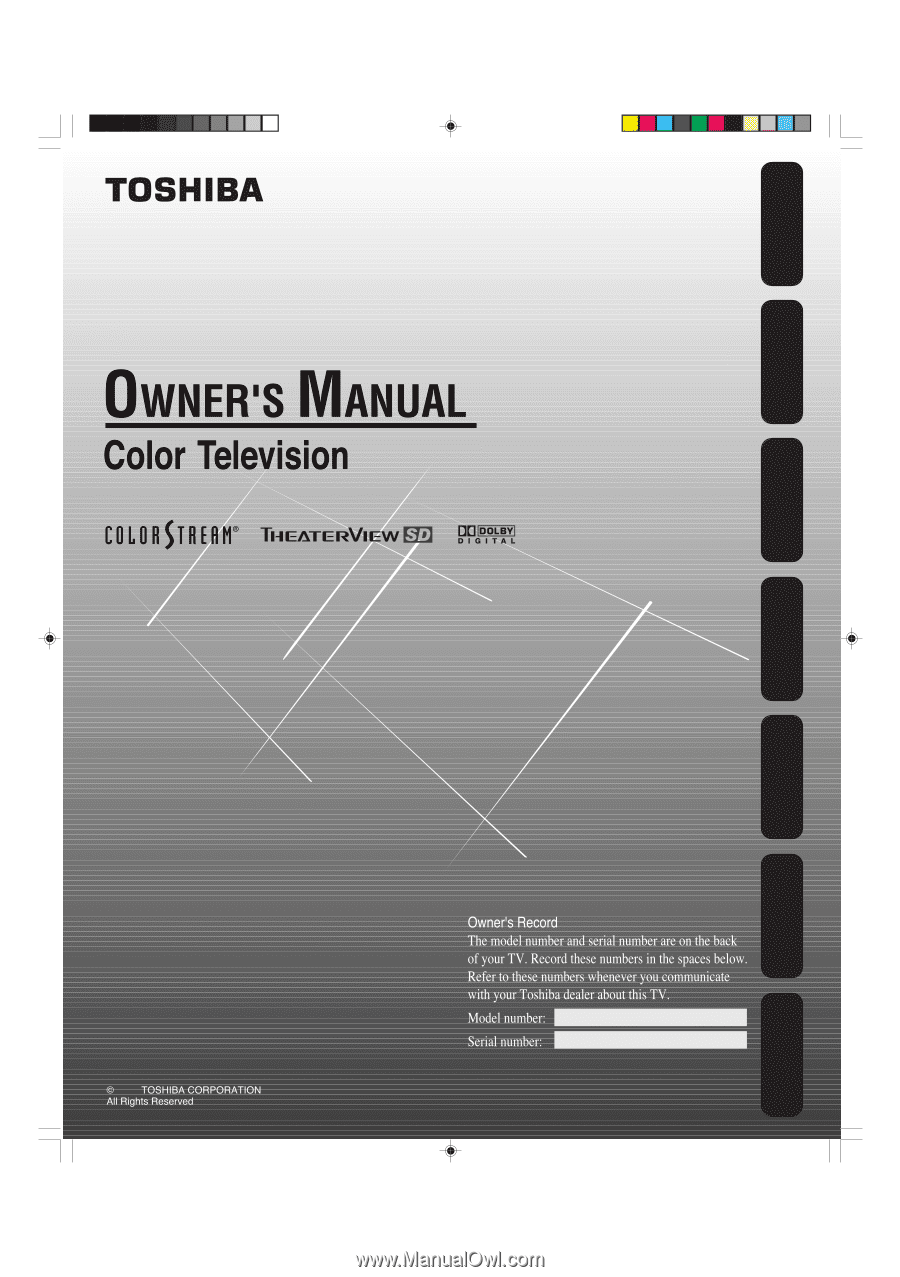
27D46
32D46
2006
Appendix
Using the TV’s
Features
Setting up
your TV
Using the
Remote Control
Connecting
your TV
Welcome to
Toshiba
Important
Safeguards
J3W41121A(E)_COVER
14/03/2006, 3:28 PM
1