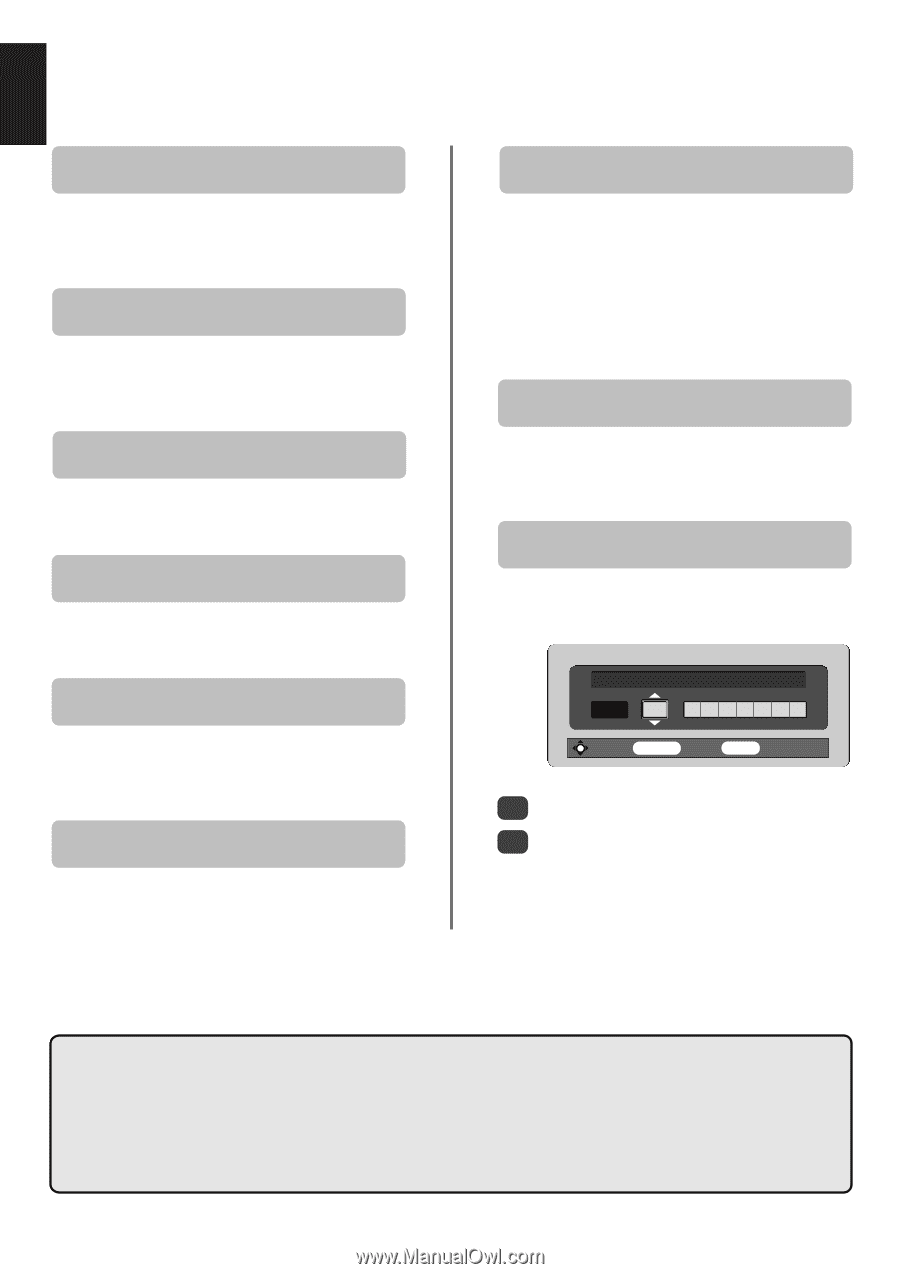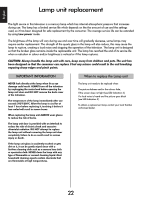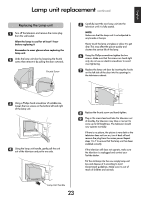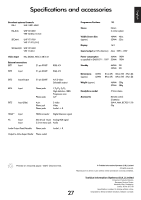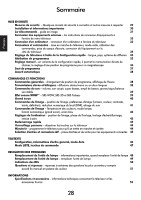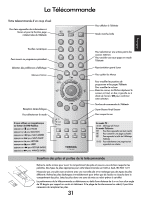Toshiba 46WM48 Owners Manual - Page 26
Answers - service menu
 |
View all Toshiba 46WM48 manuals
Add to My Manuals
Save this manual to your list of manuals |
Page 26 highlights
English Q A uestions and nswers continued Q Why are there vertical stripes on the screen? A The Sampling clock may need adjustment. Select PC Setting from the SET UP menu, highlight Sampling Clock and adjust until the lines clear. Q Why are there horizontal stripes and/or blurred images on the screen? A The Clock phase may need adjustment. Select PC Setting from the SET UP menu, highlight Clock phase and adjust until the picture clears. Q Why is there a message permanently on the screen? A Remove it by pressing CALL. Q Why is there no sound from my connected sound equipment? A Check the Speaker option in the Sound menu is set to Off. Q Why are there noises from the fan? A The cooling fans and colour wheel will change speed during normal operations, for example, when changing channels, this is not a malfunction. Q Why are there noises from the fan when the channel is in blue screen mode? A If the signal is lost and the channel being watched goes into blue screen mode, the cooling fans and colour wheel still operate. This is not a malfunction. Q Why are there problems with teletext? A Good performance of text depends on a good strong broadcast signal. This normally requires a roof or loft aerial. If the Text is unreadable or garbled, check the aerial. Go to the main index page of the teletext service and look for the User Guide. This will explain the basic operation of teletext in some detail. If further information is needed on how to use text see the teletext section. Q Why are there no teletext sub-pages? A X B There are none broadcast or they have not yet loaded. Press the ( ) button to access. (See teletext section). Q Why are the colours wrong when an NTSC source is played? A Connect the source via a SCART lead and play. Select Manual setting from the SET UP menu. Manual setting Colour system : Auto. EXT3 A V C R Store MENU Back EXIT Watch TV 1 Set the Colour to Auto. and exit. 2 Go to the PICTURE menu and adjust the tint. Cleaning the screen and cabinet... Turn off the power, clean the screen and cabinet with a soft, dry cloth. We recommend that you do not use any proprietary polishes or solvents on the screen or cabinet as this may cause damage. Disposal... The lamp in this television contains mercury, when the lamp unit and the television reaches the end of its useful life please dispose of it in accordance with Local Government Regulations or at a recycling centre. 26