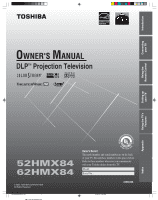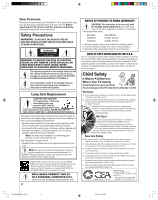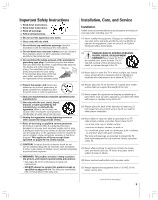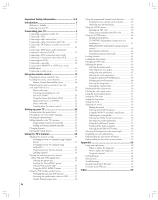Toshiba 52HMX84 Owner's Manual - English
Toshiba 52HMX84 - Cinema Series HD Manual
 |
UPC - 022265262139
View all Toshiba 52HMX84 manuals
Add to My Manuals
Save this manual to your list of manuals |
Toshiba 52HMX84 manual content summary:
- Toshiba 52HMX84 | Owner's Manual - English - Page 1
Introduction Connecting your TV OWNER'S MANUAL DLPTM Projection Television Using the Remote Control Setting up your TV Using the TV's Features Appendix Index 52HMX84 62HMX84 Owner's Record The model number and serial number are on the back of your TV. Record these numbers in the spaces - Toshiba 52HMX84 | Owner's Manual - English - Page 2
A PC. 2 NOTICE OF POSSIBLE TV STAND INSTABILITY CAUTION: This television is for use only with the Toshiba stand listed below. Use with other carts or stands is capable of resulting in instability causing possible injury. Television 52HMX84 62HMX84 Stand Model ST5284, ST5294 ST6284, ST6294 In - Toshiba 52HMX84 | Owner's Manual - English - Page 3
only with the cart, stand, tripod, bracket, or pages 60-64 of this manual. 15) CAUTION: To instructions on lamp unit replacement. • DO NOT attempt to service this product except as specified on pages 60-64. The only user-serviceable item in this product is the lamp unit. 20) Always place the TV - Toshiba 52HMX84 | Owner's Manual - English - Page 4
injury. Refer all servicing not specified in this manual to a Toshiba Authorized Service Center. 37) If you have the TV serviced: • Ask the service technician to use only replacement parts specified by the manufacturer. • Upon completion of service, ask the service technician to perform routine - Toshiba 52HMX84 | Owner's Manual - English - Page 5
28. 7) The green and red LED lights on the control touchpad (on the lower right corner of the TV screen) indicate your TV's current status. If either light flashes, see "LED indications" on page 64 for details. 8) Review all safety and operating information in this owner's manual before you use - Toshiba 52HMX84 | Owner's Manual - English - Page 6
the last mode memory feature 59 Appendix 60 Lamp unit replacement 60 When to replace the lamp unit 60 How to replace the lamp unit 61 Lamp unit disposal 64 LED indications 64 Specifications 65 Troubleshooting 66 Limited United States Warranty 67 Limited Canada Warranty 68 Index - Toshiba 52HMX84 | Owner's Manual - English - Page 7
MENU POWER Volume x • Green and Red Channel zy LED indicators* * Green ON = Touchpad key being pressed; Red ON = Power ON. See page 64 for additional LED indications. Push to open. VIDEO 3 Video/audio inputs AUDIO ANT OUT IN ANT-2 ANT-1 IN IN TV CABLE/SAT POWER LIGHT SLEEP VCR DVD 123 - Toshiba 52HMX84 | Owner's Manual - English - Page 8
cable that comes in from your antenna, cable TV service, or cable converter box. Coaxial cable uses "F" connectors. ● Standard A/V (audio/video) cables usually come in sets of three, and are typically color-coded according to use: yellow for video, red for stereo right audio, and white for stereo - Toshiba 52HMX84 | Owner's Manual - English - Page 9
Stereo VCR IN from ANT OUT to TV CH 3 CH 4 TV VIDEO IN OUT L R AUDIO Note: picture performance will be unacceptable. The unauthorized recording, use, distribution, or revision of television programs, videotapes, DVDs, and other materials is prohibited under the Copyright Laws of the United - Toshiba 52HMX84 | Owner's Manual - English - Page 10
-2) at the same time, or the picture performance will be unacceptable. When you use a converter box with your TV, the remote control will not operate some or revision of television programs, videotapes, DVDs, and other materials is prohibited under the Copyright Laws of the United States and other - Toshiba 52HMX84 | Owner's Manual - English - Page 11
From Antenna IN from ANT OUT to TV CH 3 CH 4 TV VIDEO IN OUT L R AUDIO Note: For the highest possible picture quality from a DVD player or satellite revision of television programs, videotapes, DVDs, and other materials is prohibited under the Copyright Laws of the United States and - Toshiba 52HMX84 | Owner's Manual - English - Page 12
allows you to watch DVD, VCR, and TV programs, and record TV programs. Your TV has ColorStream® (component video) inputs. Connecting your TV to a DVD player with component video (such as a Toshiba DVD player with ColorStream®) can greatly enhance picture quality and realism. - To record one - Toshiba 52HMX84 | Owner's Manual - English - Page 13
From Antenna Note: For the highest possible picture quality, use component video cables (or an HDMI cable) between the TV and DTV receiver/set-top box. You or revision of television programs, videotapes, DVDs, and other materials is prohibited under the Copyright Laws of the United States and other - Toshiba 52HMX84 | Owner's Manual - English - Page 14
record from one TV channel while watching another TV channel. You picture (see "Selecting the AUDIO OUT sound" on page 58). The unauthorized recording, use, distribution, or revision of television programs, videotapes, DVDs, and other materials is prohibited under the Copyright Laws of the United - Toshiba 52HMX84 | Owner's Manual - English - Page 15
that the HDMI or DVI device is reset properly, it is recommended that you follow these procedures: • When turning on your electronic components, turn on the TV first, and then the HDMI or DVI device. • When turning off your electronic components, turn off the HDMI or DVI device first, and then the - Toshiba 52HMX84 | Owner's Manual - English - Page 16
to use an audio amplifier and external speakers, and adjust the audio level by using the TV's remote control. To control the audio, turn on the TV and the stereo amplifier, and turn off the built-in speakers (see "Turning off the built-in speakers" on page 58). You will need: • one pair of standard - Toshiba 52HMX84 | Owner's Manual - English - Page 17
TV Toshiba TV CABLE/SAT Toshiba Satellite receiver VCR Toshiba VCR DVD Toshiba DVD AUDIO1 Pioneer Audio receiver AUDIO2 Pioneer LD Note: Your TV's remote control may not operate certain features on your VCR, cable TV converter, or other electronic device. Refer to the owner's manuals - Toshiba 52HMX84 | Owner's Manual - English - Page 18
TV Using the Remote Control Setting up your TV Key Label Toshiba TV Cable Satellite (TV) (CBL/SAT) (CBL/SAT) VCR DVD/LD Receiver CD/MD Cassette (AUDIO) (AUDIO) (VCR) LIGHT Lights CH Enter --- --- --- --- --- --- GUIDE/SETUP --- --- Guide --- DVD setup --- --- --- INFO/TITLE --- - Toshiba 52HMX84 | Owner's Manual - English - Page 19
ch TV TV TV FREEZE Still picture TV TV TV SWAP POP Swap TV TV TV CH SCAN Ch scan TV TV TV SOURCE POP Source TV TV TV DVD/LD --Disc shift Stop --- TV TV TV TV TV TV TV Receiver (AUDIO) --AM/FM ----- TV TV TV TV TV TV TV CD/MD (AUDIO) --Disc shift Stop --- TV TV TV TV TV TV TV - Toshiba 52HMX84 | Owner's Manual - English - Page 20
indicator will blink one long blink. 4. Point the remote control at the device and press POWER to test the code. If the device turns code for a particular target unit, you can cycle the indicator POWER TV CABLE/SAT LIGHT SLEEP VCR DVD 123 AUDIO1 AUDIO2 MODE 456 S PIC SIZE ACTION MENU GUIDE - Toshiba 52HMX84 | Owner's Manual - English - Page 21
the RECALL button, press 8 -9 -0 -0. The Mode indicator will blink two times, and then pause and blink two more times. TV CABLE/SAT POWER LIGHT SLEEP VCR DVD 123 AUDIO1 AUDIO2 MODE 456 789 PIC SIZE ACTION +10 100/ 0 ENT S MENU GUIDE ETUP INFO FAVORITE TLHINEKATER TITLE SUB TITLE - Toshiba 52HMX84 | Owner's Manual - English - Page 22
Using the Remote Control Setting up your TV Device code table VCR setup codes Brand Code 0127, 0111 TECHNICS 0121, 0122, 0123, 0124 TEKNICA 0124, 0127, 0112 THOMSON 0179, 0183 TOSHIBA 0101, 0146, 0166, 0160 VECTOR RESEARCH 0111 WARDS 0135, 0136, 0109, 0144, 0106 YAMAHA 0105 - Toshiba 52HMX84 | Owner's Manual - English - Page 23
MARANTZ MITSUBISHI NEC PANASONIC PHILIPS PIONEER PROSCAN QUASAR RCA SAMSUNG SANYO SHARP SONY TEAC TOSHIBA YAMAHA Code 5114 5100 5102, 5103 5101 5114 5114, 5118, 5119 5114 5104 2121 2101, 2102 23 Index Appendix Using the TV's Features Setting up your TV Using the Remote Control Connecting your - Toshiba 52HMX84 | Owner's Manual - English - Page 24
TV on. The Red LED indicator will be illuminated. Press POWER again to turn the TV off. Note: If the Quick Restart feature is in OFF mode, it can take up to several seconds for the picture to appear. See page 28 for details. SLEEP allows access to the automatic TV shut-off function (page 52) LIGHT - Toshiba 52HMX84 | Owner's Manual - English - Page 25
: SELECT COLOR TEMPERATURE CableClear DNR P I CTURE MENU RESET ANTENNA PREFERENCE COOL OFF DONE TV CABLE/SAT LIGHT SLEEP VCR DVD 123 AUDIO1 AUDIO2 MODE 456 S PIC SIZE ACTION MENU GUIDE DEO LOCK NEW P I N CODE OFF CT-90164 Note: You can change the background of the menu. See page - Toshiba 52HMX84 | Owner's Manual - English - Page 26
menu. POWER TV CABLE/SAT LIGHT SLEEP VCR DVD AUDIO1 123 AUDIO2 MODE 456 789 S PIC SIZE ACTION MENU GUIDE ETUP +10 100 DEO 3 Color Stream HD1 Color Stream HD2 HDM I 1 HDM I 2 ANT 2 TV / V I DEO : TO SELECT Pressing INPUT on the remote control Pressing TV/VIDEO on the TV changes displays - Toshiba 52HMX84 | Owner's Manual - English - Page 27
manually add or erase individual channels (see page 28). To program channels automatically: 1. Press MENU, and then press x or • until the SET UP menu appears. 2. Press y or z until TV TV CABLE/SAT LIGHT POWER SLEEP VCR DVD 123 AUDIO1 AUDIO2 MODE 456 789 S PIC SIZE ACTION MENU GUIDE ETUP - Toshiba 52HMX84 | Owner's Manual - English - Page 28
set to OFF and you turn off the TV, it can take up to several seconds for the picture to appear when you turn on the TV again. If Quick Restart is set to ON and you turn off the TV, the following will occur for a few minutes: • The screen (lamp) lights dimly. • The fans continue to run. This is - Toshiba 52HMX84 | Owner's Manual - English - Page 29
DVD CLEAR CH RTN INPUT RECALL MUTE SLOW/DIR SKIP/SEARCH Channel Number CH RTN INPUT POWER TV CABLE/SAT LIGHT SLEEP VCR DVD AUDIO1 123 AUDIO2 MODE 456 789 S PIC SIZE ACTION MENU GUIDE ETUP +10 100/ 0 ENT INFO FAVORITE TLHINEKATER TITLE SUB TITLE FAV AUDI O ENTER FAV CH VOL - Toshiba 52HMX84 | Owner's Manual - English - Page 30
or y. To quickly scan through your favorite channels in a twelve-picture multi-window: Press FAVORITE (see page 39 for details). To clear 12 13 TV CABLE 0-9 : SELECT ENTER : SET TV CABLE/SAT POWER LIGHT SLEEP VCR DVD 123 AUDIO1 AUDIO2 MODE 456 S PIC SIZE ACTION MENU GUIDE ETUP 789 - Toshiba 52HMX84 | Owner's Manual - English - Page 31
number display each time you turn on the TV, change a channel, or press TV CABLE/SAT LIGHT SLEEP VCR DVD 123 AUDIO1 AUDIO2 456 MODE 789 S PIC SIZE ACTION MENU GUIDE the label name, you must choose an empty space from the list of characters. Otherwise, a dash "-" will appear in that space - Toshiba 52HMX84 | Owner's Manual - English - Page 32
. 2. Press the corresponding number button (0-4) to select the desired picture size, as described below and on the next page. POWER TV CABLE/SAT LIGHT SLEEP VCR DVD 123 AUDIO1 AUDIO2 456 MODE 789 S PIC SIZE ACTION MENU GUIDE ETUP +10 100/ 0 ENT INFO FAVORITE TLHINEKATER TITLE SUB - Toshiba 52HMX84 | Owner's Manual - English - Page 33
Control Setting up your TV TheaterWide 1 picture size (For 4:3 format programs) • The picture is non-uniformly enlarged-the center of the picture remains close to its original proportion, but the left and right edges are stretched wider to fill the screen. • A small part of the picture at the top - Toshiba 52HMX84 | Owner's Manual - English - Page 34
. • Normal (center) position SCROL L AD JUSTMENT 0 : TO ADJUST • To raise the picture, press y . POWER TV CABLE/SAT LIGHT SLEEP VCR DVD 123 AUDIO1 AUDIO2 MODE 456 789 S PIC SIZE ACTION MENU GUIDE ETUP +10 100/ 0 ENT INFO FAVORITE TLHINEKATER TITLE SUB TITLE FAV AUDI O ENTER - Toshiba 52HMX84 | Owner's Manual - English - Page 35
the signal does not include aspect information, the picture size you selected on pages 32-33 is displayed. To turn on the AUTO ASPECT feature: 1. Press MENU, (not ID-1signal). POWER TV CABLE/SAT LIGHT SLEEP VCR DVD 123 AUDIO1 AUDIO2 MODE 456 S PIC SIZE ACTION MENU GUIDE ETUP 789 +10 100 - Toshiba 52HMX84 | Owner's Manual - English - Page 36
TV Using the TV's Features Appendix POP 24 BLOCKED To display a picture from an external source in the POP window: 1. Connect the external source equipment (see "Connecting your TV" on page 8). 2. Select the TV program you want 456 789 S PIC SIZE ACTION MENU GUIDE ETUP +10 100/ 0 ENT INFO - Toshiba 52HMX84 | Owner's Manual - English - Page 37
to switch the main and POP pictures. Switching the speaker audio (main or POP) Press x or • while you are using the POP feature to switch the sound (main or POP) from the speakers. The POP sound in the TV mode is monaural only. The selected audio source indicator is displayed in purple. Example - Toshiba 52HMX84 | Owner's Manual - English - Page 38
into the TV's memory (page 27). 1. Press CH SCAN. The TV automatically enters multi-window mode, and begins a twelve-picture scan of the ratio of width to height of the picture. VCR DVD AUDIO1 123 AUDIO2 MODE 456 789 S PIC SIZE ACTION MENU GUIDE ETUP +10 100/ 0 ENT INFO FAVORITE - Toshiba 52HMX84 | Owner's Manual - English - Page 39
picture.) Moving picture purple 2 3 4 5 6 7 8 9 10 11 12 13 5 2. Press yzx • to select one of the twelve pictures (becomes a moving picture X 8 10 11 13 TV CABLE/SAT POWER LIGHT SLEEP VCR DVD AUDIO1 123 AUDIO2 MODE 456 789 S PIC SIZE ACTION MENU GUIDE ETUP +10 100/ 0 - Toshiba 52HMX84 | Owner's Manual - English - Page 40
function is available for the U.S. V-Chip system only. The Canadian V-Chip system is not supported. TV CABLE/SAT POWER LIGHT SLEEP VCR DVD AUDIO1 123 AUDIO2 MODE 456 789 S PIC SIZE ACTION MENU GUIDE ETUP +10 100/ 0 ENT INFO FAVORITE TLHINEKATER TITLE SUB TITLE FAV AUDI O ENTER - Toshiba 52HMX84 | Owner's Manual - English - Page 41
designated Y7FV.) All Children (This program is designed to be appropriate for all children.) POWER TV CABLE/SAT LIGHT SLEEP VCR DVD AUDIO1 123 AUDIO2 MODE 456 789 S PIC SIZE ACTION MENU GUIDE ETUP +10 100/ 0 ENT INFO FAVORITE TLHINEKATER TITLE SUB TITLE FAV AUDI O ENTER FAV CH - Toshiba 52HMX84 | Owner's Manual - English - Page 42
NONE RAT I NG V - CH I P MENU OFF : SELECT ENTER : SET : MOVE ENTER: START POWER TV CABLE/SAT LIGHT SLEEP VCR DVD 123 AUDIO1 AUDIO2 456 MODE 789 S PIC SIZE ACTION MENU GUIDE ETUP +10 100/ 0 ENT INFO FAVORITE TLHINEKATER TITLE SUB TITLE FAV AUDI O ENTER FAV CH VOL EXIT - Toshiba 52HMX84 | Owner's Manual - English - Page 43
the normal picture appears. All locking is disabled until the TV is turned off, and will be enabled when the TV is turned on - - TV - - - - - - - - - CABLE 0-9 : SELECT ENTER : SET TV CABLE/SAT POWER LIGHT SLEEP VCR DVD AUDIO1 123 AUDIO2 MODE 456 S PIC SIZE ACTION MENU GUIDE ETUP 789 - Toshiba 52HMX84 | Owner's Manual - English - Page 44
ENTER. CH I NPUT CH LOCK - - - CLEAR ALL LOCKS MENU - - - - - - - - - TV - - - - - - - - - CABLE : MOVE ENTER : START POWER TV CABLE/SAT LIGHT SLEEP VCR DVD 123 AUDIO1 AUDIO2 MODE 456 S PIC SIZE ACTION MENU GUIDE ETUP 789 +10 100/ 0 ENT INFO FAVORITE TLHINEKATER TITLE SUB - Toshiba 52HMX84 | Owner's Manual - English - Page 45
CODE. 2. Press the Number buttons (0-9) to enter a 4-digit code. The numbers you enter will replace the dashes in the display. LOCKS V - CH I P CH LOCK V I DEO LOCK NEW yz ENTER TV CABLE/SAT POWER LIGHT SLEEP VCR DVD 123 AUDIO1 AUDIO2 MODE 456 S PIC SIZE ACTION MENU GUIDE ETUP 789 - Toshiba 52HMX84 | Owner's Manual - English - Page 46
can keep these settings or choose factory set options, as described under "Selecting the picture mode" above. POWER TV CABLE/SAT LIGHT SLEEP VCR DVD AUDIO1 123 AUDIO2 MODE 456 789 S PIC SIZE ACTION MENU GUIDE ETUP +10 100/ 0 ENT INFO FAVORITE TLHINEKATER TITLE SUB TITLE FAV AUDI - Toshiba 52HMX84 | Owner's Manual - English - Page 47
: SELECT 4. Press x or • to select the mode you prefer. Mode cool medium warm Picture Quality bluish neutral reddish POWER TV CABLE/SAT LIGHT SLEEP VCR DVD 123 AUDIO1 AUDIO2 456 MODE 789 S PIC SIZE ACTION MENU GUIDE ETUP +10 100/ 0 ENT INFO FAVORITE TLHINEKATER TITLE SUB TITLE - Toshiba 52HMX84 | Owner's Manual - English - Page 48
ENTER yzx • P I CTURE SETT I NGS MODE COLOR TEMPERATURE CableClear DNR P I CTURE MENU RESET ANTENNA SPORTS COOL OFF SAVE : MOVE ENTER : SELECT 4. Press x or • to select AUTO. To turn off CableClear DNR: Select OFF in step 4 above. Resetting picture adjustments The RESET function adjusts the - Toshiba 52HMX84 | Owner's Manual - English - Page 49
LAMP MODE P I CTURE S I ZE AUTO ASPECT P I CTURE SCROLL RESET F I LM V I DEO SAVE : SELECT ENTER : SET To set the CINEMA MODE to VIDEO (off ): Press y or z to select VIDEO in step 3 above. TV CABLE/SAT POWER LIGHT SLEEP VCR DVD AUDIO1 123 AUDIO2 MODE 456 789 S PIC SIZE ACTION MENU GUIDE - Toshiba 52HMX84 | Owner's Manual - English - Page 50
the HDMI inputs" on page 15 for details. Control touchpad on TV front TV/VIDEO EXIT CHANNEL TV/VIDEO VOLUME MENU TV CABLE/SAT POWER LIGHT SLEEP VCR DVD 123 AUDIO1 AUDIO2 456 MODE 789 S PIC SIZE ACTION MENU GUIDE ETUP +10 100/ 0 ENT INFO FAVORITE TLHINEKATER TITLE SUB TITLE - Toshiba 52HMX84 | Owner's Manual - English - Page 51
narration, and sound effects of TV programs and videos that are closed captioned (usually marked as "CC" in TV listings). • Text-An on-screen , and then press ENTER. POWER TV CABLE/SAT LIGHT SLEEP VCR DVD 123 AUDIO1 AUDIO2 456 MODE 789 S PIC SIZE ACTION MENU GUIDE ETUP +10 100/ 0 ENT - Toshiba 52HMX84 | Owner's Manual - English - Page 52
ENTER : SET 10h30m POWER TV CABLE/SAT LIGHT SLEEP VCR DVD 123 AUDIO1 AUDIO2 MODE 456 789 S PIC SIZE ACTION MENU GUIDE ETUP +10 100/ 0 may be cleared. • To display the amount of time left until the TV turns on or off automatically, press RECALL. Every time you press the button, - Toshiba 52HMX84 | Owner's Manual - English - Page 53
interrupted (the power cord is unplugged or a power failure occurs), the clock must be reset. TV CABLE/SAT POWER LIGHT SLEEP VCR DVD 123 AUDIO1 AUDIO2 MODE 456 S PIC SIZE ACTION MENU GUIDE ETUP 789 +10 100/ 0 ENT INFO FAVORITE TLHINEKATER TITLE SUB TITLE FAV AUDI O ENTER FAV - Toshiba 52HMX84 | Owner's Manual - English - Page 54
individual stations). POWER TV CABLE/SAT LIGHT SLEEP VCR DVD 123 AUDIO1 AUDIO2 456 MODE 789 S PIC SIZE ACTION MENU GUIDE ETUP +10 100 • RECALL MUTE When the TV receives a stereo or SAP broadcast, the word STEREO or SAP appears on-screen every time the TV is turned on, the channel is - Toshiba 52HMX84 | Owner's Manual - English - Page 55
the desired WOW feature you want to adjust, then press ENTER. • SRS 3D - To turn on or off the surround sound effect. • FOCUS - To turn on or off the vocal effect will not work. TV CABLE/SAT POWER LIGHT SLEEP VCR DVD 123 AUDIO1 AUDIO2 MODE 456 S PIC SIZE ACTION MENU GUIDE ETUP 789 +10 - Toshiba 52HMX84 | Owner's Manual - English - Page 56
Dolby Surround (VDS). VDS simulates Dolby Surround sound from the TV's speakers. To turn on the Dolby Virtual sound feature: 1. Press MENU, and time. TV CABLE/SAT POWER LIGHT SLEEP VCR DVD 123 AUDIO1 AUDIO2 MODE 456 789 PIC SIZE ACTION +10 100/ 0 ENT S MENU GUIDE ETUP INFO - Toshiba 52HMX84 | Owner's Manual - English - Page 57
the sudden increase in volume that often happens when a TV program switches to a commercial). To turn on the StableSound feature: 1. Press MENU, and and then press ENTER. POWER TV CABLE/SAT LIGHT SLEEP VCR DVD 123 AUDIO1 AUDIO2 MODE 456 789 S PIC SIZE ACTION MENU GUIDE ETUP +10 100/ 0 - Toshiba 52HMX84 | Owner's Manual - English - Page 58
I O OUT ON OFF : SELECT ENTER : SET To turn on the built-in speakers: Select ON in step 3 above listening to the sound of the main picture through the TV's speakers. To select the AUDIO OUT sound TV CABLE/SAT LIGHT SLEEP VCR DVD 123 AUDIO1 AUDIO2 MODE 456 789 S PIC SIZE ACTION MENU GUIDE - Toshiba 52HMX84 | Owner's Manual - English - Page 59
TV CABLE/SAT LIGHT SLEEP VCR DVD 123 AUDIO1 AUDIO2 MODE 456 S PIC SIZE ACTION MENU GUIDE Picture size • Lamp mode selected (when in the HI BRIGHT mode) STEREO SAP TV - PG D L S V ON T I MER 1 2 h 3 4m SLEEP T I MER 1h23m LAMP the TV, the Last Mode Memory feature turns on the TV - Toshiba 52HMX84 | Owner's Manual - English - Page 60
screen (lamp) does not light (LED Indication 3); or • if you hear a loud noise and the picture goes black, which may indicate a lamp rupture (LED Indication 3). See "LED indications" on page 64. To obtain a replacement lamp unit: • In the U.S.: Web In warranty www.tacp.toshiba.com/service Contact - Toshiba 52HMX84 | Owner's Manual - English - Page 61
cord. WARNING: Eye damage may result from directly viewing the light produced by this lamp. Always turn off the TV and unplug the power cord before opening the lamp unit door. 2. STOP! Allow the lamp to cool for at least one (1) hour before replacing it. CAUTION: HOT SURFACE The temperature of the - Toshiba 52HMX84 | Owner's Manual - English - Page 62
allowed to cool for at least one (1) hour, such chemicals may ignite. Lamp unit screws (use manual Phillips screwdriver only) NOTE : Make sure the lamp unit and screws are installed securely; otherwise, the TV may not turn on and the lamp life may be shortened. (Continued on next page) 62 Index - Toshiba 52HMX84 | Owner's Manual - English - Page 63
ensure that the lamp unit and lamp unit door are installed correctly: • No picture • Dark picture • TV will not turn on If, after repeating steps 1-9, the problem still exists: • In the U.S., call Customer Service at 1-800-631-3811. • In Canada, locate the nearest Toshiba authorized service depot by - Toshiba 52HMX84 | Owner's Manual - English - Page 64
LED Indication 1) Green lights solid; Red blinks at 0.5-second intervals. 2) Green blinks at 0.3-second intervals; Red lights solid. Condition The lamp unit door is not seated properly. The lamp is not working properly. Solution Turn the POWER OFF and unplug the power cord. Review "How to replace - Toshiba 52HMX84 | Owner's Manual - English - Page 65
may expose you to dangerous voltage or other hazards. Refer all servicing to a Toshiba Authorized Service Center. Television System NTSC standard Channel Coverage VHF: 2 through 13 UHF: 14 through 69 Cable TV: Mid band (A-8 through A-1, A through I) Super band (J through W) Hyper band (AA through - Toshiba 52HMX84 | Owner's Manual - English - Page 66
. Try another channel. • Adjust the TINT and/or COLOR in the PICTURE menu. • The lamp unit may need to be replaced. No stereo or SAP sound from a known MTS broadcast • Make sure the MTS feature is set properly. The screen lights dimly and the fan • The Quick Restart feature may be in ON mode - Toshiba 52HMX84 | Owner's Manual - English - Page 67
THIS PERIOD, TACP WILL, AT TACP'S OPTION, REPAIR OR REPLACE A DEFECTIVE PART WITH A NEW OR REFURBISHED PART WITHOUT CHARGE TO YOU. Owner's Manual and Product Registration Read this owner's manual thoroughly before operating this DLP television. Complete and mail the enclosed product registration - Toshiba 52HMX84 | Owner's Manual - English - Page 68
, REPAIR OR REPLACE A DEFECTIVE PART WITH A NEW OR REFURBISHED PART WITHOUT CHARGE TO YOU. ON-SITE SERVICE ONLY APPLIES WITHIN 100 KILOMETERS OF AN AUTHORIZED TCL SERVICE DEPOT. Owner's Manual and Product Registration Read this owner's manual thoroughly before operating this DLP television. Register - Toshiba 52HMX84 | Owner's Manual - English - Page 69
27 TV/CABLE selection 27 Cinema mode 49 Clock, setting 53 Closed caption 51 Color TV 7 HDMI™ connection 15 L M Labeling channels 31 Labeling video inputs 50 Lamp mode 49 Lamp unit replacement 29 S-video cables 8 T TheaterWide picture 33 Troubleshooting 66 TV/VIDEO button 26, 50 V V- - Toshiba 52HMX84 | Owner's Manual - English - Page 70
Notes 70 Index Appendix Using the TV's Features Setting up your TV Using the Remote Control Connecting your TV Introduction - Toshiba 52HMX84 | Owner's Manual - English - Page 71
Notes 71 Index Appendix Using the TV's Features Setting up your TV Using the Remote Control Connecting your TV Introduction - Toshiba 52HMX84 | Owner's Manual - English - Page 72
HEAD OFFICE: 82 TOTOWA ROAD, WAYNE, NJ 07470, U.S.A. NATIONAL SERVICE DIVISION:1420-B TOSHIBA DRIVE, LEBANON, TN 37087, U.S.A. HEAD OFFICE: 191 McNABB STREET, MARKHAM, ONTARIO, L3R 8H2, CANADA - TEL: (905) 470-5400 SERVICE CENTERS: TORONTO: 191 McNABB STREET, MARKHAM, ONTARIO L3R 8H2, CANADA - TEL:
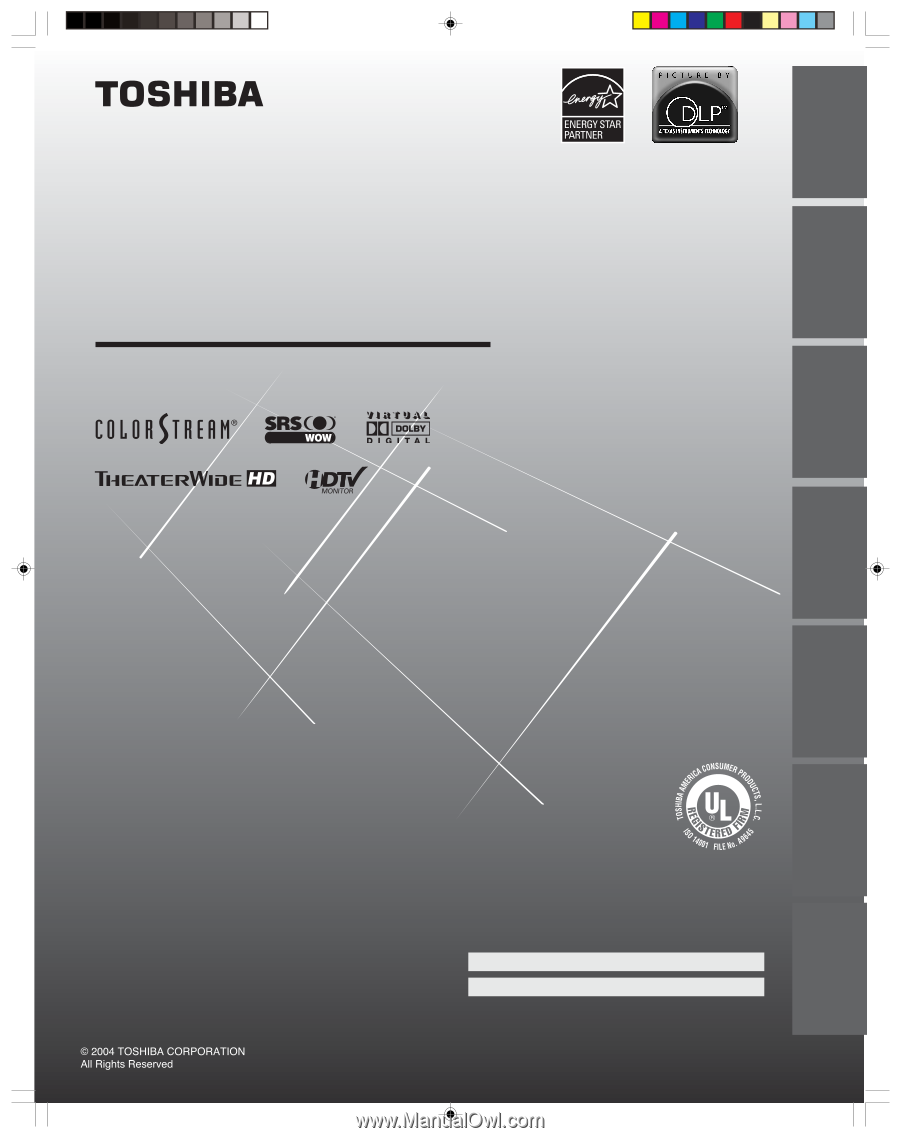
(
E
) 52/62HMX84
52HMX84
62HMX84
DLP
TM
Projection Television
O
WNER'S
M
ANUAL
Owner's Record
The model number and serial number are on the back
of your TV. Record these numbers in the spaces below.
Refer to these numbers whenever you communicate
with your Toshiba dealer about this TV.
Model:
Serial No.:
Introduction
Connecting
y
our TV
Using the
Remote Control
Setting up
y
our TV
Using the TV’s
F
eatures
Appendix
Index
23566348
52,62HMX84(E)01_R1
9/30/04, 5:09 PM
1