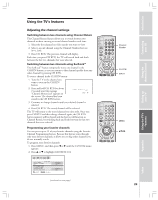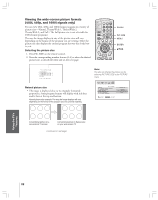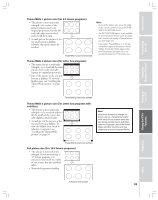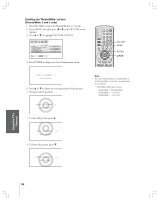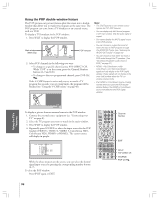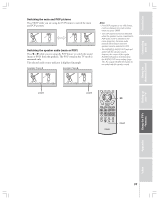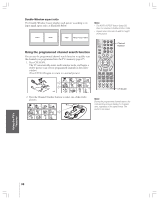Toshiba 52HMX84 Owner's Manual - English - Page 34
Scrolling the TheaterWide, picture, TheaterWide 2 and 3 only
 |
UPC - 022265262139
View all Toshiba 52HMX84 manuals
Add to My Manuals
Save this manual to your list of manuals |
Page 34 highlights
Introduction Connecting your TV Using the Remote Control Scrolling the TheaterWide® picture (TheaterWide 2 and 3 only) 1. Press PIC SIZE to select the TheaterWide 2 or 3 mode. 2. Press MENU, and then press x or • until PICTURE menu appears. 3. Press y or z to highlight PICTURE SCROLL. P I CTURE MODE P I CTURE SETT I NGS C I NEMA MODE LAMP MODE P I CTURE S I ZE AUTO ASPECT P I CTURE SCROLL SPORTS V I DEO H I BR I GHT ON : MOVE ENTER : START 4. Press ENTER to display the Scroll Adjustment mode. SCROL L AD JUSTMENT 0 : TO ADJUST 5. Press y or z to adjust the vertical position of the picture. • Normal (center) position SCROL L AD JUSTMENT 0 : TO ADJUST • To raise the picture, press y . POWER TV CABLE/SAT LIGHT SLEEP VCR DVD 123 AUDIO1 AUDIO2 MODE 456 789 S PIC SIZE ACTION MENU GUIDE ETUP +10 100/ 0 ENT INFO FAVORITE TLHINEKATER TITLE SUB TITLE FAV AUDI O ENTER FAV CH VOL EXIT DVD RTN DVD CLEAR CH RTN INPUT RECALL MUTE SLOW/DIR SKIP/SEARCH PIC SIZE MENU ENTER yzx • Note: You can scroll the picture in TheaterWide 2 and TheaterWide 3 only. The scroll amounts are as follows: • 480i/480p/1080i signal source: TheaterWide 1: Not adjustable TheaterWide 2: -10 to +20 TheaterWide 3: -10 to +20 SCROL L AD JUSTMENT : TO ADJUST +20 • To lower the picture, press z. SCROL L AD JUSTMENT : TO ADJUST -10 Setting up your TV Using the TV's Features Appendix Index 34