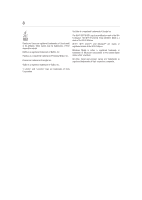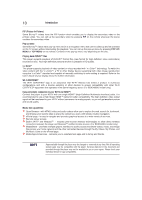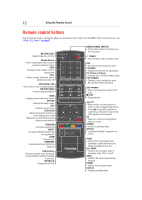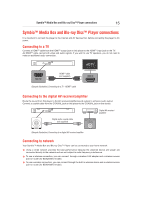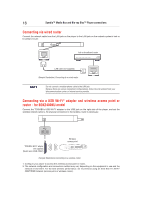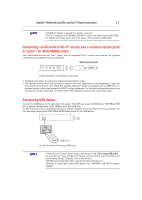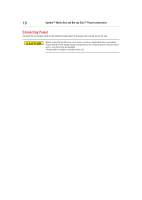Toshiba BDX3400KU User's Guide for Models BDX2400KU and BDX3400KU - Page 13
Installing the batteries, Using the remote control
 |
View all Toshiba BDX3400KU manuals
Add to My Manuals
Save this manual to your list of manuals |
Page 13 highlights
Using the Remote Control 13 Installing the batteries Install the batteries (AAAx2), matching the polarity indicated inside battery compartment of the remote control. 1 Slide the battery cover down. (Sample Illustration) Remote control - Opening the battery cover 2 Insert two AAA batteries. Make sure to match the polarity marks (+ / -) on the batteries to the marks indicated in the battery compartment. (Sample Illustration) Remote control - inserting the batteries 3 Replace the battery cover. Do not expose batteries to excessive heat such as sunshine, fire, etc. Dispose of batteries in a designated disposal area. Always consider the environment when disposing of batteries. Always follow applicable laws and regulations. If the remote does not operate correctly, or if the operating range is reduced, replace the batteries. Always replace both batteries with new ones. Never mix battery types or use new and used batteries together. Always remove batteries from the remote if they are dead or if the remote control is not to be used for an extended period of time. This prevents battery acid from leaking into the battery compartment. Using the remote control For optimum performance, aim the remote control directly at the player and make sure there are no obstructions between the remote control and the player. The maximum operable ranges from the unit are as follows. - Line of sight: approx. 7 m - Either side of the centre: approx. 5 m within 30° - Above: approx. 5 m within 30° - Below: approx. 5 m within 30° 5 m 7 m 5 m (Sample Illustration) Remote control effective range